Iedere dag bieden wij GRATIS software met licentie waarvoor je normaliter moet betalen!

Giveaway of the day — Smart Disk Cleanup 2.0.1
Smart Disk Cleanup 2.0.1 werd aangeboden als een giveaway op 31 augustus 2016
Wanneer je een bericht krijgt dat je computer nog maar weinig schrijfruimte beschikbaar heeft, is dat lastig, helemaal als je op dat moment aan een belangrijk project werkt. Beter dan direct een andere computer of extra opslagruimte aan te schaffen, is een scan met Smart Disk Cleanup. Smart Disk Cleanup identificeert onnodige bestanden die ruimte in beslag nemen op je PC. Bestanden die worden opgeschoond zijn o.a.: tijdelijke bestanden, internetbestanden, items in de prullenbak, logbestanden, cachebestanden, junkbestanden, oude updates en herstelpunten. Het is mogelijk om binnen een paar minuten GB's aan schijfruimte vrij te maken.
The current text is the result of machine translation. You can help us improve it.
Systeemvereisten:
Windows XP/ 7/ 8/ 10
Uitgever:
Smart PC Solutions, IncWebsite:
http://smartpctools.com/smart-disk-cleanup/Bestandsgrootte:
5.73 MB
Prijs:
$29.95
Andere titels

Smart Driver Updater biedt een snelle, gemakkelijke en veilige oplossing voor automatisch beheren en updaten van je drivers. Het programma scant je computer en alle hardware apparaten en biedt een lijst met alle drivers die moeten worden ge-update. Met één enkele klik kan Smart Driver Updater iedere update veilig op je PC installeren!

Smart PC maakt je PC sneller, vrij van fouten en efficiënter! Speciale functies van deze nieuwe software zorgen voor persoonlijke privacy tijdens het surfen over het Web en beschermt je PC tegen gegevensdiefstal. Smart PC ondersteunt Mozilla Firefox, Internet Explorer, Netscape en Opera webbrowsers.
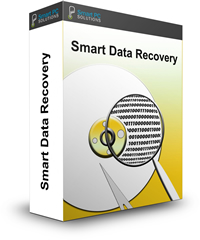
Smart Data Recovery is gegevensherstel software voor Windows besturingssystemen met ondersteuning voor FAT en NTFS bestandssystemen. De software herstelt gegevens van harde schijven, digitale camera’s en ieder andere opslagmedia - flash drives, USB sticks, geheugenkaarten, PC kaarten, multimedia kaarten, secure digital cards en diskettes.
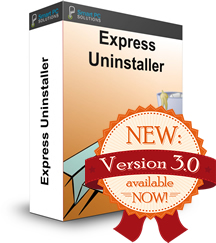
Express Uninstaller de-installeert software en voert een grondige scan uit op je PC om de onnodige items te vinden die het programma achter heeft gelaten. Detecteren en verwijderen van onnodige items maakt schijfruimte vrij en houdt je PC opgeruimd en optimaal.
GIVEAWAY download basket
Reactie op Smart Disk Cleanup 2.0.1
Please add a comment explaining the reason behind your vote.
Cleaned up my drives before installing the program with a program I trust to do it safely, Kerish Doctor.
As soon as the agreement had been accepted it installed itself on my C drive and created a start-up on opening windows.
No options were offered and no permission asked, not a good start.
Immediately on opening and without any apparent analysis it reckoned I needed to clear up about 500 MB, this included some MSI files which was a bit of a surprise, surely these are often used to uninstall programs if I'm not mistaken.
Always very wary of disk cleanup programmes as so many of them remove passwords, couple this with its apparent lack of analysis I decided to uninstall it.
I'll stick with programs I trust.
Smart PC Cleanup installs itself in the default 32bit program folder,
I have no problem with that.
It does not clean anything when installing and remains in manual mode.
It also gives you mighty fine detailed overview of things that can be removed-that is if you want the program to do so.
But as always deselect the items you're not sure of or those you are anxious to keep anyway.
All in all not a bad program at all.. used with a bit of common sense.
Seb, Seb you take things to personally question asked at the bottom of each post is "do you find this comment useful?
Calling people who don't agree with you names is not useful.
Similar to CCleaner, which has been around, and updated, forever.
Here is the problem with deleting temp files and "junk spaces", they get recreated next time you boot and by the way, many programs need the temp files to function normally.
Emptying the recycle bin will do nothing either, old windows updates and restore points are dangerous things to delete.
Conclusion, get a bigger hard drive and stop monkeying around the edges, this software will not solve the problem of shortage of disk space.
Hi westP. :-)
Windows updates and restore points are not dangerous things to delete, otherwise windows itself shouldn't remove them like it is currently doing.
System restore points are automatically deleted (starting from the older one) when there isn't hard disk space.
Windows updates installers or downloaded files could be removed through the dism tool (if I'm not wrong): windows shouldn't allow this if it is dangerous (instead it allows it).
Installed updates will remain installed, you won't be able to remove them (if you need to).
Conclusion: you'll save some hundreds or thousands of MB.


"Smart Disk Cleanup 2.0.1"
Vandaag een Setup zonder taalkeuze met het invoeren van de code uit de Readme.
Vreemd genoeg is er geen optie of mededeling over de plek van installatie:
https://www.dropbox.com/s/jmlobu1w1jwsc8v/Setup.png?dl=0
Bij de start wordt er om contact gevraagd met het internet:
https://www.dropbox.com/s/a0kgyens3er194k/Internetcontact.png?dl=0
De eerste start:
https://www.dropbox.com/s/kmpkk812yw7i59q/EersteStart.png?dl=0
Via About kan de registratie worden uitgevoerd:
https://www.dropbox.com/s/qh037pdpo7q6q8c/Registratie.png?dl=0
About:
https://www.dropbox.com/s/m5ivpum50c0tmed/About.png?dl=0
Het hoofdscherm:
https://www.dropbox.com/s/5llh5k4hewtllyc/Hoofdscherm.png?dl=0
Bij een Scan komen verschillende schermen voorbij en aan het eind komt er een overzicht.
Per soort kunnen er details worden opgevraagd en schoongemaakt:
https://www.dropbox.com/s/0zabn717rlri31y/Overzicht%20ServicePacks.png?dl=0
Er zijn weinig duplicaten in deze WinXP:
https://www.dropbox.com/s/c7hczdn7h4mpb79/Duplicate.png?dl=0
en weinig grote bestanden:
https://www.dropbox.com/s/40xxodl44dj982u/GroteBestanden.png?dl=0
En er is een toolbox:
https://www.dropbox.com/s/88ekqcb93tjcf3v/Toolbox.png?dl=0
En na het sluiten van het programma blijft het in de systemtray staan en dient daar nog te worden afgesloten:
https://www.dropbox.com/s/dag70gnmz75zezq/Systemtray.png?dl=0
Ootje
Save | Cancel
Alles op een rij:
https://dl.dropboxusercontent.com/u/10366431/_GOTD/SmartDiskCleanup201_20160831/index.html
Save | Cancel
krypteller,
Dependency Walker is a free utility that scans any 32-bit or 64-bit Windows module (exe, dll, ocx, sys, etc.)
http://www.dependencywalker.com/
Save | Cancel