Iedere dag bieden wij GRATIS software met licentie waarvoor je normaliter moet betalen!
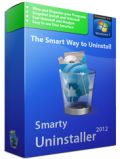
Giveaway of the day — Smarty Uninstaller 3.0
Smarty Uninstaller 3.0 werd aangeboden als een giveaway op 31 juli 2013
Smarty Uninstaller is een de-installatietool met intuïtieve en gebruikersvriendelijke interface waarmee je Windows applicaties kunt beheren en volledig kunt verwijderen. Vaak zijn Windows applicaties behoorlijk complex. Ze laten vaak veel sporen achter. In het Windows register, de Programma- en Windowsmap en bij de snelkoppelingen. Het probleem ligt vaak bij de Uninstaller (een uninstaller is het tegenovergestelde van een installer). Tijdens het de-installatieproces verwijdert de uninstaller alle componenten die zijn geïnstalleerd, echter kan het niet alle sporen uit Windows verwijderen.
Bovendien gebriken veel gebruikers de Uninstaller niet. Zij verwijderen de map met applicatiebestanden van de harde schijf. Alle andere bestanden en items in het register blijven dan op je systeem achter. Veel overbodige bestanden kunnen je systeem aanzienlijk vertragen. Smarty Uninstaller helpt je bij dit probleem en meer.
Key features:
- Volledig nieuwe snelheidsoptimalisatiecode.
- Betere en snellere applicatie analyse.
- Nieuwe gebruikersinterface met nieuwe stijlen.
- Monitoren van installaties.
- Nieuwe boomstructuur weergave.
Tijdens de Giveaway periode kun je Smarty Uninstaller met updates aanschaffen met 70% korting:
- Standaard licentie met alleen kleine updates of
- Levenslange licentie met alle toekomstige updates (grote en kleine).
Opmerking: aangeschafte licentie kun je alleen gebruiken om de reguliere versie van Smarty Uninstaller te activeren, beschikbaar op www.smartuninstall.com. Het werkt niet bij de Giveaway versie.
The current text is the result of machine translation. You can help us improve it.
Systeemvereisten:
Windows XP, 2008, 2003, Vista, 7; .NET Framework 2.0 is Required
Uitgever:
WINner Tweak SoftwareWebsite:
http://www.smartuninstall.com/Bestandsgrootte:
13.8 MB
Prijs:
$27.95
Reactie op Smarty Uninstaller 3.0
Please add a comment explaining the reason behind your vote.
** ACHTUNG ACHTUNG ==> SUPER SATUTARED FIELD DETECTED!! **
Today's giveaway is an excellent program deserving a THUMBS UP because of its advanced features, which enable you to delete any program leftovers with ease by taking a pre-install and post-install snapshot of a whatsoever program (shareware included...hint, hint ==> LOL!).
However, since INNOVATIVE SOLUTIONS TEAM have decided to make their flagship program "Advanced Uninstaller PRO" free of charge for anyone, I believe that programs like today's giveaway (worth 28 bucks) or even REVO UNINSTALLER PRO are no longer necessary, unless you are not aware of "Advanced Uninstaller PRO" existence, of course!!
It's my personal choice because it offers a cool feature I never found in any other similar program out there, namely the ability to REINSTALL a removed installation literally with one mouse click. This way, you can reinstall a whatsoever program (GAOTD included) in the future by simply restoring the removed software, kissing KEY LICENSE issues goodbye for good.
But, unlike this GAOTD, it can also be used to cleanup and optimize your Windows Registry, as well as compress all files on your HD, remove duplicate and Windows temporary files, backup & restore your registry, clean browser cookies and manage startup entries, Windows services and even your installed fonts.
Yes it's FREE ==> Simply AMAZING!!
http://www.advanceduninstaller.com/
To perform a forced uninstall, by using brute force mode, in order to remove any kind of stubborn and broken programs, you can also use the superb freeware "Wise Program Uninstaller":
http://wisecleaner.com/wiseuninstallerfree.html
Enjoy!!
** ACHTUNG ACHTUNG ==> SUPER SATUTARED FIELD DETECTED!! **
Pros
*Has two ways to cleanly uninstall programs -- after uninstall scan and snapshot comparison
*Can force uninstall
*Will create system restore point before uninstall
*Can queue up to five programs to uninstall one after another (i.e. batch uninstall)
*Has basic startup manager, secure deletion, and process analysis tools
Cons
*Hasn't been updated in over two years; the latest version -- 3.0.1 -- was released in June 2011
Free Alternatives
Review of best free clean uninstallers for Windows
Final Verdict
Click here for final verdict and full review
#2 Bill Baxter. The improvement suggestions and votes came from the last time this software was offered here. You can see where the developer has acted on the suggestions as some are noted as 'completed'. It's good to see that feedback works.
#2, Bill Baxter: "How come 225 improvement votes appeared less than a minute after the new GOTD had been posted?"
Because this program has been offered here before on GOTD. When that happens, the old data in the database appears. In some cases, it's the user rating (thumbs up/down), in others it's the improvement votes...or it could be both. If you think it's a conspiracy, your tin-foil hat may need some adjustment.
Since this program is right now free, you can perform the following test and see if it REALLY works. Everyone tends to swear by the one they use, but I submit that NONE of them work 100% of the time. This way you don't have to wrack your brain trying to figure out whose word to take.
-Install the uninstaller program.
-Download a TRIAL version of any other program, making sure the trial is a time-limited one (like 30 days, 14 days, etc.)
-Install the trial in strict accordance with the uninstaller's instructions. However, DO NOT allow the program to install in the default location suggested by the program's installer; choose your own custom location. When you run the trial program, it will in some way inform you that you have some number of days remaining of the trial. Let's say it's 30 days.
-Wait a day or two and, using the uninstaller, uninstall the program, again, in strict accordance with the uninstaller's instructions. Reboot your computer
-Next, install the same trial program again, according to the uninstaller's instructions.
--Now, if the installer 'remembers' your custom install location for the trial program, you already know the uninstaller failed because there is no way the trial program's installer could 'remember' that unless there was SOMETHING left over that the uninstaller didn't remove.
--Even if the trial installer does NOT 'remember' the previous install location, once the trial is installed, run it, and if it informs you that you have anything less than 30 days (or whatever the original trial limit was) remaining in the trial, then again, the uninstaller has FAILED, because, again, it had to have left something behind that is still monitoring trial days.
The above method is foolproof. Either an uninstaller works or it doesn't. I can tell you, after having tried most of them (including today's giveaway), many of them work sometimes, a few work most of the time, but NONE work all the time for every program.



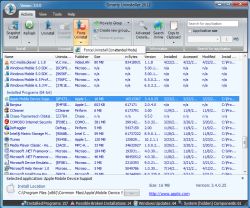

@Algemeen
Er zijn zoveel uninstall programma's en
ze zullen misschien best wel goed werken,
maar om er zeker van te zijn moet je zelf
wel alles controleren of dit inderdaad
zo is.(en is dit wel mogelijk),
Dit kost veel tijd,en is dus niet
mijn werkwijze.
Voor ik een programma installeer maak ik
eerst een herstelpunt en een image.
Als een programma niet voldoet, kies ik
er voor om een image terug te zetten.
Mijn Mening:
De beste oplossing
ik weet dan zeker dat alles weer is voor
het installeren van het programma en ik
hoef niks te controleren.
Save | Cancel
@8michael, ik gebruik al een paar jaren 'iobit uninstaller'is
gratis en werkt heel goed.
Save | Cancel
Al lezend wat de geachte voorgangers schrijven m.b.t. dit keer dit aanbod van GAOTD baal ik ervan dat ik niet eens gewoon een download kan doen zonder de (on)nodige risico's te lopen. Ik ben geen expert maal helemaal ondeskundig ook weer niet. Ik kap met GAOTD, gewoon teveel risico. Het beste verder.............
Save | Cancel
Programma reageert wat buggy, bijv. bij het scannen in het register verdwenen plots alle teksten op bureaublad en in startmenu. Heb een paar keer het programma moeten stoppen en opnieuw opstarten omdat er bijv. alleen maar lege vlakken zichtbaar waren (teksten en knoppen weg in het programma). Heb geen problemen geconstateerd met snelheid.
Programma ziet er met de te ver uiteen lopende lettergrootten wat rommelig uit (ook een beetje rommelig geprogrammeerd?).
Programma wist wel programma´s goed te verwijderen, maar door het wat raadselachtige gedrag maakt het geen betrouwbare indruk, wat dat betreft geeft de interface redelijk aan welk vlees men in de kuip heeft met dit programma.
Save | Cancel
Thnx
Save | Cancel
Leuk en aardig, maar BLIJFT deze ook werken.
Heb Revo Uninstaller Pro van GAOTD destijds geïnstalleerd, en die werkte perfect in begin. Start ik hem nu op, dan vraagt die om betalingsinformatie en annuleer ik dat, moet ik alsnog een serie nummer gaan ingeven.
Heb het destijds zeker weten goed geinstalleerd.
M.a.w.
Ben wat huiverig, omdat nogal wat GAOTD eigenlijk gewoon TRIALs zijn, soms 7 dagen, soms een jaar.
Save | Cancel
Weet er iemand hoe die Nederlandse txt bestand geïnstalleerd moet worden, zodat het een Nederlandse taal interface weergeeft?
Save | Cancel
Ook bij mij werkte het onmiddellijk en zeer snel het doet wat het moet doen denk ik
Save | Cancel
@Jan P]
Geïnstalleerd en deed gelijk wat het moest doen, en dat binnen 1 minuut. Bij mij werkt het als een tiereliert.
Save | Cancel
Ik heb de beste Uninstaller software en dat is: Revo Uninstaller Pro!!!!!
Save | Cancel
Programma heeft problemen met analyseren van de schijf. opstarten duurt lang (bij mij 45 minuten) is voor mij te lang, wanneer ik iets wil de-installeren.
Save | Cancel