Iedere dag bieden wij GRATIS software met licentie waarvoor je normaliter moet betalen!

Giveaway of the day — Smarty Uninstaller Standard 4.8.1
Smarty Uninstaller Standard 4.8.1 werd aangeboden als een giveaway op 6 november 2018
Smarty Uninstaller is een software applicatie om geïnstalleerde programma's volledig te de-installeren.. De post-install scan engine verwijdert alle applicatierestanten.
- Clean feature lineup.De applicatie beschikt over een gebruikersvriendelijke interface. Daarnaast ondersteunt het high - DPI weergaven . Je kunt alle geïnstalleerde applicatie's (32 - bit en 64 - bit) bekijken, inclusief de defecte installaties.
- Verschillende de-installatiemethodes en de-installatiegeschiedenis.Wanneer je een applicatie uit de lijst selecteert, kun je de "Actions" tab of het rechtsklikmenu gebruiken om de de-installatie te starten, Snapshot Uninstall of Force Uninstall . Het bewaart een lijst met alle verwijderde applicaties, die je ten alle tijde kunt bekijken.
- Force Uninstall modus.De "Force Uninstall" modus zorgt voor de hardnekkige software die die niet via de via de traditionele verwijdermethode te de-installeren is, door het Windows register te scannen op gekoppelde items en de snelkoppelingen en bestanden te verwijderen van de computer.
- Monitor veranderingen aan jouw systeem tijdens installeren van nieuwe software.Met Smarty Snapshot kun je de installatie van nieuwe applicaties monitoren en iedere verandering aan je systeem tijdens dat proces detecteren. Deze veranderingen worden opgeslagen in een snapshot, die je later weer kunt gebruiken om de installatie grondig te bekijken of om de applicatie grondig te de-installeren.
- Applicaties verplaatsen zonder opnieuw te installeren.De Move Application biedt mogelijkheden een applicatie of game naar een andere schijf te verplaatsen zonder deze opnieuw te hoeven installeren.
- Gedetailleerde info over applicaties en beheren van opstart-items.Daarnaast kun je "geavanceerde details" van een applicatie bekijken (inclusief registergegevens) en groepen aanmaken om makkelijke de installatie in de lijst te beheren.
The current text is the result of machine translation. You can help us improve it.
Systeemvereisten:
Windows XP/ Vista/ 7/ 8/ 10
Uitgever:
North American SolutionsWebsite:
http://www.smartuninstall.com/Bestandsgrootte:
10.4 MB
Prijs:
$24.99
GIVEAWAY download basket
Reactie op Smarty Uninstaller Standard 4.8.1
Please add a comment explaining the reason behind your vote.
Windows 10. There are a number of uninstall programs/apps out there but I have never found one that picks up all the installed apps on windows 10 and I was hoping this one would - but no. ie it does not pick up or enable uninstall of the app "Money" pre installed by Microsoft with windows 10 (and others). So to the developer - I think you would generate a lot more interest if you added this facility and advertised that it has that ability. To other readers - If you know of software that can easily uninstall the addware that comes with windows 10 I would be pleased if you posted.
D Murphy, Opps I got that wrong but cant remove my comment. I thought the list of uninstallable apps was in alphabetical order but have now found out it is grouped so the apps I was looking for were further down the list. It does seem to uninstall windows 10 apps and I am much impressed.
-- I forgot to mention the obvious: Once you have entered an email address, you CANNOT GO BACK and try another email address! Effectively, you've placed your bet -- and you've lost before you've even started!
Surely GOTD can do something about this?
Sorry about the rant -- but if one doesn't complain... nothing is ever corrected. I mean, I try to be polite, because I am grateful for the offerings.... :-)
D Murphy,
"IF" I refuse to .... facebook. That's just it. many of us want absolutely nothing whatsoever to do with facebook,
hence the need for email
As a general comment about all uninstallers, I point out that none of them can do a full uninstallation job, unless they first monitor the installation and keep record of all changes made to the system. And even then, there can still be complications.
When they are first employed after the installation, they can still do a better job than the built in uninstaller. How much better depends on the app, the uninstaller and the risk the user is prepared to take in deleting entries found.


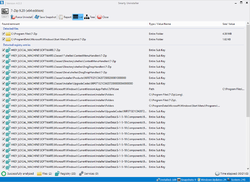
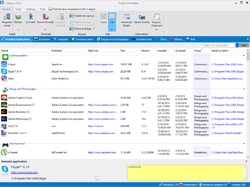

"Smarty Uninstaller Standard 4.8.1"
Smarty Uninstaller Standard 4.1.2 werd aangeboden als een giveaway op 19 maart 2015:
https://nl.giveawayoftheday.com/smarty-uninstaller-4-1-2/
Deze naam is iets anders; Standard ontbreekt:
Smarty Uninstaller 4.8 werd aangeboden als een giveaway op 16 februari 2018:
https://nl.giveawayoftheday.com/smarty-uninstaller/
Vandaag een Setup met een taalkeuze, ook Nederlands:
https://www.dropbox.com/s/nu571bcsuns93aw/Setup.png
Bij de start van het programma wordt er contact gezocht met de eigen Windows:
https://www.dropbox.com/s/cvqd7sfz4zao4qi/Internetcontact.png
Bij de eerste start wordt er een update uitgevoerd van de geïnstalleerde programma's:
https://www.dropbox.com/s/lmo0owbwwr5vmbv/EersteStart.png
En het hoofdscherm, met info over programma's, installatiedatum, website ...:
https://www.dropbox.com/s/p8un11kz1k03wy6/Hoofdscherm.png
Het verwijderen van een programma, wel een Winapp, weinig info:
https://www.dropbox.com/s/fswshhwri0n3r2q/VerwijderenMediaExtensions.png
Het verwijderen van een ander programma; meer info van het programma zelf en het opruimen van de resten:
https://www.dropbox.com/s/828y5er77diwwz5/VerwijderProgramma.png
Bij sommige programma kan er gekeken worden naar de installatiemap; ook bij WinApp. Echter naar een map hoger navigeren is verboden door Windows:
https://www.dropbox.com/s/0j96gbo01lgugcd/WinApps.png
Er is ook een mogelijkheid om een programma te verplaatsen bv. van C: naar D:; nadien leek alsof in de C:map nog van alles aanwezig was, maar het icoon van de map gaf wel een snelkoppeling aan:
https://www.dropbox.com/s/tb68ux30gv0czid/Verplaatsen.png
About:
https://www.dropbox.com/s/2ijdq3r956g0ngz/About.png
En de update; er is een nieuwere versie, maar dan is er wel een andere licentie nodig:
https://www.dropbox.com/s/ij0wq5cjdure3uj/Update.png
En bij de autostart is nog altijd Onedrive aanwezig; reeds meerdere keren opdracht gegeven om die niet te gebruiken en te verwijderen door andere programma's:
https://www.dropbox.com/s/or65ger7k4ijewp/Autostart.png
Ootje
Save | Cancel
Alles op een rij:
https://www.dropbox.com/sh/jwoz2d9cvw8dxj0/AADjoLChKenUjlj8qi0cBKqla
en van het voorjaar met een iets andere naam:
https://www.dropbox.com/sh/edmpo7b40j3wqw3/AADHUiHiGgOKLMY4Lne3KHRpa
Save | Cancel
Het programma laat zich niet installeren op Win 7 64 bit ook met, zoals gevraagd) virusscanner uitgeschakeld (wat helemaal niet fijn aanvoelt).
Beschrijving:
Stopped working
Probleemhandtekening:
Gebeurtenisnaam van het probleem: CLR20r3
Probleemhandtekening 09: System.IO.FileNotFoundException
Probleemhandtekening 01: smartylauncher.exe
Probleemhandtekening 02: 4.8.1.0
Probleemhandtekening 03: 5bdda153
Probleemhandtekening 04: SmartyLauncher
Probleemhandtekening 05: 4.8.1.0
Probleemhandtekening 06: 5bdda153
Probleemhandtekening 07: 91
Probleemhandtekening 08: 18
Probleemhandtekening 09: System.IO.FileNotFoundException
Versie van besturingssysteem: 6.1.7601.2.1.0.256.48
Landinstelling-id: 2067
Graag advies
Graag reactie.
Nicky
Save | Cancel
Nicky, De foutmeldingen geven mij geen idee, waar je het zoeken moet.
Er wordt gesproken over "System.IO.FileNotFoundException"
Dit komt bij mij over, dat er een of ander bestand niet gevonden wordt.
"5bdda153" geeft eigenlijk geen resultaat bij Google.
Je zou kunnen kijken of een trial van de leverancier wel werkt.
Nu is het echter te laat om, als dat wel werkt, de GOTD-versie eroverheen te zetten.
Hier werkte het wel in WinXP-VM en in Win10. Win7 is hier niet uitgetest.
Ootje
Save | Cancel