Iedere dag bieden wij GRATIS software met licentie waarvoor je normaliter moet betalen!
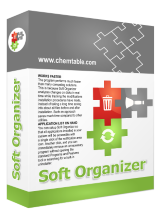
Giveaway of the day — Soft Organizer Pro 7.21
Soft Organizer Pro 7.21 werd aangeboden als een giveaway op 9 juni 2018
Soft Organizer is een uitstekende en zeer eenvoudig te gebruiken applicatie om programma's te installeren en volledig te verwijderen op Microsoft Windows. Programma's kunnen worden geïnstalleerd met tracking, wat betekent dat de tool alle plaatsen in het systeem registreert waar het geïnstalleerde programma sporen nalaat. Daarna kunnen met deze data de programma's echt volledig worden verwijderd, inclusief alle restanten die vaak na een standaard verwijdering achter zouden blijven.
Soft Organizer is ook uitgerust met een zoekmechanisme om sporen van programma's te vinden die niet automatisch werden gevolgd. Dit betekent dat bijna elk programma dat ooit is geïnstalleerd, nu volledig kan worden verwijderd, waardoor het volstoppen met onnodige bestanden wordt voorkomen.
Voor programma's die je wel wenst te behouden, kan Soft Organizer controleren op beschikbare nieuwe versies en je daarover informeren met een speciaal symbool in de lijst met applicaties. Door de tijdige bijwerking van geïnstalleerde programma's kun je veel problemen vermijden, omdat nieuwe releases meestal zowel nieuwe mogelijkheden als kritieke bugfixes bevatten.
Het ingebouwde beoordelingssysteem biedt een manier om onnodige producten van slechte kwaliteit te vinden en te verwijderen.
The current text is the result of machine translation. You can help us improve it.
Systeemvereisten:
Windows XP/ Vista/ 7/ 8/ 10 (32-bit and 64-bit)
Uitgever:
ChemTable SoftwareWebsite:
http://www.chemtable.com/soft-organizer.htmBestandsgrootte:
9.6 MB
Prijs:
$19.95
GIVEAWAY download basket
Reactie op Soft Organizer Pro 7.21
Please add a comment explaining the reason behind your vote.
Soft Organizer has been offered here several times, the last one in May 2016:
https://www.giveawayoftheday.com/soft-organizer-5-0-3
If you already have an older version, you can install this one over it without losing your traced data. And yes, you can do it with Soft Organizer (but if you are sadist or just curious enough to want to try and uninstall Soft Organizer with Soft Organizer, I did it once for you: it will just freeze!)
Changelog here:
https://www.chemtable.com/version-history.htm?prod_id=Soft%20Organizer
As a software addict, I install/uninstall a lot, reason why I am a regular here and why a good uninstaller is indispensable to keep my OS fit. For that I have long relied mostly on the free portable version of Revo uninstaller, but I took the opportunity of a clean reinstall of Windows 10 in 2016 to install Soft Organizer first, then all my other software, so that they could all be traced with it.
Whenever you start installing a program, a pop up notification will ask if you want to trace changes with Soft O, but considering that the launch of Soft O is not always instantaneous (at least not on my PC) I am not 100% sure it starts the tracing before the new installation has effectively started. This is why I would rather recommend that, instead of double clicking the executable, you systematically right click it and, in the menu, chose "Run and trace with Soft Organizer". If you are as absent-minded as me, it might take you some time to get into the habit, but if you forget, there is always the pop up to remind you or you can abort the installation and start again.
An automatic update/upgrade (of Dropbox, Chrome etc. but apparently not W10) also triggers the pop up asking if I want to trace it, so, even if I don't bother to do so (I can't say "some other time, please, I am busy", and I don't plan to ever uninstall Dropbox or Chrome for good anyhow), at least I know it is happening as it is no longer completely silent.
Do not forget to open and close at least once the newly installed program before clicking the "End tracing" tab in Soft O, so that all changes can be traced. If the installation requires a reboot, ask Soft O to close. It will then tell you it has not finished the job and will ask if you want to keep on tracing changes in the background. Accept, then reboot and reopen Soft O first thing (to not give it the chance to trace changes in your system that have nothing to do with the new installation) and let it complete the tracing.
I was actually a little bit concerned that some changes occurring in the system during a new installation but unrelated to it, for instance an automatic Windows update, might be undone together with a subsequent uninstallation, causing problems. On another site, I had the opportunity to ask the dev', and that was his answer: "Soft Organizer's algorithm will filter most of the system entries not related to the traced program. Please note that in some cases, the extraneous entries may still appear in the tracing log, but they will be ignored when undoing the changes from that log. Despite this, it would be even better if you manually review the changes log upon its creation to ensure that no superfluous entries are appeared there." (Fine, but if I spot "superfluous entries" in the log, what can I do?)
Once, playing with a newly installed software, I forgot during a couple of hours that Soft O was still open, waiting for me to close that software and complete its tracing. After I endly dit it, Soft O said it had installed two new programs, including Dropbox (an automatic update). As the installation of the new soft and the Dropbox update were probably mingled in the tracing, to make sure I could uninstall my new software without unknowingly damaging my Dropbox I uninstalled/reinstalled them both with Soft O, and resync'ed my Dropbox. That's the only mishap I had, and it was my fault. And note that since then, one of the improvements brought by version 6.06 in february 2017, was, according to the changelog :"Fixing the several possible cases when the entries not related to the traced application are added to the traced changes."
For the menu, click the blue square top right.
Last (but not least) tip: Soft O hunts leftovers so relentlessly that (read my lips carefully, as I will say this only once, and not loud) after what I found out (by accident, of course!), it is capable of wiping off all (repeat: ALL) traces of programs, including certain trials with a time limit.
Installed it without problem. What? No registration needed?!
I didn't try it yet. One reason is that after setup, you have three choices to check (or not): Box 1: Launch Soft Org. ; Box 2: Enable functions requiring data transfer ; Box 3: What's new in this version.
Before checking the 2nd box, I read what's said under the link "What are these function." A small window pops up with two short paragraphs:
"To improve the deleted applications' leftofvers lookup function, the information about the registry keys, names of the files and folders that were left in the system after you uninstalled an application using this product WILL BE SENT OUT TO THE SERVER."
Next paragraph said: "To check for updates of the installed applications, their names, developer's names and version numbers ARE SENT OUT TO THE SERVER."
(Caps are mine.)
Now, what does that mean? Is this another tricky statement saying that you will send your installed info to www.chemtable.com servers, and they are keeping track of what we install-uninstall???
Pretty unusual statement. Anyway, I left it unchecked.
Any ideas?
As I had some stuff I wanted to install I thought I'd give this a try. First of all the download was very fast, installation was a breeze and no registration required. The interface is nice clean and simple and uninstalling and finding residual files is fast. I've been using Revo Uninstaller but will consider using this instead.
Is it just me that thinks common sense dictates that we should have as direct as humanly possible a connection between the function of software and the name? Or am I just too conventional or what?
It says "Universal Windows Apps Removal" so will it delete Camera, Cortana, Paint 3D, Mixed reality portal and Mixed reality viewer ?
Janusz, I do not want to destroy my Win 10 installation by trying to delete parts of it that i do not want on my computer. other uninstallers have not been able to do what i want.


"Soft Organizer Pro 7.21"
Soft Organizer 5.03 werd aangeboden als een giveaway op 6 mei 2016:
https://nl.giveawayoftheday.com/soft-organizer-5-0-3/
Vandaag een losse Setup zonder codes o.i.d.:
https://www.dropbox.com/s/m6v8u3cqd01x7un/Inhoud_GOTDzip.png
De Setup heeft een grotere taalkeuze, dan het programma zelf, geen Nederlands:
https://www.dropbox.com/s/oxbwl5tfprdn7vu/Setup.png
Tijdens de Setup komt er een optie om gegevens op te sturen naar de server; als test is dit toegestaan en er kwamen meldingen, dat er van sommige software updates voorhanden waren:
https://www.dropbox.com/s/dvzo8wsosz1ibuc/Setup-2.png
De eerste start met een vraag voor contact met het internet:
https://www.dropbox.com/s/b22ljsrk7hj7a5k/EersteStart.png
En hetzelfde programma vraagt voor meerdere IP-nummers een contact:
https://www.dropbox.com/s/25i7fqgs9jlr3ao/Internetcontact.png
About:
https://www.dropbox.com/s/ndfb3foaagraaly/About.png
Bij de Settings is een taalkeuze:
https://www.dropbox.com/s/wfplkgfld5u0p95/Taalkeuze.png
In het scherm van nieuwe installatie staat er één, het GOTD-programma van vandaag:
https://www.dropbox.com/s/yywtkywciqtvgcf/NieuweInstallatie.png
In de andere lijst staan de geïnstalleerde programma's; ook de ratings, hoeveel % van de aangesloten gebruikers het programma gedeïnstalleerd hebben:
https://www.dropbox.com/s/0ccvw0kamnvu9i8/Rating.png
Er is een aparte afdeling van Win10-apps; hier een overzicht van de details:
https://www.dropbox.com/s/krdnb8b4xl1kfhc/Details.png
Vreemd genoeg staat de ene driver/programma (voor audio) in de gewone lijst en een andere drivers/programma(video) in de lijst van System/Services; geen schermafdruk helaas.
Er zijn ook leftovers, ook van programma's, die naar mijn idee nooit geïnstalleerd zijn in deze Windows:
https://www.dropbox.com/s/mjpg09nnq18wq4q/Leftover.png
In WinXP-VM heb ik het spel laten installeren met de volgfunctie:
https://www.dropbox.com/s/ojoozzsqetkcn10/InstallatieVolgen.png
En later het spel laten deïnstalleren. Er werden wel wat resten gevonden, die overblijven na de gewone deïnstallatie van het spel:
https://www.dropbox.com/s/a1nt53c4tx9faip/DeinstallatieVerslag.png
Op zich zijn er niet echt veel resten, maar elke dag een beetje maakt toch op den duur een verzameling van resten.
Dus waarom niet gelijk bij elke deïnstallatie alles netjes opruimen.
Ootje
Save | Cancel
Alles op een rij:
https://www.dropbox.com/sh/hl08wfasn0gyfou/AADbHsNe5NsfC9coV5y8mAE4a
Save | Cancel
Dit programma dat ook 'leftovers' detecteert van programma's die al lang geleden met een 'complete uninstaller' verwijderd werden is een blijvertje.
Save | Cancel