Iedere dag bieden wij GRATIS software met licentie waarvoor je normaliter moet betalen!

Giveaway of the day — Softdiv PDF to Image Converter
Softdiv PDF to Image Converter werd aangeboden als een giveaway op 30 oktober 2012
Softdiv PDF to Image Converter is software voor het converteren van PDF-bestanden naar grafische formaten als PNG, JPG, BMP, GIF, TGA, TIFF, ICO en meer. Het beschikt over een gebruikersvriendelijke interface die je via een stap-voor-stap wizard leidt langs het conversieproces, zonder de noodzaak dat de Adobe Reader is geïnstalleerd. Softdiv PDF to Image Converter ondersteunt enkele en meerdere pagina PDF-bestanden en biedt een vooruitblik van de PDF voordat het wordt geconverteerd naar afbeeldingformaat.
PDF kunne apart geopend worden, maar ook een hele map voor batchconversie. Met geavanceerd features zoals een optie om de opslagmap te selecteren of naar de bronmap van het PDF-bestand; aanpassen van de output eigenschappen voor een betere kwaliteit of kleinere bestandsgrootte; aanpassen van output breedte en hoogte, aspect ratio en DPI.
The current text is the result of machine translation. You can help us improve it.
Systeemvereisten:
Windows 2000, 2003, 2008, XP, Vista (x32/x64), 7 (x32/x64), 8 (x32/x64)
Uitgever:
Softdiv Software Sdn BhdWebsite:
http://www.softdivshareware.com/pdf-to-image-converter.htmlBestandsgrootte:
14.5 MB
Prijs:
$29.95
Andere titels

Dexster audio editor biedt een cool en gebruiksvriendelijke interface waarmee je visueel audiobestanden kunt bewerken; verschillende effecten kunt toepassen; Virtual Studio Technology (VST) effecten; ruis en stiltes kunt invoegen in een audiobestand; vocale vermindering; ruisvermindering; klikken/Pops vermindering; mixen van stereokanalen; invoegen en bewerken van gegevens van een marker, etc.

Videozilla is een complete videoconverter tool voor videobestanden AVI, MPEG, RM, MOV, ASF, WMV, SWF, FLV, MPEG-4, M4V, 3GP, 3G2, DAT, HD-Video via een rechtsklikmenu op de geselecteerde videobestanden. Met een eenvoudige druk op de knop biedt Videozilla een gemakkelijk oplossing voor het converteren van videobestanden naar een ander formaat.

Recordzilla is schermopnamesoftware waarmee je video, audio en afbeeldingen kunt vastleggen van alles dat je ziet op je beeldscherm om deze op te slaan als video AVI, WMV, Flash SWF, of Flash FLV.
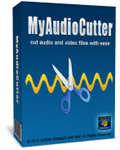
My Audio Cutter is software waarmee je audiobestanden kunt knippen. De interface van de software is gebruikersvriendelijk en intuïtief. Je kunt in visuele of handmatige modus de start- en eindtijd instellen.
GIVEAWAY download basket
Reactie op Softdiv PDF to Image Converter
Please add a comment explaining the reason behind your vote.
30$ for doing just one thing? Come on...
There are pretty good FREEWARE ALTERNATIVES out there which do the same things for FREE:
http://www.pdfmate.com
http://www.debenu.com/products/desktop/debenu-pdf-tools (==> PRO version FREE just this week...so don't miss it out, dudes!!)
http://www.boxoft.com/pdf-to-jpg
That being said, if you are looking for a great FREE tool capable of doing pretty much ANYTHING you like on a PDF file (even OCR to extract text from images), then look no further and grab this superb FREE SOFTWARE ki$$ing your wallet goodbye for good:
http://www.pdfcore.com
Why this magic tool is FREE is something going far beyond my understanding (am I stupid?? Who knows...LOL!!).
My 2 cents for today's giveaway...
Ciao
Giovanni
I am sorry but I cannot resist to ask - What's the point to not have the Adobe reader installed (as they advertize this converter) ???
If you read pdfs (who doesn't ?) you either have the Adobe reader or some other reader already installed. If you have it - you can save any page as image and you don't need a converter like this (another one trick pony)
@Giovanni - Did you actually install and test pdfcore? It wants to install browser toolbars, but unlike other software, when you say "no" it installs them anyway. Next you have to abort the installation of what you did not want to install anyway. Next, in my case An Vir comes up and says that two new start items want to be installed. So by now, my question becomes "which part of 'no' did you not understand?" No means no, you know? It is hard to get excited about a software that wastes so much of my time doing things I told it not to do.
Irfanview has this capability built in. Drag your PDF onto irfanview > image > extract
To Jim (#3) and all others that question the need for this type of application.
Let say, for example, that you have a web site that offers mystery books written by you for sale. Let's also assume that you market your products by sending emails to individuals that have opted in to receive a SAMPLE book in exchange for their emaill address. How do you get them to give you their email address and permission to send them titles and descriptions of the plots of other books you have for sale? Let's also assume that the books are only downloadable in PDF format.
The best way to market these books is to offer a FREE BOOK. All they have to do is click on the picture of the book cover to see the offer (no one reads long emails). Studies have proven that it is easier to get people to click on a photograph (a picture of the cover of the book) than it is to get them to click on a plane-ole-ordinary link. They click on the photograph of the book that is included in your email and it directs them to your funnel page where you request their email address in exchange for a free book.
This application helps you convert a copy of the PDF book cover to a photo that you can include in your email. There are 1,000's of other uses if you'll only put on your thinking cap.
Happy marketing.
Marty



@6 Softaid
Ik vink juist aan, dat ik de map, waar de PDF in staat wilt gebruiken om de afbeeldingen in op te slaan. Ik laat ook zien, dat dit programma dit prima doet.
Ik heb ook de optie aangevinkt om de outputmap te openen.
En dat wordt niet gedaan. (kleine tic)
Ootje
Save | Cancel
@Softdiv PDF to Image Converter
Ik heb het programma verwijderd met RevoUninstaller en zag behoorlijk wat resten.
https://dl.dropbox.com/u/10366431/_GOTD/SoftdivPDFRegisterSleutles.png
Dus @8 Willem B gisteren; als ik Revo niet gebruikt had, waren er nu bijna 3.000 nutteloze sleutels in mijn register, die ruimte innemen.
Ootje
Save | Cancel
ot.
wat is dit nu? waar is iedereen?
of zijn ze toch verstandig geworden.
Save | Cancel
Gaat niet goed hier.............Waar is iedereen? Heb ik iets gemist? Radiostilte?
Save | Cancel
OT...Bijna geen reacties vandaag?
Ik versta het wel...niet zo interessant...
Miss dit...Ik heb een account aangemaakt...tja dat is ook het enige dat rap ging...daarna traaaaag...nu staat het nog altijd op "loading"
30 GB storage...weet niet echt of dit betrouwbaar is hoor...
Was ook maar een testje eh...andere sites genoeg ...
Zie niet eens waar ik kan uitloggen...LOL.
http://dottech.org/85815/grab-30gb-of-free-cloud-storage-from-glide/
Bij het aanmaken van account(ging met mailinator) kun je een glide-email adres maken,wat ik gedaan heb...iets versturen ging direct goed en aangekomen... iets ontvangen duurde 10 min...nou ja
Het is wat het is...
Daarvoor kan het miss dienst doen een extra mailadres waar je je ashampoos ed kan laten toekomen...
Prettige dag nog.
Save | Cancel
Op de duitse site is zowaar één wat lovende reactie te lezen van de 14 inzendingen en dat is nu net de laatste, nummer 14. Op de Int. ben ik niet aan de 29 toegekomen, de eerste waren al zo negatief. Dus kom mannen en dames met uwe beoordelingen. Zelf zie ik zoals vaker niets in dit soort progs, althans niet op deze manier. Het is nu half zes dus na den eten?
Willem B.
Save | Cancel
@ ootje,
[quote]Het beschikt over een gebruikersvriendelijke interface die je via een stap-voor-stap wizard leidt langs het conversieproces, zonder de noodzaak dat de Adobe Reader is geïnstalleerd[/quote]
En nog... je kiest geen andere map om de beelden in op te slaan, je zet juist een vinkje om de standaard map te gebruiken...
Vinkje weg, en dan Browse naar een andere map naar keuze....
Altijd klaar om iets af te breken, hé....
Save | Cancel
@3 Bedankt voor het demofilmpje, Ootje. Leuk om zo een indruk te krijgen, ook prima kwaliteit schermopname.
Ga ´m niet echter niet installeren: ik heb liever een programma met meer conversiemogelijkheden in één, bijv. JPG naar PDF e.d.
Save | Cancel
http://www.pdfcore.com/
Save | Cancel
@Softdiv PDF to Image Converter
Niet iedereen heeft een PDF-reader geïnstalleerd. Afbeeldingen worden altijd vertoond in een browser.
Dit programma doet het gewoon, wel een kleine tic.
Je krijgt de keuze om te bepalen, waar de afbeeldingen opgeslagen moeten worden. Met genoeg beeld-formaten.
Na bewerking wordt helaas niet de gekozen map geopend, maar de standaard "c:\Converted Image".
Zie voorbeeld van de werking:
https://dl.dropbox.com/u/10366431/_GOTD/Demo_SoftdivPDFtoImage.avi
Ootje
Save | Cancel
Van dergelijke programma's bestaan steeds gratis alternatieven die exact hetzelfde doen, die vind je ondermeer op http://www.weenysoft.com/products.html. Indien niet dagelijks nodig, dan kun je zoiets ook gratis online laten doen, dan hoef je niets te installeren.
Save | Cancel
OT.
Vooe de liefhebbers vandaag op BitsDuJour:
h.t.t.p.://www.bitsdujour.com/software/android-converter/
Save | Cancel