Iedere dag bieden wij GRATIS software met licentie waarvoor je normaliter moet betalen!
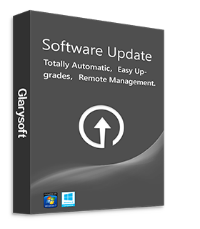
Giveaway of the day — Software Update Pro 5.42
Software Update Pro 5.42 werd aangeboden als een giveaway op 14 maart 2017
Software Update Pro is software ontworpen om je te informeren over beschikbare software updates voor je computer.
- Volledig automatisch. Het programma scant en geeft automatisch een lijst weer met geinstalleerde programma's op je computer en controleert of er nieuwe beschikbaar zijn via de Glarysoft Software bibliotheek en biedt links aan indien ze beschikbaar zijn.
- Gemakkelijk upgraden. Wanneer software vernieuwd moet worden, kun je een installer starten om de softaware te upgraden zonder verdere tussenkomst van de gebruiker.
- Remote Management. Updater is gebaseerd op de geavanceerde technologie van de Pro, echter verpakt in een eenvoudige client die je kunt installeren op de PC en deze verder vergeten.
Opmerking: het programma beschikt over een licentie voor één jaar!
The current text is the result of machine translation. You can help us improve it.
Systeemvereisten:
Windows XP/ Vista/ 7/ 8/ 10
Uitgever:
GlarysoftWebsite:
http://www.glarysoft.com/software-updateBestandsgrootte:
11.6 MB
Prijs:
$19.95
GIVEAWAY download basket
Reactie op Software Update Pro 5.42
Please add a comment explaining the reason behind your vote.
I use Ninite Free for the same purpose, but it is limited in the software it can check on. However, it does guarantee that no malware or any other junk is downloaded and installed with the updates.
This point is not mentioned in today's offering and would be nice to know.
Springy: this isn't the first time someone on here has wondered about the likelihood of unexpected add-ons in a software download. Hopefully, then, the following will assist:
https://unchecky.com/
Unchecky is a free, tiny, light-weight back-stop for any Windows OS user from XP onwards. How it works is explained in this video:
https://www.youtube.com/watch?v=dzb_SHxt-o8
And how well it has been received is typified here:
http://www.pcadvisor.co.uk/download/system-desktop-tools/unchecky-102-3329552/
Two points are worth bearing in mind:
(1) that in my long user experience of GOTD, this site's management has always been scrupulous in ensuring GOTD downloads are clean;
(2) Unchecky is -- as its developer makes clear -- an aid to a user's vigilance. Not a replacement for a user's vigilance. The onus is still on the user to pay attention to the install routine of any and every software, and not blithely go ahead without regard to consequence.
There's also another safeguard that I'd commend to those who wish to exercise due care over what is installed on their computer:
http://www.brightfort.com/eulalyzer.html
As with Unchecky, so, too, with EULAlyzer: it's free, it's tiny, and it's pretty darn good at identifying within the oft-times massive text of End User License Agreements any hidden elements that may make a potential user think twice before checking the "I agree" box.
Hope this helps you and any other GOTDers who may be unaware of these two excellent examples of truly useful freeware.
I decided to give this a try and see how well it works. Short answer, I was not impressed. After install the program scanned my computer and presented me a list. Many of it's own programs were described as "hot". That is fine but none of those programs are installed on my computer. I am only interested in the programs installed and the updates that are available. I am not interested in advertisements for the publisher's other program. Also during the install I was offered Malware Hunter. Luckily this needs to be checked for it to be installed. I declined.
I am no fan of KC Software due to their use of Relevant Knowledge. However the portable version of Sumo is much better than this offer.
I had this software before, instead of clicking on the box what to update, I clicked on update all and all of my GAOTD software got nullified. It is not something you must have, most software updates auto in the background and no need to forcefully update anything.


"Software Update Pro 5.42"
Opmerking: het programma beschikt over een licentie voor één jaar!
Vandaag een Setup met de aanvraag van een code op(haarwas heeft geluk):
http://www.glarysoft.com/giveaway/index_su.php
De aanvraagpagina, er wordt gewerkt met de controle op robots:
https://dl.dropboxusercontent.com/u/10366431/_GOTD/SoftwareUpdatePro542_20170314/CodeAanvraag.png
Ik heb de Setup(geen taalkeuze) gebruikt, die mij is aangeboden op de pagina voor het aanvragen van een code. Er kan een vink gezet worden om ook Malware Hunter te installeren:
https://dl.dropboxusercontent.com/u/10366431/_GOTD/SoftwareUpdatePro542_20170314/Setup.png
De setup zelf vraagt al contact met het internet:
https://dl.dropboxusercontent.com/u/10366431/_GOTD/SoftwareUpdatePro542_20170314/Internetcontact.png
Het programma vraagt ook contact, maar wel met een ander IP-nummer:
https://dl.dropboxusercontent.com/u/10366431/_GOTD/SoftwareUpdatePro542_20170314/Internetcontact-2.png
Bij de eerste start wordt gelijk een scan uitgevoerd, maar geeft dan een venster om andere software te installeren:
https://dl.dropboxusercontent.com/u/10366431/_GOTD/SoftwareUpdatePro542_20170314/EersteStart.png
De registratie; ik heb een andere naam ingevuld dan bij de aanvraag:
https://dl.dropboxusercontent.com/u/10366431/_GOTD/SoftwareUpdatePro542_20170314/Registratie.png
De licentie:
https://dl.dropboxusercontent.com/u/10366431/_GOTD/SoftwareUpdatePro542_20170314/Licentie.png
Het hoofdscherm:
https://dl.dropboxusercontent.com/u/10366431/_GOTD/SoftwareUpdatePro542_20170314/Hoofdscherm.png
En het scherm met de updates. De gebruiker dient zelf goed te kijken waar een -> staat.
Ook vreemd, dat er geen vermelding is van Edge, InternetExplorer, ClipDiary, Antivirus, Deepburner, PrivacyProtector, etc.:
https://dl.dropboxusercontent.com/u/10366431/_GOTD/SoftwareUpdatePro542_20170314/UpdateScherm.png
Er kan ook Remote gewerkt worden, maar wel een aparte Werkgroep "woorkgroup", terwijl deze PC in een totaal andere groep aangemeld is:
https://dl.dropboxusercontent.com/u/10366431/_GOTD/SoftwareUpdatePro542_20170314/Netwerk.png
En de Settings; bij elke start een controle? En ook Beta versie's??, waarvan nog niet vaststaat, dat deze echt stabiel zijn:
https://dl.dropboxusercontent.com/u/10366431/_GOTD/SoftwareUpdatePro542_20170314/Settings.png
En de Customized Settings; twee programma's met hetzelfde icoon??:
https://dl.dropboxusercontent.com/u/10366431/_GOTD/SoftwareUpdatePro542_20170314/Settings-2.png
Ootje
Save | Cancel