Iedere dag bieden wij GRATIS software met licentie waarvoor je normaliter moet betalen!
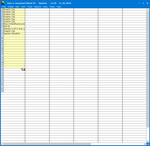
Giveaway of the day — Spartan Standard 21.11
Spartan Standard 21.11 werd aangeboden als een giveaway op 1 december 2019
De Microsoft Office en vele andere multi-klemborden gewoon behouden de laatste paar klemmen, zodat u kunt een kopie van meer dan één keer voordat u gaat plakken. Die functionaliteit niet eens krassen op het oppervlak van wat Spartan kan doen!
U kunt het opslaan van clips permanent. Je kan nemen (screenshots) maken en bewerken. U kunt clips maken die automatisch de systeemdatum en-tijd. U kunt het coderen van gevoelige clips, zoals uw wachtwoorden en creditcard gegevens.
U kunt het plakken van een digitale foto of grafisch bestand op uw computer gewoon door te surfen en te klikken op een knop - en u heeft de mogelijkheid om te plakken in het formaat dat gebruikt wordt door Outlook, Outlook Express en Windows Mail, die andere voor bijv.
Als een multi-klembord, krijg je een jaarplanner, een grafische editor en afbeeldingenbrowser. Clips die adressen van Webpagina ' werk als bladwijzers. Clips die zijn telefoonnummers te bellen via uw modem. Clips die bestanden op uw PC werken als snelkoppelingen naar hen. Het verwijderen van e-mail inspringen chevrons van de tekst. Het woord wrap vaste lengte van een regel tekst (Inclusief het repareren van afgebroken woorden) en Het is zelfs plakt de tekst in de oude DOS-programma ' s! De lijst van toepassingen voor deze software gaat maar op en op.
The current text is the result of machine translation. You can help us improve it.
Systeemvereisten:
Windows 98/ 2000/ XP/ 7/ 8/ 8.1/ 10
Uitgever:
M8 SoftwareWebsite:
http://m8software.com/clipboards/spartan/spartan.htmBestandsgrootte:
21.5 MB
Prijs:
$29.99
GIVEAWAY download basket
Reactie op Spartan Standard 21.11
Please add a comment explaining the reason behind your vote.
Interesting product which seems a little complex to memorize and use.
For copy and paste, i stay a fan of CLCL (free) from Nakka with plugins (free too).
CLCL is clipboard caching utility.
- All clipboard formats are supported.
- Template can be registered.
- Pop-up menu is displayed by "Alt+C."
- Menu can be customized.
- Item is paste automatically.
- Picture is displayed on a menu.
- Tool tip is displayed on a menu.
- The format to leave and the format to save can be set up.
- The ignored window can be set up.
- The paste key for every window can be set up.
- Function is extensible with plug-in.
- Unicode
- Freeware
Spartan is maybe a better value for desk workers on PC all the day.
I got this here many years ago as version 10.5. For me it was been such a useful tool that I purchased the portable version. I have placed the folder on every computer I have owned. I will happily install this upgrade and express my gratitude to the GOTD team and the publisher M8 Software.
Agree with d adams. This program has come a long way since the 10.5 version. I lost that version when I had a severe crash and was heart broken. This program does take some time getting used to, but it's a great tool for editing pic clips and formatting text without loading gobs of programs. Take a leisurely Sunday afternoon and test some of the settings. You won't want to be without it. Thank you M8 for this generous offer.
I've disabled my antivirus and tried to install 3 times...it says activation is successful, but nothing gets installed. I reread the readme and it was no help... i am running windows 10 if that helps. please advise
James Gresley, many times I have had the same problem as you. The best work around i have founf is to find the program another way and then follow the instructions downloaded from this site. 95% successful
Is anyone else getting this error on a windows 7 machine:
SpartanClips.exe "the procedure entry point RtlgetNtSystemRoot could not be located in the dynamic link library ntdll.dll" ?
Take care.
StrayCat, Happened to a friend of mine once. Turned out he had the 64bit version of ntdll in the 32 bit dll folder. Might have been the other way round but you get the gist.

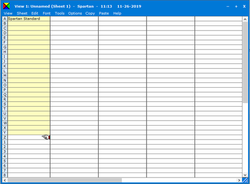
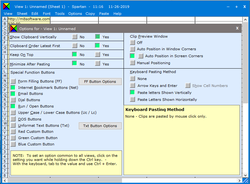
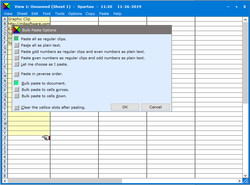
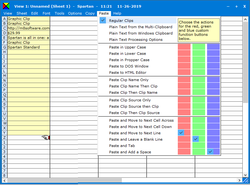
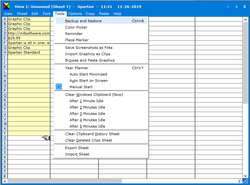

Is not installing on my pc. What am I doing wrong here?
Save | Cancel
Lightheart, I just get "successfully activated" but there's no installation of the software.
Save | Cancel