Nederlands
Iedere dag bieden wij GRATIS software met licentie waarvoor je normaliter moet betalen!

$19.99
VERSTREKEN
Giveaway of the day — Spektrel Art (Win&Mac) 1.1.8
Create magical art that gleams with intersecting lines of tapered light.
$19.99
VERSTREKEN
Waarderingscijfer:
39
Reactie inzenden
Spektrel Art (Win&Mac) 1.1.8 werd aangeboden als een giveaway op 31 augustus 2020
Vandaag Giveaway of the Day
Luister naar en neem radio's op!
See more pics here
Spektrel Art is an extravagant otherworldly display of undulating movement that glimmers and gleams with intersecting lines of tapered light. Applied to photos, this medium of imaginative and magical art form transcends the ordinary to extraordinary creating something wild, sparkling with life and colorful spaces.
SPEKTREL ART INCLUDES
The current text is the result of machine translation. You can help us improve it.
Systeemvereisten:
Windows Vista/ 7/ 8/10 (32&64 bit); Mac: 10.7+ (64bit)
Uitgever:
JixiPix SoftwareWebsite:
https://jixipix.com/spektrel-art/details.htmlBestandsgrootte:
26.7 MB
Licence details:
Lifetime, no updates
Prijs:
$19.99
GIVEAWAY download basket
Access Photoshop, InDesign, Illustrator, and Acrobat software.
Create, manage, copy and edit custom images.
Developed by Zoner, Inc.
Developed by PhotoInstrument
iPhone dagaanbiedingen »
$6.99 ➞ vandaag gratis
$0.99 ➞ vandaag gratis
The role of BurBur is to help you better log your training and manage your training data.
$0.99 ➞ vandaag gratis
$0.99 ➞ vandaag gratis
$0.99 ➞ vandaag gratis
Android dagaanbiedingen »
"The Rich king" allows you to experience wealth like you've never dreamed possible!
$0.99 ➞ vandaag gratis
$2.49 ➞ vandaag gratis
$1.49 ➞ vandaag gratis
An immersive and visually stunning experience that transforms your device into a canvas of mesmerizing fluid simulations.
$1.49 ➞ vandaag gratis
$1.99 ➞ vandaag gratis

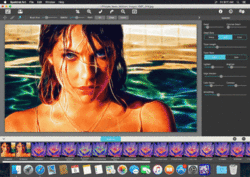



Reactie op Spektrel Art (Win&Mac) 1.1.8
Please add a comment explaining the reason behind your vote.
The registration process asks for your phone number and address. I understand that we could leave false details if we choose to, but I'm against the requesting of this personal data on principal. I get that we're being offered the software for free, but I'm not into data collectors masquerading as software vendors giving away their apps.
Save | Cancel
TL;DR:
Installed rather painlessly, opens quickly, offers nice effects and a friendly interface.
I thought this would be yet another basic filters program among a sea of many, including free online options, but I installed based on the nice samples provided above. Some thoughts:
1. Awesome clean, dark interface that is quite user-friendly. Seems the type of software that is user-driven rather than coder-driven (unlike how some software forgets how actual users work).
2. Opens quickly with no delays, offers drag & drop, respects my save location (original image folder is checked by default in the preferences, or use last saved location if you prefer). Also in preferences is the option to show tooltips, although the few icons are rather easy to understand even without the assistance.
3. Offers a nice array of named & numbered filters with the ability to fine tune each one with slider options like sharp, glow, color boost and smoothing, among numerous other options. There's also a "Random" button for times you feel like just poking around without needing to give too much input.
3B. You can "invert" (not the same as "negative") the image and use the Brush option (keyboard shortcut "B") to finely detail your image with the selected effect. For instance, if you only want to apply "20 Dark Colorize" to the eyes of a portrait, this is the option for that. Conversely, you can Erase the effect (keyboard shortcut "E").
4. Also offers zoom, undo/redo, hide (tools) panel, and allows resizing of the program window. Bonus: there's a button to quickly view the original version of your image. Nice!
-----
Some of these options seems as though they should be standard and not worth including in a review, but I've used enough programs that don't offer these simple features, making their use cumbersome. I can say that I am pleased with this GOTD software and believe the price is a good deal.
Slight CONS:
1. I haven't been able to load it as a plugin in Affinity Photo (latest version 1.8.5.703), but that could be my own fault as a relatively new AP convert and customer.
2. I don't understand why Spektrel needed my FULL name, home address, and phone number for this trial. Of course, I didn't provide such sensitive information. However, with comfort, I would provide some upon a purchase, particularly my email address.
2B. Spektrel, please denote which fields in your form are *required. Thanks!
-----
Nice GOTD today. Thank you.
Save | Cancel
JixiPix collects too much personal data. I quit.
Save | Cancel
First thing that strikes you is no choice for where the software gets installed. (pet hate)
Then you need to register and get a form that needs filling in with false details inc PHONE NUMBER??
Then you will a code to paste into your software which when working is effective but slow.
A lot of faffing about to get up & running and you really need to be exact with this one.
Worth having as there are effects i have not seen elsewhere and they are pleasant so it needs a bit more playing with. Not very sophisticated. Just the usual sliders to change settings and a good number of presets for differing effects.
Having jumped through the proverbial, I shall have to keep it, at least for a while. Esp as its a lifetime licence.
Enjoy.
Save | Cancel
It should be possible to choose where to install; it instlls automatically in C:\Program Files\JixiPix Software
but it seems you can than copy the folder where you want.
P.S. Fed-up with this type of Google captcha!
Save | Cancel