Iedere dag bieden wij GRATIS software met licentie waarvoor je normaliter moet betalen!

Giveaway of the day — Start Menu X Pro 6.32
Start Menu X Pro 6.32 werd aangeboden als een giveaway op 17 april 2019
Start Menu X is de oplossing voor power users om programma's snel te starten, als vervanging voor het systeemmenu. Dit programma bespaart je tijd en maakt je computerwerkzaamheden gemakkelijker.
Wat is er nieuw:
- Optie om uit drie stijlen te kiezen: Start Menu X, Start Menu 10, Classic Start Menu;
- Nieuwe skins;
- Instellingen importeren/exporteren;
- Optie voor toevoegen Virtuele Groepen als hoofdmenu items of bladwijzers.
The current text is the result of machine translation. You can help us improve it.
Systeemvereisten:
Windows XP/ Vista/ 7/ 8/ 8.1/ 10 (x32/x64)
Uitgever:
OrdinarySoftWebsite:
http://www.startmenux.com/index.htmlBestandsgrootte:
11.5 MB
Prijs:
$19.99
GIVEAWAY download basket
Reactie op Start Menu X Pro 6.32
Please add a comment explaining the reason behind your vote.
I've used this for years on all my Windows computers and can recommend it. Also it's trivial to go back to the Windows Start Menu (just right-mouse-button the start button and select exit, then later run the program again to go back to it). Initially I didn't really use the paid version's extra Tabs feature, but over time I've started using it and find it very handy.
I couldn't find a History of Changes though so can't comment on what's new... oh and it wanted a computer reboot after installation (might not be the case if you didn't have an earlier version installed).
JohnL, You can hold shift and press the win key to get system menu instantly.
The program installs and works like a charm. It's very customizable and a must have for all "metro haters"...
Useful and its nice to see someone has added features to the Classic menu program...Either menu is a great improvement to the Windows Tile mess......Thank you....
Is there a time limit (e.g. 6 mths. or 1 year) to this license?
Mike S., no, there is no time limit to this license.



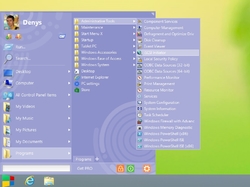

"Start Menu X Pro 6.32"
Regel uit de Readme:
--
Please note, the program comes pre-registered and requires no additional registration!
--
Start Menu X Pro 6.11 werd aangeboden als een giveaway op 19 juni 2018:
https://nl.giveawayoftheday.com/start-menu-x-pro-6-1/
Start Menu X Pro 6.1 werd aangeboden als een giveaway op 5 juni 2017:
https://nl.giveawayoftheday.com/start-menu-x/
Vandaag een Setup zonder enige code o.i.d.(wel een keuze bij indeling):
https://www.dropbox.com/s/idylddt7td67ncr/Setup.png
Als het programma geïnstalleerd is, is dit te zien aan de taakbalk:
https://www.dropbox.com/s/1xyufp0se3zugu4/TaakbalkMelding.png
Verschil tussen gewone Win10-startmenu en de uitvoering, zoals weergegeven wordt door het GOTD-programma:
https://www.dropbox.com/s/w31ddi4mjzmy0pr/Verschil.png
Bij de Setup is een keuze gemaakt om de Win10Apss apart te vermelden:
https://www.dropbox.com/s/rpx42bx5d6z6a9k/Verschil-Prog-Apps.png
Er is een grote taalkeuze:
https://www.dropbox.com/s/rlaiyndo5b3l2ua/Taalkeuze.png
Een verrassing; ik gebruik nog wel eens de Alt-Tab om te wisselen tussen geopende programma's, maar nu was het anders weergegeven. Ook oudere zaken kwamen naar voren:
https://www.dropbox.com/s/rjoocgmjv9ttmk6/Alt-TAB.png
Op een gegevens moment werd er vele malen(10 of meer) contact gevraagd met het Internet door Windows Explorer(verkenner), niet Internet Explorer:
https://www.dropbox.com/s/k6gijbe9wc77nwo/Internetcontact.png
Iets van de opties:
https://www.dropbox.com/s/uvheewlbky5eh4j/Opties.png
en: https://www.dropbox.com/s/s3u05z6u24x9tcb/Opties-2.png
En About, speciale GOTD-versie:
https://www.dropbox.com/s/8x0ubp2b3bywbso/About.png
Ootje
Save | Cancel
Alles op een rij:
https://www.dropbox.com/sh/2m56yda1e1ucdnt/AABmQO0QLHdKl-9N2JjnRX6Ka
en de vorige keer:
https://www.dropbox.com/sh/wsx85nfoxoic2na/AAA91so8R7Z9Mwkd6gEryeGya
Save | Cancel