Iedere dag bieden wij GRATIS software met licentie waarvoor je normaliter moet betalen!

Giveaway of the day — StatWin Professional
StatWin Professional werd aangeboden als een giveaway op 24 mei 2011
StatWin Professional biedt de mogelijkheid om de alle aspecten van de prestaties van de computer en zijn gebruiker te monitoren, zoals de systeemstart- en afsluittijd, draaiende processeen en applicaties, bezochte websites, toegang tot gedeelde bronnen in een LAN, printergebruik.
Ook kan het toetsaanslagen, muisklikken en schermafdrukken vastleggen. Verder kan een gebruiker bepaalde tijden plannen waarbinnen applicaties gestart kunnen worden en tevens de reacties op specifieke acties van een gebruiker instellen.
The current text is the result of machine translation. You can help us improve it.
Systeemvereisten:
Windows XP/ Vista/ 7
Uitgever:
SXR SoftwareWebsite:
http://www.statwin.com/computer-monitoring/index.shtmlBestandsgrootte:
6.40 MB
Prijs:
$59
GIVEAWAY download basket
Reactie op StatWin Professional
Please add a comment explaining the reason behind your vote.
OK, GOTD I love. Some of the programs you are offering are not just useless, but sometimes worthless. StatWin for instance, $59 for a program that Windows tools(yes, you have to play around for a little while to find some of them) does is just a down right rip off. Most people don't realize this but, from what they show in the documentation for this program, Windows XP and beyond has had every one of these stat trackers. big thumbs down for this one.
The file is a zip-file and installation went on very easy, both on Vista 32 bit and W 7 64 bit. Thanks to GOTD. I've got some issues with W7. This wasn't compatible. I reinstalled it yet there were some issues. But, do I really need such a program? Both window Vista and W7 have embedded programs and utilities which can do the same job and even better for you. This program also starts with windows and you can over driver start up with using Windows upstart management.Some of the commercial Antivirus programs have also such monitors. The thing is that Norton has listed the website in their so-called blacklist. There is a warring about identification problem. So when I saw the red mark I didn't chance it. As I said above I use Windows own programs so no need to put in something extra on my PC which can't work at least it starts with windows. I prefer a faster start up then maybe an useless and questionable program.
"Did IQs just drop in here?"
This is *historical* process and activity monitoring. I don't think TaskManager is likely to tell you what resources were used for the program you ran since an hour ago. Resource Monitor can only do so much.
I'm also pretty sure if you choose to enable keylogging, it going to, you know, log the keys you press when you type your passwords in.
I don't need this program, but seriously if people are going to nerd rage, at least learn what the hell you're raging against.
While logging into hotmail it captured my password, how do you remove itand what is there to stop your information being sent elsewhere?
If you have an antivirus installed, it might find 'Spyware.StatWin' to be suspicious. But this is something they use to log activities such as user activity, web sites visited, program used and capture screenshots. It's a great idea, but I'll uninstall their program now.

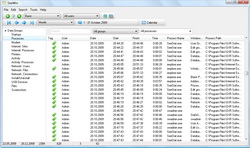
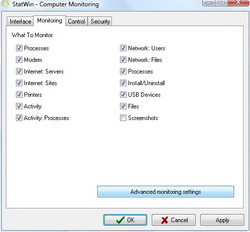
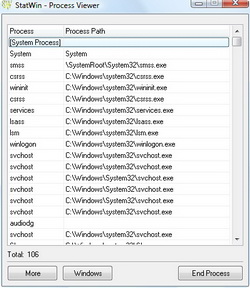

@4 ojoj Nou kan dan wel moeilijk zijn, maar een 'shooter' is het nou bepaald niet, hah ! Maar een ieder z'n lol hoor.
Mooie, zonnige woensdag allemaal.
porchlite
Save | Cancel
@4, ojoj ken je http://online.cameyo.com?
Save | Cancel
Tried to install it on my Win 7 x86 Ent SP1, but it fails. The software SAYS it installed succesfully, but - no program folders are created and nothing to start.
Bummer :)
postbode@facebook.com
Save | Cancel
Doe vandaag niet mee, lijkt wel ctrl alrt del in een mooier jasje vlgs int'l deel. Daarbij zal het leeuwendeel bezoekers , niet gelijk dissen!, niet eens weten wat je ermee moet. Voor de aangesprokenen, links laten liggen en speel brickshooter maar verder, moeiijk hè?
Save | Cancel
Bij het installeren sloeg Norton Internet Sec alarm, om verder te kunnen gaan moest dat eerst geregeld worden.
Save | Cancel
Aardig programma als je vragen hebt over het functioneren van je PC en je er geen bezwaar tegen hebt dat het met je boot mee opstart en op de achtergrond blijft meedraaien.
Save | Cancel
Kan veel monitoren, wel effe muis ,clipboard, keyboard tracking en natuurlijke screenshots uitgezet. Verder lijkt het prima te werken. Ik laat het effe draaien om te kijken wat ik er aan heb ;)
info:
Service: SW Administration Service
Processen: 2 x ExecStat.exe (1x voor de service)
Save | Cancel