Iedere dag bieden wij GRATIS software met licentie waarvoor je normaliter moet betalen!

Giveaway of the day — Stayfocused Pro 2.4.0
Stayfocused Pro 2.4.0 werd aangeboden als een giveaway op 22 juni 2014
Zoek je een fascinerende manier om je werkzaamheden te structureren, dan is Stayfocused een juiste keuze. Het idee achter Stayfocused is gebaseerd op de Pomodoro techniek. De basis achter dit idee is dat je 25 minuten lang werkt om daarna 5 minuten te pauzeren.
Wat kan Stayfocused Pro?
- Taken herhalen: taken nogmaals uitvoeren wanneer je dat wilt;
- Pauze-waarschuwing: waarschuwingsbericht voor een break als je 25 minuten gewerkt hebt;
- Apps starten: alle benodigde apps gebruiken die je nodig hebt voor je taak;
- Sites openen: alle benodigde websites openen die je nodig hebt voor je taak;
- Documenten openen: ieder relevant document openen in eigen standaard applicatie;
- Vensters verbergen: vensters verbergen die je niet nodig hebt voor je taak;
- Pictogrammen verbergen: Bureaubladpictogrammen verbergen voor een betere focus;
- Wallpaper instellen: een mooi bureaubladachtergrond instellen voor een betere focus;
- Rapportage: rapportage bekijken over hoe jij je tijd hebt besteed.
The current text is the result of machine translation. You can help us improve it.
Systeemvereisten:
Windows XP, Vista, 7, 8 (x32/x64)
Uitgever:
BytesignalsWebsite:
http://www.bytesignals.com/stayfocused_pro/Bestandsgrootte:
12.3 MB
Prijs:
$34.90
GIVEAWAY download basket
Reactie op Stayfocused Pro 2.4.0
Please add a comment explaining the reason behind your vote.
Installed and self registered without problems on a Win 8.1 Pro 64 bit system.
A Chinese company with a name without address : Bytesignals is founded by the programmer Dajia Chu
This is something different. A program based an the "pomodoro technique"
http://en.wikipedia.org/wiki/Pomodoro_Technique
I have to admit, that I never heard about this. Wikipedia shows with their reference list, that this technique seems not to be very common...
As the blog of this software developer with the last entry on August 1th, 2013.
A small to fullsize resizable window opens. In the options you can define your personal alert sound, ding-dong...
You add a task, with a name, but no description, you can open a file assigned to this task or open a webpage, change a wallpaper and hide all unrelated windows.
And contrary to the "pomodoro" idea you can define a duration of the planned task between 1 minute and one day (1440 minutes).
There is no logic control, whether additional defined tasks fit in the time frame.
A very simple taskplaner. I would say much to simple, but the "pomodoro technique" is based on "keep it as simple as possible".
Another approach to a structured day - and something for the nerd, who can say: "I'm using now pomodoro, don't disturb me in the next 25 minutes." What???
Uninstalled via reboot. My use of pomodoro is pasta.
Have a nice sunday!
Hi all,
Please see the Pomodoro Techinque topic here
http://www.quora.com/Pomodoro-Technique
http://www.quora.com/Why-do-you-think-the-Pomodoro-Technique-is-so-effective
http://www.quora.com/Pomodoro-Technique
Why I develop this tool?
1. It helps me to overcome my procrastination
2. I am a coder, have a rest during working is important to me, it tips me to have a rest.
3. Logs time, so I can review how much time I spent on daily working.
If you have any comments, welcome!
Best Pomodoro technique software : XorTime (http://www.xoring.com/). Free of course...
This program did not install for all users. I switched to an admin account to install the file, and opted to have quick start and desktop icons created. I started the pomodoro timer in my admin account. When I switched back to my user account, I found that no icons had been created in the user account, and that the timer was not running in the user account. I started the program from the all programs menu and was asked to insert a registration number or buy the program. In order for this program to be useful to home users the setup file should ask in which accounts the program is to be installed, and it must be possible to synchronize the pomodoro timer in multiple accounts.
I was using this technique for some time. Did't work at all... I had this "just few more minutes" issue and in the end I didn't take breaks at all.
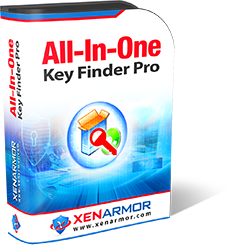
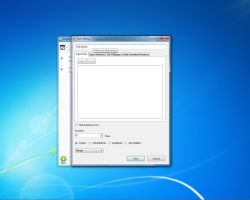




"Stayfocused Pro 2.4.0"
Vandaag is er gewoon een Setup, geen registratie, geen aanvraag code, geen activatie: echter ook geen taalkeuze.
Dit is een speciale GOTD-versie:
https://dl.dropboxusercontent.com/u/10366431/_GOTD/StayfocusedPro240_20140622/Setup.png
Na het starten van het programma is het scherm vrij leeg.
Met een knop kun je het overzicht van een andere dag opvragen; met een andere de help en about en de laatste de Settings/Option:
https://dl.dropboxusercontent.com/u/10366431/_GOTD/StayfocusedPro240_20140622/Opties.png
Daarna kun je een taak toevoegen:
https://dl.dropboxusercontent.com/u/10366431/_GOTD/StayfocusedPro240_20140622/NieuwTaak.png
Een taak kan verschillend zijn: Bestanden, Websites etc.
En je kunt alvast aangeven hoeveel tijd, dat je denk dat het in beslag zal nemen.
Daarna, als je met een taak begint, geef je in dit programma aan, dat je ermee begonnen bent.
En je zult van tijd tot tijd te horen krijgen, dat het tijd is voor een pauze.
Ootje
PS de GOTD-zip:
https://dl.dropboxusercontent.com/u/10366431/_GOTD/StayfocusedPro240_20140622/StayfocusedPro240.zip
Save | Cancel