Iedere dag bieden wij GRATIS software met licentie waarvoor je normaliter moet betalen!
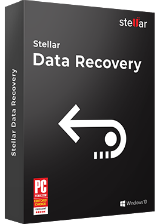
Giveaway of the day — Stellar Data Recovery Standard 8.0
Stellar Data Recovery Standard 8.0 werd aangeboden als een giveaway op 21 november 2018
Stellar Data Recovery is gebruikersvriendelijke Windows dataherstelsoftware voor het herstellen van verloren of verwijderde gegevens van elk intern of extern opslagapparaat. Het PCMAG magazine heeft deze software als de beste dataherstelsoftware van 2018 bekroond.
- Herstelt gegevens van elk opslagmedium;
- Eenvoudige en eenvoudig te gebruiken interface;
- Veilig herstel van corrupte harde schijven;
- Optie om specifieke mappen te selecteren voor snel gegevensherstel;
- Diepe scan-functie voor grondiger scannen.
Met een licentie van een half jaar!
The current text is the result of machine translation. You can help us improve it.
Systeemvereisten:
Windows 10/ 8.1/ 8/ 7/ Vista/ XP; Memory: 1 GB Minimum; Hard Disk Space: 50 MB of Free Space
Uitgever:
Stellar Information TechnologyWebsite:
https://www.stellarinfo.com/windows-data-recovery.phpBestandsgrootte:
16.5 MB
Prijs:
$49.99
Andere titels
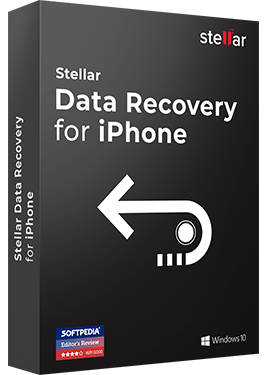
Stellar Data Recovery for iPhone-software helpt verloren contacten, berichten, foto's, video's, enz. te herstellen vanaf je iPhone of iPad. De software ondersteunt herstel, zelfs van een gecodeerd iTunes-back-upbestand en werkt op alle nieuwste versies van de iPhone (Exclusieve aanbieding: nu voor $4.95). Aanbieding geldig tot: 30 nov 2018.

BitRaser for File is een gecertificeerde en veilige datawissoftware die permanent bestanden en mappen wist, inclusief opties om internetactiviteiten, applicaties en systeemtracering te wissen die verder gaan dan elke mogelijkheid tot herstel vanaf elk type opslagapparaat. De software genereert ook een datawiscertificaat om conformiteit met de wereldwijde auditnormen te garanderen. (Exclusieve aanbieding: nu voor $4.95). Aanbieding geldig tot: 30 nov 2018.

Stellar Converter for Audio Video is een eenvoudige oplossing voor het converteren van videobestanden van het ene formaat naar het andere en wordt ondersteund door bijna alle mediaspelers en apparaten. (Exclusieve aanbieding: nu voor $4.95) Win en Mac. Aanbieding geldig tot: 30 nov 2018.
GIVEAWAY download basket
Reactie op Stellar Data Recovery Standard 8.0
Please add a comment explaining the reason behind your vote.
Downloaded, and unzipped the file. In the Readme file included, it provided the url for Stellar and this offer.
Once you've cleared their validation, they e-mailed an activation code through.
Copied this (Ctrl+C) and then installed on Win10, pasted (Ctrl+V) the code which activated first time!!
[I'm only adding this to show that it can be installed without any problems.]
I've now set it off into a Deep scan of a drive where I lost the main partition when an expansion went wrong. Seems to be going fine so far.
However, would it not be sensible for the authors to advise/suggest that this program should be installed onto a USB stick in such a way that it doesn't affect the host PC and which certainly wouldn't risk any installation on the drive which needs rescuing?
Hi, filling Registration Form using link in readme File and obtaining Reg Key via e-mail for installing Software, so it's ready beforehand - is best practice stopping folk fumbling for it during installation. On this occasion all went smoothly.
When it comes to recovering Data from any internal or external storage devices - it's worth remembering not to install it on Drive where content is missing and specific Folders will be targeted for possible recovering of these Files. That much we are told and/or advised against on these occasions. But..Stellar Data Recovery Standard 8.0 is not portable, so logically it has to reside on any of these Drives.
To avoid confusion - can it be installed indeed on ANY of these mentioned places (Drives) even if missing Data is somewhere where Stellar Software is installed (say it is external Drive with missing Files) with attention given only to WHERE recovered Files are copied to afterwards?? Is copying them to different Drive enough to stop any over-writing and spoiling recovered Files beyond future recovery? Happens a lot when these matters are not addressed properly! Please advice.
Stellar Data Recovery,
Hi, thanks for that clarification, when installing - other options are available, so at least we know best location recommended by Stellar Help Team. Now to Software itself..
Tested on 2 specified Folders on my external Drive F containing Images.
One Folder shows Images that cannot be viewed or opened. Stellar found them, 'recovered' and copied to Folder on Desktop. They are EXACTLY the same, cannot be viewed or opened. Tested on second Folder with Images, (all Folders on that Drive are named by me with date and content) but this one showing inside 'Folder is empty'. Stellar didn't find any Images either. Clicked on 'deep scan' having that Folder still in view - Stellar started scanning the WHOLE (massive) Drive F instead.. Had to use Task Myer to stop this nonsense, as Program kept scanning and wouldn't react to my command.
Sorry, not impressed one little bit!! Uninstalling. Shame, had better hopes for this Software to work, but as they say - proof is in the pudding..
Program installed and registered just fine, only problem it doesn't seem to work. I fed it a camera SD card and it found no recoverable files. There should have been plenty for I haven't formatted the card for a long time now


"Stellar Data Recovery Standard 8.0"
Met een licentie van een half jaar!
Stellar Phoenix Data Recovery Pro 7.0 werd aangeboden als een giveaway op 19 juni 2017:
https://nl.giveawayoftheday.com/stellar-phoenix-data-recovery/
Vandaag een Setup met een link in de Readme voor de aanvraag van een code.
De aanvraagsite:
https://www.dropbox.com/s/zl85qssrqr82i07/Aanvraagcode.png
En de mail ter bevestiging:
https://www.dropbox.com/s/mnqylzvv7ncxlbh/Mail.png
En daarna komt via de mail de code(haarwas heeft geluk):
https://www.dropbox.com/s/hzwdexys3djay2a/MailCode.png
De Setup heeft een kleine taalkeuze, geen Nederlands:
https://www.dropbox.com/s/x70dxlklw8q8jfo/Setup.png
De eerste start:
https://www.dropbox.com/s/aln1pe4hgzh2oz7/EersteStart.png
De registratie met de code uit de mail:
https://www.dropbox.com/s/hno40y3bz8mukbb/Registratie.png
Er wordt dan contact gevraagd met het internet:
https://www.dropbox.com/s/lqsp0fg5nnhg9xw/Internetcontact.png
Het hoofdscherm:
https://www.dropbox.com/s/t7b4aaj533pxa6o/Hoofdscherm.png
De check op updates:
https://www.dropbox.com/s/cjkievo68yyt724/UpdateCheck.png
En een vraag voor contact met het internet:
https://www.dropbox.com/s/ow7bqdfp02xlafq/Internetcontact-2.png
Een paar Advanced Settings:
https://www.dropbox.com/s/itqs4lom34si81g/Options.png
About; er wordt verteld, dat deze Win10 een Enterprise versie is en geen Pro zoals Windows zelf aangeeft. Dit gebeurt vaker:
https://www.dropbox.com/s/eded1d7s05t6b94/About.png
Een scan van een USB-stick:
https://www.dropbox.com/s/gq3ctww96id8dw2/Scan.png
Het resultaat:
https://www.dropbox.com/s/clxiwbr4nktr7b8/Result.png
De Deep-scan is afgebroken. Het bleef een hele tijd op 50% staan en de tijd is op om verder te werken:
https://www.dropbox.com/s/dfxq2edq926wwnz/DeepScan.png
Ootje
Save | Cancel
Alles op een rij:
https://www.dropbox.com/sh/6bljtb3ogr9nqd8/AAAdtDEoTUWDGEPGQ0zE5b_Ua
En alles van de Pro:
https://www.dropbox.com/sh/t7xf1xm3jlj8blo/AABLm8i-2jNzH8U8S0LGR8qwa
Save | Cancel
Nu geen tijd om het te bekijken; misschien eind van de middag of anders ergens rond 24:00 uur
Ootje
Save | Cancel
I didn't get any registration key. Inspite of my registration.
Save | Cancel