Iedere dag bieden wij GRATIS software met licentie waarvoor je normaliter moet betalen!

Giveaway of the day — Sticky Password 7.0.7
Sticky Password 7.0.7 werd aangeboden als een giveaway op 4 september 2014
Sticky Password 7 is een handige cross-platform wachtwoordenmanager en formulieren auto-invoer app. Nooit zul je meer een wachtwoord vergeten!
Je ehbt een beveiligde toegang tot al je wachtwoorden op PC, Android- en iOS-apparaten. Sticky Password beschermt je online identiteit met sterke wachtwoorden en automatisch online invullen van formulieren. Eén licentie voor al je apparaten.
The current text is the result of machine translation. You can help us improve it.
Systeemvereisten:
Windows XP/ Vista/ 7/ 8 (x32/x64), Android 2.1 and up, iOS 6.0 and up
Uitgever:
Lamantine SoftwareWebsite:
http://www.stickypassword.com/Bestandsgrootte:
29.1 MB
Prijs:
$19.99
GIVEAWAY download basket
Reactie op Sticky Password 7.0.7
Please add a comment explaining the reason behind your vote.
To Karl, comment 1:
The offered license is for 1 year. This license includes online synchronization for PC/Android/iOS. The license is per user (it covers all your devices for 1 year). When you install Sticky Password, you get a TRIAL license for 30 days. You have to exchange your License Key accordingly to the instructions in the readme.txt file. Then you can use the License Key to activate your StickyAccount. All installations connected to your StickyAccount will import the License info. If you have any problems, you can anytime contact us at support@stickypassword.com.
To buzz123, comment 2:
When your subscription expires, it´s necessary to extend it by a new License Key. If you won´t extend it, you will loose the online sync feature but you will be able to switch to Sticky Password FREE or to export your data. You won´t loose your stored data if you won´t extend your subscription.
To Paul, comment 3:
Our extension for Google Chrome is listed on Google store but it´s hidden. You have to install the extension directly from a Sticky Password installation and it will download the extension from Google store automatically.
To Paul, comment 4:
You can of course stay with your Sticky Password 6 however if you won´t update it, it may happen that your old update won´t be compatible with latest updates of browsers.
One of the BEST password managers I ever used so far.
In a nutshell, this GAOTD is one of the best PASSWORD MANAGERS on the market right now for 3 main reasons:
- because of its full integration with all the major browsers out there
- because of its high SECURITY LEVEL, since it uses a terrific and extremely powerful military-grade security AES database encryption, almost impossible to break !!
- because it will never send out your LOGIN and PASSWORD to fake websites, with any chance to be a victim of online phishing scams.
Unlike ROBOFORM, it enables you to export all your sensitive data on another password manager once the license has expired: but why do so if the FREE version gives you the same functionalities as the PRO one, except the online sync feature? This is a function you usually have to pay for!!!
Thus, those who complain about the 1-year-license probably still didn't understand the main goal of this website, which is based on a very simple marketing concept, namely giving away paid software FREE of charge for 24 hours to advertize or promote them on the web, that doesn't mean FREE forever....LOL!
2 THUMBS UP from me!!
BEST FREE ALTERNATIVES (besides LASTPASS and DASHLANE):
* PasswordBox
Very handy app which helps you automatically store your login details for the most popular web and social services such as Gmail, Facebook, YouTube, eBay and so on.
It relies on client-side encryption (AES-256) to make sure that nothing leaves the user’s device unencrypted.
The FREE version can automatically sync all your sensitive data among different devices (Windows, Mac, iOS and Android), as long as you have installed PasswordBox on all of them, with the cool ability to sync any possible changes made on them.
It's even able to offer you a choice of usernames to log in, should you have multiple usernames and passwords for the same site.
The FREE edition enables you to store up to 25 passwords, but for an unlimited password storage the developer charges just $12 per year, which is one of the lowest prices on the market.
https://www.passwordbox.com
* (Portable) Password Safe
Wonderful FREE top password manager, designed to quickly create different strong passwords for different programs and websites (Bank/Social Media/Email Accounts etc...).
Supports encryption schemes, a password generator, auto-filling of passwords in browsers and passwords export function in plain test, plus the ability to select a policy for generating a random password (user lowercase letters and/or symbols):
So what you have to do is just to remember only one MASTERpassword and let the tool do the magic for you!!
http://pwsafe.org
http://www.softpedia.com/get/PORTABLE-SOFTWARE/Security/Password-Managers---Generators/Password-Safe-for-U3.shtml
See also:
http://www.speedypassword.com/how-it-works.html.php
http://www.mysecuritywin.com/the-passguard.html
https://sites.google.com/site/passlookfullversion/home
Enjoy ^_^
Apparently it seems you may be able to use the software after 1 year but without online synchronisation for PC/Android/iOS.
But not sure.
You will find out in 1 year's time. Either the pleasant way or the hard way.
Over past several years, I have got used to portable freeware Keepass.
It has never let me down. The user interface of Keepass is good.
It is free forever.
There are countless free plugins, if you bother to use them.
http://keepass.info/plugins.html
Sticky Password is probably a good software and if you like it, then good for you!
To each his own.
To DN, comment 7:
Have you exchanged your License Key following the instructions in the downloaded readme.txt file? You have to fill the online form to get your License Key.
To DoktorThomas, comment 8:
At this time we offer also Sticky Password 7 Desktop license, which doesn´t include sync, it´s valid for the purchased version and it´s per computer. However this license is not offered on this giveaway. The Sticky Password 7 online license offered here covers and syncs ALL devices of a user and a subscription also includes ALL upgrades and new features. Regarding security of our cloud solution, you can find more at:
http://www.stickypassword.com/downloads/Sticky_Password_SecurityWhitePaper_EN.pdf
Lat note, LastPass has also paid license LastPass Premium which costs 12 USD per year. Without this license you are not able to use their mobile apps and sync the data across these devices. So this model is almost same as the one offered by Sticky Password.
To Jay V, comment 9:
Exactly as you wrote. Thanks for a nice comment explaining the basics of our licensing system!:-)
To Elric, comment 11:
You can find out more about security of our cloud solution at:
http://www.stickypassword.com/downloads/Sticky_Password_SecurityWhitePaper_EN.pdf
Even when connected to the cloud (StickyAccount), all encryption is done locally on your device. No unencrypted data ever leave your computer. If anyone would be able to get access to your online account, he would get only an encrypted database file protected by your Master Password. So he won´t be able to see your data.
To Dude, comment 12:
Lamantine Software, the company which develops Sticky Password is based in Czech Republic. I´m not here to give any opinions about Russia but I just want to let you know that Czech Republic is in Central Europe, is in European Union and definitely is not a part of Russia. We have borders with Germany, Austria, Poland and Slovakia.
To Fin Smith, comment 13:
I´m sorry to hear about these problems. We everytime support latest versions of browsers. Maybe your Sticky Password wasn´t up to date or reinstallation of the extension could help. In case of problems you could contact our customer support and we would do our best to help you.
Installed and registered without a problem on a WIn 8.1.2 Pro 64 bit system.
A Czech company with address : Lamantine Software, a.s.
Rostislavovo namesti 12
612 00 Brno
Czech Republic
This is a one year license???
Exclusive offer for GOTD visitors.
Sign up to get Sticky Password 7, free for 1-year!
Ooops!!! Entered a new account, received the message :
Your license is vailid until October 10, 2014.
In the "about" the information :
license valid until September, 4 2015
Sorry, not this way...

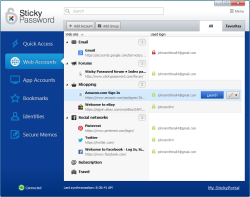
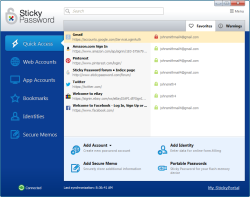

"Sticky Password 7.0.7" - 3
1 jarige licenties
Dat is zeker jammer. Ik heb een export gedaan naar html, txt en xml.
Zo op het oog leek het net of een paar ww verschoven waren, dat ze bij een verkeerd account stonden.
Ootje
Save | Cancel
Heel jammer dat de aanbieder gekozen heeft voor alleen maar 1 jarige licenties. Het is de trend van vandaag, maar meestal worden ook niet tijdsgebonden licenties aangeboden. Zeker bij dit programma heeft een tijdsgelimiteerde versie weinig zin voor de klant.
Save | Cancel
"Sticky Password 7.0.7" - 2
"op een andere PC in een ander huis"
Ik heb de portable meegenomen naar een andere PC en gezien, dat het werkt.
Alle data staat erin. Die PC had wel Internet contact. Ik heb geen tijd gehad om het uitvoeriger te testen.
Het was wel apart om te zien, hoe snel een programma wachtwoorden van sites naar voren haalt.
Ik heb onlangs een ander programma, WIN-UFO opgehaald ~280Mb
Ik kreeg via de mail een bericht erover binnen:
http://www.zdnet.be/download/157715/je-computer-forensisch-doorgelicht/
De download zelf staat hier:
http://win-ufo.org/downloads.shtml
Dit programma heeft meer werk, maar haalt ook andere zaken naar boven. Misschien dat ik hem bewaar, omdat er mensen zijn die een wachtwoord vergeten; omdat ze altijd automatisch inloggen. Onlangs een Win7-wachtwoord eraf gehaald van een PC die uitgeleend was en met onbekend ww terugkwam. Dit met een GOTD-programma van vorig jaar.
Ootje
Save | Cancel
Vorig jaar hem ook gedownload en ben er tevreden over ( via giveawayoftheday)
Jammer is het wel dat Chrome hem niet meer toelaat in de balk, dus moet je het via kopie en plak je inloggevens én wachtwoord doen.
Of gewoon even internet explorer openen die heeft hem nog wel in de balk.
Save | Cancel
Ik heb nu, ook via deze site, sticky password pro 6.017. Is het verstandig om deze nu te overschrijven met deze nieuwe versie?
Save | Cancel
"Sticky Password 7.0.7"
De software heeft een licentie van 1 jaar.
Vandaag een Setup met het aanvragen van een Code op:
http://www.stickypassword.com/gotd
Na het intypen van naam en mailadres, komt de code gelijk in beeld evenals een downloadlink.
Ook wordt er een mail verstuurd met de code. (haarwas hebben geluk; nieuw ww: is oude + "14"):
https://dl.dropboxusercontent.com/u/10366431/_GOTD/StickyPassword707_20140904/Aanvraagcode.png
De setup heeft maar een paar talen, helaas geen NL:
https://dl.dropboxusercontent.com/u/10366431/_GOTD/StickyPassword707_20140904/Taal.png
Er komt ook een venster voorbij om te helpen om het programma te verbeteren:
https://dl.dropboxusercontent.com/u/10366431/_GOTD/StickyPassword707_20140904/HelpToImprove.png
Er is ook een venster om een account aan te maken zodat de gegevens op meerdere apparaten zichtbaar zijn; ik heb dit overgeslagen, maar later moest er wel een account aanwezig zijn.
Bij het begin van het programma dient er een hoofdwachtwoord te worden aangemaakt; anders heeft een ieder toegang tot de wachtwoorden:
https://dl.dropboxusercontent.com/u/10366431/_GOTD/StickyPassword707_20140904/Hoofdwachtwoord.png
Bij het invoeren van de registratie diende er toch een account te worden aangemaakt:
https://dl.dropboxusercontent.com/u/10366431/_GOTD/StickyPassword707_20140904/Registratie.png
Voor dit alles heeft het programma wel contact nodig met het Internet:
https://dl.dropboxusercontent.com/u/10366431/_GOTD/StickyPassword707_20140904/InternetContact.png
En als het programma geopend is, komt er een zee van info naar voren van de reeds aanwezige gegevens in de webbrowser en de PC zelf:
https://dl.dropboxusercontent.com/u/10366431/_GOTD/StickyPassword707_20140904/ReedsLeesbaarOpPC.png
Bij de Settings zijn nog vele zaken instelbaar:
https://dl.dropboxusercontent.com/u/10366431/_GOTD/StickyPassword707_20140904/Settings.png
En ik zag een mogelijkheid om het programma portable te maken:
https://dl.dropboxusercontent.com/u/10366431/_GOTD/StickyPassword707_20140904/PortableMaken.png
Die staat dus nu mooi op stick en zal het later even testen op een andere PC in een ander huis.
Ootje
PS. de GOTD-zip:
https://dl.dropboxusercontent.com/u/10366431/_GOTD/StickyPassword707_20140904/StickyPassword707.zip
Save | Cancel
Wow 1 jaar om te gebruiken.
En daarna ben je alle wachtwoorden kwijt zeker, hmmm.
*another skip away of the day*
Save | Cancel
een prima programma als je alle reviews leest. helaas maar een licentie voor een jaar, dus ....
Save | Cancel
Het lukte me de trial te activeren met mijn eigen registratiegegevens, aangevraagd op http://www.stickypassword.com/gotd
Versie 6 kregen we op 25-2-2013:
h_ttp://nl.giveawayoftheday.com/sticky-password-6-0/#comments
Save | Cancel
Is een gratis licentie voor 1 jaar.
Save | Cancel
Wat een onzin, 'nooit zal je een wachtwoord meer vergeten' Je hebt zo'n programma juist om ze te kunnen vergeten ;o)
Save | Cancel