Iedere dag bieden wij GRATIS software met licentie waarvoor je normaliter moet betalen!

Giveaway of the day — Style 2.2.0 (Win & Mac)
Style 2.2.0 (Win & Mac) werd aangeboden als een giveaway op 21 januari 2018
Gebruikers van MacOS kunnen hun installatiepakket hier (231 MB) downloaden.
Met Artificial Intelligence en Neural Networks past Style App een vooraf ingestelde grafische stijl toe op een een afbeelding of video.
Zo kun je bijvoorbeeld van Vincent van Gogh’s “sterrennacht” en een afbeelding van je hond een meesterwerk maken! Het werkt ook met iedere video.
Het is gebruikersvriendelijk en je kunt met meerdere stijlen andere stijl combinaties maken. Met keuze uit meer dan 20 stijlen en er worden iedere week meer gemaakt . En omdat Style runs offline draait, kun je hoge resolutie afbeeldingen en video's op ieder gewenst moment verwerken.
Bekijk de voorbeelden.
The current text is the result of machine translation. You can help us improve it.
Systeemvereisten:
Windows 7 or higher (Windows 10 recommended) (64 bit)
Uitgever:
MacDaddyWebsite:
https://macdaddy.io/style/Bestandsgrootte:
284 MB
Prijs:
$9.99
Andere titels

Mac Backup Guru beschikt over 3 hoofdfuncties: Direct Cloning, Synchronization en Incremental Snapshots. Die allemaal overweg kunnen bij het verwerken van kleine hoeveelheden bestanden & data tot enorme hoeveelheden data.
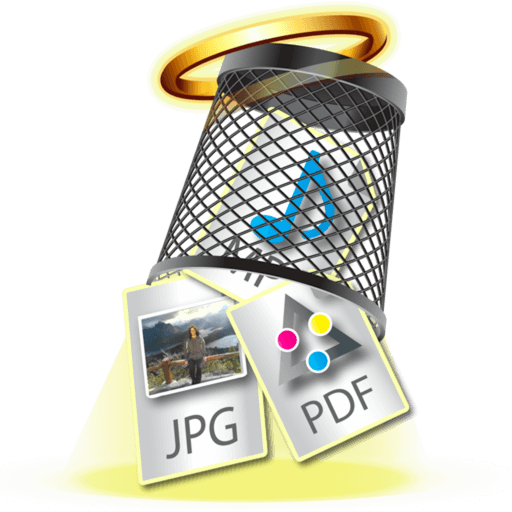
Clean Disk is een eenvoudige tool voor het verwijderen van overbodige data van je harde schijf. Het maakt ruimte vrij en nog belangrijker, het versnelt je browser en je OS wanneer deze trager begon te worden. Het toont ook alle bestanden die je ooit hebt gedownload –zelfs in private browsing modus – en biedt de mogelijkheid deze lijst die je OS bijhoudt te verwijderen. Het is onnodig en kan beter zo af en toe worden opgeschoond.
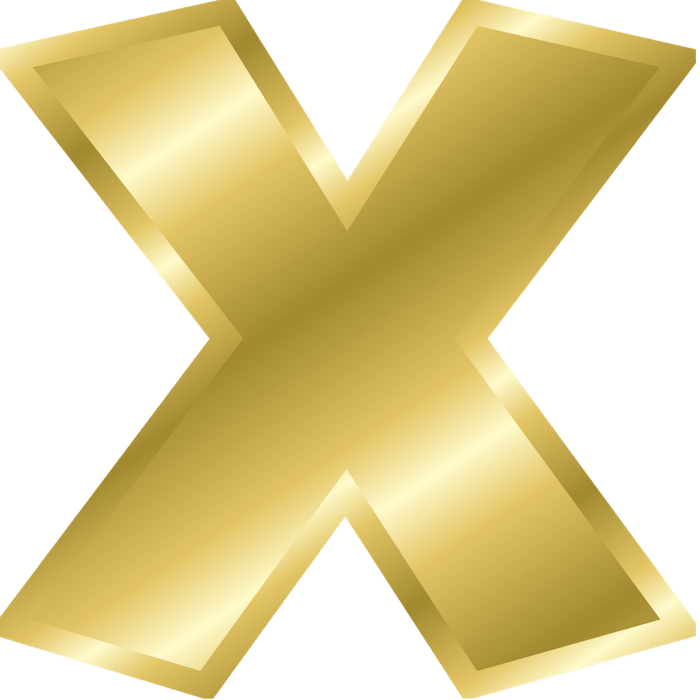
Install Disk Creator maakt het maken van een bootable OS X installer gemakkelijk. Wanneer je een nieuwe belangrijke versie van het OS X installeert of wanneer er al een tijdje voorbij is, is het een goed idee om een schone installatie uit te voeren (de schijf waarop je OS X installeert eerst wissen als onderdeel van de installatie). Hierdoor wordt jouw Mac voor de aankomende maanden weer supersnel, en vele mensen hebben aangegeven dat het ook lang bestaande problemen heeft opgelost.
Reactie op Style 2.2.0 (Win & Mac)
Please add a comment explaining the reason behind your vote.
Style has been previously offered here one year ago:
https://www.giveawayoftheday.com/style/
This new version installs smoothly over the previous one. Only noticeable (by me) difference with previous giveaway: 34 filters instead of 29.
First, stop fantasizing on the video above, unless your PC has a Rolls-Royce aircraft engine and can be exclusively assigned to this task for days, you won't make your own. Last time no commenters seems to have succeeded, at least not during the giveaway. But if you are into image manipulation, just using Style on photos can justify giving it a try. It will be extremely easy for you (nearly nothing to do), but hard on your PC.
"Please be patient, this may take a long time", warns the interface during the processing, which is an understatement, as it takes an eternity, even for just a picture, and don't expect to do anything in the meantime with your PC except meditating in the lotus position while staring at the screen, as Style will likely claim the entirety of its resources.
The result can be so weird that it will go direct to your recycle bin, but can be stunning if you manage to match the right photo with the right filter, very different from what you get with regular filters of all kinds or with programs which make your photos look like they were paintings or sketches. That's because these filters are not exactly filters strictly speaking, but an image in which elements are picked up and rearranged to reconstitute your picture. You can let them bring their own colors (= more fun) or take those of your original picture (= closer to it). The video above gives you an idea, you can also follow my link at the end of this post.
Hints:
1/ Everytime you want to try another filter after a first one on the same image, don't forget to click the "back" button first if you don't want the new filter to be applied OVER the previous one.
2/ If your PC finds the job too hard and freezes, try a smaller output size limit. My computer, with only 4GB of RAM, wouldn't go beyond 1024x1024, the maximum authorized by Style being 1920x1920. This might seem very small if you want to print, but the sort of grid of contrasting squares which compose the created images coud give a kind of interesting op'art aspect to a large print (although I haven't tried).
3/ If you are not satisfied with the results on certain parts of the created image, do not try to redo it, it would look exactly the same, create another one with your original picture mirrored or rotated beforehand (you can't do this in Style, I suggest they add it, as I am certainly not the only one to have had this idea), then mirror or rotate it back. The effect will be applied slightly differently on the second version. If you are a perfectionist, you can even load them both in an image editor supporting layers and combine them to create a composite with the best parts of each one, or blend them, or blend one with the original picture to mitigate the effect.
4/ Take note that it works only for x64 machines.
And, so that you won't complain here that this giveaway is nothing but a trial version which adds a watermark and wouldn't let you save (but I'm willing to bet that I am wasting my time and there will be at least one infuriated poster):
5/ UNCHECK THE "SHOW WATERMARK" BOX IN THE SETTINGS (Why would anyone WANT to have a Style watermark anyhow?)
6/ Don't look for "save" or "save as" after processing: just have a look in your image folder where your creation is already in a Style subfolder, unless you have decided in the settings that it must be elsewhere.
Here:
http://galerie.archive-host.com/n/index.php?id=pjF50CKgkrzOPqEy7uez
you can have a look at 12 animated GIFs showing some of my photos before/after a passage in Style. (Click a thumbnail to enlarge, then click again to animate.) All images but n° 05 created with box "Use your image colours" unchecked. The percentage indicated below is the opacity of the Style image pasted over the original photo in an image editor. When it is not indicated, the Style image has not been blended with the original. All photos except n° 11 and 12 are scans of analog photos.
01- Filter: Geometry;
02- Filter: Colorful world, first with 100% opacity, then with 50% opacity
03- Filter: Triangles, first with 100% opacity, then at various opacity levels depending on the areas + some doctoring on the kid's face
04- Filter: Mandelbrot, first with 100% opacity, then with 60% opacity
05- Filter: Cubist. Image created from original photo and image created from mirrored photo blended 50/50 (for a more complex pattern) [photo colors, desaturated on the background].
06- Filter: Edtaonisl. Image created from original color photo and image created from B&W mirrored photo blended 50/50
07- Filter: Kandinsky
08- Filter: Candy
09- Filter: Kanagawa
10- Filter: Acrylic at various opacity levels depending on the areas
11- Filters: Colored pencil lines with 100% opacity for pavement and water [filter colors desaturated]; Psychedelic with 40% opacity for pigeons
12- Filter: Retrofuture
GIFs created online on the site https://ezgif.com
Last but not least, I'm sure you will thank me for mentioning this great site:
https://www141.lunapic.com
where you can do similar effects online, and a lot of other stuff!
McDaddy wrote:
"Utilizing Artificial Intelligence and Neural Networks...", wow, why do you need that for a morphed view of a picture with pencil style rendering. Either the developer wanted to sound important and amaze the people using it or is trying to insert proprietary morphing as an AI. Why do you need a Neural network for art, with random outcome of the image. I tried to see if the second time the image will come up same as the first one that I ran and it came totally different, which tells me it is a random rendering and has no connection with an AI or Neural networks.
Installed and registered smoothly on my 64 bit Win 10.
It really has some cool effects on the pictures but you should be very careful while using this software as it tends to freeze your computer with higher resolutions.
Lower resolutions work fine. 515*512 takes 8 - 10 seconds to process in my pc, and 1024*1024 takes around 30 seconds - ONLY IF you're patient enough to dedicate your entire system to this software and not click on anything else, or your computer may freeze.
I also tried an 8-second video, and it froze my pc again. I don't mean the software, my entire computer stopped responding and I had to force shut down.
Also note that, it connects to internet every time you open it to check something, which doesn't make you feel good.
hi,, this for 64bit. is there a 32bit?
Much Thanks.
JR, yes, it is only for 64bit. As it is extremely hard on resources, I don't see how it could work on 32bit.
I use a program called Photo to Cartoon. Much easier on the PC and alot more effective.
Terry, Not free though - seems to require a monthly subscription. Also not so keen on enabling FLASH now.


"Style 2.2.0 (Win & Mac)"
Style 2.1.0 werd aangeboden als een giveaway op 13 januari 2017:
https://nl.giveawayoftheday.com/style/
Vandaag een andere type installatie; in de ZIP van GOTD zijn andere bestanden aanwezig dan gebruikelijk:
https://www.dropbox.com/s/u7j7tqw3minis5i/Inhoud_GOTDzip.png
En de installatie kreeg een foutmelding en stopte(blijkt geen fout van het programma te zijn):
https://www.dropbox.com/s/c2cu65kvffwrj13/Foutmelding.png
Er is een foutenlog te bekijken en daarin komt een melding over "niet binnen het verwachte bereik":
***
FOUTSAMENVATTING
Hieronder ziet u een overzicht van de fouten. Verderop in het logboek vindt u nadere details over deze fouten.
* Er is een uitzondering opgetreden bij het vaststellen van vertrouwen. De volgende berichten voor mislukte acties zijn aangetroffen:
+ De waarde valt niet binnen het verwachte bereik.
* Activering van D:\_Downloads\_2018\_Programma\Style 2.2.0 (Win & Mac)\Style220\Style.application heeft tot een uitzondering geleid. De volgende berichten voor mislukte acties zijn aangetroffen:
+ De waarde valt niet binnen het verwachte bereik.
***
Er is ook een versie te downloaden van de website zonder activatie nummer en hiermee gaat het ook mis.
Bij verder lezen in de foutenlog komt er iets naar voren, waarom het fout gaat:
***
BRONNEN
Implementatie-url : file:///D:/_Downloads/_2018/_Programma/Style%202.2.0%20(Win%20&%20Mac)/Style220/Style.application
Toepassing-url : file:///D:/_Downloads/_2018/_Programma/Style%202.2.0%20(Win%20&%20Mac)/Style220/Application%20Files/Style_2_2_0_4/Style.exe.manifest
***
Waarschijnlijk doordat er () en andere tekens buiten de normale abc in het pad staan, kan Windows er misschien over struikelen [%202.2.0%20].
Daarom de installatiebestanden in een andere map gezet:
oud: D:\_Downloads\_2018\_Programma\Style 2.2.0 (Win & Mac)\Style220
nieuw: D:\FF_20180121\Style220
En hierna verliep de installatie probleemloos(de setup van de download van de site):
https://www.dropbox.com/s/x4k9y9nw2yuzxi6/Setup.png
Er wordt gelijk contact gezocht met het internet:
https://www.dropbox.com/s/psd5e1i1451n78j/Internetcontact.png
Er worden geen vragen gesteld omtrent de doelmap van het programma; waarschijnlijk naast de andere Apps in Windows:
https://www.dropbox.com/s/0xivedwetxcu210/Setup-2.png
Het eerste scherm:
https://www.dropbox.com/s/53r2n1pltuc1f6u/Startscherm.png
Omdat de registratie niet goed verliep, heb ik de Setup van GOTD uitgevoerd, ook in een veranderde map(er komt een bericht naar voren over download vanaf de D:):
https://www.dropbox.com/s/psmvxa9faxxlf4j/Setup-GOTD.png
De registratie(misschien handig om gelijk de uitvoermap instellingen te bekijken):
https://www.dropbox.com/s/r6816zzez1byxkj/Registratie.png
De werking, sleep een foto naar het programma, kies een stijl en laat het verwerken:
https://www.dropbox.com/s/5bok1k139w29qfb/Werking.png
Bij een ongeregistreerde versie is de uitvoer iets beperkter:
https://www.dropbox.com/s/6luvvaezda647t1/Uitvoer.png
Soms is het resultaat zozo en een andere keer behoorlijk:
https://www.dropbox.com/s/ozsa2quwhr1yxfa/Gereed.png
Of:
https://www.dropbox.com/s/i5vgbpj5i243el7/Gereed-2.png
Ik heb geen instellingen per stijl gezien.
En ook geen video bewerkt.
Ootje
Save | Cancel
Alles op een rij:
https://www.dropbox.com/sh/zd2bj81569wlerx/AABs3bsxMQki5t9_e1lQcSL9a
En een paar voorbeelden op een rij, samen met het origineel:
https://www.dropbox.com/sh/4nd6yl7ndidq9rj/AACS8LUICK7vE8Xeb21NqCMga
Save | Cancel
Ik krijg een paar bestanden. Arr_0.npy en een map appication files. Maar hoe start ik dit nu op? Er is geen exe bestand.
Save | Cancel
Marchien, heb je wel op de setup geklikt en de bestanden uitgepakt?
Dan zie je een map met application files, een 'Readme, een setup en Style..
Klik op Style en bestanden worden gedownload.
Klik setup en het programma start.
Save | Cancel
Ik heb het nu voor de tweede keer gedownload, maar weer geen setup programma.
Save | Cancel
Marchien, heb je wel ruimte genoeg het is 290 MB
Save | Cancel
cule, ik heb meerdere gigabytes aan ruimte. Het zipbestand bevat slechts 1 bestand en 1 map, Arr_0.npy en een map appication files. Na het uitpakken is dit gelijk. Geen setup, geen readme.
Save | Cancel
Het bestand dat ik nu voor de 3e keer download is 284 mb
Save | Cancel
Marchien, even onduidelijk: met welk OS wordt er gewerkt?
Windows of MAC.
De downloads:
Windows 64 bits: https://nl.giveawayoftheday.com/style-2-1-0/#
MAC: http://files.giveawayoftheday.com/MacDaddy/Style220_Mac-db28su.zip
En de inhoud van de ZIP is bij mij(inclusief een Reame.txt:
https://www.dropbox.com/s/u7j7tqw3minis5i/Inhoud_GOTDzip.png
Je kunt evt een demo ophalen bij de maker(onderaan deze site):
https://macdaddy.io/style/
Save | Cancel
Ootje, Ik heb Win10 64 bit. In mijn inmiddels 4x gedownloade zip zitten alleen jouw eerste twee bestanden. Ik download dan ook NIET de mac versie!
Save | Cancel
Ootje, ik geloof dat ik het gevonden heb. Het ligt aan het unzip programma. Ik had een unzip programma uit de microsoft store. Ik heb nu 7zip geprobeerd en die ziet de andere twee bestanden wel. Pffffffffff
Dank voor de hulp!
Save | Cancel
Marchien, "unzip programma"
Windows heeft een eigen upzip-programma. Echter die behoorlijk basic.
7-Zip is gratis en kan veel. Er zijn betere, iets beter, maar niet gratis.
7-Zip kan meer bestanden aan dan enkel zip of 7z. Met rar werkt het ook en ook enkele Setup's, zoals die van iTunes. Met de rechtermuis erop klikken en dan uitpakken in een map.
Dan zie je allerlei losse EXE-bestanden.
Save | Cancel