Iedere dag bieden wij GRATIS software met licentie waarvoor je normaliter moet betalen!
Sumo Pro 5.8.6 werd aangeboden als een giveaway op 11 november 2018
Houd je PC up-to-date en veilig met de meest recente versies van je favoriete software - SUMo (Software Update Monitor)! Anders dan de ingebouwde auto update functies, informeert SUMo je over beschikbare updates voordat je de software gaat gebruiken.
Belangrijkste features:
- Automatische detectie van geïnstalleerde software;
- Detecteert vereiste updates / patches voor je software;
- Detecteert vereiste drivers update (vereist DUMo);
- Filteren /autoriseren Beta versies (gebruikersinstelling);
- Negeerlijst: alleen gewenste software in de gaten houden;
- Betere compatibiliteit en minder false positives dan andere Update Monitors (volgens de feedback van gebruikers).
The current text is the result of machine translation. You can help us improve it.
Systeemvereisten:
Windows XP/ Vista/ 7/ 8/ 10
Uitgever:
KC SoftwaresWebsite:
http://www.kcsoftwares.com/?sumoBestandsgrootte:
2.4 MB
Prijs:
$29.99
GIVEAWAY download basket
Reactie op Sumo Pro 5.8.6
Please add a comment explaining the reason behind your vote.
D/L and installed fine - WebrootSecureAnywhere did not find any viruses.
Used Name and Activation code in readme file worked successfully.
Software works as described - scans software installed on PC and informs which one's need updating. The option to auto-update through Sumo is available. I chose to manually update my 7-Zip from 16.xx to 18.xx
You do NOT want to update any GOTD software that might cause it to cease operation.
Might keep it.
The ZIP of GOTD was already tested by Virustotal.com.
The result (0/57):
https://www.virustotal.com/nl/file/f709f496aee2789b2098d32703c829392669aaf647a803991bdfafbf226e566f/analysis/
The Setup itself(0/66):
https://www.virustotal.com/nl/file/83a582793529b2ae27c9854ff480c60d71775a2fbe54c1b3cfacb226aa4700ad/analysis/
I quickly reviewed this app (20 minutes). It installed and registered without problem. I have a machine in which I've been installing freeware and giveaways onto for a while now. I installed Sumo into it and it found 719 programs. Needless to say this took it a while to scan and check for updates but the vast majority of people won't have that much software, or even close to it.
14 of the programs are listed as Red (major updates available).
164 are listed as orange (minor updates available).
The rest (541) are green.
Pros:
- It has a good clean interface and is easy to use. The color codes are great.
- Clicking a program to update takes you the programs website (redirect from kcsoftwares.com) to be downloaded. I like that it doesn't automatically update for you, but some people may disagree.
- It does seem to have an active forum with plenty of users.
- As a programmer I've written a few of my own programs which have not been released and it safely ignored those.
Cons:
- Some of those programs listed as being outdated actually aren't programs at all. It's the setup for the programs that I've saved. Sure, they are outdated, but they are not installed. In my opinion, the program should differentiate between a setup and an installed program. One way to do this would to be to show the actual path to the program in a column where Product, Company, etc. are listed.
- When trying to report a problem I'd prefer to have an easy to way to simply send them a message saying "Hey, this program version isn't listed right" without having to give them my email address or even open mailing software.
- There's a minor bit of advertising in the program for Dumo which is a driver update program they offer but it's only a button on the toolbar so it's not a huge deal.
With only 20 minutes of testing I'm giving it a thumbs up. It does what it says, it doesn't force you to update anything, and seems to be accurate. The one thing I would change is the ability to differentiate between a setup and an installed app. I hope the program doesn't expire in 6 months or a year from now. I don't ask for lifetime updates or even the ability to reinstall but installed "Giveaways" should never expire.




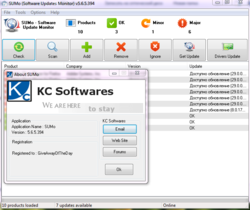

"Sumo Pro 5.8.6"
Sumo Pro 5.6.5 werd aangeboden als een giveaway op 17 mei 2018:
https://nl.giveawayoftheday.com/sumo-pro-5-6-5/
Sumo Pro 5.3.7 werd aangeboden als een giveaway op 4 oktober 2017:
https://nl.giveawayoftheday.com/sumo/
Op de site van de aanbieder:
---
November 6th 2018
SUMo 5.8.6 has just been released. Maintenance update.
---
Vandaag een losse Setup met gegevens in de Readme:
https://www.dropbox.com/s/ffvm56ffb6koq60/Inhoud-GOTDzip.png?dl=0
De Setup zelf heeft geen taalkeuze, het programma kent wel Nederlands:
https://www.dropbox.com/s/b8uf3na3slq1luh/Setup.png?dl=0
Bij de start van het programma wordt er contact gezocht met het internet:
https://www.dropbox.com/s/rcx9uhj2xpg0nq5/Internetcontact.png?dl=0
Bij de eerste start iets apart, klein ding: de eerste melding over scannen software etc. is gesloten en daarna de melding over "Nu scannen" met nee beantwoord. Toch komt er een kleine scan en resultaat over 2 programma's:
https://www.dropbox.com/s/ubkwmnlmcruhzua/EersteStart.png?dl=0
Via About kunnen de gegevens uit de Readme worden ingevuld:
https://www.dropbox.com/s/0dpxo98vguhmeka/Registreren.png?dl=0
Het hoofdscherm; nu is de koop-knop verdwenen. Wel voor mijn gevoel vreemd. De tweede knop eerder gebruiken dan de eerste knop en evt met de derde knop iets toevoegen:
https://www.dropbox.com/s/0x6b5js8x4nai0l/Hoofdscherm.png?dl=0
Dit kan komen door de instellingen, die ik veranderd heb. Niet gelijk scannen, als het programma wordt gestart. En verder ook een instelling Vragen om welk soort scan, gewoon of dieper, grondiger:
https://www.dropbox.com/s/1w7nqjnyu77bija/Instellingen.png?dl=0
Tussen gewoon en grondig is een aardig verschil. Ook wordt er bij grondig eerst gemeld, dat er 125 programma's OK zijn, maar na controle blijken dit er maar 52 te zijn:
https://www.dropbox.com/s/j00apr3krc0nlqe/ScannenControle.png?dl=0
Er is een instelling om via de server van SUMo de updates op te halen of rechtstreeks bij de ontwikkelaar. Hier bij deze test van dit programma werd toch via de SUMo-server de site van de aanbieder zichtbaar en diende daar zelf de software opgehaald te worden:
https://www.dropbox.com/s/l2sxp33g085xti1/DownloadSumo.png?dl=0
Bij een andere update kreeg ik even een vervelend gevoel, naam site onbekend, controles etc. Later via virustotal.com laten onderzoeken en het blijkt wel allemaal OK te zijn in dit geval:
https://www.dropbox.com/s/amlfuel290dg59w/SiteOK.png?dl=0
Onder de rechtermuis zijn een aantal opties:
https://www.dropbox.com/s/vmehftmyxy4e3l1/Rechtermuis.png?dl=0
Er is ook een export aan te maken, waarmee later evt. zelf updates geregeld of gecontroleerd kunnen worden:
https://www.dropbox.com/s/dgncbbcc51lz1op/Export.png?dl=0
N.B. niet alle updates zijn wenselijk; soms dient er dan een nieuwe licentie aangeschaft te worden.
Ootje
Save | Cancel
Alles op een rij:
https://www.dropbox.com/sh/jexbwboq72dck1j/AACP5VTRahT1Tb1fsa8rk5CGa
en van de vorige keer:
https://www.dropbox.com/sh/4pdwv718qctjpli/AACun0fiid6Y3kaulbnebREFa
en van vorig jaar:
https://www.dropbox.com/sh/iu3la71zsv7clz2/AAA5UxotlptC6T8hlQA7M8vxa
Save | Cancel