Iedere dag bieden wij GRATIS software met licentie waarvoor je normaliter moet betalen!

Giveaway of the day — SuperEasy Live Defrag 1.0.5
SuperEasy Live Defrag 1.0.5 werd aangeboden als een giveaway op 24 februari 2014
Heb je het gevoel dat je PC steeds langzamer wordt? SuperEasy Live Defrag zorgt ervoor dat je harde schijf data sneller vindt en schoont je schijven op zodat de leestijd drastisch omlaag gaat. SuperEasy Live Defrag schoont gefragmenteerde schijven automatisch op en pauzeert op momenten dat andere applicaties de systeembronnen nodig hebben.
SuperEasy Live Defrag is gebruikersvriendelijk, zonder ingewikkelde instellingen. Het start automatisch, indien gewenst, zodat jij er geen omkijken meer naar hebt. De defragmentatie kun je aanpassen d.m.v. een timer of het instelling van een defragmentatietaak.
Belangrijkeste functies:
- Volledig automatische monitoring op de achtergrond;
- SSD-harde schijf bescherming;
- Wekelijkse statistieken;
- Timer;
- RAID harde schijf ondersteuning;
- Verwijderen van harde schijf gaten;
- Ondersteuning externe USB harde schijven;
- Versneld kopiëren en openen van foto's.
The current text is the result of machine translation. You can help us improve it.
Systeemvereisten:
Windows XP, Vista, 7; around 55 MB of hard disk space for installing the program
Uitgever:
SuperEasy GmbH & Co. KGWebsite:
http://www.supereasy.net/en/usd/pin/0014/products/SuperEasy-Live-DefragBestandsgrootte:
24.9 MB
Prijs:
$19.95
Andere titels

SuperEasy Driver Updater controleert of de drivers op je PC ge-update moeten worden. Met één enkele klik installeert SuperEasy Driver Updater zelfs missende drivers. Niet meer moeizaam zelf zoeken!
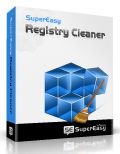
SuperEasy Registry Cleaner detecteert en lost ongeldige register-items op met een paar klikken en versnelt daarmee de applicatie reageertijd enorm. Voordat de registerfouten worden opgelost wordt er eerst een volledig back-up van de register-items gemaakt, zodat je bij problemen altijd weer terug kunt.
GIVEAWAY download basket
Reactie op SuperEasy Live Defrag 1.0.5
Please add a comment explaining the reason behind your vote.
Installed and registered without problems on a Win 8.1 Pro 64 bit system. Registration via checked eMail. They want to know your personal data, but you can deny.
A German company without names, address, part of Ashampoo??? A bla-bla "we focus on..."
Hmmmm, if a program is called supereasy, I expect, that is is super easy. Am I right?...
During installation I check the system requirements:
Operating System:
Windows® XP, Windows Vista®, Windows® 7.
Uh! Win 8.x missing? Or simply forgot to update the page?
Ok, it starts on Win 8.1 without problems. The supereasy xxx hasn't a supereasy interface. It is a non standard cluttered interface with program errors. You can click on "File", "Settings" and "Analyse" - the hand symbol, but nothing happens. You have to click on the selection below "File", then it shows, that you have moved 5 files and 457 clusters. Who is really interested?
The so called "user settings" displays only "channel", and this means advertising!
I searched for some more usefull settings like simple defrag, or free space optimization or prefetch layout optimization or boot time defrag of system files. I didn't found antyhing. This is not supereasy, this is simple to less.
I looked the drive statistics of a defragmented drive and found the funny info :
Most fragmented files
~\~\~\~\ 841 (fragments)
~\~\~\~\ 743
~\~\~\~\ 245
~\~\~\~\ 189 (sic!!!)
A useless statistic with an included file name decoding error!
There must be a typing error. This isn't version 1.0.5, but version 0.1.5. For me superuseless!
Uninstalled via reboot. I keep my auslogics disk defrag, which replaced my former Raxco perfect disk.
Nothing special, just an ordinary defragmenter as many others out there, even though it deserves for sure much more than the current ridiculously low GAOTD rating...
As XPMAN rightly noticed above, if you had insalled Auslogics Disk Defrag you don't need ever bother about today's offer....
If not, well you can download this GAOTD and use it for a while...
.....or....
...well, first of all, a smart way to decrease the fragmentation of the file system on your HDs, extending their lifespan dramatically, is actually to use the System Memory (RAM) as a sort of virtual disk.
This way any temporary files, created by third-party apps, will never be written to the physical HD of your machine, thus reducing the read & write cycles as well as the noise and heat from your HDs.
The excellent free tools "DAYU Disk Master Free" and/or "SoftPerfect RAM Disk" can do all of that for free without any hassle:
http://www.idiskhome.com/index.php/main/products
http://dayu-disk-master.findmysoft.com
http://www.softperfect.com/products/ramdisk
As for good FREE defragmenters programs...you can take your pick:
http://www.freewaregeeks.com/?page=detail&get_id=176&category=53
http://www.auslogics.com/en/software/disk-defrag/#portable
http://ultradefrag.sourceforge.net/en/index.html#features
http://www.softpedia.com/get/PORTABLE-SOFTWARE/System/System-Enhancements/Smart-Defrag-Portable.shtml
http://www.puransoftware.com/Puran-Defrag.html
http://www.mydefrag.com/index.html
If you are instead eager to only defragment specific files and/or folders (for instance the most used ones) rather than the whole disk, well the portable freeware “WinContig” can do it for you, without charging you a dime for that:
http://wincontig.mdtzone.it/en
Unfortunately most of the FREE and even PAID defraggers out there are not able to neither showing nor defragmenting your paging files and/or Registry hives, which can both be one of the main causes of your system slowdown due to file fragmentation.
This is where the freeware "PageDefrag", by the legendary Mark Russinovich, comes in (works like a charm on Windows7 as well: must be run as Administrator though!!):
http://technet.microsoft.com/en-us/sysinternals/bb897426.aspx
Finally, you should also know that the modern disks (especially SSD) need, for best performance, the right ALIGNMENT of read/write operations in relation to the physical sector.
What if I told you that there's a FREE & PORTABLE GEM which checks the volume alignment status of your disks, telling you when an alignment is required plus a bunch of other nice recommendations to optimize the disks in question?
http://diskat.net
But to solve this tricky issue, you may also apply this very smart TIP prompted by Aomei team:
http://www.partition-assistant.com/resource/align-partition.html
Then to correct any possible wrong alignment you need specific software, which are usually offered, FREE of charge, by the disk manufacturers for each of their devices:
http://diskat.net/faq-en.html
Or more simply just use the award-winning freeware "AOMEI Partition Assistant Home Edition" for that, kissing your wallet and headaches goodbye for good:
http://www.extend-partition.com/help/align-partition.html
==> FREE <== Enjoy! ^_^
I'm always amazed at how some users still highly regard defrag programs.
Back in the early days of hard disks, the 'algorithm' to save files was 'find a space, dump the file. If not enough space here, do what you can then find another space' and repeat. This meant if you deleted a lot of files, then wrote a large file, it would be written where the old small files were first, creating 'fragmentation'. When it came to read this file again, the disk had had to bounce around the disc, finding all these separate fragments.
Since then, disk technology has improved - the seek time (the time taken for the head to find a particular sector) has decreased dramatically. What was a couple of hundred milliseconds is now 3 or 4 milliseconds. This obviously means finding files is a lot quicker. Equally, the spin rate of disks has increased, meaning files can be read quicker. Finally, the disk format has also changed. NTFS (New Technology File System) has overtaken FAT (and FAT32) to be the standard of modern Windows operating systems. When saving a file, instead of just 'find a space', it now looks for a space big enough for the whole file. If it can't find one, it finds the largest it can, and repeats (saving fragmentation). Although it doesn't eliminate it, it reduces it dramatically.
With SSDs (solid state disks) now becoming more and more popular, fragmentation is eliminated, due to the near-instant seek times and greatly increased read times.
So, unless you still have Windows 95 (or 98) and using a really old computer, you have no need for degragging software. The time spent actually defragging (which can place a big stress on the hard drive) far outweighs the millisecinds gained reading a large file. You certainly shouldn't use defrag software on SSDs, which have a finite write life (you can only write to the cells so many times).
Couple of points here regarding other comments.
Access times of normal (not SSD) Hard drives have NOT improved much since the 1980s.
Rotation speeds have NOT improved much either.
If you don't believe me, just google it.
What HAS improved a lot is the density of data in each rotation, and therefore improved data access.
Caching has also improved. Behaviour of hard disk access because of more operating system memory and in some cases certain optimizations have also made defragmentation less irrelevant.
Defragmentation of regular hard drives IS beneficial for NTFS and FAT32, but a lot less regularly than most think, typically once or twice a year at most.
On the other hand, The built in defragment tools or some free, should suffice.
Windows NT systems when first introduced were seen to cause much more fragmentation than versions such as Win95 and Win98.
You can help to reduce this fragmentation by making your virtual memory a set size and running PageDefrag on each boot. Link:-
http://technet.microsoft.com/en-gb/sysinternals/bb897426.aspx
This will result in the virtual memory on your hard drive becoming a single file.
If it is just left to its own devices where the page file size is variable it will do the same as any other file when written to your hard drive and just put bits of it all over the drive, hence fragmentation.
I can never remember exactly how to change the page file size so I just put "virtual memory" in Windows Help and Support which in XP supplies all the information required.
From #1 Karl’s comments regarding the program this is probably a much better option than today's download.
I was fortunate enough to download Auslogics Disk Defrag Pro when it was offered here and it's by far the best program of its type I have found.



@Algemeen
Voor de muziekliefhebber, anders link gewoon overslaan.
http://www.youtube.com/watch?v=9voUk5mBWuc
One Day In Your Life - Michael Jackson (HD) with lyrics
Save | Cancel
Onze Duitse vrienden wezen mij op
http://technet.microsoft.com/nl-nl/sysinternals/bb897428
Save | Cancel
@vorige: __ #12 @ http://nl.giveawayoftheday.com/supereasy-live-defrag/
Ook de screensaver die Ootje, #7 noemt.
Save | Cancel
@voorbijganger, #6: :)
Ik ben veel te laat om een fatsoenlijke waarschuwing te geven omdat er in de voorbij gegane tijd velen msschien al gebruik maken van deze util.
Gelukkig zijn er mensen als Ratel, #1 en dirkje, #4.
Ten eerste is het onverstandig verschillende defraggers door elkaar te gebruiken. Dit heb ik reeds meerdere malen uitgelegd dus dat kan bij defrag weggevertjes nagezocht worden.
Ten tweede heb ik persoonlijk slechte ervaringen met live defragging. Ik gebruikte indertijd een util van IOBIT (bestaat misschien nog wel als "ongewenst" alternatief). Gelukkig heeft Ratel dat ook al aangegeven dat live niet persé iets fijn extra's hoeft te zijn. Ik vond het verschrikkelijk en houd de controle liever zelf.
Ten derde de opmerking van dirkje, lees daarvoor:
http://en.wikipedia.org/wiki/Disk_Defragmenter_(Windows)
(alleen Engelse versie beschikbaar, maar ja dat is nou eenmaal IT esperanto en kan mijn voorkeur wel wegdragen).
En dan voor de liefhebber, anders overslaan, knoop het in je oren:
Beggin'- Frankie Vallie (4 Seasons):
http://www.youtube.com/watch_popup?v=G5nlpUEeqPw
en hedendaagse versie van Madcon:
http://www.youtube.com/watch_popup?v=8YVrnLa8V8M
Fijne avond.
Save | Cancel
"SuperEasy Live Defrag 1.0.5" - 2
"En of het ook gelijk start bij een volgende Windowsstart, merk ik vanavond wel."
Ik heb gemerkt, dat het programma samen met Windows start:
https://dl.dropboxusercontent.com/u/10366431/_GOTD/SuperEasyLiveDefrag105_20140224/Autostart.png
De standaardtaak is een beetje verborgen:
https://dl.dropboxusercontent.com/u/10366431/_GOTD/SuperEasyLiveDefrag105_20140224/Taakbeheer.png
Die is wel vreemd in te stellen
geen bestanden kleiner dan 11
geen bestanden groter dan 9
geen bestanden jonger dan 111 dagen.
Wat wordt hier nu uitgevoerd?
Bij Expertopties van hetzelfde laken een pak:
https://dl.dropboxusercontent.com/u/10366431/_GOTD/SuperEasyLiveDefrag105_20140224/Expertopties.png
Het zelf opstarten van het programma met Windows is te stoppen met een programma, die opstartinstellingen van Windows kan beheren, zoals cCleaner:
https://dl.dropboxusercontent.com/u/10366431/_GOTD/SuperEasyLiveDefrag105_20140224/Autostart-1.png
Live defragmentatie is een leuk idee, maar er zijn meer programma's die dat doen.
Er zijn ook screensavers, die dat doen.
Ootje
Save | Cancel
@ @^@
Beetje laat, ik las je opmerking over O C R nu pas.
tnx, weer wat geleerd !!
Save | Cancel
Dit moet al een oud programma zijn, dit heeft tegenwoordig geen enkele zin meer, vooral niet omdat het constant op de achtergrond draait.
Save | Cancel
"SuperEasy Live Defrag 1.0.5"
Vandaag een Setup met taalkeuze en in het programma zelf het aanvragen van een code.
**
Start the program and fill in the form to request your key (activation page will be opened in your browser automatically after the installftion is over).
**
Tijdens de setup kwam ook het aanbod van een SuperEasyDeal:
https://dl.dropboxusercontent.com/u/10366431/_GOTD/SuperEasyLiveDefrag105_20140224/Setuptaal_Superdeal.png
Bij de aanvraag van een code dien je een account te maken/hebben (haarwassers hebben geluk).
Bij het starten van het programma, start gelijk de defragmentatie:
https://dl.dropboxusercontent.com/u/10366431/_GOTD/SuperEasyLiveDefrag105_20140224/EersteStart.png
Het aanvragen van de code en invullen is even kijken; het menu werkt met submenu's. Een titel met recht eronder de submenu's
https://dl.dropboxusercontent.com/u/10366431/_GOTD/SuperEasyLiveDefrag105_20140224/Registratie.png
De instellingen kun je ook even nakijken of deze naar wens staan:
https://dl.dropboxusercontent.com/u/10366431/_GOTD/SuperEasyLiveDefrag105_20140224/Instellingen.png
De analyse van een schijf gaf voor mij niet echt info: er staan getallen, maar wat geven de getallen weer? % of aantal fragmenten ?
Het soort defragmentatie lijkt me ook niet in te stellen:
https://dl.dropboxusercontent.com/u/10366431/_GOTD/SuperEasyLiveDefrag105_20140224/Analyse.png
En het afsluiten van het programma: ik zie het nog steeds op de taakbalk.
En of het ook gelijk start bij een volgende Windowsstart, merk ik vanavond wel.
Ootje
PS: de GOTD-zip:
https://dl.dropboxusercontent.com/u/10366431/_GOTD/SuperEasyLiveDefrag105_20140224/SuperEasyLiveDefrag105.zip
Save | Cancel
Voordelen worden akelig overdreven op de website, ongelooflijk dat dit uit Duitsland komt... Het zwaartepunt van dit programma lijkt bij het uiterlijk te liggen, overal supereasy teksten en logo´s en achtergrond afbeeldingen, terwijl het programma heel simpel is. Een (geheel in stijle) mededeling als "fragmentation protection active!" deden mij al heel snel besluiten dat installeren geen goed idee zou zijn (p.s. windows kun je ook gewoon instellen dat bij inactiviteit er gedefragmenteerd wordt).
Defragmenteren is meestal verstandig, maar om dit nu live, continu te laten monitoren en gebeuren.... Beter is gewoon je systeem zo maken dat fragmentatie minder kans heeft.
Save | Cancel