Iedere dag bieden wij GRATIS software met licentie waarvoor je normaliter moet betalen!

Giveaway of the day — SuperLauncher
SuperLauncher werd aangeboden als een giveaway op 4 september 2010
SuperLauncher is een sneltoets programmastarter, een planner en een taakherinneringstool om je productiviteit een flinke boost te geven door de benodigde tijd significant te bekorten die nodig is om alle programma's en websites te openen. Vergeet niet de stappen te bekijken in de starthandleiding om het programma snel te leren kennen.
Belangrijkste features:
- Snelkoppelingen naar elke bron
- Snelkoppelingen openen d.m.v. ieder gewenste toetsencombinatie inclusief de OEM toetsen
- Nieuwe snelkoppelingen toevoegen met drag & drop
- Automatisch invoegen veelgebruikte zinnen
- Snelkoppelingen en systeemtaken plannen
The current text is the result of machine translation. You can help us improve it.
Systeemvereisten:
Windows 2000/ XP/ 2003/ Media Center/ Vista (x32/x64)/ 7 (x32/x64); Pentium III 900MHz processor or better; 256MB RAM (512MB or more recommended)
Uitgever:
PCWinSoftWebsite:
http://www.pc-windows-software.com/SuperLauncher/index.aspBestandsgrootte:
6.96 MB
Prijs:
$29.95
Andere titels

1AVCapture is de ultieme oplossing voor audio/video capture, opname en broadcasting op de PC. 1AVCapture is een krachtige audio/video capture applicatie om eenvoudig schermafdrukken te maken, op te nemen en uit te zenden van alles wat op de PC te horen en te zien is: desktop screen video capture, webcam video capture, time-stamped video capture, Internet streaming video recording, streaming audio recording, composite video capture, stealth video capture, streaming video capture, desktop video streaming, webcam video broadcasting, game video broadcasting, en nog veel meer.
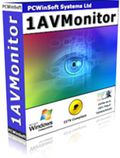
1AVMonitor is de alles-in-één webcam video remote surveillance en desktop remote monitoring tool waarmee gebruikers hun huis, kantoor, kinderen en PC in de gaten kunnen houden. 1AVMonitor biedt remote toegang tot live video en audio, opgenomen video en schermafdrukken. Het programma heeft geen client software nodig, en biedt remote toegang vanaf iedere webbrowser.

Met 1AVStreamer kun je je webcam of bureaublad uitzenden met audio in hoge resolutie via een aanpasbare webpagina op je eigen website. Alles is geautomatiseerd en gemakkelijk in te stellen. TV tuners en DV camera’s worden ondersteund.
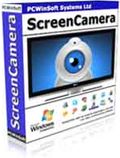
ScreenCamera is een virtuele camera voor het bureaublad en een webcam multiplier. Het verandert iedere video/chat applicatie in een screencast tool. Je kunt er video mee verzenden van ieder geselecteerd gebied van je scherm, ieder geselecteerd applicatievenster, je volledige bureaublad, en je kunt er zelfs je muisbewegingen mee laten volgen. ScreenCamera werkt met Skype, UStream, Justin.tv, AIM, MSN Messenger, Yahoo! Messenger, PalTalk, CamFrog, Stickam…

1AVCenter is een krachtige Windows applicatie dat het werk van een volledige verzameling audio en video applicaties doet. 1AVCenter is een alles-in-een software voor screen-capture, video-capture, audio-capture, webcam-capture, computermonitoring, Beveiligingsmonitoring, desktop screen live broadcast, webcam broadcast, streaming video-capture, webcam internet publicatie en veilige bestandsdeling.
GIVEAWAY download basket
Reactie op SuperLauncher
Please add a comment explaining the reason behind your vote.
I realize that this is not the forum for such a debate, but prema23, I think you are missing the point here.
GOTD has worked with the vendor to give you the software for free--forever. Sure no updates or support in general, but for you, it's free. That's why it is the GIVEAWAY of the Day.
The concept is for you to try to and see what you think. Give feedback to the vendor, something, other than just talk about alternatives.
It seems highly unlikely that the vendor is not already aware of the alternatives, but feels like s/he has a good product to offer.
As for pricing:
1) Please remember that shareware is not supposed to be free. You are supposed to offer the developer something if you like it.
2) If you look at the vendor's website, the software is $29.99, but if you download the trial version, the website says it offers a 50% discount. Consequently, even if you had to pay for it, which you don't from GOTD, it's only $15.
I do not see anything wrong with noting and posting alternatives to the GOTD offer, but I think it should be incumbent on the person posting to either make a side-by-side comparison or to be sure to note that they did not try it out.
I'm also not saying that all GOTD software is a bargain if you bought it. In fact, I do not normally NEED any of the free stuff I download. But it's interesting to try out, make use of once or twice, and give feedback about.
For GOTD, I also suggest there be two voting systems--one for people who have seen the offer and are not interested in it and one that you get after a couple of days where you can provide feedback about its utility. Right now, I'm only the second comment, but there already many votes, presumably about level of interest than anything.
Thanks. And sorry if this is a mis-placed counter-argument.
#1 prema23
It seems you don't even have bothered to install and try the program. Since when can anyone review by copy repeat whats in the program information and judge from outsie by comparing it with programs that have nothing to do with what this one does? Isn't fair and doesn't help anyone.
Same quality are these 30 thumbs down ratings after 10 minutes, probably all those who either don't understand what the software does or who simply say "can't use it".
Anyway. I have installed and tested and I can say that I love it.
Coincidently I have just looked since 2 days for something like that. And yes, I have Rocket Dock and Object Dock (always on desktop) which I love, and they have a nice look, and I have also Launchy. Comparing them with Superlauncher is like comparing Photoshop with Firefox - no relation. Superlauncher is not for creating visible icon shortcuts, but lists them in a little menu and can assign hotkeys to each (if comparing, its a bit like Auto Hotkey, but much easier). And there is much more.
The strength of this cute little tool lies in the all in one combination:
Pros
- You can assign different kinds of shortcuts, not only to applications, but also for example to shutdown/restart, recent documents, recycle bin, control panel and much more.
- Shortcuts are only the start. You can assign hotkeys to each shortcut.
- You can group shortcuts, for example if you have a tasks that needs 4 different applications, you can group them and open them all with only one hotkey.
- You can schedule tasks (great for automated backups).
- You can use the scheduler as reminder for anything, with text message poppong up.
- You can add text pieces that you type several times, to save typing, and assign a hotkey to it, to insert the text into any program.
- Program is recource friendly (uses only about 12 mb on my PC).
- You can let it run as autostart or not.
- You can choose to have it as little icon ot the desktop or more decent in the system tray.
Cons
So far I haven't found much. The only thing (as a recommendation to the developer) is, that the schdeuler could be improved. One can set date and time, repetition by minute, hour. But not weekly, week day, monthly (like every 1st of a month, every Monday etc.). Thats what I find is missing. If that could be improved, its a wonderful application. 5 stars from me.
I have been looking for such a tool, since I have a scheduler running, menues here and menues there, hotkeys, and now needed something that lets m create a list with textpieces, since I am a translator and have some manuals from the same company that have all the same texts for their terms. To not to type the same translation several times, I need that. So Superlauncher comes at the exact right time, and on top lets me put together all the other things (scheduler, hotkey etc.) in one application.
So, 10 thumbs up from me.
A real freeware alternative is Swizztool. Similar to Superlauncher its lets one create tasks and assign hotkeys, schedulue them, includes a memo and a hotkey for pasting text into it, reminder, and text pieces - however the textpieces are limited to 3 slots of extra clipboard.
Swizztool can be found here:
http://www.specop.se/index.php?action=swizztool
Many thanks to GAOT and PCWinSoft.
Downloaded, installed and activated without issue on Win XP Pro SP2, Intel Centrino 1.6, 512MB ram (laptop).
Very straightforward and easy to use - created a keyboard shortcut to GOTD in about 5 seconds. Same goes for creating one to a folder I access constantly. All you do is drag the link/folder, etc. to the task menu icon (or you can float the icon on your desktop).
Have not tried #1's alternates because SuperLauncher is the Giveaway of the Day. Why don't you try it instead of promoting another website (which I also frequent) by spamming here?
Price may be a bit high for said application but that's subjective.
Thank you PCWinSoft and GOTD. Regards - Damian
This is a rather nice hotkey launcher. Its NOT a program launcher except incidentally as a hotkey launcher. ctrl shift d (or whatever combo you desire) can be programmed to open up your browser to Wikipedia or a dictionary page for instance. Alternatively you can do a quick shutdown, restart, etc. if there is a pathway to it you can do it. You can also schedule programs, groups of programs, processes etc to open up at different times. There are freeware alternatives but this is an all in one that is free at giveaway of the day.
The program was so intuitive I didn't need the tutorial. (Ah, the tutorial may not render well against windows sidebar gadgets and the developer may want to look into that).
About the only thing I didn't see on this shortcut is mouse/macros though you can group processes by keyboard shortcuts.
It seems like many people aren't going to even try out this offering. Its not a bad program 'for free' (though I agree 30 dollars is too steep). 9.99 is a better pricepoint for what it is in my opinion. If you think you might want a nice keyboard shortcut program that shortcuts about anything and does it easily you might want to check the program out.
I usually don't like to criticise the giveaway of the day, because even when I don't care for a particular giveaway, I appreciate the efforts being made for us. I have discovered some really cool and useful software here, some of which I've gone on to upgrade and/or recommend to friends.
With that said, I don't really see much benefit to this one. SuperLauncher seems to be in the same category as the freeware PowerPro (http://powerpro.webeddie.com) which I have been using happily for almost a decade now, except less functional.
With that much experience under my belt, I'm obviously going to be biased in favour of the tool I know so well. Still, I don't see anything in SuperLauncher that isn't in PowerPro, and there's a lot in PowerPro that SuperLauncher doesn't have (command lists, mouse action control, multiple desktops, clipboard extensions, window resizing, media support, and some others). In fact, the main criticism of Powerpro is that there are actually too many features, and people get overwhelmed by the complexity. I guess for people that are overwhelmed by PowerPro, SuperLauncher would be an alternative (the GUI is nice, and it's simpler to set up).
I disabled PowerPro and gave SuperLauncher a brief shot, but I saw no immediate benefit. It did some of what I wanted, but not all. The menus and prompts were more helpful than PowerPro for newbies, which was nice. In fact, SuperLauncher did some things with reminders that I hadn't considered, so I set up PowerPro to do the same thing. I'll see how useful it is :-)
To be clear, SuperLauncher certainly isn't crap, but there are better alternatives, I think. I don't think it would be worth $29, at least to me. But as a giveway, this might be useful to some people. I'd still recommend PowerPro over this, though.


30. 20. Het plaatsen van een bericht in dit forum heeft betrekking tot de algemene computer kennis hier aanwezig. Er werd niet door mij gemeld dat het Mac Dock de nieuwste vinding is. Het woord waar jij over valt heeft betrekking op Nexus in vergelijking met genoemde dock. Ik stelde enkel dat Superlauncher er niet mee vergeleken kon worden. Het lezen van een tekst is iets anders dan een persoonlijke interpretatie daarvan maquis, in al uw pedantie.
Save | Cancel
profje toch..???
poepiemodern,zoals een Mac Dock,van 1999...???
Save | Cancel
@10 Mwa
Kijk eens bij apparaatbeheer, terwijl de schijf Lacie is aangesloten.
Onderaan bij de USB.
En verwijder de zaken, die gaan over MASS storage.
Er kunnen gele uitroeptekens bij staan.
Heb je misschien de schijf eruit getrokken, terwijl hij nog bezig was??
Niet in Windows Explorer "uitgeworpen" ?
Of met "hardware veilig verwijderen?"
Ootje
PS: sluit eens aan op een andere PC of een andere USB poort?
Save | Cancel
Echt leuk om julie sites te bewonderen !!! Vandaag de fraaie verassing van Scorke. Best of the web: Linkmi.net staat al dagen op mijn koppelingen balk in de explorer. Klaar voor onmiddelijk gebruik.
Save | Cancel
@ 13, neem maar links van m'n site over als je wil, in 'Entertainment' staan een hoop leuke dingen.
Tip: wel eens gedacht on een eigenstart.nl linkpagina in je site te iframen ? werkt perfect (maar zo dat je de advertenties niet ziet, hehe) De kleurstelling kun je helemaal aan jou pagina aanpassen zodat je niet ziet dat het een iframe is.
Veel sukses ;-)
Save | Cancel
Dank je Whizzy scheelt mij een hoop uitzoekwerk, hou ik het zoals ik het heb.
Save | Cancel
@ 24 Dank je ik maak er straks werk van wilde er zowiezo een linkruil blokje bijzetten en ja er moet hier en daar nog wat aan de site bijgeschaafd worden en items bijkomen of veranderen kwestie van de site boeiend proberen te houden.
Grtz en fijn weekend nog iedereen.
Save | Cancel
@ 13, leuke site ! Effe gecheckt en bookgemarkt (en m'n eigen site gesubmit die past er wel bij) Linkieruil doen ?
Greetz ;-)
Save | Cancel
@Sandy als je Nexus hebt, lekker houden en deze superlauncer verwijderen. Nexus is mooier, beter en veel flexibeler dan Superlauncher.
GAOTD...please come with Winstep (de skinningsoftware van de maker van Nexus)
Save | Cancel
in het dropboxje van Ootje zit een compleet antiquariaat verborgen.
Save | Cancel
wat maak ik toch leuke tiepvautjez als ik met mun ogen dicht tiep...
Save | Cancel
Nou niet pebaald exact hetzelfde .....Superlauncher is nogal erg antiek aandoend, meteen weer verwijderd en Nexus is poepiemodern dock zoals een Mac Dock. Nogal een wereldwijd verschil.
Save | Cancel
Sorrie maar ik bedoelde superlauncher, kan ik die met de truc bewerken of niet, heb ook nexus maar weet niet of de trial hetzelfde is als de boel crasht. Begrijp dat dit dus net zo iets is, dat wist ik niet, kunnen ze dan niet tegelijk draaien nexus en deze superlauncher?
Save | Cancel
10 @MWA
Hier kun je met dit soort vragen terecht http://www.nationaalcomputerforum.nl/private.php
Succes
Save | Cancel
@ootje, je dropbox werkt weer, zou het overigens niet gebruiken om all die spellen neer te plaatsen. tip is 4shared (http://www.4shared.com) of filefront
over de software van vandaag, ga het wel uitproberen maar aangezien ik al de Nexus Ultimate van een tijdje geleden gebruik zie ik er niet echt het nut van in. voor hen die het wel wat lijkt...er zit ook een "reminder" in, kan handig zijn.
Save | Cancel
@ Mwa alleen je C schijf mag als actief ingesteldt zijn al de andere moeten als primaire partitie ingesteld worden ,ikzelf gebruik boven op mijn C schijf ook steeds een aangesloten externe schijf en dan nog 1 usb stick van 16 Gb en 1tje van 4 Gb .. alleen de C schijf is ingesteldt als actief ...de andere dienen om data op te slaan
Save | Cancel
@ Mwa..Heb ook al meegemaakt dat ineens mijn pc over mijn externe HD
zei dat em het stuurprogramma niet kon installeren(er was iets niet aanwezig...weet niet meer wat)
Heb toen ook gezocht tot ik er rsi van kreeg...
Toen moest ik om een of andere reden rebooten...en toen kon het opeens wel allemaal...
Ik zou zeggen doe eens een reboot ....baat het niet dan schaadt het niet.
Save | Cancel
@11/12: "Primary Partition" (heb Amerikaanse pc) staat er. Ik heb nog een externe (Fujitsu Siemens)& daarbij staat "Active, Primary Partition". De Lacie is ook aktief nochtans...af-aankoppelen al geprobeerd.
Save | Cancel
ot: superlauncher geinstalleerd en werkt perfect ben er blij mee thx. gotd
oft: Just Discovered heeft vannacht zijn finale layout aangepast gekregen. Dank jullie voor de reacties eergisteren en die zijn natuurlijk nog welkom in de shoutbox
tip: Zijn de links te klein voor jullie druk ctrl en rol met je muiswieltje :D
Save | Cancel
@Mwa en anders gewoon is ontpluggen ,effe wacten en dan terug aankopelen...
Save | Cancel
@Mwa doe eens rechtsklik op computer en ga naar beheer dan vervolgens eens gaan kijken bij schijfbeheer of hij daar vermeldt sta :deze zou dan als primaire partitie ingesteldt zijn
Save | Cancel
OT
Voor de specialisten:
Zeer bizar...heb een tijdje geleden een externe harddisk gekocht van het merk Lacie, 1 terra, FAT32. Dez verschijnt plots niet meer in mijn Windows Explorer. Ben dan gaan kijken bij Computer Management/Disk Management, en bij "Filesystem" wordt daar "RAW" vermeld??? Kan ook niet aan mijn bestanden.
Iemand een idee wat daar aan de hand is?
ØT
Save | Cancel
@ Ronny, Sandy
Als je gisteren niet heb uitgepakt, kun je het niet installeren, omdat het uitpakken toestemming nodig heeft van de GOTD-server.
Heb je gisteren wel uitgepakt, kun je het vandaag wel installeren.
Zonet de installatie-bestand gestart en die begon.
Op een andere Vista met Norton Antivirus werkte het niet. Melding van een virus. Straks misschien ff kijken als er Win7-64 op staat.
Ootje
Save | Cancel
in verband data recovery ; deze laat zich niet opnieuw installeren nu ; krijg ik wel degelijk een melding dat de periode verstreken is ...vooralleer de setup plaats vindt..
Save | Cancel
Lucky ronniedt
Save | Cancel
Na uninstall:
Probeer of koop een aanbieding van uw favoriete merken en krijg uw favoriete producten gratis. TrialPay koopt uw gratis product met geld van de adverteerder. Zo makkelijk is dat.
SuperLauncher
SuperLauncher is a brilliant launcher and scheduler for Windows!
Normaal $29,95
Nu $0,00
Save | Cancel
Had begrepen dat software met setup en activate niet bewaard konden worden op onze gebruikelijke manier. Heb het dus nog niet geprobeerd, als dit klopt ga ik gewoon installeren om te proberen, maar wil het eerst zeker weten.
Save | Cancel
een paar type foutjes in het vorig bericht van me ;heb onder tussen de data recovery terug verwijderdt ,zal dit straks effe opnieuw installeren ..kijken of het kan blijven geinstalleerdt worden of niet .!!
Save | Cancel
@ ma / nee ik had het gisteren gedownload en geinstalleerdt ..werkte dus prima zie mijn eerste erichten na bij 1 / 2 van gisteren :maar dacht eigenlijk heb ik dit niet nodig ,dus er maar terug af gegooit ..
nu gebruikte ik toevallig deze morgen winzip om een ander progje te openen , winzip pro slaat alle geopende progjes op :toen zag ik dus het progje van gisteren vermeldt staan en dacht bij mezelf "prbeer het gewoon "ga het niet ,so what ! maar wat blijkt het werkte !!
raar maar waar ..
Save | Cancel
@1 grappig.
Deed je eerst uitpakken, daarna winzippen, volgende dag unzippen en installen ?
Proggie is veelzijdig en de moeite om verder te proberen.
Hoe morgen te installen anders dan met @1 ?
Save | Cancel
off topic : ik heb daarjuist het progje van gisteren nog kunnen installeren ..ik had deze bewaardt via winzip..en zonder de uitpak truc toe te passen :merk ik dat het werkt...nog thans krijg ik van gaotd de melding dat de activatie periode verstreken is ..Maar Het Werkt Zonder Problemen Te Ondervinden !! op zich wel raar !!
Save | Cancel