Iedere dag bieden wij GRATIS software met licentie waarvoor je normaliter moet betalen!

Giveaway of the day — SwifDoo PDF Pro 2.0.3.6
SwifDoo PDF Pro 2.0.3.6 werd aangeboden als een giveaway op 28 augustus 2023
SwifDoo PDF is een uitgebreide, alles-in-één PDF-tool die functies biedt die de meeste gebruikers vaak nodig hebben. Deze software wordt geleverd met een gebruiksvriendelijke interface waarin de meeste van de belangrijkste functies zijn weergegeven en gemakkelijk kunnen worden herkend en geopend op het hoofdscherm van het programma.Mian-functies:
Bekijk en lees PDF.Hiermee kunt u tussen meerdere weergavemodi schakelen, naar woorden of zinsdelen zoeken, woorden tellen en PDF's voorlezen.PDF vertalen.Het kan woorden, zinnen, zinnen, alinea's en een volledige PDF snel en nauwkeurig vertalen. Er worden meer dan 100 talen ondersteund.Annoteer PDF. Hiermee kunt u tekst op PDF's markeren, onderstrepen, doorhalen, markeren en typen, en snel een formulier invullen.PDF bewerken. Bewerk en voeg tekst, afbeeldingen, hyperlinks en andere inhoud toe aan een PDF-bestand. Wijzig de PDF-achtergrond en het paginaformaat en snijd, comprimeer en OCR-gescande PDF's bij.PDF converteren. Converteer PDF naar Word, Excel, PowerPoint, TXT, EPUB, afbeelding en diverse andere formaten en vice versa, en maak afbeeldings-PDF's doorzoekbaar.Organiseer PDF-pagina's. PDF-pagina's samenvoegen, splitsen, extraheren, verwijderen, opnieuw ordenen en roteren.Bescherm PDF. Beveilig PDF's met een wachtwoord, watermerk ze en onderteken ze om ze te beveiligen.
The current text is the result of machine translation. You can help us improve it.
Systeemvereisten:
Windows 10/ 8/ 7/ XP (x32/x64); Processor: 1 Ghz processor or above; Hard Drive Space: 150 MB or above; RAM: 1 GB RAM or above
Uitgever:
SwifdooWebsite:
https://www.swifdoo.com/Bestandsgrootte:
21.1 MB
Licence details:
1 PC for 6 months
Prijs:
$41.4

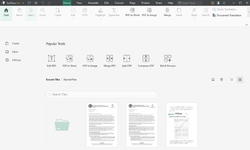
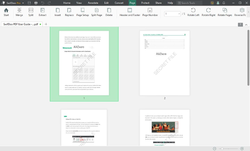

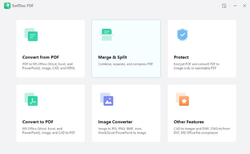
Reactie op SwifDoo PDF Pro 2.0.3.6
Please add a comment explaining the reason behind your vote.
Not here, but I do use PDF24,a free prog. which works brilliantly.
Try it!
Save | Cancel
This program works very well and is feature packed. I converted two PDF samples and both worked with 99% OCR accuracy. The only reason why I'm not keeping it is because it is a little expensive at $100 USD for a lifetime purchase for one PC. I don't particular enjoy subscriptions, which is the only other offering.
Save | Cancel
I installed the Program and scanned a paper that I needed.
Several Issues
#1 - I've been through ALL the settings (that I can find) and I don't see any way to change the default scan from 'mm' nor do I see how to select 'Letter' size.
#2 - It appears that the max 'Custom' size you can select is 117 x 171 mm ??? WTF There seems to be no way to select 'Letter size' in the options
# It appears that 300 DPI is the max you can select ?
#4 - $103.20 is ridiculous price - Maybe $30 / Lifetime
I'll keep trying it and see if I am wrong about these issues, but it (so far) doesn't seem to fulfill my needs and even if it did the price would probably keep me from purchasing it.
Save | Cancel
Does anyone actually use any of the PDF software given away here?
Save | Cancel
Rusty Knight, I've "toggled" between a couple. Mostly to compress files or delete pages. Ultimately I either forget and update them so they aren't registered any longer or they become such a nag to buy I uninstall them.
Save | Cancel
Rusty Knight, I have used several, including the one featured today. Most do not work correctly. I've found about three (including this one) that work well and convert a PDF to one of the Microsoft applications (Word, PowerPoint, Excel), which is the main feature I find useful.
Save | Cancel