Iedere dag bieden wij GRATIS software met licentie waarvoor je normaliter moet betalen!
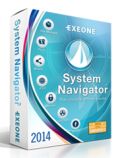
Giveaway of the day — System Navigator 2014
System Navigator 2014 werd aangeboden als een giveaway op 16 september 2014
System Navigator is de meest veelzijdige bestandsmanager op de markt! Het bevat veel functies die je niet bij soortgelijke producten zult vinden. Het programma beschikt over een intuïtieve gebruikersinterface die het gebruikersvriendelijke maakt en dat is een belangrijk punt. System Navigator helpt je bij het beheren van je bestanden, maar kan daarnaast nog veel meer.
Een groot aantal opties bieden de mogelijkheid meerdere bestandstypes aan te maken, bestanden te verwijderen, te kopiëren via het klembord, te verplaatsen tussen mappen en partities op je PC, bestanden te hernoemen, geselecteerde documenten uit te printen, lijsten aan te maken met favoriete bestandslocaties, bestanden te vergelijken op hun eigenschappen, image-bestanden te mounten om deze te verkennen of te branden via de ingebouwde brander in System Navigator; bestandsarchieven uitpakken of aanmaken met populiare compressieformaten (ZIP, RAR, 7Z en anderen), grote bestanden splitsen om deze passend te maken voor specifieke media en deze later weer samenvoegen.
The current text is the result of machine translation. You can help us improve it.
Systeemvereisten:
Windows XP/ Server 2003/ Server 2008/ Vista/ 7/ 8; Pentium 500 MHz (Pentium 2 GHz or greater recommended); 64 MB RAM (128 MB RAM or more); 50 MB hard drive space
Uitgever:
ExeoneWebsite:
http://www.exeone.com/system-navigatorBestandsgrootte:
20.5 MB
Prijs:
$34.95
Andere titels
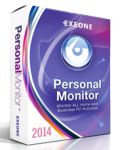
Personal Monitor biedt een met een wachtwoord beveiligd monitoringsysteem voor processen, gebeurtenissen en toetsenbordactiviteiten op je PC. Het slaat alle gegevens op om deze later te kunnen bekijken. Je kunt een enkel proces, een venster of systeembreed monitoren via een zin. Het kan alle opgenomen informatie ook verzenden naar een FTP-server of een e-mailadres.

Employee Monitor tilt werknemersmanagement naar een compleet nieuw niveau. Hiermee kun je de PC's van je werknemers monitoren op een hele handige manier door beelden van van wat werknemers aan het doen zijn. Deze beelde bevatten informatie over de huidige actieve processen van alle gemonitorde PC's, toetsaanslagen opnames, gebeurtenissen en vensterinformatie en een live preview van de gemonitorde PC's bureaubladen.
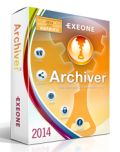
Archiver is een krachtige tool dat basic en geavanceerde achiveringsfuncties biedt en een set van bewezen bestandsbeheertaken van de System Navigator. Het ondersteunt 39 compressieformaten met uitpakken en is daarom een waardevolle hulp bij je dagelijkse computerwerkzaamheden.
GIVEAWAY download basket
Reactie op System Navigator 2014
Please add a comment explaining the reason behind your vote.
Tang- How can the user interface be 'very intuitive' yet 'not easy for first time use'. Surely the meaning behind 'intuitive' is 'easy to use'... ?
Pros
has the best file compression ratio
offers the most compression formats
has a modern interface.
7z, rar support
Nice FTP client
File sharing (email, fb etc.)
Cons
Not easy for first use
There is no live chat for customer support, though there are plenty of other options.
All in all, thanks to the comprehensive collection of features and capabilities, this System Navigator delivers an almost complete solution to file system management necessities. In addition, the smooth and responsive interface is very intuitive.
Problem with license keys >
- Everyone who applied for a free license key will receive it SOON
- New users will receive it immediately cause we've sorted out problems with our mail server
For all who already applied please visit promo webpage again and license key will be visible on the screen.
Sorry for this little inconvenience.
Exeone Team
Once again ;-)
Installed and registered without problems - thanks the advice #1 - on a Win 8.1 Pro 64 bit system. The eMail says :
Your copy of software is entitled to free updates, and full 24/7 technical support. Really??? That would be nice.
A company without name and address.
Upon start you can select the classic explorer look or the two panel look.
A stylish interface opens. The language file for the German interface is simply terrible. Even when I switch the programs language to English, I receive something garbage with wrong characters and a language which should be German, but is an automated translation - one of the bad ones.
http://www1.xup.to/exec/ximg.php?fid=11139577
The software has useful options from a "Size Manager (Treeview...) over picture and media viewer to an FTP client and mounting .ISO files. Handling of archives should be a strong point.
This all sounds good, but the terrible German interface, the wrong characters, the not correct language settings make an unfinished impression.
I don't know, if this will be corrected and updated...
What a pitty, because the software looks quite good -> uninstalled via reboot.
I expect from a software, that it works from start to finish without problems. This does not.
Installed but unable to register as in not receive serial number, unable to request a second serial number within the same browser as the input details were no longer available the second time around. Still waiting for serial using another browser and another e-mail address, if you're going to overcomplicate the registration process please make sure it works.
The program itself has many useful functions and in fact appears to be a pretty good file manager, having said that as a developer myself it appears to me to be a work in progress as it is not quite as well finished as it could be.
I'm using it in dual panel mode the panels being split with another in the centre, at the bottom a quick preview is available of the selected file, really, really useful for the way I work.
The disc usage feature is another useful function, in fact the program appears to be full of little gems of this nature.
The file manager I use 99% of the time is about 17 years old so obviously certain features particularly in its viewing functions are limited and I have been looking for a new file manager for a considerable amount of time, I think I have found it.
A very, very good file manager even though it is a little rough around the edges, one I will keep if I'm ever able to register it!



Mijn eerste commentaar is blijkbaar ergens in het digitale niets terechtgekomen. Hij staat er nog steeds niet.
Maakt niet uit. Alles wat ik geschreven had staat toch min of meer hetzelfde in de anderen hun commentaren.
Het programma kan wel inpakken met encryptie.
https://dl.dropboxusercontent.com/u/12558007/SysNavEncrypt.jpg
Zet een vinkje bij 'encrypt files (password)' en klik op de knop 'More'
Save | Cancel
In welke opzichten verschilt dit prog van Total Commander?
Uit de info van Ootje blijkt een negatief onderscheid, nl. dat je bij het inpakken met TC het resulterende bestand WEL versleutelen kunt.
Save | Cancel
Met de licentiesleutel kun je ook het programma van de site activeren.
Dit is een uitstekend programma voor iedereen die meer wil (en kan!) dan lukraak bestanden opslaan. Dus inderdaad, zoals lidl1 al aangaf, niet voor de gemiddelde gebruiker.
Er zijn meer van dit soort programma's, waaronder XYplorer en Free Commander. Welke je gebruikt is een kwestie van smaak. Ben zelf gewend geraakt aan Free Commander (en is, zoals de naam aangeeft: gratis).
Maar deze is zeker verder uittesten waard.
Save | Cancel
Programma stopt met de mededeling:
System Navigator - A versatil file manager for windows werkt niet meer
Save | Cancel
Iedereen krijgt blijkbaar dezelfde licentiesleutel.
Let op! De software kan niet meer geïnstalleerd worden na 17 september.
Dat staat vermeld op hun webpagina bij het tonen van de licentiesleutel, maar wordt niet vermeld in de e-mail!
Save | Cancel
Uiteindelijk toch ook via 33mail een licentiesleutel ontvangen. Duurde wel erg lang.
Save | Cancel
Zonet e-mail met licentiesleutel ontvangen.
Ziet er niet slecht uit. Straks nog wat verder onderzoeken.
Ook leuk aan deze giveaway is dit: (uit de e-mail met licentie)
Your copy of software is entitled to free updates.
Save | Cancel
"external link" was een copy and paste foutje, sorry....
Save | Cancel
@ Ootje,
het is volgens mij niet windows maar een programma wat extenties wel of niet herkend.
Zo word jp2 in windows (zeker ook die van jou dus) o.a. herkend door:
Adobe Photoshop CC
Adobe Photoshop Elements 12
ACD Systems Canvas 15
ACD Systems ACDSee 17
CorelDRAW Graphics Suite X7
Corel PaintShop Pro X7
Mozilla Firefox
Google Chrome
IvanViewExternal Link
ERDAS IMAGINEExternal Link
Save | Cancel
Zeer uitgebreid programma, beslist niet voor de gemiddelde gebruiker. VM zal het niet veel toevoegen... En dan werknemer monitor. Je maakt goede kans op een flinke schadevergoeding als je de werkgever op zoiets betrapt het gebruikt te hebben voor privé-snuffelen op jouw activiteiten gedurende het werk!
uitgever Sticky password kwam nav mijn vraag wat er gebeurt na de 1 jaar licentie voor versie 7, met volgend bericht:
Dear,
thank you for contacting Sticky Password customer services.
If you won´t extend your license at the end of your subscription, you will have a possibility to switch to Sticky Password FREE. If you will have more than 15 accounts, you will be used which ones you would like to use activaely. Other accounts will be available for check and export but you won´t have a possibility to autofill them. Cloud sync will be also disabled.
Best regards.
---------------
Ondrej Novak
Sticky Password Team
Houdt dus in dat je verplicht bent om het te kopen als desktopversie, en versie 6 had je eerder gehad al, toch?
Save | Cancel
"System Navigator 2014"
Vandaag een Setup met een kleine taalkeuze en het aanvragen van een Code op:
http://www.exeone.com/exeone-promotion/id/give-away-of-the-day
Er is maar één aanvraag mogelijk, dus gelijk het goede mailadres invullen zonder typefouten:
https://dl.dropboxusercontent.com/u/10366431/_GOTD/SystemNavigator2014_20140916/AanvraagCode.png
De Setup heeft een paar schermen, voordat het uiteindelijke installeren begint:
https://dl.dropboxusercontent.com/u/10366431/_GOTD/SystemNavigator2014_20140916/TaalSetup.png
Bij de start van het programma is er een keuze tussen één scherm en een dubbel scherm:
https://dl.dropboxusercontent.com/u/10366431/_GOTD/SystemNavigator2014_20140916/KeuzeOpeningsscherm.png
De registratie verloopt rustig:
https://dl.dropboxusercontent.com/u/10366431/_GOTD/SystemNavigator2014_20140916/Registratie.png
En deze versie verloopt niet; makkelijk.
Het werkscherm; even alles bij langs lopen om te zien wat het betekent:
https://dl.dropboxusercontent.com/u/10366431/_GOTD/SystemNavigator2014_20140916/Werkscherm.png
Even later de settings bij langs lopen:
https://dl.dropboxusercontent.com/u/10366431/_GOTD/SystemNavigator2014_20140916/Settings.png
Is het handig als de info over de social-accounts er alvast in staan? Makkelijk in gebruik, maar is het controleerbaar?
Het uiterlijk/Skin is aanpasbaar, 2 stuks:
https://dl.dropboxusercontent.com/u/10366431/_GOTD/SystemNavigator2014_20140916/Skin.png
Het omzetten van een afbeelding ziet er makkelijk uit; er zijn wel een paar formaten, die nieuw zijn voor mij en ook voor deze Windows.
Ook verloopt niet elke omzetting goed:
https://dl.dropboxusercontent.com/u/10366431/_GOTD/SystemNavigator2014_20140916/Conversie.png
Het zippen verloopt gemakkelijk, maar zonder een wachtwoord:
https://dl.dropboxusercontent.com/u/10366431/_GOTD/SystemNavigator2014_20140916/Zippen.png
Er is ook iets over Systeeminfo:
https://dl.dropboxusercontent.com/u/10366431/_GOTD/SystemNavigator2014_20140916/SystemInfo.png
Het tabblad van Firefox was eigenlijk leeg en er was een regel bij Chrome en Opera; deze zijn beide niet op deze Windows aanwezig.
En andere info over het versie nummer van IE: 9 ipv 11.
Ik merkte later, dat het programma zich ook genesteld heeft in het rechtermuismenu met allerlei opties.
Ootje
PS. de GOTD-zip:
https://dl.dropboxusercontent.com/u/10366431/_GOTD/SystemNavigator2014_20140916/SystemNavigator2014.zip
Save | Cancel