Iedere dag bieden wij GRATIS software met licentie waarvoor je normaliter moet betalen!

Giveaway of the day — Tabbles 5 Basic 2019
Tabbles 5 Basic 2019 werd aangeboden als een giveaway op 12 april 2019
Tabbles is een revolutionair nieuw documentbeheersysteem waarmee je jouw bestanden efficiënter dan ooit kunt categoriseren en ordenen. Met Tabbles kunt je bestanden labelen vanuit het rechtsklikmenu in Windows en kunt je dit ook met uw collega's delen. Naast de mogelijkheid om hetzelfde bestand in meerdere tags te plaatsen, biedt Tabbles ook de mogelijkheid voor het beschrijven van de inhoud van je bestanden, mappen en bladwijzers. Je kunt de autotagbesturingsregels van Tabbles gebruiken voor automatisch labelen van elk bestand docx, xlsx, pdf-bestand dat het woord "Contract" bevat ( ja, Tabbles zoekt ook in de INHOUD van bestanden! ) of elk bestand gemaakt in de map C: \ Contracts met de naam "_delivered_".
Tabbles gaat niet alleen over bestanden: het komt met een Outlook plug-in (pre-installed) en een Chrome extensie dat maakt het taggen van e-mails en bladwijzers eenvoudiger maakt dan ooit - en je kunt ze vinden in je tags, samen met je bestanden zoals in een virtueel bestandssysteem! Alles wordt opgeslagen op harde schijf, netwerkschijven of iedere bestandensynchronisatieservice als Dropbox of OneDrive
Belangrijkste features:
- Tag bestanden met meerdere labels en vind gerelateerde bestanden ongeacht de lokatie op de schijf (kan worden gedeeld met collega's).
- Voeg opmerkingen toe aan bestanden, zoals bij een chat (kan worden gedeeld met collega's).
- Auto-tag bestanden gebaseerd op inhoud, naam of locatie of door patroonovereenkomst (regex).
- Tag e-mails in Outlook.
- Tag bladwijzers in Chrome (en andere browsers, met de bookmarklet).
Opmerking: de license is voor één jaar. Je krijgt 4 licenties, elke licentie is geldig voor 1 pc. De licenties werken niet in de "Tabbles Cloud"
The current text is the result of machine translation. You can help us improve it.
Systeemvereisten:
Windows Vista/ 7/ 8/ 8.1/ 10
Uitgever:
TabblesWebsite:
https://tabbles.net/Bestandsgrootte:
71.4 MB
Prijs:
$88.00

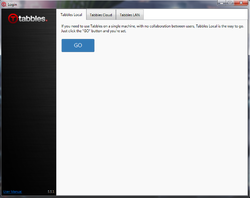
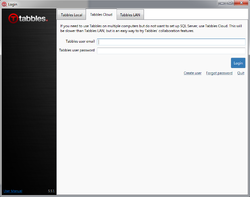
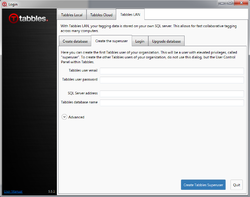
Reactie op Tabbles 5 Basic 2019
Please add a comment explaining the reason behind your vote.
Martin and others,
I used an early version of Tabbles. Many people seem to struggle with its practical application. Its basic purpose is to allow you to add categorizing metadata about your computer's files to a database for quick retrieval.
As a practical example, I am a researcher, presenter, and lecturer on several subjects, and I present to different levels of audience: high school, college, and professional. I could use multiple "Tabbles" to identify one document so that it is marked a "research" on "topic A" appropriate for "College."
There will be other documents on my computer that would fit into one or more of those categories, and they would be Tabbled accordingly.
If I've done that up-front work, then if I want to look at all files on my computer related to both Research and Topic A regardless of what folder they are stored in, Tabbles will let me do that.
Similarly, I serve client-businesses. I have a folder set up for each client. I have a different folder where I keep all unpaid invoices I've sent to clients, and another folder where I keep paid invoices. If I've set it up right, I can then ask Tabbles to show my all paid and unpaid invoices for Client X, even though they are in different folders.
There's admittedly a limited audience for this, but it is potentially useful to more people than it seems on the surface.
Save | Cancel
hotdog,
Simply for those who find it useful or plausibly so. Writers, researchers, lawyers, and every other business that works with documents. If you haven't downloaded enough video, audio, and folder color software, I assure you, tomorrow is another day!
Save | Cancel