Iedere dag bieden wij GRATIS software met licentie waarvoor je normaliter moet betalen!

Giveaway of the day — TagTuner
TagTuner werd aangeboden als een giveaway op 25 november 2011
TagTuner is een tagging en organisatie tool voor muziekbestanden van verschillende formaten, waarmee je jouw muziekverzameling op orde kunt houden. Het maakt niet van welk formaat of hoeveel bestanden je wilt bewerken, TagTuner biedt je een overzichtelijke interface voor het verwerken van de 20 meest gebruikte tags, inclusief cover artworks en songteksten.
TagTuner is geen wonder software met een speciale knop "make it pretty". Je krijgt de volledige controle over het bewerken van je muziekverzameling. Alle noodzakelijke features zijn aanwezig.
Unieke mogelijkheden:
- Ongedaan maken laatste aanpassingen. Terug naar de vorige veranderingen, zonder alles weer opnieuw te hoeven typen.
- Automatisering van complexe bewerkingen. In plaats van dezelfde bewerkingen steeds opnieuw te typen, kun je deze als een soort macro opslaan en uitvoeren op andere bestanden. Allemaal heel gemakkelijk, je hoeft ergeen handleiding voor te bestuderen. Net zo makkelijk als A...B...C.
- Bewerken van waarderingen van Apple audio- en videobestanden. De expliciete inhoudswaardering of leefdtijdsbeperkingen? Kan allemaal!
Speciale aanbieding voor GOTD-bezoekers: 30% kortig op de upgrade naar een commerciële versie met de speciale promocode "GOTD2011". Werkt voor de Single User en Family Pack License.
The current text is the result of machine translation. You can help us improve it.
Systeemvereisten:
Windows NT/ XP/ 2000/ Vista/ 7
Uitgever:
TagTunerWebsite:
http://www.tagtuner.com/Bestandsgrootte:
4,61 MB
Prijs:
$29.95
GIVEAWAY download basket
Reactie op TagTuner
Please add a comment explaining the reason behind your vote.
Anthony,
It must not show any registration numbers at all. If you want to be sure that it is a fully registered copy take a look at the main window title, then into the About dialog.
"Giveawayoftheday" should be a in the user name field and no "unregistered" label next to application name in the title.
I put the proper registration key and made it absolutely transparent to the GOTD users.
I have not checked this out completely, but I did go through the options. This is no ordinary tag editor. It has lots of features that you don't find in other tag editors. Whether you use all the features or not is upto you, but it does offer many options. The interface is neat and gives you total control on tag editing. It also has a nice player integrated.
Ok, I've never used an MP3 tagger before, so I decided to give this one a try. I cant' say it's the best, but my God, it's great. I've been looking for a good program to retag, rename my mixed up, badly coordinated MP3 collection for years. This program did in a few minutes, what would have taken me hours to do by hand, and that's just the renaming of files (I have thousands). Big thumbs up!
My only issue is that sometimes changes you make using context menu options don't seem to be saved (like changing templates for file renaming).
W7 x64
TagTuner v2.0
install looks clean. 5.5 MB & a dozen or so files.
uses the bass library. the versions used are old.
would think you could update to most current though?
includes CHM help file.
thinking that this program is a bit dated?
perhaps not updated since 2009 or so?
& only changed now in order to be used for GAOTD?
license is provided automatically on installation.
startup time is relatively lengthy. not a big deal, but only noting it cause it is.
says it supports MP3 OGG Flac M4* MP4 WMA WMV ASF & CDA.
"playing" a song is a bit odd. simply clicking on a song, then hitting the Play button is not sufficient. you need to either double-click the song, or use the context-menu Play. not a detriment to the program, because IMO it is a tagger & not a "player". just an oddity.
editor listings are fully sortable, columns can be listed or not.
editor listing columns can be rearranged by drag & drop & persist after restart.
external player is set to WMP. not sure offhand how to set it to or add a different player?
(i abhor WMP due to its tendency to modify tags, disregarding your settings telling it not to do so.)
switching player to compact mode, then back out looses directory focus.
has an undo. perhaps for all actions, not sure? & at least some undo can be multi-level undos.
program looks to be full featured.
some terminology is not entirely clear.
don't seem to have a way to retain a files date/time.
that would be a feature i would like. to modify a tag, but to have the file date/time remain unchanged.
looks to be a lot of nuances to the program & coming to understand them will take some study & that time is more time then i have ATM. IOW it will take time to become proficient with this program.
probably not bad. & i only say it that way because it is likely equal to its peers, but you would have to study them too & learn their nuances to really say.
p.s #1 this is not a non playing database altering piece of software, it does have a player
screenshot of main UI http://my.jetscreenshot.com/3161/20111125-uvii-263kb


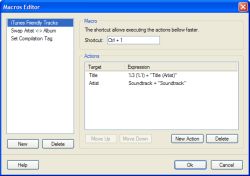



Dank voor dit programma. Laatst nog eens gezocht en nodig gehad. Erg handig.
Save | Cancel
just for laughs, de creme de la creme : http://www.youtube.com/watch_popup?v=K-Rs6YEZAt8
blijven kijken en de volgende kiezen...
zometeen een permalink test van batchinpaint (1 dag)
Save | Cancel
@kleineyetie @Alex
Thx, for the links guys
Save | Cancel
@15 - oblomov - Thanks for making the effort to explain it. It is being appreciated :-)
Save | Cancel
Reactie door Dragonheart: bedankt voor de link, net wat ik zocht, ziet er goed uit.
Save | Cancel
Erg handig programma, kan zowat alles met mp3tags. Deze blijft.
Save | Cancel
@9 williamBz
This is a full version.
“Giveawayoftheday.rtf” contains a warning message to show you before download and install any future upgrades. To be correct with you, because the future updates are not free by the rules. It also will offer a coupon code listed at the page top.
To All:
Please feel free to suggest the features. I’ll put them into my list when the day is over, then sort them. Then release the next version.
Comment by Autor — November 25th, 2011 at 11:46 am
Save | Cancel
@12, Torvicx,
Zoek even naar AMbackup v3.5
Dit kan allerlei bestanden naar een map kopiëren, bijv. alle mp3tjes.
Groet,
Alex
Save | Cancel
Mijn Musicbee tagger voldoet aan mijn eisen.
Torvicx,ik denk dat belvedere wel iets voor je is.
h++p://lifehacker.com/341950/belvedere-automates-your-self+cleaning-pc
Save | Cancel
Ik zoek een programma dat automatisch alle muziek files op de computers zoekt en bij elkaar zet. Bij bovenstaande programma's moet men ze zelf gaan zoeken.....
Dat is jammer.
Leuke interface die TagTuner....
Save | Cancel
Ref. 10 - Typo: 'naat' m.z. 'naar'
Save | Cancel
Mijn voorkeur gaat uit naat het gratis programma Mp3tag
http://www.mp3tag.de/en/
Zéér gebruiksvriendelijk :-)
Save | Cancel
TagTuner heeft in haar ProgramFiles map 'Giveawayoftheday.rtf' met daarin de volgende mededeling:
Note: You have a fully functional version build for XXX.
The downloaded version will be 30 day evaluation version. You can try it free of charge for 30 days and use the following coupon code to get 30% discount:
YYY
Moet ik hieruit opmaken dat het in de GAOTD om een TRIAL gaat ?!
Save | Cancel
OT @5,@7 Dragonheart en Passa Pang worden bedankt.
Save | Cancel
off topic
@ voor interesse heeft voor online storage
http://goo.gl/P0CqE
Save | Cancel
OT
Misschien heb ik IE7Pro niet goed ingesteld, maar ik merk dat AdMuncher het beter doet.
Save | Cancel
OT, voor de liefhebber:
Alléén vandaag, Simpo PDF Creator Pro Giveaway.
http://www.simpopdf.com/pdf-creator.html
Save | Cancel
alweer dikke merci
Save | Cancel
@ @^@ :D thanks, zal er aan denken
Save | Cancel
=Off T=
@NoName: Truckje, typ ".jpg" achter de linkjes die je krijgt van jetscreenshot. Voor ons sneller en makkelijker.
Hierdoor sla je het reclamescherm met miniatuur over en komt gelijk bij het grote plaatje terecht.
dus: http://my.jetscreenshot.com/3161/20111125-uvii-263kb.jpg
Save | Cancel
Nou de beschrijving is aardig acuraat. Eerste indruk is dat van een programma met een duidelijke en cleane User interface.
ID3v1 en ID3v2 tagging (zowel 1 van de twee als beide tegelijk mogelijk)
batch tagging (bijvoorbeeld artist of album naam), player (basic, geen equaliser ofzo maar dat lijkt me logisch) Zeer uitgebreide tagging mogelijkheden en lyric mogelijkheden (alhoewel ik die laatste nog even uit moet vogelen) Handmatig taggen of vanuit een file etc
Geen registratie nummerr, bij checken blijkt dat er een registratie mogelijkheid is onder de help tab maar bij het checken onder help-->About staat vermeld dat dit een single user license is geregistreerd voor Giveawayoftheday
screenshot van de UI http://my.jetscreenshot.com/3161/20111125-uvii-263kb
voorlopig een keeper
Save | Cancel