Iedere dag bieden wij GRATIS software met licentie waarvoor je normaliter moet betalen!

Giveaway of the day — TagTuner 2.0
TagTuner 2.0 werd aangeboden als een giveaway op 28 augustus 2014
TagTuner is een alles-in-één toolset voor je muziekverzameling. Het biedt functierijke tag-bewerking, tag-onttrekking, bestandshernoemen, online zoeken naar albuminformatie, batch-verwerking en automatisering voor voor de volgende bestandsformaten: MP3, Apple AAC en Lossless, Flac, Ogg, Windows Media bestanden.
Ook kun je een paar specifieke formaatbewerkingen uitvoeren zoals content waarderen van iTunes audio- en videobestanden.
TagTuner biedt 50% korting voor toekomstige versie-updates. Couponcode: GOTD2014
The current text is the result of machine translation. You can help us improve it.
Systeemvereisten:
Windows NT/ XP/ 2000/ Vista/ 7; Processor: Pentium or compatible, 300 MHz; 256 MB RAM; 20 MB free hard disk space; Windows Media Player 9 or later is needed to edit ASF and WMA media file tags; Microsoft Internet Explorer 4 or later; 16-bit High Color or higher display adapter (True Color display recommended)
Uitgever:
TagTunerWebsite:
http://www.tagtuner.com/Bestandsgrootte:
13.3 MB
Prijs:
$29.95
GIVEAWAY download basket
Reactie op TagTuner 2.0
Please add a comment explaining the reason behind your vote.
Installed and (self)registered without problems on a Win 8.1.2 Pro 64 bit system.
A (Russian) company without name and address, but a fax number, which leads to :
Parkovaya 8-1, Ufa, 450083, Russian Federation
Fax:
1-484-303-9344
Contacts:
Kirill Zinov
Upon start an explorer like interface opens, you select your music folder, you can define playlists, play it with the default player and change/edit tags.
The .DLL's are mostly from 2008, two are from 2011. The copyright from 2009.
You can modify the tags in every way. It can search Album Info on the web and with the print collection tool, you can print a catalog of your files. In the settings you can define the number of undo steps. Default five - up to ten. That's good and often needed.
This is in my case done without problems - no learning curve and easy to understand.
The compact mode shows only the playlist, to switch between playlist and explorer interface use the button at the right bottom.
One of the many music tag tools. Working. Keep it, if you don't have already one. I'll reboot - it makes no sense for me to keep several MP3 tag editors...
MusicBee is very good alternative and impressive which is a freeware program and portable too.
http://www.softpedia.com/get/PORTABLE-SOFTWARE/Multimedia/Audio/MusicBee-Portable.shtml
Unable to identify song at all.
It did not even want to try for a single track. But does allow user to insist to search anyway. Which I did to click on menu icon "Find album info for selected files". Waited EXACTLY 20 seconds and the suggested titles were shown in a pop up window. All were completely wrong. Way off the mark.
The FreeDB database lookup relies on all tracks from a CD album, before it can do a lookup for tag data.
But that is a moot point.
It is Catch-22.
If I already have the whole album, then why on earth do I need to search using this software and FreeDB database?
This is the warning message:
Not for single track!
TagTuner uses FreeDB to lookup album information. It is not possible
to identify the album correctly only from a single track. You need to
have all tracks from the original CD. To have meaningful search results
please use TagTuner the following way:
Album Info for Entire Folder
If you have one album per folder you can save one more dick
by skipping selection of the tracks.
Album Info for Selected Tracks
Select tracks first if you have more than one album in a folder
and then use this button.
Note: Tracks must be sorted as they exist on the original CD. You can click on File List column headers to change tracks sorting.
Proceed with single track Cancel
...............................................
Just for comparison, I played the song and used this excellent online utility
http://www.midomi.com/
I played the same song.
midomi accurately identified the song within EXACTLY 11 seconds.
Unlike TagTuner, it does not need an entire album of songs to do the identification. Just 1 single song is enough.
I use mp3Tag. It is free and user friendly. However, thank you for the offer.
http://www.mp3tag.de/en/download.html
#3
Tools > Options > General tab - untick Automatically Check for New Versions

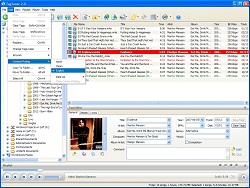
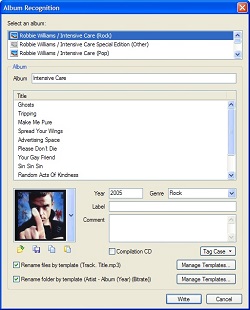
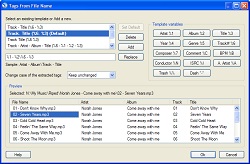

Vorige keer ook geinstalleerd, fijn programmaatje om grote hoeveelheden te taggen.
Save | Cancel
"TagTuner 2.0"
Kort bericht ivm afspraak
**
Vandaag enkel een Setup; na installatie hoeft er geen actie meer ondernomen te worden:
https://dl.dropboxusercontent.com/u/10366431/_GOTD/TagTuner20_20140828/About.png
Het programma geeft de optie zich koppelen aan bepaalde extensie's. Ook in het rechtermuis menu van de verkenner.
Ik had een paar songs oa. deze:
https://dl.dropboxusercontent.com/u/10366431/_GOTD/TagTuner20_20140828/Tina%20Turner%20%26%20Mick%20Jagger%20Live%20AID%201985.mp3
En het zoeken verliep niet goed:
https://dl.dropboxusercontent.com/u/10366431/_GOTD/TagTuner20_20140828/ZoekenSingleTrack.png
en
https://dl.dropboxusercontent.com/u/10366431/_GOTD/TagTuner20_20140828/NietDeJuisteGevonden.png
Later zag ik, dat het programma moeite heeft om 1 song te identificeren; het werkt beter met een geheel album.
Dus later zal ik nog eens een test uitvoeren; deze test is te kort door de bocht.
Ootje
PS de GOTD-zip:
https://dl.dropboxusercontent.com/u/10366431/_GOTD/TagTuner20_20140828/TagTuner20.zip
Save | Cancel