Iedere dag bieden wij GRATIS software met licentie waarvoor je normaliter moet betalen!

Giveaway of the day — Tenorshare Any Data Recovery Pro 5.4.0
Tenorshare Any Data Recovery Pro 5.4.0 werd aangeboden als een giveaway op 26 maart 2017
Tenorshare Any Data Recovery Pro is een veilige en gemakkelijk dataherstelsoftware om snel verloren bestanden te herstellen van harde schijf, partitie, USB, SD-kaart of andere opslagmedia.
- Herstel data na verschillende dataverliesscenario's en overwin dat soort problemen door bestanden terug te halen van meer dan 50 verschillende types opslagmedia.
- Compleet datahersteltool voor herstellen van diverse bestandstypes als foto's, video's, audio, archieven, database, e-mails, documenten en veel meer.
- Krachtige tool waarmee je bestandstypes kunt selecteren vaarafgaande het scannen voor nauwkeurige zoekresultaten.
- Nuttige hersteltool met filteren op zoekresultaten op naam, type en datum om snel de gewenste bestanden te vinden.
The current text is the result of machine translation. You can help us improve it.
Systeemvereisten:
Windows XP/ Vista/ 7/ 8/ 8.1/ 10 (32-bit/64-bit)/ Server 2012/ 2008 R2/ 2008/ 2003 R2/ 2003; CPU: 1GHz (32 bit or 64 bit) or above; 200 MB free space and above; 256 MB or more of RAM (1024MB Recommended)
Uitgever:
TenorshareWebsite:
http://www.tenorshare.com/products/data-recovery-pro.htmlBestandsgrootte:
5.46 MB
Prijs:
$49.95
Andere titels
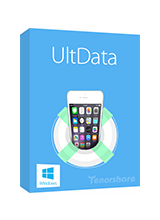
Tenorshare UltData is niet alleen goed in het herstellen van WhatsApp berichten, WhatsApp bijlagen en contacten; maar heeft ook als doel het herstellen van iPhone foto's, berichten, notities, oproepgeschiedenis, Safari en agenda in een paar minuten. Je kunt de data rechtstreeks van iOS apparaten herstellen, van iTunes back-up bestanden en data herstellen van iCloud back-upbestanden. Ook kun je het besturingssysteem eenvoudig repareren.
Originele prijs: $49.95 Aanbieding: $24.97

Tenorshare Reiboot is de meest populaire hersteltool voor iOS-gebruikers voor voor werken met de herstelmodus. Hiermee kun je problemen oplossen als vastzitten in de herstelmodus Apple logo, boot loop, bevriezen, oververhitting, zwart/blauw scherm en zelfs problemen met iOS updating. Compatibel met iOS 10.2.2, is deze applicatie uitermate geschikt voor opstarten van je iOS-apparaat.

Tenorshare iCareFone is een alles-in-één tool voor optimalisatie van je iOS-apparaten. Hiermee kun je snel overbodige bestanden, cookies, etc. van iPhone/iPad/iPod verwijderen, advertenties/banners blokkeren in apps en iOS herstellen na een mislukte iOS upgrade, oververhitting, etc. Daarnaast kun je iOS data back-uppen, herstellen en beheren zonder iTunes beperkingen. Bovendien kun je iPhone/iPad foto's comprimeren om iOS ruimte tot 10G vrij te maken.
Originele prijs: $39.95 Aanbieding $19.97
GIVEAWAY download basket
Reactie op Tenorshare Any Data Recovery Pro 5.4.0
Please add a comment explaining the reason behind your vote.
I do respect Tenorshare programs - I've actually bought a few of them ... BUT ...
Question: How does this compare to Piriform's RECUVA which many many people think is the very best data recovery program?
I would really appreciate a reply from the vendor to sway me on this ...
One reason RECUVA is so good is because it also includes a function to make a BACKUP iMAGE before attempting data recovery)?
Peter C1,
"How does this compare to Piriform's RECUVA which many many people think is the very best data recovery program?"
While there's nothing wrong with Recuva, common sense I think would cast some doubt on claims that it is the best ever...
With all the storage possibilities today, where you can easily have multiple, redundant free cloud storage accounts, & where USB storage is so cheap, most people can go years I think, maybe a decade or more, without needing to recover any file(s). And if/when they do need to recover files, hardware failure is often the culprit.
So who are these people using file recovery apps so often that they can compare them? And while I very sincerely hope this doesn't sound cruel, if there are people losing files that often, I'm not sure I'd want to trust their judgement.
Install without a problem on win10.
Showed deletd file names fine, but after recovery, could not play one of the two recoverd videos.
Tried recovery for the same two files using TestDisk, both videos run without a problem.
TestDisk may not be the best recovery application but it is free and better than today's offer http://www.cgsecurity.org/wiki/Main_Page
Today's offeror verdict: not good enough
Hard drives use a file system, with hidden areas where you'll find tables listing what data, where on the physical storage, makes up what files & folders. The data itself is stored in small chunks, so you can have very many that need to be chained together for one average sized file. When a file is deleted, that data stays intact -- it's the file's entries in that sort of table of contents that are removed. And data will remain intact until new data is written to it's physical location. Those disk/partition tables themselves can also become damaged, so while the data's still there, no one knows where exactly.
What's often called a deep scan in file recovery software looks at the entire disk partition, records a list of what data it finds where, then tries to chain those small chunks of data into usable files. The app's features can vary, along with the code &/or logic it uses trying to reassemble files.
It is very important to preserve the data making up files you want to recover. If those files are on the same partition as Windows, you don't want to run that copy of Windows, because doing so, some of that data you want to recover might be overwritten by Windows normal writing to disk. In fact, it's not going too far to power off the device the moment you find that you need to recover a file or files from the partition where Windows lives. This is also a good reason BTW to not store your stuff on the Windows partition.
If you suspect or can confirm hardware failure, or if the files are stored on a SSD, a complete [sector by sector or cluster by cluster] partition image backup is a good idea. Once you restore that backup to a known good, conventional drive, you can run as many file recovery apps as you want until you [hopefully] get the files you need. In the case of drive failure, you want to get as much data off the drive as possible, hopefully before reading all or parts of the drive becomes impossible.
SSDs work differently than conventional hard drives... A regular hard drive simply writes data to any place its table of contents lists as being free. With an SSD however, storage space needs to be cleared before it can be written to, so it will periodically clear storage used by files that have been deleted [Trim], so that writing to the SSD is always fast. For purposes of file recovery, you want to capture as much data off an SSD as possible, hopefully before it clears the data you want/need. Creating a complete backup image also frees you to go on using the drive where file(s) were lost.
I'm going to add Tenorshare Any Data Recovery Pro to a USB hard drive where I've got Windows To Go installed. You can create a Windows To Go drive using the tool in Windows 10's Control Panel, plus an ISO for Windows 10 Enterprise you can get after signing up for the Insider Program. I use Windows To Go for testing & to have it available for disaster recovery -- it's a full fledged copy of 10 that all of our devices can boot to, & in the case of file recovery, it will let me recover files from or backup a Windows partition without starting that copy of Windows.
m'k, requested a link in email, downloaded the software, requested activation code over an hour ago ... so far, nothin'. I've checked email inbox and spam ... nothin'.



"Tenorshare Any Data Recovery Pro 5.5.0"
Vandaag een losse Setup zonder taalkeuze met de aanvraag van een code op:
http://www.tenorshare.com/cooperation/giveawayoftheday_anypro.html
De aanvraag; een werkend mailadres op zich is eigenlijk voldoende(Haarwas heeft geluk):
https://www.dropbox.com/s/6huom3z1kt1rqth/CodeAanvraag.png
Er komt een mail met de code en ook een downloadlink voor een GOTD-setup:
https://www.dropbox.com/s/4lmosh59txbgs4c/Mail.png
De Setup van GOTD heeft weinig info:
https://www.dropbox.com/s/wn37lr4jxi4dwb6/Inhoud_GOTDzip.png
De Setup is ook kort:
https://www.dropbox.com/s/g7yt3tmhxm2n5d4/Setup.png
Er wordt wel contact gevraagd met het internet door 2 programma's:
https://www.dropbox.com/s/8lay4p6akupoak8/Internetcontact.png
en: https://www.dropbox.com/s/qb7oyhu7baoee8v/Internetcontact-2.png
De registratie:
https://www.dropbox.com/s/klv9o1q9jox4e4t/Registratie.png
Het hoofdscherm; de registratieknop is verdwenen:
https://www.dropbox.com/s/0mq2rtwoe7ljxax/Hoofdscherm.png
About:
https://www.dropbox.com/s/hzbtfghy9kj2q6i/About.png
Na het hoofdscherm is er in de volgende stap een keuze van de plek waar er gezocht moet worden:
https://www.dropbox.com/s/kdpaz25p6dbhe2i/KeuzeSchijven.png
Als er op dat moment besloten wordt om een USB-schijf erin te steken, dient het programma opnieuw gestart te worden om het te herkennen:
https://www.dropbox.com/s/72if0p502hhg6d8/Herscan.png
En doordat de namen van de volumes niet in beeld zijn, is het lastig om de goede schijf te kiezen. Ik werk namelijk met namen voor allerlei schijven.
Het resultaat van een hele korte scan:
https://www.dropbox.com/s/542q1o3l3tgarfj/Resultaat.png
En het resultaat is weg te schrijven in een eigen formaat van dit programma.
Ootje
Save | Cancel
Alles op een rij; nadat de site in beeld komt, kan er op een afbeelding worden geklikt, waardoor deze groter in beeld komt. En zo kan er ook bebladerd worden:
https://www.dropbox.com/sh/r3jsu2hemyypmbt/AABk2ApgAnrdOjZ62HHJ5HEQa
Save | Cancel