Iedere dag bieden wij GRATIS software met licentie waarvoor je normaliter moet betalen!

Giveaway of the day — Tenorshare Any Data Recovery Pro 5.2.0
Tenorshare Any Data Recovery Pro 5.2.0 werd aangeboden als een giveaway op 27 maart 2016
Tenorshare Any Data Recovery Pro is de krachtige dataherstelsoftware. Eenvoudig en beschikt over flexibele herstelopties om bestanden te herstellen die verloren zijn geraakt door verschillende oorzaken. Zoals ongewenst verwijderen, aanpassingen aan partities, virussen en geformatteerde partities. Het kan niet alleen bestanden herstellen van bewerkte partities en opnieuw geformatteerde schijven, maar ook bestanden van mobiele telefoon geheugenkaarten, camera kaarten, externe harde schijven, USB, USB-stick, etc. Het is compatibel met alle huidige Windows besturingssystemen, inclusief een paar server versies.
Belangrijkste features:
- Herstellen van bestanden die zijn verwijderd met de optie “Shift+Delete” of door het legen van de prullenbak;
- Bestanden herstellen van (opnieuw) geformatteerde partities of schijven;
- Herstellen van foto's, muziek, video en audio bestanden. Ongeveer 200 ondersteunde bestandstypes;
- Dataherstel van harde schijf, externe harde schijf, geheugenkaart, geheugenstick, USB-drive, pen drive, zip drive en meer;
- Preview van verloren bestanden voorafgaande herstel;
- Ondersteuning voor FAT12/16/32 en NTFS bestandssystemen;
- Draait soepel op Windows 10,8, 8.1, 7, Vista, XP, etc. en Windows servers.
The current text is the result of machine translation. You can help us improve it.
Systeemvereisten:
Windows Server 2000/ 2003/ 2008/ 2011/ 2012/ XP/ Vista/ 7/ 8/ 8.1/ 10 (x32/x64); CPU: 1GHz (x32/x64) or above; RAM: 256 MB (1024MB recommended); HD: 200 MB or above
Uitgever:
TenorshareWebsite:
http://www.tenorshare.com/products/data-recovery-pro.htmlBestandsgrootte:
7.9 MB
Prijs:
$99.95
Andere titels
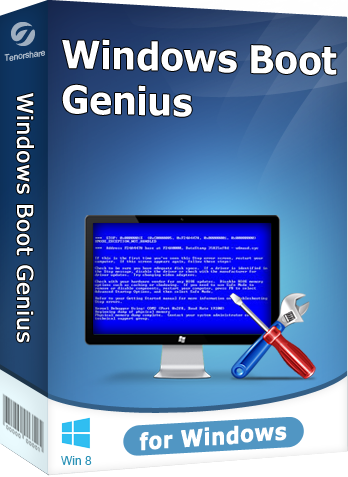
Met Tenorshare Windows Boot Genius kun je iedere computer opstarten vanaf CD/DVD/USB, all PC opstartproblemen herstellen, Windows back-uppen en data herstellen van een gecrashte computer. Je kunt harde schijven opnieuw partitioneren zonder dataverlies, verloren wachtwoorden en sleutels terughalen en alle data van een computer door de versnipperaar halen. Nu maar $15.95 voor Windows Boot Genius (normale prijs $79.95)
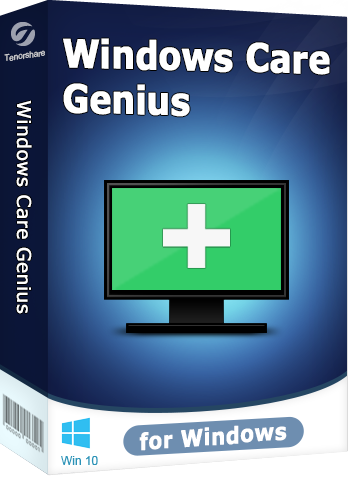
Tenorshare Windows Care Genius biedt 22 krachtige features om je PC topprestaties te laten leveren. Het verwijdert ongeldige Windows register-items, schoont overbodige bestanden op, beschermt je privacy , optimaliseer de PC prestaties, defragmenteert schijven, monitort systeem, etc. Nu maar $14.99 voor Windows Care Genius (normale prijs $29.95)
GIVEAWAY download basket
Reactie op Tenorshare Any Data Recovery Pro 5.2.0
Please add a comment explaining the reason behind your vote.
Two tests; recovery of deleted files, and files on drive listed.
Quick scan mode.
Pleased to report it recovered JPG files and MP3 files without any difficulty.
More importantly to my mind it only listed deleted files, unlike some recovery programs which list everything!
Deep scan mode.
Unfortunately, this listed both deleted and files that were not deleted, oh dear imagine wading through a list like that, maybe I've missed a method of separation but I don't think so.
Easy-to-use, can select type of files to look for and when found a tree on the left panel lists them by type and worked well in quick scan mode.
Tested on new SD card prepared purely for this test.
I recently had a USB thumb drive become corrupted. I had a lot of MP3 files that I wanted to recover. I tried four or five different "undelete" or "recover" programs. Some free and some paid programs. They were able to recover some files. Unfortunately all of the recovered files were garbled and totally useless. Even the ones marked green and stated to be in perfect shape. Since then I have become more a fan of back ups than this type of program. Thank you for the offer but I will pass.
gpc111,
"USB thumb drive become corrupted"
Therefore I always use a program to eject a USB-device.
I use a gift from GOTD: USB safe Remove
It small, fast and handy
gpc111: "Since then I have become more a fan of backups than this type of program".
And understandably so: the era has passed when large capacity drives were so-oo expensive it was necessary to trust to luck and hope your most prized stuff wasn't inadvertently deleted / lost / corrupted.
But those days are gone, something of which today's developer seems blissfully unaware because the retail quoted on this page -- that is, the re-install price of this giveaway -- could equip anyone with a back-up drive and a pair of USB sticks by way of redundancy. The unexpected will always happen in computing whether by mistake or mischance but trusting solely to "recovery software" makes no sense-- and spending $100 on it, downright mind-boggling.
Install on W10 x 64 SSD, no problem. I ran a test on two 8G SD cards and on one it did recover a number of video files along with the file names. On the 2nd SD card, it indicated there were 1017 jpegs. It took about 10 minutes to complete the scan and then save the files to the default directory. The file names and file sizes were there but I couldn't view any of the jpegs. SC cards are usually formatted as FAT32, so I reformatted but as NTSF and ran Tenorshare. No files were found so back to FAT32 full reformat and ran the recovery program, it never found a single file, it actually looked like the SD card was never used. The programs works a fashion but hardly worth $99.95. Being as it's free it's just extra app to have along with other recovery tools as it may just find files the others missed. I do like the fact that it showed the file names.
Can't believe that people would actually pay a hundred for this software!
Piriform https://www.piriform.com/
Has Recuva for free: https://www.piriform.com/recuva
Works great and is completely free of charge!!!



"Tenorshare Any Data Recovery Pro 5.2.0"
Vandaag een Setup zonder taalkeuze met het invoeren van de gegevens uit de Readme:
https://www.dropbox.com/s/l3hgpqbvlpyg57b/Setup.png?dl=0
De registratie verloopt vlot:
https://www.dropbox.com/s/265xcevvtv7i29h/Registratie.png?dl=0
About; bij About zelf is niet direct af te lezen, dat het programma geregistreerd is. In het menu ontbreken de items voor koop en registratie:
https://www.dropbox.com/s/1mum51oagq02bc4/About.png?dl=0
Het hoofdscherm:
https://www.dropbox.com/s/6ugw6021x8e91v1/Hoofdscherm.png?dl=0
En na een keuze in het eerste scherm, kan er een keuze gemaakt worden in het tweede scherm; hier is gekozen voor de Desktop:
https://www.dropbox.com/s/pz32cniszqjvizt/HoofdschermVervolg.png?dl=0
De scan:
https://www.dropbox.com/s/c9k1vqw1ls0ucvd/Scan-1.png?dl=0
en https://www.dropbox.com/s/u2gx5m0bic8e1e1/Scan-2.png?dl=0
De voortgang is apart; gemeld "nog 1 sec te gaan" en 5 sec later is het "nog 10 sec te gaan":
https://www.dropbox.com/s/44cuwcijw334uqn/Voortgang.png?dl=0
Het overzicht van de gevonden bestanden:
https://www.dropbox.com/s/hn4vq51opjgx55m/OverzichtResultaat.png?dl=0
Er zijn knoppen om op pad, type of tijd te bekijken; ook preview, miniaturen, details etc.
Het venster kan niet gemaximaliseerd worden, hetgeen de leesbaarheid ten goede zou komen.
Er is ook kleurverschil; niet geheel duidelijk waarom. In ene scherm is alles rood, ander scherm alles zwart en een derde beide kleuren. Geen relatie gezien tussen broken/unbroken en kleur:
https://www.dropbox.com/s/e8ej043dfeqxbq3/KleurVerschil.png?dl=0
Er is een selectie te maken om te bewaren; als er dan geschakeld wordt naar een andere beeld(type/tijd/pad) is de selectie verdwenen en dient opnieuw ingesteld te worden Het uitvoerpad wordt in eerste instantie in een map van het programma zelf gedaan:
https://www.dropbox.com/s/zr4x17i5boi8pgo/Opslaan.png?dl=0
Van de resultaten is slechts een klein deel te gebruiken. Vele anderen zijn niet te gebruiken; verkeerd herkend:
https://www.dropbox.com/s/sztjw98my7tbvpn/SWF-of-EXE.png?dl=0
Bij de resultaten staan ook postvakken van OutlookExpress: deze staan niet standaard op het bureaublad.
Ook de geluiden van Windows worden gevonden; deze horen thuis in de Windows-map, niet als onderdeel van de Desktop.
En als er een scan wordt gemaakt van de C-schijf wordt er minder gevonden dan als er een scan gemaakt wordt van de desktop(0,35Gb to. 10Gb):
https://www.dropbox.com/s/tue8zrmmllp38v7/Verschil.png?dl=0
Ootje
PS. de GOTD-zip:
https://www.dropbox.com/s/2gtlx2s8oycbce7/TenorshareAnyDataRecoveryPro52.zip?dl=0
Save | Cancel