Iedere dag bieden wij GRATIS software met licentie waarvoor je normaliter moet betalen!

Giveaway of the day — Tenorshare Data Backup 2.0.0
Tenorshare Data Backup 2.0.0 werd aangeboden als een giveaway op 24 oktober 2013
Tenorshare Data Backup is gebruikersvriendelijke databack-upsoftware. Je kunt een volledig systeem mee back-uppen, harde schijf of partitie klonen, een back-up imagebestand van schijf of partitie aanmaken, bestanden van het back-up imagebestand herstellen en meer.
Met een paar muisklikken kun je alle belangrijke data back-uppen naar externe harde schijf, USB-stick en andere opslagapparaten, waarmee je data 100% veilig blijft.
Features:
- Back-up het windowssysteem en bestanden als applicaties, instellingen, mappen en bestanden (digitale foto's en video's, gedownloade muziek en financiële documenten);
- Alle beschadigde of verloren geraakte data herstellen, na systeemcrashes, virussen, hackers, diefstal of andere rampscenario's;
- Je oude schijf klonen naar een nieuwere grotere schijf bij vervangen of upgraden van de primaire harde schijf in je computer;
- Data back-uppen naar externe harde schijf, USB-stick en andere opslagapparaten;
- Ondersteunt bijna alle systeembestandstypes, inclusief alle versies van NTFS/FAT32/FAT16/FAT12.
The current text is the result of machine translation. You can help us improve it.
Systeemvereisten:
Windows 8/ 7/ Vista/ XP (x32/x64); CPU: 1GHZ or above; RAM: 512 MB or more; Hard Disk Space: 1 GB or more
Uitgever:
TenorshareWebsite:
http://www.tenorshare.com/products/data-backup.htmlBestandsgrootte:
11.9 MB
Prijs:
$24.95
Andere titels

Tenorshare Windows Boot Genius biedt de mogelijkheid om een bootable CD/DVD/USB aan te maken voor het oplossen van Windows opstartproblemen, back-up/herstellen van data, Windows lokale en domein accountwachtwoorden herstellen, achterhalen van Windows product key, back-upen herstel van schijf en partitie, beheer van partities en meer. Koop Tenorshare Windows Boot Genius met 75% korting (maar $13.74)
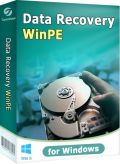
Tenorshare Data Recovery WinPE biedt de mogelijkheid bestanden te herstellen vanaf een bootable CD/DVD/USB zonder Windows op te starten. Nuttige dataherstelsoftware voor het geval de Windows computer problemen ondervindt door crashes, blijven herstarten, vastlopen of helemaal niet wil opstarten. Koop Tenorshare Data Recovery WinPE met 75% korting (maar $9.99)

Tenorshare Data Recovery Pro kan snel en eenvoudig geformatteerde, verwijderde of verloren foto's, vide's, audiobestanden, docs, e-mails, zip-bestanden en meer herstellen van harde schijf, geheugenkaart, externe harde schijf, USB, pen drive, mobiele telefoon, digitale camera, etc. Het kan ook data terughalen van beschadigde, corrupte of gewijzigde partities. Koop Tenorshare Data Recovery Pro met 75% korting (maar $12.78)
Reactie op Tenorshare Data Backup 2.0.0
Please add a comment explaining the reason behind your vote.
Well, if you don't need to create a bootable recovery media to use in case your Windows suddenly stops booting up, and you are interested in restoring your system backups only on the same machine, you can use and enjoy this GAOTD as much as you can.
Can back up and restore your OS settings, as well as your external and USB flash drives with ease.
However, as yesterday's GAOTD, we are talking about a product belonging to a SUPERSATURATED field, meaning there is no need to pay anything anymore, since AOMEI TEAM have released their FREE GEM "Aomei Backupper".
This is an amazing free one-click backup and restore software for home and commercial use, designed to backup both PC and Server in order to prevent data loss.
It sports all those powerful and unique features, which are usually provided by very expensive commercial apps like Acronis True Image, designed to backup & restore a disk image and, unlike this GAOTD, to CLONE a drive in order to restore it on dissimilar machines (can even help you clone smaller SSD's from larger HDD's).
KEY FEATURES
Supports Incremental & differential backups, Encryption and Compression,
Supports ALL storage devices out there (IDE, SATA, SCSI, SSD, USB external disks, Hardware RAID and so on) with a capacity greater than 2TB, as well as MBR and GPT style.
Supports Windows 7/8/XP/Vista and Server 2003/2008/2011/2012 (both 32bit & 64bit).
Backup & Restore your entire hard disk drives
Backup & Restore your single partitions (including dynamic volumes) to an image file.
Backup & Restore your operating system and installed applications
With this magic FREE tool you can even restore individual files and folders from a backup image file without being forced to recover the entire backup.
It can also check the data integrity of your image file, so as to make sure your backups can be restored with no hassle, giving you even the ability to mount your backup image files on a virtual partition in order to browse and see their contents in Windows Explorer.
And unlike this GAOTD can create a bootable recovery disk with ease:
http://www.backup-utility.com/features/system-restore-from-disc.html
In other words it outclasses this GAOTD 10 times out of 10...LOL!!
And to backup files and folders only, I recommend these 2 FREE GEMS:
http://www.fbackup.com
http://www.softpedia.com/get/System/Back-Up-and-Recovery/GFI-Backup-Home-Edition.shtml
So I'd like to know by the developer of this GAOTD what makes its product worth 25$ when compared to Aomei Backupper which is far superior despite being FREE (and, exactly as yesterday, I wonder how he can make profit into a SUPERSATURATED field like this)!
At least, dude, try to provide the same (or at worst 90%) features as AOMEI BACKUPPER if you want to sell it for 25 $ opss sorry 24.95 $ (oh yeah, big difference).
Even the legendary ACRONIS TRUE IMAGE is no longer necessary nowadays.
Happy backup & restore system to everybody!!
My 2 cents for today's giveaway!
Pros
*Backup whole drives and partitions
*Compress backups
*Copy disk -> disk, partition -> partition
Cons
*Can't password protect or encrypt backups
*Cannot create any bootable recovery media
*Buggy
Free Alternatives
Review of best free backup programs for Windows
Final Verdict
Click here for final verdict and full review
Thank you GOTD and Ashraf.
@Tenorshare: You should give the option to create a bootable Linux recovery cd. What is the point of having this backup software, if at some point, you can not start windows os and use the backup made with this program? Then, for the most of the times, the backup made with this software, will just occupy space on your HDD/SSD.
Nooo...this is not good at all.
This is an useful software and a giveaway as long as the windows os is still working, and third-party backup software is especially made to complement the windows recovery console, by using a complete backup solution.
This should be named "Personal Data backup" since backing up the os partition is almost useless when you really need it.
One good free alternative:
AOMEI Backupper - http://www.backup-utility.com/free-backup-software.html
Data backup is necessary for any computer user, for two 'scenarios'.
1. A program is installed which corrupts the operating system.
2. Hard drive failure.
Unfortunately, even with todays modern hardware, the hard drive is the most common component to fail, as it is full of moving parts. Also, with todays growth in digital media (people take 3000 pictures of their children, pets and family). Taking backups of these files is essential.
So to cover the above two scenarios, there are two types of backups. You can either take a copy of the whole hard drive, or just individual files. The advantage of taking an image of the whole hard drive, is that if Windows fails to boot for some reason, you won't be able to run your Windows based restore program to recover individual files (and you won't easily know which file is causing problems anyway). Its best (and quicker) to recover the drive back to a known working state.
However, if you're working on a report and after a couple of days, realise the first 3 pages has become corrupted, you don't want to recover the whole hard drive to just recover this one file. You therefore run a program to backup changed or important files often. No need to backup that movie you downloaded - its 4.5 GB, and if needed, you can just download it again. That report on the other hand, needs regularly backing up.
So in summary. There are software packages that cater for both scenarios, but most packages concentrate on just one area. Ensure you've got both bases covered, and ensure you do backups regularly. Failures always happen at unexpected or the worst times, and most problems can be avoided with careful planning. Backup important files, and ensure you test the backups occasionally - nothing worse than relying on backup images, only to find they don't work properly.
Early in my computer's life I create a clone of the drive directly to a hard drive of the same size.
As there are so many excellent free programs to do this I have never had to pay for one.
In the past I have used MaxBlast, which only works when it sees a Seagate or Maxtor drive on your system but more recently have a leaned towards EaseUS (free for personal use) as it works with any drive and their software tends to be first rate.
http://www.techspot.com/downloads/32-seagate-maxblast.html
http://www.todo-backup.com/?gclid=CI_CtJmHr7oCFTMctAodLBgA6Q
They both appear superior to today's download so I am going to pass.
In my new system my clone is safely tucked away in its original packing, however, recently I have been wondering if it is possible to store it inside my main computer ( which because of his idiotic design does not allow the use of hard drive caddies )
My question is, as it is also a system drive and also a clone of the original, it is feasible and could I choose which to boot from if I wished?
There are many smart people out there I would really appreciate a knowledgeable answer to this question.


foutje bij 6: de externe schijf is juist NIET ntfs.
maar FAT32. Dus kan dit prog naar die schijf imagen?
Save | Cancel
Pas op!
Als je de GOTD installeert en registreert heb je geen CD/DVD/USB optie om een bootable te maken.
Als je de trial installeert wel en dat gaat met de key uit de GOTD-readme.
De regdata worden bewaard in een .dat bestand. De Trial versie heeft een extra "Burn" subdirectory
http://my.jetscreenshot.com/demo/20131024-6nqy-146kb.jpg
Slaap lekker
ht!p://w!w.youtube.com/watch_popup?v=8Uee_mcxvrw
Save | Cancel
Foutje bij 14: De clusters moeten aligned zijn, niet de sectors.
Save | Cancel
Paragon drive copy en Aomei Backupper werken prima. Voordeel van Paragon drive copy is het automatisch alignen van de sectors. Beiden kunnen een bootable cd maken, iso is inclusief. Nadeel van Aomei is dat je pc er trager van opstart omdat de bijbehorende service erg traag laad (abservice.exe). Heb ik daarom uitgezet.
Save | Cancel
Een GOTD-lezer heeft het programma Clonezilla vermeld.
http://clonezilla.org/
Ik heb zelf wel eens met een USB-versie gewerkt:
http://clonezilla.org/clonezilla-live.php
Het voordeel is dan, dat de image van Windows-schijf teruggezet kan worden, ookal start Windows totaal niet meer.
Ook is het programma Macrium Reflect vermeld.
Meer info bij: http://www.filehippo.com/download_macrium_reflect/
Deze zou uit een volledige backup/image toch losse bestanden kunnen terugzetten.
Hetzelfde zou AOMEI Backupper (formerly AOMEI Data Backuper) kunnen doen:
http://www.softpedia.com/get/System/Back-Up-and-Recovery/AOMEI-Data-Backuper.shtml
Ootje
Save | Cancel
http://www.runtime.org/driveimage-xml.htm
Save | Cancel
Als je niet oppast dan wordt je op alle kanten gekloet!
Save | Cancel
n.a.v. 1. In XP home zit geen full system backup, bij vista alleen in de business, ultimate en enterprise versies (niet in bijv. windows Home Premium: de meestverkochte....). Windows 7 heeft weer wel full system backup, maar kan alleen naar een andere partitie een systembackup maken, niet naar dezelfde partitie plus alleen ntfs partities, plus massa´s andere beperkingen. #1 heeft wellicht zijn eigen advies "mensen laat je niets wijs(zer) maken" te zeer ter harte genomen?
Save | Cancel
Ashraf aan de USA-kant bij @1 heeft zijn opmerkingen al geschreven:
***
Pros
*Backup whole drives and partitions
*Compress backups
*Copy disk -> disk, partition -> partition
Cons
*Can’t password protect or encrypt backups
*Cannot create any bootable recovery media
*Buggy
***
Op zijn eigen site:
***
My recommendation is to save your money and get freeware drive-level backup programs instead of Tenorshare Data Backup. Read dotTech’s review of best free backup programs for Windows to learn more.
***
Maar hij spreek over een andere versie: zijn downloadgrootte van 33Mb, terwijl de download van GOTD maar 12Mb is. En het programma zelf is maar 3Mb.
Ootje
Save | Cancel
Kan ik hiermee een image maken van mijn besturingssysteem op een externe harde schijf die NTFS is?
Helaas maakt mijn pc steeds een partitie vd 2e interne harde schijf tot "door systeem gereserveerd" waardoor windows op die schijf niet meer kan backuppen. Daarom doe ik het extern. Ik heb al helemaal opnieuw geïnstalleerd maar hij heeft het weer gedaan.
Save | Cancel
"Tenorshare Data Backup 2.0.0"
Vandaag een Setup met het invullen van een mailadres en een lang nummer.
Het mailadres wordt al gegeven en zal waarschijnlijk niet een eigen adres mogen zijn.
De installatie heeft geen taalkeuze en in het programma zelf ook niet; dus gewoon in het Engels.
Aan het eind van het programma wordt hun site geopend:
http://www.tenorshare.com/
Ik zie in het programma zelf geen optie om instellingen te veranderen.
Bij de eerste start kan er geregistreerd worden met een klik op een kleine driehoek:
https://dl.dropboxusercontent.com/u/10366431/_GOTD/TenorshareDataBackup2.0.0_20131024/Registratie.png
Het hoofdscherm laat 3 basishandeling zien: schijf/partitie clonen, schijf/partitie image maken en schijf/partitie image terugzetten.
https://dl.dropboxusercontent.com/u/10366431/_GOTD/TenorshareDataBackup2.0.0_20131024/3Handelingen.png
Dus een back-up zie ik eigenlijk niet; nl enkel je eigen documenten-map samen met de map foto's en video's.
Misschien zit dat ergens in een menu/optie, die ik nog niet gezien heb.
Het programma is op zich vrij klein: minder dan 3 Mb.
De naam Tenorshare komt weinig voor bij de installatie; enkel Data Backup. Dit is ook in het StartMenu: geen "Tenorshare Data Backup", gewoon "Data Backup"
https://dl.dropboxusercontent.com/u/10366431/_GOTD/TenorshareDataBackup2.0.0_20131024/Naam.png
Ootje
Save | Cancel
Ik denk N°1 Wimmie toch te moeten tegenspreken. Wie Windows backup wil gebruiken moet een draaiend Windowssysteem hebben. Eventueel met systeemdrivers etc. Uit ervaring weet ik dat dat een hele klus is. De opties van wat je wil backuppen/restoren zijn met dit programma ook véél uitgebreider. Het is echter geen programma om hier te downloaden. Immers, als je echt in de knoei zit is uw licentie verlopen en kan je het niet herinstalleren vanwege geen code en kan je er dus bijgevolg niets mee beginnen. Dangerous!
Save | Cancel
een backup programma zit gewoon in windows!met image-copie
Mensen laat je niets wijs maken.
Nu krijg je het gratis,maar wat een onzin.
Net zo iets als een programma om je prullenbak te legen.
Save | Cancel