Iedere dag bieden wij GRATIS software met licentie waarvoor je normaliter moet betalen!
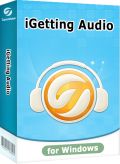
Giveaway of the day — Tenorshare iGetting Audio 1.0.0
Tenorshare iGetting Audio 1.0.0 werd aangeboden als een giveaway op 13 april 2015
Tenorshare iGetting AUDIO is een functierijke en krachtige software voor het opnemen van audio op je PC via geluidskaart en microfoon. Met dit programma kun je online streaming audio, radio, VoIP en andere audiobronnen opnemen. Tenorshare iGetting Audio maakt opnemen van audio, film intermezzo's, radio programma's, etc. mogelijk. Ook kan het audio exporteren naar andere apparaten, in verschillende formaten, ID3 tags van audiobestanden identificeren en ringtones aanmaken.
Key Features:
- Eén-klik opnemen van streaming muziek via je computer van alle populaire audio- en videostreams in 1:1 kwaliteit;
- Een VoIP (als Skype) opnemen en ieder ander stemgeluid via de microfoon zonder kwaliteitsverlies;
- Online radio opnemen van BBC, XM, AOL en andere radiokanalen;
- Opnametaken plannen om automatisch radiouitzendingen op te nemen op een bepaalde periode;
- Identificeren van titel, artiest, album, jaar, grootte, etc. van songs, met de mogelijkheid deze tags zelf aan te passen;
- Ringtones aanmaken van je favoriete muziek;
- Audiobestanden exporteren voor alle iOS-apparaten, Android phones, tablets en andere mobiele apparaten in ieder gewenst formaat;
- Ondersteunt alle audioformaten als MP3, AAC, WMA, M4R, OGG, WAV, APE en FLAC.
The current text is the result of machine translation. You can help us improve it.
Systeemvereisten:
Windows XP/ Vist/ 7/ 8/ 8.1 (x32/x64); CPU: 1GHz (x32/x64) or above; RAM: 256 MB (1028 MB is recommended); Hard Disk Space: 1GB and above
Uitgever:
TenorshareWebsite:
http://www.tenorshare.com/products/streaming-audio-recorder.htmlBestandsgrootte:
21 MB
Prijs:
$49.95
Reactie op Tenorshare iGetting Audio 1.0.0
Please add a comment explaining the reason behind your vote.
Installed and registered without problems on a Win 8.1.3 Pro 64 bit system. A clean install.
A (Chinese) company without name and address. We had many different software programs from this company.
The same(?) version iGetting Audio 1.0 was offered on July 12, 2014. Here are the old reviews:
http://www.giveawayoftheday.com/igetting-audio/
It IS the same version:
http://i.imgur.com/N6XfD7C.png
A small, non resizable and difficult to read interface opens. In the settings you can change the audio format, an automatic split, when silence exceeds a defined time, the output destinations and update features.
I selected my favorite online radio station and wanted to record...
After several attempts, I stopped finding a working solution:
http://i.imgur.com/3p9DFPa.png
Sorry, could not test it.
Uninstalled via reboot.
Must agree with Karl regarding the interface, had to get within a few inches of the monitor to be able to read the white text on a light blue background.
In fact I found it so difficult to work with the interface that I had to remove the program from my machine, just too difficult to use!.
If you are going to use such colours include an option it is readable for those with less than perfect vision, you will sell more.
Yes, indeed, somewhere quite hidden is a rudimentary address - "shame" on you Karl! :-) But I think, what Karl is looking for is not a quite hidden rudimentary address, but a complete impressum like you can find it e.g. at nero.com, ashampoo.com and many others.
Because I am just on the run for such an app, I did not follow Karl's experience like usual, but installed with no problem on a Win 8.1.3 Pro x64. But unfortunately it was a waste of time, because I got the same result (initiate drive failed) with Radio NRJ. Probably version 1.0.0 needs a little bit additional work.
Uninstalled by reboot (with Shadow Defender - a gaotd that works perfectly, thanks to the developer and gaotd).
Just enable 'Stereo Mix' and make “Stereo Mix” the default recording device. Then any recording program ( such as Audacity ) even the default 'sound recorder' from windows can capture the sound passes through the sound card.
How To Enable “Stereo Mix”
Fix Stereo Mix not working problem on Windows 7/8/Vista by using Stereo Mix Plus .
I own a "external audio card" (M-Audio FastTrack)
Microphone works, but not better than Windows recorder
As usual, "capture what you hear" does not work at all (error message)
And as usual, ".. and any PC`s sound from sound card .." is false.
Uninstalled.






Doet het niet bij mij, programma zet de input automatisch op microfoon, terwijl stereo mix als standaard ervoor was ingesteld. Zolang programma actief blijft ie ook op microfoon staan. Opname via apowersoft screencapture met geluid gaat echter prima.
Save | Cancel
De driver is "TShare Virtual Audio", bij mij in versie 18.1.6.348 (van juli 2014), C:\Windows\System32\drivers\wav_mixer.sys (ook toen al zonder digitale handtekening).
Save | Cancel
"Tenorshare iGetting Audio 1.0.0"
Vandaag een Setup zonder taalkeuze met het invoeren van de gegevens uit de Readme:
https://dl.dropboxusercontent.com/u/10366431/_GOTD/TenorshareiGettingAudio100_20150413/Setup.png
Het programma start met een splashscreen:
https://dl.dropboxusercontent.com/u/10366431/_GOTD/TenorshareiGettingAudio100_20150413/Splashscreen.png
en bij de eerste start wordt er een driver geïnstalleerd.
Er is echter geen info over de leverancier en de functie:
https://dl.dropboxusercontent.com/u/10366431/_GOTD/TenorshareiGettingAudio100_20150413/Stuurprogramma.png
Ik heb vergeten na te kijken welke driver het precies is; waarschijnlijk een driver om het geluid af te vangen van de audiokaart.
Na de installatie van de driver gaat het programma verder en vraagt om een registratie:
https://dl.dropboxusercontent.com/u/10366431/_GOTD/TenorshareiGettingAudio100_20150413/Registratie.png
Bij About zijn de details van het programma te zien:
https://dl.dropboxusercontent.com/u/10366431/_GOTD/TenorshareiGettingAudio100_20150413/About.png
De settings: naar mijn idee dienen deze aangepast te worden:
https://dl.dropboxusercontent.com/u/10366431/_GOTD/TenorshareiGettingAudio100_20150413/Settings.png
De opnames worden in Program Files gezet en als je als een gebruiker met beperkte rechten bent, krijg je meldingen. Vista gebruikers hebben daar vaker een melding over.
Ik heb het journaal even opgezocht op het internet:
https://dl.dropboxusercontent.com/u/10366431/_GOTD/TenorshareiGettingAudio100_20150413/OpnameWeer.png
Apart dat je eerst een advertentie te zien krijgt.
Met een druk op de knop begint de opname en nadien met dezelfde knop kan de opname beeindigd worden:
https://dl.dropboxusercontent.com/u/10366431/_GOTD/TenorshareiGettingAudio100_20150413/GereedMelding.png
Hierna gaat het programma proberen het opgenomen geluid te identificeren en daarvoor is internetcontact nodig:
https://dl.dropboxusercontent.com/u/10366431/_GOTD/TenorshareiGettingAudio100_20150413/InternetContact.png
Dit is bij alle 3 de opnames niet gelukt: 2 van het nieuws en een stukje spiegelbeeld.
Bij herstart van programma zag ik ook een soort widget:
https://dl.dropboxusercontent.com/u/10366431/_GOTD/TenorshareiGettingAudio100_20150413/Widget.png
En een overzicht van de opnames:
https://dl.dropboxusercontent.com/u/10366431/_GOTD/TenorshareiGettingAudio100_20150413/OverzichtDetail.png
Er zijn geen details, omdat het niet herkend is.
Bij het afsluiten is er een keuze om het volledig af te sluiten of te minimaliseren naar de systemtray:
https://dl.dropboxusercontent.com/u/10366431/_GOTD/TenorshareiGettingAudio100_20150413/Afsluiten.png
De opnames(tussen de 250 en 725 kb); ik heb niets aan de settings veranderd, behalve de opslagmap:
https://dl.dropboxusercontent.com/u/10366431/_GOTD/TenorshareiGettingAudio100_20150413/record0.mp3
https://dl.dropboxusercontent.com/u/10366431/_GOTD/TenorshareiGettingAudio100_20150413/record1.mp3
https://dl.dropboxusercontent.com/u/10366431/_GOTD/TenorshareiGettingAudio100_20150413/record2.mp3
Ootje
PS. de GOTD-zip:
https://dl.dropboxusercontent.com/u/10366431/_GOTD/TenorshareiGettingAudio100_20150413/TenorshareiGettingAudio100.zip
Save | Cancel
Eerder weggegeven in juli 2014, toen versie 1.0 genoemd. Doet wat het doen moet, indeling en bediening vind ik zelf niet echt handig, maar het werkt goed en daar gaat om. Vraag me wel af waarom zoiets $49.95 moet kosten...
Save | Cancel