Iedere dag bieden wij GRATIS software met licentie waarvoor je normaliter moet betalen!

Giveaway of the day — Text Edit Plus 5.7
Text Edit Plus 5.7 werd aangeboden als een giveaway op 16 oktober 2019
Text Edit Plus is een lichtgewicht tool waarmee gebruikers eenvoudig nieuwe tekstdocumenten kunnen maken of bestaande documenten kunnen wijzigen. De applicatie is ontworpen als een alternatief voor het kladblok, door een breder pakket functies aan te bieden.
Een paar features:
-Datum en tijd toevoegen.
-Coderen en decoderen van tekst.
-Combineer lijnen.
-Commandosysteem voor het onttrekken van de gewenste tekst.
-Lege regels verwijderen. Verwijder dezelfde regels. Filter lijnen.
-Volledig scherm.
-E-maillijst genereren
-Snelstatistieken genereren. Genereer woordenlijst.
-Afbeelding importeren als tekst (ASCII art). Voeg nummers in. Voeg tekst toe aan het begin of einde van de regels. Kleine letters en hoofdletters conversie.
-Willekeurige lijnen. Omgekeerde lijnen. Sorteer lijnen. Trim lijnen.
The current text is the result of machine translation. You can help us improve it.
Systeemvereisten:
Windows XP/ Vista/ 7/ 8/ 10
Uitgever:
VovsoftWebsite:
https://vovsoft.com/software/text-edit-plus/Bestandsgrootte:
2,007 KB
Prijs:
$15.00

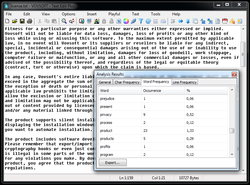
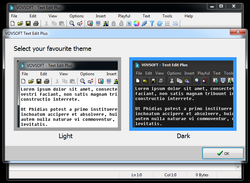
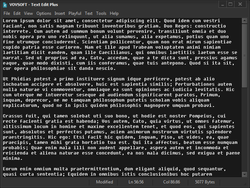
Reactie op Text Edit Plus 5.7
Please add a comment explaining the reason behind your vote.
Terrible software .. I added line numbers to a text file, and can't undo.
The undo is disabled .. and this is really a must-work feature.
And all the icons (at toolbar) are so small (I am using 1920x.. resolution).
Developer really needs to update the UI and check that all the features are workable.
Save | Cancel
Notepad++ much better.
Save | Cancel
taylor,
I do not argue that notepad ++ is more powerful but also more complicated to use.
This one is simpler and more intuitive, going straight to the point.
For the average user, this is better or less complicated.
Save | Cancel
Much,
This is just a notepad replacement. You are comparing apples and oranges. Though "Notepad++" is child's play compared to "RJ TextEd"
Save | Cancel
Hello. Thanks for Text Edit Plus 5.7. It's very cool text editor.
Is it possible to make it as UTF8 default? How we could make it to open and save always as UTF8 encoding? Any ideas?
Save | Cancel
Administrator,
Yes.
1. In the top menu go to options.
2. Click on encoding.
3. Click on UTF8.
4. Just underneath that click on `set as default coding'.
5. Return
6. close the programme.
7. Re-start, and you will see UTF8 in the bottom right corner.
NOTE: It will not work until you restart (no. 7 above).
Save | Cancel