Iedere dag bieden wij GRATIS software met licentie waarvoor je normaliter moet betalen!

Giveaway of the day — Text Edit Plus 8.8
Text Edit Plus 8.8 werd aangeboden als een giveaway op 5 mei 2021
Text Edit Plus is een lichtgewicht tool die gebruikers in staat stelt om eenvoudig nieuwe tekstdocumenten te maken of bestaande te wijzigen. De applicatie is ontworpen als een alternatief voor Kladblok, door het aanbieden van een bredere set van functies.
De software is handig voor iedereen die regelmatig met tekstdocumenten werkt. De analysemodule kan waardevol zijn wanneer snelle statistieken over tekstdocumenten nodig zijn. De mogelijkheid om woordfrequenties te berekenen kan het een zeer goed educatief hulpmiddel maken, omdat het leraren in staat stelt om herhalingen gemakkelijk te herkennen en te kwantificeren.
Text Edit Plus wordt geleverd met een schone en eenvoudige interface die nieuwkomers zeer gemakkelijk te begrijpen zal vinden. De applicatie kan verschillende standaard tekstbestanden laden, zoals TXTs, CSV ' s en HTMLs. Een heleboel quick-edit functies kunnen van onschatbare waarde blijken wanneer kleine fine-tunes nodig zijn.
sleutelelement
* Donkere modus
* Spellingcontrole
* PDF-export
* Genereer tekst statistieken
* Datum en tijd toevoegen
* Verander achtergrondkleur en lettertype eigenschappen
* Tekst coderen en decoderen
* Combineer lijnen
* Commandosysteem voor het extraheren van de gewenste tekst
* Lege regels verwijderen
* Verwijder dubbele regels
* Filterlijnen
* Volledig scherm weergave
* Genereer e-maillijsten
* Genereer woordenlijsten
* Afbeelding importeren als tekst (ASCII art)
* Nummers invoegen
* Tekst invoegen in het begin of einde van regels
* Kleine en hoofdletters conversie
* Reguliere expressies
* Lijnen willekeurig maken
* Omgekeerde lijnen
* Selecteer kolommen met Alt-toets
* Sorteer regels
* Splits lijnen
* Lijnen bijsnijden
* Trim lijnen
* UTF-8 ondersteuning
The current text is the result of machine translation. You can help us improve it.
Systeemvereisten:
Windows XP/ Vista/ 7/ 8/ 10
Uitgever:
VovsoftWebsite:
https://vovsoft.com/software/text-edit-plus/Bestandsgrootte:
8.6 MB
Licence details:
Lifetime, no updates
Prijs:
$15.00

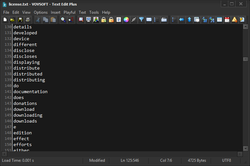
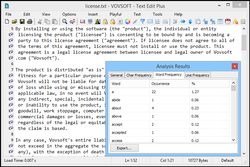
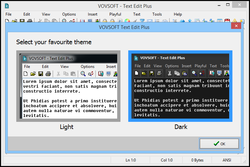
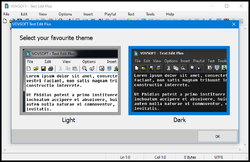
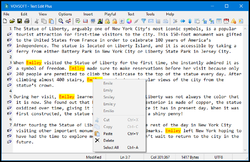
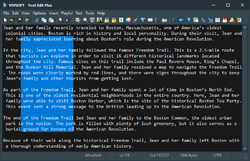
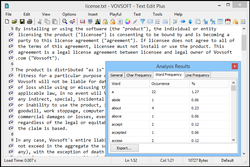
Reactie op Text Edit Plus 8.8
Please add a comment explaining the reason behind your vote.
This program supports dictionaries (for spell check) other than English only.
Go here https://extensions.openoffice.org/en/search?f%5B0%5D=field_project_tags%3A157 and download the dictionary *.oxt file of the language you want to use.
Rename the file to match this example: dict-english.oxt or dict-german.oxt or whatever language you use and copy this file into the Text Edit Plus' "Dictionaries" subfolder.
In the program under "Tools" -> "Spell Checker" -> "Options" you can then select your new dictionary.
I think it's a pretty decent text editor for it's small size and capable of doing some helpful operations, could be a nice NotePad replacement.
Save | Cancel
English language only?
Multiply languages?
Save | Cancel
Language: English, Deutsch, Español, Français, Italiano, Magyar, Nederlands, Polski, Português, Pусский, Shqip, Slovenščina, Svenska, български, العربية, 中文, 日本語
Download Translation Files on official website.
Save | Cancel
EDDIE, click on "Help" -> "Language" and select the language you want to use.
Save | Cancel
Installed with no issues. Appears to a better version than Notepad++. They also appear to put this up as a GOTD every year, so no real need for updates. That option can be turned off.
Save | Cancel
Installed and validated on XP without difficulty.
I find text editors invaluable, and use EditPad every time I log on. My browser will save web pages as text, which offers a small file free of often unwanted formatting, and my pdf editor will also save as text.
This program has more features for the general user but less for the developer than EditPad. I will find being able to selectively delete characters like extra spaces and lines easily very useful, especially with pdfs saved as text.
On the other hand, I think that I will stick to EditPad for day-to-day use because its tabbed interface makes it easy to have several text files open at once, a facility this program does not appear to have.
Save | Cancel