Iedere dag bieden wij GRATIS software met licentie waarvoor je normaliter moet betalen!
Text to MP3 Converter 3.1.0 werd aangeboden als een giveaway op 13 januari 2024
Als u wat tekst naar audio moet converteren of als u gewoon op zoek bent naar een manier om een voorbeeld van bepaalde inhoud te bekijken zonder dat u daadwerkelijk tijd hoeft te besteden aan het lezen ervan, kan Vovsoft Text to MP3 Converter beide doen en biedt u keuzes voor de gebruikte spraakengine, zoals evenals het uitvoeraudioformaat. De twee belangrijkste opties bieden gebruikers de keuze tussen hogere kwaliteit (WAV) of een compactere opname (MP3). De Spraaksnelheid-optie maakt 10x langzaam tot 10x snel afspelen en opnemen mogelijk. Als u op zoek bent naar een basistoepassing waarmee u tekst-naar-audio-conversies kunt uitvoeren, zonder dat u toevlucht hoeft te nemen tot complexe stappen en configuratieprocessen, probeer dan deze eenvoudige maar zeer capabele software. Naast tekstbestanden ondersteunt deze software ook het laden van PDF-bestanden en Microsoft Word-documenten. Deze MP3-makersoftware kan worden gebruikt voor conversie van Word naar MP3 door DOC- en DOCX-bestanden op uw desktop- of laptopcomputer te laden. U kunt zelfs batchconversie gebruiken om meerdere bestanden tegelijk te converteren. Naast de robotstemmen die door Windows worden aangeboden, kunt u met dit programma ook natuurlijke stemmen gebruiken (Alloy, Echo, Fable, Onyx, Nova, Shimmer) die worden aangeboden via de OpenAI API.
The current text is the result of machine translation. You can help us improve it.
Systeemvereisten:
Windows 11/ 10/ 8.1/ 8/ 7
Uitgever:
VovsoftWebsite:
https://vovsoft.com/software/text-to-mp3-converter/Bestandsgrootte:
17.6 MB
Licence details:
Lifetime, no updates
Prijs:
$19.00
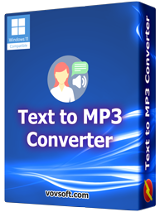

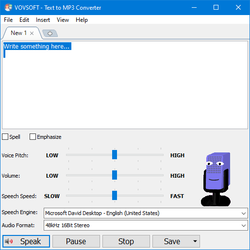
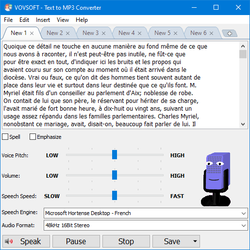
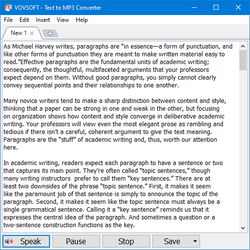
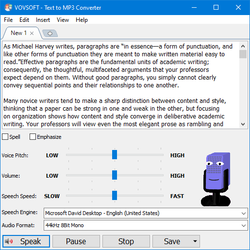
Reactie op Text to MP3 Converter 3.1.0
Please add a comment explaining the reason behind your vote.
Thanks for the Lifetime License and easy install with License Key right in the Read Me file!
Works fine and does exactly what it says it does. I like the options to vary the pitch and speed of the voices because of the limited number of them available.
I do have one suggestion if anyone from Vovsoft sees this; The output options for wav format include bitrate choices with a nice range of 8 to 48 kHz, however; the 41 kHz option really is 41 kHz and not 41.1 kHz. 41.1 kHz is a Standard bitrate and is actually needed for my "Secret Weapon" audio program and it will not accept any other bitrate, including 41.0 kHz.
So, if this could be updated it would make the software much more useful to us weirdos who do strange things with outdated software!
Also; if I have other voices installed for text to speech can this program detect them or are we limited to the voices it comes with?
Save | Cancel
David Jaynes, Can you share how to get more voices. Thanks
Save | Cancel
Oops - I can't edit my comment, but I found how to get more voices, so that part of my comment can be ignored!
Thanks again.
Save | Cancel
The "Microsoft Server Speech" options error with "Class not Registered" - what else needs installing please?
Also are the Open AI speech options something you have to pay for, as it seems you need another $19 (plus VAT?) Vovsoft program to use it, plus a credit card for Open AI?
Save | Cancel
Is there a way to additional individual voices (not additional languages) to the program? If so, how?
Save | Cancel