Iedere dag bieden wij GRATIS software met licentie waarvoor je normaliter moet betalen!

Giveaway of the day — The Undelete 3.1
The Undelete 3.1 werd aangeboden als een giveaway op 23 mei 2015
Herstel verloren bestanden en verwijderde documenten met een stap-voor-stap wizard. Deze kunnen automatisch en eenvoudig worden hersteld, zelfs van corrupte partities en gecrashte harde schijven. Het programma ondersteunt NTFS, FAT, ext2 en ext3 schijven.
De Undelete Smart Scan feature probeert eerst de meest waardevolle data te herstellen: documenten, digitale foto's en archieven hebben de hoogste prioriteit.
Special aanbieding! GOTD-bezoekers kunnen een professionele licentie kopen van de Undelete software met 80% korting!
The current text is the result of machine translation. You can help us improve it.
Systeemvereisten:
Windows NT/ 2000/ XP/ 2003/ Vista/ 7
Uitgever:
The Undelete CompanyWebsite:
http://the-undelete.com/undelete.phpBestandsgrootte:
15.1 MB
Prijs:
$39.95
Andere titels

Herstel gegevens van alle soorten corrupte, gefprmatteerde of ontoegankelijke opslagmedia. Ondersteuning voor FAT, NTFS, ext2 en ext3 bestandssystemen onder Windows. HDD Recovery Pro maakt gebruik van geraffineerde herstelalgoritmes. Zelfs wanneer je schijf volledig ontoegankelijk is na een crash, kan HDD Recovery Pro je harde schijf scannen naar beschadigde partities om bestanden te vinden en te herstellen van vermiste partities. Koop HDD Recovery Pro met 80% korting.
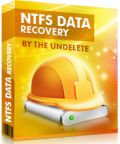
NTFS Data Recovery biedt een volledig pakket voor herstel van data op geformatteerde, corrupte en beschadigde NTFS stations. Geavanceerde herstelalgoritmes analyseren de volledige content van de schijf om herstelbare bestanden te lokaliseren. Herstel zoveel data als mogelijk is na een ongeluk met de harde schijf door automatisch het complete oppervlakte van de harde schijf te scannen om alle herstelbare te lokaliseren, tot de laatste bit. Koop NTFS Data Recovery met 80% kortingt.
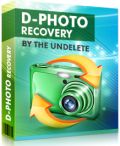
Herstel verloren of gewiste digitale foto's van alle mediatypes. Met D-Photo Recovery kun je digitale foto's in veiligheid brengen van geformatteerde of corrupte geheugenkaarten, harde schijven, SSD drives, USB-schijven en digitale camera's. D-Photo Recovery ondersteunt veel beeldformaten, inclusief digitale SLR RAW-bestanden. D-Photo Recovery analyseert ieder block van de geheugenkaart of harde schijf om herstelbare bestanden te lokaliseren. Koop D-Photo Recovery met 80% korting.
Reactie op The Undelete 3.1
Please add a comment explaining the reason behind your vote.
Installed and registered without problems on a Win 8.1.3 Pro 64 bit system. A clean install.
A company without name and address, we know this company under many different "trade-marks" or aliases.
"The Undelete Company" what a name! A look at the homepage shows many similarities to DiskInternals...
The last "news" entry is not new, but more than one year old.
http://i.imgur.com/TGrNyZQ.png
As the software, which is the "Easy undelete tool" 3.1.0 from July 2012, which is the second hand shop from DiskInternals, which is the brother from ..., which is the reseller from ... and so on.
I have tested this old software many times under different names. Look after
Disk Recovery Wizard 4.1
1st File Undelete 3.1
Undelete Wizard 5.1 ...
No new test and uninstalled via reboot, have a nice weekend
@Matt
Thank you for this answer. I simply forget, because I thought, that anybody, who is interested would read an old comment.
This gives me the chance to comment "old" software. Nothing bad about "old" software. If it works, there is no reason to go into coding, just to make a "new" version. As long as the Windows file system does not change - and for more than one good reason it does NOT change, a program to "undelete" files must not change either, if it has worked in the past.
Many misunderstands occur always about the undelete programs. A file, removed from the recycle bin has a delete mark, a "$". If this file is not overwritten partly or in whole, it can be easily recovered by changing the delete sign. But and a big but, Windows considers the space, which this file has used as free and overwrites it ASAP with new date. From here the problems start. The better "undelete" programs try to recover as much old data as possible. This is only possible, if they know the internal file structure for specific extension. A picture may be recovered in this way with missing some parts. If this is a unique picture, it is better to recover the readable parts, than to recover nothing. The same with Office documents. It may be, that 3 of 300 pages are missing, but the restored 297 may have been worth every money paid. Thus said, the backup is always the better way. But think of the only SD card with your fresh wedding pictures. You would like to pay hundreds or thousands of dollars to get them back. This is the only reason for the normally high (too high?) price for recovery software. And the frustration, if the paid program could not do what you wanted to became a miracle.
With a knowledge of the file table structure you can "recover" deleted files without the help of a paid program. Look for hints in the I-Net.
A longer answer, but I have more time today.
Karl neglected to mention that in his previous review he recommended the software.
Just an FYI for folks who don't have a similar program already.
Nice to see someone defending old programs, age has nothing to do with quality.
By far the best file manager available was XTree in its day and an updated copy called ZTree which runs on Windows is by far the most powerful one available even now. But a word of warning test it on an unimportant storage device until you get used to it. Easy to wipe a hard drive, undelete comes in handy then as I know from experience.
The file manager I use on a daily basis is probably about 14 years old, same for favourite image editor.
One of the advantages of using old programs you are use to, particularly in critical situations, is that you are much less likely to do damage.
Installed and activated on a Windows 7 64 bit system.
A nice and clean setup. Took seconds to install.
Upon open I get resizeable window, the style of the app seems to be a lot like Windows XP.
I do have plenty of recovery software, and in my opinion, this was ok, but it just wasn't to easy
to control. I would click on the drive I want to go INTO not RECOVER FILES from it, It would immediately
try and recover files WITHOUT confirmation.... Bit risky, Over all, I deleted some files and successfully
recovered them.
Overall: 7/10 -Needs some work. Bit outdated as well.
Uninstalled with Advanced system care's Powerful uninstall. Didn't need it


@4 Lidl1
Toolwiz liep bij mij wel eens vol en werkte dan niet meer.
Met Wondershare Time Freeze gaat het beter.
Ootje
Save | Cancel
"The Undelete 3.1"
Programma van vandaag is niet echt groot; het spel wel: 250Mb
Vandaag een Setup met een talenkeuze en het invoeren van de gegevens uit de Readme:
https://dl.dropboxusercontent.com/u/10366431/_GOTD/TheUndelet31_20150523/Setup.png
De taalkeuze geldt enkel voor de Setup; het programma kent enkel Engelse taal.
De registratie verloopt rustig:
https://dl.dropboxusercontent.com/u/10366431/_GOTD/TheUndelet31_20150523/Registratie.png
Bij About is te zien, dat de registratie gelukt is:
https://dl.dropboxusercontent.com/u/10366431/_GOTD/TheUndelet31_20150523/About.png
De Settings:
https://dl.dropboxusercontent.com/u/10366431/_GOTD/TheUndelet31_20150523/Settings.png
Het startscherm van het programma:
https://dl.dropboxusercontent.com/u/10366431/_GOTD/TheUndelet31_20150523/Startscherm.png
Ik heb onlangs een stick moeten formatteren om een UEFI-bootstick te kunnen maken voor een Win7 installatie op een UEFI laptop.
Daar heb ik een scan op laten werken:
https://dl.dropboxusercontent.com/u/10366431/_GOTD/TheUndelet31_20150523/Scan.png
En er zijn resultaten gevonden:
https://dl.dropboxusercontent.com/u/10366431/_GOTD/TheUndelet31_20150523/Resultaat.png
Het bewaren van een bestand verloopt via een serie schermen.
Het begint gewoon met een bestand selecteren en dan Recover aanklikken:
https://dl.dropboxusercontent.com/u/10366431/_GOTD/TheUndelet31_20150523/Save.png
Als je de site van de maker bekijkt, merkt je dat de laatste versie uit 2012 is:
https://dl.dropboxusercontent.com/u/10366431/_GOTD/TheUndelet31_20150523/Site.png
Ootje
PS. de GOTD-zip:
https://dl.dropboxusercontent.com/u/10366431/_GOTD/TheUndelet31_20150523/TheUndelet31.zip
Save | Cancel
Karl zei er al wat over op U.S.kant.
http://i.imgur.com/hGNkDc7.jpg
haalt bij mij een sore van 4, uit de recycle bin alleen desktop.ini
te vinden rest ?
Verwijderd met reboot (WS- TF) http://i.imgur.com/RrYimET.jpg
Save | Cancel
Laatst probeerde ik van de interne kaart van een gecrashte smartphone zo bestanden te vinden. Het programma vond de schijf niet (Windows Explorer wel). Heeft al iemand dit programma geïnstalleerd en zijn(haar) smartphone geprobeerd?
Save | Cancel