Iedere dag bieden wij GRATIS software met licentie waarvoor je normaliter moet betalen!
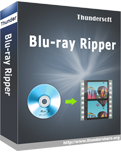
Giveaway of the day — ThunderSoft Blu-ray Ripper 2.21.28
ThunderSoft Blu-ray Ripper 2.21.28 werd aangeboden als een giveaway op 3 oktober 2023
ThunderSoft Blu-ray Ripper is een eenvoudig te gebruiken en krachtige Blu-ray-ripper-software die Blu-ray kan rippen en converteren naar verliesvrije MKV- en MP4-videoformaten. Met de nieuwste technologieën kan het elke Blu-ray/DVD rippen met een snelle en efficiënte verwerking. Voor de uitvoer, verliesvrij MKV, MP4-formaat, zorg ervoor dat u na conversie 100% kwaliteit van de originele afbeelding krijgt.ThunderSoft Studio biedt een speciale prijs (minstens 50% korting) voor GAOTD-gebruikers om een levenslange licentie te krijgen voor ThunderSoft Blu-ray Ripper en vele andere software.
The current text is the result of machine translation. You can help us improve it.
Systeemvereisten:
Windows XP/ Vista/ 7/ 8/ 8.1/ 10/ 11
Uitgever:
ThunderSoft Co.Website:
http://www.thundershare.org/blu-ray-ripper/Bestandsgrootte:
54.6 MB
Licence details:
Lifetime
Prijs:
$39.95
Andere titels

Desc: De enige software die drm-beveiliging van iTunes-mediabestanden kan verwijderen en de nieuwste iTunes ondersteunt.Speciale aanbieding van vandaag.

Zet al uw favoriete films om in dvd. Nadat u schijven in dvd-formaat hebt gebrand, kunt u uw films afspelen op uw dvd-speler thuis, zodat u deze gemakkelijker kunt delen met uw familie en vrienden.Speciale aanbieding van vandaag.

Private Secure Disk maak een virtuele schijf om uw persoonlijke gegevens op te slaan. Deze software en uw privéschijf zijn beide met een wachtwoord beveiligd. Niemand kan uw privéschijf openen zonder wachtwoord.Speciale aanbieding van vandaag.

De eenvoudigste videobewerkingssoftware voor alle makers van inhoud.Speciale aanbieding van vandaag.

Download uw favoriete nummers, afspeellijsten en albums van Spotify zonder premium. Speciale aanbieding van vandaag.

Reactie op ThunderSoft Blu-ray Ripper 2.21.28
Please add a comment explaining the reason behind your vote.
Ran this program on Windows 11.
I´ve been backing up my dvds and blurays for decades. I am well aware of all the nuances of making proper backups of movie discs.
The interface of this program is simple to understand but it becomes confusing when you navigate it.
Example:
In the Format section you are presented with a plethora of pre-configured profiles / options to select which was obviously developed for the average user who simply wants to copy a movie to the hard drive. No problem there, but the options change when selecting the same format container in a different section:
If you select Format – Common Video – MKV
If you click on the settings button:
Bit rate for video will only allow you to raise it up to 2500 kbps
Audio: only AAC and MP3
If you select Format – HD Video – MKV H.264
When you click the settings button:
Now video bit rate can be raised to 9800 kbps
Audio: AC3 shows up now and MP3 audio is gone
If you select Format – HD Video – MKV H.265
When you click the settings button:
Now video bit rate can be raised to 9800 kbps
Audio: all audio formats are gone except AAC
MKV is such a versatile container. Why not list ALL the possibilities of video and audio formats every time you choose the MKV container? Or add a Custom section to the format menu for all of us who know how to transcode video and audio.
There is no possibility to extract or add subtitles. Not all movies are in English and even a ton of English-speaking movies have “alien” or “ancient” dialogues which would need to be subbed.
I have an AMD Ryzen 9 5950X with 128GB of RAM running along an Nvidia RTX 3070. Ripping and converting on other similar programs is much faster than this one. I suspect that the lack of an option allowing users to transcode / encode using the video GPU instead of software / processor encoding is what makes this program slower than others.
All in all not a bad program but there is a lot of opportunity for improvement.
Thanks for the offering.
Save | Cancel