Iedere dag bieden wij GRATIS software met licentie waarvoor je normaliter moet betalen!
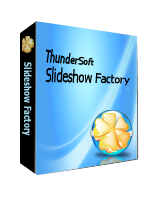
Giveaway of the day — ThunderSoft Slideshow Factory 3.5.8
ThunderSoft Slideshow Factory 3.5.8 werd aangeboden als een giveaway op 27 februari 2016
ThunderSoft Slideshow Factory is an incredibly easy-to-use software package that lets you make slideshows from your pictures and videos! You can add transition effects, apply captions, play music, use clip art and more! With over 70 different animated templates, it's easy to create slideshows and publish them as SWF movie, Executable, Screen Saver. Even create a video slideshow and upload to YouTube.
Note: the best Idea.Informer suggestion will be rewarded with the Slideshow Factory life-time license (updates and technical support included). Use the Idea.Informer widget to submit your ideas and don't forget to leave your contact details.
The current text is the result of machine translation. You can help us improve it.
Systeemvereisten:
Windows 2000/ 2003/ XP/ Vista/ 7/ 8/ 10; Processor (CPU): Pentium IV 1.0 GHz or above; RAM: 512MB or above; Disk Space: 1 GB or above
Uitgever:
ThunderSoft Co.Website:
http://www.thundershare.net/slideshow-factory/Bestandsgrootte:
28.4 MB
Prijs:
$39.95
Andere titels

Een professionele convertervoor SWF-bestanden naar videoformaten. Alleen vandaag 50% korting.

Converteer videobestanden naar HTML5. Het resultaat wordt ondersteund door alle belangrijke webbrowsers: IE, Firefox, Apple Safari, Chrome, Opera, en kunnen worden bekeken op iPad en iPhone. Alleen vandaag 50% korting.

Maak animated GIF's van videobestanden. Voorvertoning van origineel video frame op frame, eenvoudig bijsnijden en videoclip specificeren, converteren naar GIF met hoge kwaliteit. Alleen vandaag 50% korting
Reactie op ThunderSoft Slideshow Factory 3.5.8
Please add a comment explaining the reason behind your vote.
Previous version given away in July 2014:
https://www.giveawayoftheday.com/slideshow-factory-3-5-1/
Today’s version can be installed smoothly over the previous one. I didn’t find a changelog.
Kestrel: It IS the full version. For $9,99 not only do you get a full license (and not a giveaway license with its limitations) but you get an extra pack of 20 templates.
From here, you can also download a FREE pack of 27 templates and access to tutorials:
http://www.thundershare.net/slideshow-factory/templates.html
If you still have iPixSoft Flash Slideshow Creator, offered here in November 2013, you can share templates (which you will find in the programs’ templates folder in Program Files; just copy and paste them.)
A last comment (GOTDers from English-speaking countries might not be concerned to the same extent, but I am sure many international ones who are now experiencing today’s giveaway in their language, will relate):
After 10 minutes of hilarity trying to decipher Thundersoft Slideshow Factory’s eery French, when I tried to switch to a less entertaining but (hopefully) more usable English, I couldn’t, because this software is so proud that it can detect my language that it forces me to stick to it and now, unless I uninstall, change the language of the installer and maybe the default language of my computer, and reinstall (no way!) I am once again sent by Google translate through the looking glass into this surrealist world where I can culture an image (double meaning of “crop”) add text in audacious fonts (double meaning of “bold”) and habit effects (double meaning of “custom”) before economy my work (double meaning of “save”) unless I select the sloppy mode (confusion between batch and botch) and where, in the end, I am sent grazing (double meaning of “browse”) which, beside being called a bovine, is being told, in an inconsiderate idiomatic French manner, to get lost… me, their beloved customer! Well..user, actually. (All examples authentic, most of them from today’s giveaway.)
I resent this last one, because I am not a corpulent ventilator of rugged mellows (a big fan of rude softs, but you had all understood) and no, I swear, I didn’t make these last ones up either, during the major heat wave we had over Europe ten years ago, before Google knew better, French people complained that they couldn’t even find a real fan to buy online before page 10 of their search, bloated with clubs de ventilateurs (one of my favorites: the club de ventilateurs de garçons de plage - I won’t help you for this one).
PRO: Very easy to make a video from your pictures
CON: Very limited control of what you make
Very busy. All that zooming around. Sometimes, the full picture is never even shown. Zooming and panning
should be transitional in nature and eventually, the full image should be presented with a dwell time.
I wish I could set the display time for the images. At a minimum, I would like to set a time that all images would be displayed. Better yet, set the time for each image with a global default so that I could lengthen or shorten those that I wish to change. Maybe the ability to set the total video presentation time and have the dwell time per picture adjusted proportionally is a possible solution.
Sorry. While this is good for a quick and dirty presentation, it does not produce the quality that I am interested in.
Can this software be used as a screen saver?
Thanks for your time!
G
Yes! You can export your project as a .scr screensaver, a .mp4, .avi or .wmv video, a .flv Flash animation, a. exe executable etc.
The smart vendors always have on their websites, samples of what the program can do. A quick check didn't show any, unless I missed it. At least a video would help. I couldn't find any.
Thank you Giveaway of the Day and Thundersoft.
This seems like a really good slideshow making software. Although I do have a question, when going to publish your slideshow I see if you add music to your slideshow that you can select the length based on the "BGM" or background music.
What I am wondering, is there any type of selection to sync the music with the "Intro, Pictures & Ending" to where you music isn't left playing to a black screen if the song is too long.
I see the option to have the music FADE OUT at the end of the slideshow, but I am wanting to play the entire song with the pictures synced. What I am wondering is there a way other than trial and error by adding photo's or changing the individual length of each photo display time to where the Intro, Pictures and ending credits will match up with the time of the music without having to have it fade? Or a one click SYNC option?


"ThunderSoft Slideshow Factory 3.5.8"
Vandaag een Setup met een kleine taalkeuze, geen Nederlands, met het invoeren van de gegevens uit de Readme:
https://dl.dropboxusercontent.com/u/10366431/_GOTD/ThunderSoftSlideshowFactory358_20160227/Setup.png
De registratie kan worden uitgevoerd bij de eerste start van het programma:
https://dl.dropboxusercontent.com/u/10366431/_GOTD/ThunderSoftSlideshowFactory358_20160227/Registratie.png
Hiervoor wordt contact gevraagd met het internet:
https://dl.dropboxusercontent.com/u/10366431/_GOTD/ThunderSoftSlideshowFactory358_20160227/Internetcontact.png
De eerste start:
https://dl.dropboxusercontent.com/u/10366431/_GOTD/ThunderSoftSlideshowFactory358_20160227/EersteStart.png
Er zijn nieuwe templates te downloaden.
About:
https://dl.dropboxusercontent.com/u/10366431/_GOTD/ThunderSoftSlideshowFactory358_20160227/About.png
De Options:
https://dl.dropboxusercontent.com/u/10366431/_GOTD/ThunderSoftSlideshowFactory358_20160227/Options.png
Een nieuw project:
https://dl.dropboxusercontent.com/u/10366431/_GOTD/ThunderSoftSlideshowFactory358_20160227/NieuwProject.png
Na het laden van de foto's kan er met Del een foto alsnog gewist worden:
https://dl.dropboxusercontent.com/u/10366431/_GOTD/ThunderSoftSlideshowFactory358_20160227/PhotoOverzicht.png
Het menu van dit programma staat onderin het venster.
Niet alle templates zijn al opgehaald:
https://dl.dropboxusercontent.com/u/10366431/_GOTD/ThunderSoftSlideshowFactory358_20160227/Template.png
Er zijn ook decoraties toe te voegen:
https://dl.dropboxusercontent.com/u/10366431/_GOTD/ThunderSoftSlideshowFactory358_20160227/Decorate.png
Met een klik op een decoratie kan deze geselcteerd worden en verplaatst of verwijderd worden.
Er zijn meerdere manieren om het project te publiceren:
https://dl.dropboxusercontent.com/u/10366431/_GOTD/ThunderSoftSlideshowFactory358_20160227/Publish.png
Bij het maken van een SWF valt op, dat het resultaat ergens anders wordt bewaard als de ingestelde map van projecten:
https://dl.dropboxusercontent.com/u/10366431/_GOTD/ThunderSoftSlideshowFactory358_20160227/PublishSWF.png
Ook bij het maken van een video wordt de resolutie op een ander waarde gezet:
https://dl.dropboxusercontent.com/u/10366431/_GOTD/ThunderSoftSlideshowFactory358_20160227/PublishVideo.png
Met de optie Custom kan dit naar eigen hand worden ingesteld.
Ook kan het resultaat online worden bewaard op de server van de leverancier:
https://dl.dropboxusercontent.com/u/10366431/_GOTD/ThunderSoftSlideshowFactory358_20160227/PublishOnline.png
Hiervoor is wel contact nodig met het internet:
https://dl.dropboxusercontent.com/u/10366431/_GOTD/ThunderSoftSlideshowFactory358_20160227/Internetcontact-2.png
Na het uploaden komt er een venster met de URL's:
https://dl.dropboxusercontent.com/u/10366431/_GOTD/ThunderSoftSlideshowFactory358_20160227/PublishOnline-2.png
Na het bekijken van de resultaten vielen het beginscherm en het eindscherm op.
Deze zijn bij Decorate aan te passen:
https://dl.dropboxusercontent.com/u/10366431/_GOTD/ThunderSoftSlideshowFactory358_20160227/Decorate-1.png
Een paar voorbeelden:
https://dl.dropboxusercontent.com/u/10366431/_GOTD/ThunderSoftSlideshowFactory358_20160227/GOTD20160227.html
MOV [8MB]:
https://dl.dropboxusercontent.com/u/10366431/_GOTD/ThunderSoftSlideshowFactory358_20160227/GOTD20160227.mov
en MKV [8Mb]:
https://dl.dropboxusercontent.com/u/10366431/_GOTD/ThunderSoftSlideshowFactory358_20160227/GOTD20160227.mkv
Ootje
PS. de GOTD-zip:
https://dl.dropboxusercontent.com/u/10366431/_GOTD/ThunderSoftSlideshowFactory358_20160227/ThunderSoftSlideshowFactory358.zip
Save | Cancel
Ootje
PS de online gezette versie:
http://www.easyflashtools.com/upload/giveaway/27008F5F-800D-4C50-BAC2-1848983EB9E0.html
Save | Cancel
Laatst kwam ik een ander, eenvoudig programma tegen Juicebox Lite
https://dl.dropboxusercontent.com/u/10366431/_GOTD/ThunderSoftSlideshowFactory358_20160227/Juicebox.png
Er is een Lite-versie, gratis.
https://www.juicebox.net/
Het gebruikt wel Adobe Air.
Een voorbeeld:
https://dl.dropboxusercontent.com/u/10366431/_GOTD/ThunderSoftSlideshowFactory358_20160227/JuiceboxBuilder-Lite/index.html
Ootje
Save | Cancel
"Advanced Time Synchonizer 4.3" van gisteren
Tijd instellen in Windows zelf:
WinXP:
https://dl.dropboxusercontent.com/u/10366431/_GOTD/AdvancedTimeSynchonizer43_20160226/Tijd/TijdXP.png
en Win8.1:
https://dl.dropboxusercontent.com/u/10366431/_GOTD/AdvancedTimeSynchonizer43_20160226/Tijd/TijdWin8.1.png
Bij beide Windows is het mogelijk om de tijd op te halen bij het internet.
Bij WinXP kan dat automatisch worden gedaan, eens per week.
Bij Win8.1 wordt gemeld, dat het wordt gedaan.
Enkel geen info over wanneer en hoe vaak, dit gedaan wordt.
Dan is dat voor mij onbruikbaar.
Windows op tijd is voor sommige mensen handig: een klant heeft een timer op de PC, die waarschuwt dat het middennacht is geworden; dus tijd om de administratie te stoppen en te gaan slapen.
De volgende morgen begint namelijk om 07:00 uur de nieuwe dag.
En de laatste weken merkte de persoon, dat het afsluiten van de PC etc wel 1,5 uur duurde. Afsluiten om 24:00 en de wekker gaf later 01:30 aan.
De server van dat netwerk liep 1 uur en 20 minuten achter.
Alle back-ups en alle documenten werden op de verkeerde tijd gezet.
Ik kreeg ook mails, die een verkeerde tijdstempel hadden. En ook pas na een halve dag binnenkwamen.
Na het weer bijstellen van de server-tijd liep de PC tijd ook weer in de pas en stopt deze persoon middernacht met de administratie en komen de mails weer vlot binnen.
Zelf:
Mijn oude bloedmeter wordt gecontroleerd door de tijd van de PC, opdat dan de resultaten in de zelfde tijd lopen als de oude meetwaardes.
En ik moet nu verplicht een nieuwe meter gebruiken en voer een test uit hoe verschillend de meters zijn met de waardes. (de nieuwe geeft waardes aan, die 2 hoger liggen dan de oude(2,8/4,8 of 6,3/8,3) . En er is geen mogelijkheid om de meter te laten ijken).
En de nieuwe meter had woensdagavond nog dezelfde tijd als de oude meter en hedenochtend was er al 2 minuten verschil met de oude meter, die wel op tijd loopt.
En dan wordt het lastiger om alles te vergelijken. Als de tijden niet meer gelijk zijn, hoe moeten de resultaten vergeleken worden. 2 minuten verschil: is dat hetzelfde tijdstip? Of bij een te kort aan suiker is de waarde van de andere meter een meting nadat er maatregelen genomen zijn.
Save | Cancel