Iedere dag bieden wij GRATIS software met licentie waarvoor je normaliter moet betalen!

Giveaway of the day — Thundersoft Video To GIF Converter 2.8.0
Thundersoft Video To GIF Converter 2.8.0 werd aangeboden als een giveaway op 25 januari 2020
ThunderSoft Video to GIF Converter is een handige tool voor het maken van geanimeerde gif ' s uit video bestanden. Voorbeeld van de originele video frame voor frame, gemakkelijk gewas en geef videoclip converteren naar gif met een hoge kwaliteit. Het maakt het instellen gif spelen snelheid, replay times en ook de grootte te wijzigen. De input file ondersteuning van diverse populaire videoformaten, zoals MP4, AVI, MPEG, WMV, FLV, MOV, VOB, MKV, RMVB, etc.
ThunderSoft Studio biedt Speciale Prijs voor GAOTD gebruikers een commerciële versie van ThunderSoft Video to GIF Converter en andere software!
The current text is the result of machine translation. You can help us improve it.
Systeemvereisten:
Windows 2000/ 2003/ XP/ Vista/ 7/ 8/ 10; Processor (CPU): Pentium IV 1.0 GHz or above; RAM: 512MB or above; Disk Space: 1GB
Uitgever:
ThunderSoft Co.Website:
http://www.thundershare.net/video-to-gif-converter/Bestandsgrootte:
7.2 MB
Licence details:
unlimited
Prijs:
$19.95
Andere titels

Een zes in één gif-toolbox. Het staat gif converteren naar swf -, video -, png-bestand formaten, reverse/join gif en het maken van gif van image bestanden. Vandaag Speciale Aanbieding.
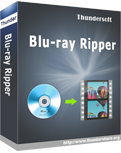
Een makkelijk te gebruiken en krachtige Blu-ray ripper software die kan rippen en converteren van Blu-ray naar lossless MKV en MP4 video formaten. Vandaag Speciale Aanbieding.

Het vangt het scherm video, audio en microfoon ook geluid op hetzelfde moment. Het is handig als u het opnemen van uw bureaublad, het maken van video tutorials, maakt u software demo ' s of het opnemen van video game. Vandaag Speciale Aanbieding.

Een makkelijk te gebruiken video-editing software voor windows. U helpen bij het splitsen, samenvoegen, snijden en nog veel meer zonder de uitgaven honderden uren op het beheersen van een professionele video-editing tool. Vandaag Speciale Aanbieding.

Een ongelooflijk eenvoudig te gebruiken software pakket waarmee je slideshow van uw foto 's en video' s! U kunt het toevoegen van overgangseffecten en titels, muziek, clip-art gebruiken en meer! Vandaag Speciale Aanbieding.

Reactie op Thundersoft Video To GIF Converter 2.8.0
Please add a comment explaining the reason behind your vote.
I had an earlier version and both have worked more or less fine. A couple of issues: one, I find it cumbersome to trim the video; only a handful of frames are shown at a time, and you have to wait for more frames to load either before or after the segment that is shown. The easiest way is to play the video and then pause where you want it, but finding the exact spot can be a bit fiddly. The thumbnails are small for my terrible vision.
The second issue is that the program seems to import my phone videos either sideways or upside down, and there is no rotate function. I realize that the issue with the orientation of imported videos probably originates with my iphone, but being able to rotate sideways videos seems like it should be a key feature. There is a flip function, and that works for upside down videos (flip vertical, then flip horizontal), but nothing for sideways video. I ended up making the gif sideways, then using an online editor to rotate it to the correct orientation, But this seems like something that the program itself should have allowed me to do.
For free, I can live with the issues. But I don't think I'd pay for it.
Save | Cancel
Mike H, Probably. And I could probably use something else to rotate the video as well. But it would be nice if it were easier to do all within the same program.
Save | Cancel
Tried it and basically it works. I had two issues. First, it did not appear to import AVI files, although it imported MP4 and MKV just fine. Second, the custom output size option does not offer to maintain the aspect ratio of the original (or the cropped original if you use that facility) so if you need, for example, a certain fixed height for your GIF then you have to calculate the appropriate width and enter it manually. As a frequent creator of GIFs from video I find this a pain. Apart from these gripes I found that it functions well.
Save | Cancel
One more complaint, on closing, it does not remember the source or destination folder so the next time I run the program it reverts to the defaults. Since most users probably use specific folders for their videos and gif files this seems like a bit of an oversight.
Save | Cancel