Iedere dag bieden wij GRATIS software met licentie waarvoor je normaliter moet betalen!

Giveaway of the day — Tidy Favorites Pro
Tidy Favorites Pro werd aangeboden als een giveaway op 27 april 2009
Breng je favoriete bladwijzers op orde! Beheer en gebruik je favoriete links als live thumbnails in plaats van de normale tekst-hyperlinks. Open, verwijder, verplaats, schaal en update bladwijzers met één enkele klik. Comfortabel met dezelfde set favorieten en dezelfde handige gebruikersinterface in alle browsers - IE, Firefox, en Opera!
Belangrijkste features:
- Bladwijzers synchroniseren
- Gedeelte van de site gebruiken voor Live Thumbnail
- Keuze uit elf gave skins
- Met tabbladen bladwijzers logisch ordenen
- Eigen zoekknoppen toevoegen of verwijderen
Bekijk ook deze video.
Nederlands taalbestand (uitpakken naar de Languages map).
Alleen voor GivewayOfTheDay gebruikers: 20% korting op Tidy Favorites Pro!
The current text is the result of machine translation. You can help us improve it.
Systeemvereisten:
Windows 2000/2003/XP/Vista
Uitgever:
OrdinarySoftWebsite:
http://www.tidyfavorites.com/index.htmlBestandsgrootte:
5.48 MB
Prijs:
$19.99
Andere titels

Heb je honderden programma'sin je startmenu? Kost het behoorlijk wat tijd om het juiste programma te vinden? Probeer dan eens Vista Start Menu om supersnel het programma te vinden tussen al die snelkoppelingen. Vista Start Menu is effectief voor geavanceerde gebruikers en eenvoudig in gebruik voor beginners. Begin te werken met plezier!
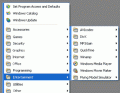
Ben je het zat om die enrome lange "startmenu" lijst door te worstelen? Zo ja, dan is dit het programma voor jouw. Het biedt je de mogelijkheid om alle snelkoppelingen opnieuw te rangschikken. Je krijgt een keurig startmenu, en je zult de programma's veel sneller kunnen vinden en opstarten. Zo kun je bijv. een speciale "Games" categorie aanmaken om al je snelkoppelingen naar je spellen in op te slaan.
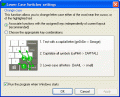
Lower Case Switcher is een eenvoudige, maar bijzonder nuttige utilitie om getypt hoofdletters en kleine letters te corrigeren, wanneer je bijv. de Caps Lock knop per ongeluk had ingedrukt. Je hoeft alleen een sneltoets in te drukken en de geselecteerde tekst of laatst getypte woorden worden omgezet in hoofd- of kleine letters.
GIVEAWAY download basket
Reactie op Tidy Favorites Pro
Please add a comment explaining the reason behind your vote.
There is a Firefox Addon which does the EXACT SAME THING. It is called Smart Bookmarks Bar and you can download it here.
Where to begin? First, some people here comment without even looking at the product's website; Tidy Favorites isn't anything like some of the products/sites mentioned. Based on features, this does appear to be some form of the Pro version. If you install, I recommend copying and saving the license agreement, it contains information about disabling linked ads. You should reboot after installing.
Lots of integration issues. Doesn't integrate properly with IE8 or the Google Toolbar beta. There's an Open Tidy Favorites button in IE8, but not a button to Add to Tidy Favorites. The buttons are only available in the Google Toolbar beta (for IE8) if you're not logged in. Selecting a Tidy Favorite in IE8 with the Google Toolbar beta causes it to open a new tab using Google Toolbar beta, which is ultra-slow, prior to displaying the webpage. It said it integrated with Firefox, Opera, and Chrome, but not Safari. I did check Firefox and Opera, it did appear to work OK.
Problems, problems. Very resource and Internet-intensive. Three processes, one of which I have trouble displaying information about, except via my security software. Sets itself up to punch through the useless Windows Firewall, which I don't use. Extremely dangerous. For one, there's no way to guarantee Internet safety; the very first access was something related to PayPal. It's effectively running IE in the background, so browser windows can and do pop-up, and all sorts of crap can run (fortunately, I have security software). Picks up local content, perhaps from IE8's History.
It generates a massive thumbnail database; even with fast broadband, I have lots of Favorites and it's been running continuously for a very long time (an hour so far). Doesn't appear to have settings for how often to update, would be completely useless if it does this even daily.
Utility. I have lots of questions as to the value, even without all of the safety and performance issues. Thumbnails are highly dependent upon browser window size. Defaults are upper-left corners of pages, so many have to be customized. Limited text display, although tooltips work. IE8 already has excellent Favorites and History integrated searching with Windows Search 4. You can open a Favorites folder as a tab group and use IE8's thumbnails view, which I prefer over Tidy Favorite's. More integration issues. I have a single-click interface, but Favorites sub-folders are displayed as folders in Tidy Favorites, not tabs. The folders have to be double-clicked.
There are far too many security (I keep getting security alerts even while writing this), performance, UI, pop-up, etc., issues with this, and too little utility, so I'll definitely be uninstalling this. Actually, it's rare for me to uninstall GOTD offerings, I usually just disable them, but this is too dangerous.
Good:
-Smooth and error free installation.
-Support Major browsers, IE, FireFox, Opera
-Can transfer/Synchronize favorites between browsers.
-Features as import/export bookmarks between browsers and Automatic Synchronization are awesome, so you can always get similar bookmarks your browsers
-Nice tabbed interface for your bookmarks. Each tab is representing your Bookmarks folder
-Bookmarks are appeared as Big Icons in each tab, including the Suborders.
-Support to add search button in User Interface (Local Web Application).
-Links to search via Google, Wiki, Images.
-Customize Thumnails options or individual bookmarks
-Application stay as Tray Icon in taskbar, with a menu on right click.
Bad:
-User interface is not so friendly. In the default browser it is limited to only thumbnails, and you can't have views like details, list etc modes. Not good if you have big number of bookmarks.
-Its own interface appears as a separate web application, and you have to switch to that Tab/Page
-It took a lot of time and bandwidth, as it tries to update the bookmarks thumnails/icons.
-TidayFavorities.exe is taking at least 45MB of RAM, which is quite big for this kind of application.
It installed fine on Windows XP SP3, and when I checked for an update it went to a newer free version at
http://www.tidyfavorites.com/TidyFavorites_Setup_magazine.exe
Regarding my comment #20, I did uninstall this, it does appear to have done a pretty good job of uninstalling. The database, which can be massive (I stopped it after several hours and 441 MB), will be placed in the Recycle Bin when you uninstall. Running IE in the background to generate thumbnails just isn't practical; you get pop-ups, media players of all types run, Acrobat runs, etc. It also crashed repeatedly while building thumbnails.
This is an interesting idea which wasn't well thought-out. If you have only a few Favorites, do you really need it? If you have a lot, it quickly becomes impractical. I find the Favorites/Bookmarks/History, and sometimes content (Opera), text searches which many browsers do, to be quick and efficient.



@19, Yep.
Save | Cancel
@-17, daar was ik al bang voor Abbada ke dabra, die moderator heeft de machine snel aangepast merk ik !
Save | Cancel
“OT” - @ Marjan68,
Marjan, ik neem aan dat je met @lfr@n zijn link dan wel met mijn link ondertussen Ashampoo Burning Studio 2009 8.04 al binnen hebt gehaald. Zo niet, ik liep vandaag nog tegen deze tegen deze twee permanente Links op.
[http]://rapidshare.com/files/170571577/Ashampoo_Burning_Studio_2009_8.04_yadro.rar
[http]://rs133.rapidshare.com/files/170571577/Ashampoo_Burning_Studio_2009_8.04_yadro.rar
Reactie door Abbada ke dabra — april 27th, 2009, 4:21 pm
Jouw reactie wordt eerst bekeken door een moderator.
Nee toch hé, twee linkjes. Oké is al goed. Ik heb ze al [http] , aangepast. ?
Save | Cancel
Dankje mick. Ga ik proberen. Maar ik ga ook nog wat meer functies van de Advanced System Care laten draaien, want van de eerste 'behandeling' is de computer al heel wat verbeterd, zodoende.
Save | Cancel
álles aanvinken clean en voila
Save | Cancel
@12/13/ ff je cache en zo leegmaken,ik tip deze
http://www.diskcleaner.nl/ gebruik ik al heel lang,gratis makkelijk safe én van NL makelij
Save | Cancel
Iedereen stilgevallen van schrik ? Dan kan ik jullie geruststellen. Ik ben een tijdlang uitgebreid aan het surfen gegaan en nu blijkt de gotd site bij lang e na niet de enige te zijn die moeilijk op 't scherm te krijgen is.
Dus 't heeft niks met gotd te maken hoor ! :D
Save | Cancel
Off topic. Iets geks. De laatste tijd kan ik de Nederlandse gotd site, ja, deze dus :) , heel moeilijk op mijn scherm krijgen. Gaat supertraag ! Heeft iemand van de gotd vriendjes een idee waardoor dat komt en hoe dit te verhelpen is ?
Dan wil ik nog @lfr@n bedanken voor de progs die je ter nagedachtenis van je vriend aan ons gaf. Wat mooi bedacht van je !
Met ASC prof. heb ik er een heleboel rommel af kunnen halen en de computer werd er een enorm stuk sneller door.
Maar deze gotd site is en blijft tergend langzaam, dus downloaden gaat ook moeilijk. Wie o wie ???
Save | Cancel
@7
Inderdaad en net zoals Tidy Favorites Pro gebaseerd op visuele herkenning.
Als je in chrome een nieuw tabblad opent krijg je ook 9 thumbnails
te zien van de meest bezochte pagina's, erg handig!
grtz.
Save | Cancel
Geporobeerd de portable version te installeren.Kwam om in de foutmeldingen.Snel verwijderd!!Dit is 2 x niks.
Save | Cancel
@6/En ja, de Nedderlants moejlikke tal hij is. Kennie zo, maadje? ??????
Save | Cancel
Ik heb de video bij de toelichting op TFP gezien, en ik moet zeggen dat ik onder de indruk ben. Straks thuis ga ik deze zeker installeren.
Save | Cancel
Vista Start Menu is ook een aanrader! Je moet de video die daarbij zit ook kijken, om de werking beter te snappen.
Save | Cancel
@5: leuke tib van mick. En ja, de Nedderlants moejlikke tal hij is. Kennie zo, maadje?
Save | Cancel
https://addons.mozilla.org/en-US/firefox/addon/4072 <<<vond ik net op de us afdeling,maak van de tekstlink in je bladwijzerwerkbalk icoontjes,ik kon deze nog niet maar is erg handig,in plaats van 10 links heb ik er nu 50 :)
Save | Cancel
Ik heb niet ge-update en het programma werkt prima.
Voor mij dan toch, ik krijg een plaatje van alle favorieten in alle brouwsers. Meer hoeft ook niet.
Save | Cancel
Weeral nutteloos. Voor firefox addons genoeg ;-)
Save | Cancel
Wat een ellende toch, geïnstalleerd wil dit eerst een update doen naar 'gratis' versie 3.91 (waar alle bugs uit verwijderd zijn!)
Dan moet je de pc herstarten...
Blijkt dat ik geen enkele bladwijzer kan toevoegen en zelfs niet importeren... dat programma werkt dus van geen kanten (access violation meldingen bij de vleet!)
Hier op windows Vista niet goed dus, helaas....
Save | Cancel
Alleen voor GivewayOfTheDay gebruikers: 20% korting op Tidy Favorites Pro! <<<<<dus wij krijgen de gratis versie?
Save | Cancel