Iedere dag bieden wij GRATIS software met licentie waarvoor je normaliter moet betalen!
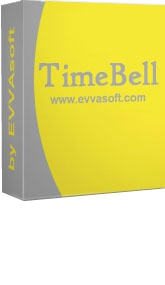
Giveaway of the day — TimeBell 13
TimeBell 13 werd aangeboden als een giveaway op 11 januari 2017
TimeBell herinnert jou aan de belangrijke gebeurtenissen die je niet mag missen!
MaarTimeBell doet meer ...
Wil je dat een site op een bepaalde tijd moet worden geopend? Of op een bepaald moment een programma dat moet worden gestart, een bestand moet worden geopend of een prgramma moet worden afgesloten? TimeBell doet het allemaal, automatisch!
TimeBell automatiseert herinneringen en vele terugkerende computer acties voor jou. Eenmaal aangemaakt in TimeBell, hoef je je daarover nooit geen zorgen meer te maken! Een fantastische tijdbespaarder, jouw computer houdt bij welke programma's je hebt draaien, zelfs als je erzelf niet bent! TimeBell maakt het gemakkelijk met de herinneringen en geavanceerde mogelijkheden! Het TimeBell programma is gebruikersvriendelijk, zelfs diegene die voor het eerst met computers werken zullen het begrijpen. Verder heeft het een handige bureaubladkalender aan boord.
The current text is the result of machine translation. You can help us improve it.
Systeemvereisten:
Windows Vista/ 7/ 8/ 8.1/ 10
Uitgever:
EVVAsoftWebsite:
http://www.evvasoft.comBestandsgrootte:
8.4 MB
Prijs:
$19.95
GIVEAWAY download basket
Reactie op TimeBell 13
Please add a comment explaining the reason behind your vote.
TimeBell is certainly a great tool. But I already have the perfect solution for all my needs since more than a decade now. It's the freeware UK's Kalender. Small in size and memory footprint (3 MB RAM) it offers all the bells and whistles you could imagine from a calendar/reminder. It comes with 13 languages.
http://www.ukrebs-software.de/english/kalender/kalender.html
Diana, thank you for the hint. With the deep link the navigation sidebar is gone. Please try the homepage: ukrebs-software.de/
Here's the direct download link:
http://www.ukrebs-software.de/download/kalender/Kalender_Setup.exe
There's more to download, e.g. a portable version and a holiday generator. So I recommend the homepage.
http://www.ukrebs-software.de/
I tried creating a task, and it reminded me of the task on two different time i had created it. Its pretty good, but the only bad thing i found out was once the task or the reminder was displayed the program deletes the note and there is no other way to recover it (But you could create a backup of the note or the task that has been fed before, pretty robust.). Besides that it looks kind of a ugly and plain, but does the work, that's what i look for in any software.
Although i like it, only time will tell how long i'll use it.
Thank you.
Hello everybody! I would need a similar program like this but with a VERY small memory footprint. The only feature I would need would be a pop-up window with a definable text, that opens up at a certain date/time. Nothing more. Anyone can recommend something to me? Thanks!
M. H., I use an excellent free program called Free Countdown Timer. Very small footprint; allows recurring event; you can customize text and alarm sounds. You can have it boot on startup or not, display floating windows or not, and I haven't found any limit to the number of reminders you can set. Have used it for years and couldn't function without it.
M. H., I believe that you can do this via the task scheduler built in to Windows. Google Lifehacker and task scheduler.



"TimeBell 13"
Systeemvereisten: Windows Vista/ 7/ 8/ 8.1/ 10
Tijdens de installatie wordt Win10 niet genoemd.
Vandaag een losse Setup zonder taalkeuze met de invoer van de code uit de Readme:
https://dl.dropboxusercontent.com/u/10366431/_GOTD/TimeBell13_20170111/Setup.png
Het programma vraagt met 2 onderdelen contact met het internet met 2 verschillenden IP-adressen:
https://dl.dropboxusercontent.com/u/10366431/_GOTD/TimeBell13_20170111/Internetcontact.png
en https://dl.dropboxusercontent.com/u/10366431/_GOTD/TimeBell13_20170111/Internetcontact-2.png
Het eerste scherm met een melding, dat de synchronisatie niet gelukt is. Dit kan komen, omdat de toestemming voor internetcontact niet snel is gegeven:
https://dl.dropboxusercontent.com/u/10366431/_GOTD/TimeBell13_20170111/EersteScherm.png
De registratie:
https://dl.dropboxusercontent.com/u/10366431/_GOTD/TimeBell13_20170111/Registratie.png
En About:
https://dl.dropboxusercontent.com/u/10366431/_GOTD/TimeBell13_20170111/About.png
Het hoofdscherm:
https://dl.dropboxusercontent.com/u/10366431/_GOTD/TimeBell13_20170111/Hoofdscherm.png
Een Setting:
https://dl.dropboxusercontent.com/u/10366431/_GOTD/TimeBell13_20170111/Setting.png
Een countdown is lastig in te stellen, klein:
https://dl.dropboxusercontent.com/u/10366431/_GOTD/TimeBell13_20170111/Countdown.png
Het adresboek:
https://dl.dropboxusercontent.com/u/10366431/_GOTD/TimeBell13_20170111/Adressbook.png
Een nieuw adres, vreemd genoeg wordt de tab-toets niet ondersteund:
https://dl.dropboxusercontent.com/u/10366431/_GOTD/TimeBell13_20170111/NieuwAdres.png
Bij het laden van een afbeelding is de tekst in de titelbalk apart:
https://dl.dropboxusercontent.com/u/10366431/_GOTD/TimeBell13_20170111/AfbeeldingLaden.png
Als het adres compleet is, dient er op OK te worden geklikt en kan het venster enkel met het afsluitkruis worden gesloten. Niet met Cancel:
https://dl.dropboxusercontent.com/u/10366431/_GOTD/TimeBell13_20170111/AdresCompleet.png
En de info over een adres; alles staat op een volgende regel:
https://dl.dropboxusercontent.com/u/10366431/_GOTD/TimeBell13_20170111/AdresInfo.png
Een nieuwe taak:
https://dl.dropboxusercontent.com/u/10366431/_GOTD/TimeBell13_20170111/NieuweTaak.png
En als de taak gereed is:
https://dl.dropboxusercontent.com/u/10366431/_GOTD/TimeBell13_20170111/NieuweTaakGereed.png
En er is een vermelding in de systemtray:
https://dl.dropboxusercontent.com/u/10366431/_GOTD/TimeBell13_20170111/Systemtray.png
Er kan ook iets worden opgeslagen; dit gaat zonder bestandsextensie en alles is gewoon te lezen met Notepad/Kladblok"
https://dl.dropboxusercontent.com/u/10366431/_GOTD/TimeBell13_20170111/Information
Ootje
Save | Cancel
Ik gebruik m'n hersens hier wel voor. Dan blijven die ook nog een beetje getraind.
Save | Cancel
Its sad to see that this program only can start the program,but when the program needs additional mouse clicks you have to still do it yourself .... Something for the developer to improve i think ....
Save | Cancel