Iedere dag bieden wij GRATIS software met licentie waarvoor je normaliter moet betalen!

Giveaway of the day — Tipard Blu-ray Player 6.1.20
Tipard Blu-ray Player 6.1.20 werd aangeboden als een giveaway op 25 januari 2014
Tipard Blu-ray Player is niet alleen een Blu-ray speler om Blu-ray Discs af te spelen (aan interne of externe Blu-ray Drive is vereist), mappen en iSO-bestanden, maar is tevens een videospeler om ook andere video- en audiobestanden mee af te spelen.
De Blu-ray Player beschikt over een up-to-date kernel dat alle Blu-ray bestanden afspelen in drie modi (disc, map, iso-bestanden), zelfs de allernieuwste Blu-ray films. Daarnaast kun je iedere titel of hoofdstuk selecteren of via volgende titel/hoofdstuk of vorig titel/hoofdstuk snel vooruit of achteruit te springen. Als videospeler kan het meer dan 150 video/audio formaten afspelen als TS, MTS, M2TS, MXF, TRP, TP, MP4, MXF, MTS, MKV, AVI, FLV, MPEG, MP3, FLAC, OGG, etc. High-definition video's worden perfect weergegeven met deze Blu-ray Player software.
Opmerking:
alleen voor Giveaway of the Day bezoekers, biedt Tipard een 50% kortingscoupon: TIPAJFG (25 jan – 2 feb) om ieder Tipard software product met 50% korting aan te schaffen.
The current text is the result of machine translation. You can help us improve it.
Systeemvereisten:
Windows 8/ 7/ XP/ Vista; CPU: 1.2GHz Intel or AMD CPU, or above; RAM: 1G RAM or higher recommended; Drive: A internal or external Blu-ray drive
Uitgever:
TipardWebsite:
http://www.tipard.com/blu-ray-player/Bestandsgrootte:
43.6 MB
Prijs:
$40.00
Andere titels

Tipard Blu-ray Converter is een professionele Blu-ray Converter om Blu-ray discs of Blu-ray m2ts bestanden te converteren naar DivX, MP4, AVI, 3GP, MPEG, FLV, etc. en HD-formaten. Ook kan het DVD (Disc/Folder/IFO) en HD/SD videobestanden converteren naar mainstream video’s. Speciale 50% kortingscode voor GOTD-bezoekers: TIPAJFG

Tipard Blu-ray Toolkit bevat Blu-ray Converter, Blu-ray Player Software en Blu-ray Copy, en biedt een alles-in-één oplossing voor Blu-ray bewerkingen. Het kan Blu-ray/dvd/video converteren naar verschillende videoformaten voor apparaten en bewerkingssoftware, om Blu-ray films alsmede multimediabestanden af te spelen met theater-effect en het kopiëren van Blu-ray films met 1:1 ratio op hoge snelheid. Speciale 50% kortingscode voor GOTD-bezoekers:: TIPAJFG
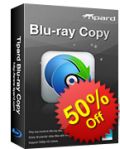
Tipard Blu-ray Copy is software voor het snel maken van back-ups van Blu-ray Discs, Blu-ray mappen en iso-bestandens. Je kunt Blu-ray films in vier verschillende modi kopiëren: "Full Disc", "Main movie", "Clone" en "Write Data". De Blu-ray film kan met 1:1 ratio worden gekopieerd. Speciale 50% kortingscode voor GOTD-bezoekers:: TIPAJFG

Combinatie van DVD Ripper, Video Converter, DVD Creator, DVD Cloner en iPhone Transfer Platinum, Tipard DVD Software Toolkit Platinum biedt gebruikers de mogelijkheid om DVD te rippen en video’s te converteren naar verschillende video/audio formaten, video’s branden naar DVD Disc, DVD Folder en iSO-bestanden, DVD’s kopiëren en diverse bestanden uitwisselen tussen iPhone en computer/iTunes of tussen iOS-apparaten. Speciale 50% kortingscode voor GOTD-bezoekers:: TIPAJFG

Tipard Total Media Converter Platinum is een alleskunner, het kan iedere DVD (disc, folder, IFO-bestanden) rippen en en de verschillende videoformaten converteren naar MP4, AVI, WMV, M4V, MOV, etc 2D (SD/HD) videoformaten voor portable apparaten en 3D MP4, 3D MKV, 3D AVI, 3D FLV, 3D TS videoformaten voor HDTV’s. Maar het kan ook 2D/3D videoeffecten bewerken en heeft diverse 3D modi beschikbaar van anaglyph naar Split Screen. Speciale 50% kortingscode voor GOTD-bezoekers:: TIPAJFG
GIVEAWAY download basket
Reactie op Tipard Blu-ray Player 6.1.20
Please add a comment explaining the reason behind your vote.
The advantage of Blu-Ray players like this one from Tipard is that it can handle the DRM from Blu-Ray discs you buy or rent -- the alternatives are players like PowerDVD & ArcSoft's TotalMedia Center rather than VLC or MPC HT. One alternative is to use AnyDVD HD or DVDFab's Passkey, which add drivers to Windows, sort of sitting between your Windows software & a DVD or Blu-Ray disc with DRM -- they deal with the DRM so your software doesn't have to. That said, the Stream folder on a Blu-Ray disc can have as many as a hundred or so .m2ts files, & any movies can be spread across more than one of them. And there may be even more playlists. Any player software you want to use has to understand Blu-Ray discs -- it's not a matter of right clicking or dragging & dropping one file.
For just general media playback Media Player Classic Home Theater [mpc-hc.org] might have the most to offer when it comes to enhancing video display, with options to use various Direct Show files or filters that improve on what Windows offers -- on the downside you have to learn about using those DS filters & maybe do a bit of trial & error. Otherwise there are plenty of players available, some with portable versions like Light Alloy, or you can use media center apps like XBMC.
You can also try madVR [new version out coincidentally http://www.videohelp.com/tools/madVR ] which is a high quality video renderer -- that page at videohelp has a link to the dev's thread giving more details & info. madVR is something you would use with a player & not a player itself, so again a bit of learning & maybe some trial & error.
While it's not nearly as common as it used to be, you can sometimes pick up OEM versions of DVD players like PowerDVD & WinDVD cheap, & they can include features to make the video look better on your monitor, but you probably won't find any that can play Blu-Ray.
At any rate here's some of the pros & cons for Blu-Ray player software... Tipard & similar will play any Blu-Ray disc, as long as that disc doesn't have a new type of DRM that the company hasn't seen or figured out yet. Very basically these players take a stable, known media center app like XBMC & add the capability to handle Blu-Ray discs, particularly their DRM, and that usually means phoning home to find out how to handle the DRM on whatever disc. While they can handle the Java programming that makes most retail Blu-Ray discs work, along with providing the menus & some special features, these players won't display those Java menus or features.
There's not a lot of focus on playing ISOs [disc images of a Blu-Ray disc on your HDD], because if you have the ISO then you don't have any DRM, and handling that DRM is what makes these players special. DVDFab does have a free, lightweight virtual drive app that will mount ISOs so they appear in Windows as a disc in a DVD or Blu-Ray drive.
A disadvantage of players like PowerDVD is that they have to be updated to keep up with the evolving DRM on new Blu-Ray discs, and the companies may or may not provide those updates for anything older than the current version they're selling... as you can imagine that makes a great incentive for your customers to upgrade. To abide by the terms of their license from the folks controlling the Blu-Ray spec, they'll take steps to protect the DRM on Blu-Ray discs. That can mean extra security measures with separate DRM protecting their code that handles the DRM on Blu-Ray discs. And that can mean extra hassles installing & keeping the player software working.
It also means stuff like enforcing DRM in Windows, not playing video on a display that isn't connected with HDCP DRM in place. That can mean problems with audio over HDMI, no playback to displays larger than 1080p, no playback to displays connected via display port & so on. Something else to consider along with that focus on DRM is BD Live... Oversimplified, in exchange for providing extra content &/or features on-line, you're letting the studios inside your Blu-Ray player. Besides some people having privacy issues with that, it can also mean more DRM, & it also often means things just don't work right trying to play a Blu-Ray disc.
Things I liked:
1.- The setup didnt meess up with my extensions settings
2.- The movies plays slightly smoother than VLC
3.- The default skin is discreet, so it didnt distract me
Things I dont like:
1.- No way to disable recent files list
2.- No way to assign file extensions to be played from explorer
3.- No way to change almost any setting or preference
4.- No settings to deal with old hardware to improve high resolution video playing
5.- The way to open DVD ISO files is not straight.
I thought that's better than Windows Media Player.
One problem, Tipard Blu-ray Player won't register video file extensions - I have to open every file from program itself which is not what I was looking for (what i expect is double click any video file and Tipard Blu-ray Player opens up and plays the video, instead I have to browse individually for the videos to play them).
While Tipard Blu-ray Player has some useful advantages over other players, the performance can be better. Also the window has restrictions on down sizing which is for me a great annoyance.
Where is the download page for some cool skins?
I don't want to bash Tipard Blu-ray Player as useless, but for me personally it won't make it up to the level of VLC Media Player.
comment 9. @ Nobody
Yes, I tried that right click Properties change default open with - and I did that before I was posting my review here, otherwise I wouldn't have. It does not work. What works is The Player opens but does not play the video. Tipard fails miserably to register any video file extensions.
Also, as one mentions earlier, there are literally no Settings to bother putting them in the program in the first place. The settings that are in there is what output directory and file format for the snapshots (big deal).
I already uninstalled the program as it doesn't improve my video cinematic experience that I already get with VLC Player.
Tipard is not for me. But I appreciate other's comments in favor of it.
Great piece of software to play Blu-ray and video. Active smoothly on my Windows 8.1 system.
Pros:
1. Support play Blu-ray disc/Blu-ray folder/Blu-ray iso
2. Support almost any kinds of video format(MP4, MKV, MOV, WMV, AVI, FLV)
3. Full screen and choose audio track and subtitle
4. Support 4 languages(We need more!)
5. Support Windows 8.1 perfectly. (Some software does not support the 8.1 version)
Cons:
1. Does not support DVD playback. (I have a lots of DVD movies.)
2. Not very good English
Generally speaking, if you are a video fan and watch videos on computer a lot, you will definitely keep this software although it does not support DVD. Because I think Blu-ray is already the king. I am looking forward the 4K Blu-ray. Thanks GOTD always bring us great free software.



Tipard dus prima spul, laad ook dvd.iso snel maar ziet dan niet de hoofdstukken een minpuntje dus. Sleutel in de readme werkt niet op de trial dus vandaag installeren/proberen
Save | Cancel
Er is een beperkte taal-keuze.
https://dl.dropboxusercontent.com/u/10366431/_GOTD/TipardBlurayPlayer6120_20140125/Taal.png
Save | Cancel
"Tipard Blu-ray Player 6.1.20"
Vandaag een Setup met het invoeren van een naam en een code.
Bij de eerste start komt het scherm van de registratie al naar voren.
En heel gemakkelijk: het is reeds ingevuld.
https://dl.dropboxusercontent.com/u/10366431/_GOTD/TipardBlurayPlayer6120_20140125/Registratie.png
Het programma speelt disc's en losse bestanden af.
Helaas geen DVD-disc:
https://dl.dropboxusercontent.com/u/10366431/_GOTD/TipardBlurayPlayer6120_20140125/Afspelen.png
Dit is wel een samengestelde schijf: film + software.
Met "Open File" konden er wel losse VOB-bestanden van de schijf worden afgespeeld. Helaas per stuk, geen serie.
Er is een beperkte taal-keuze.
Ootje
Save | Cancel