Iedere dag bieden wij GRATIS software met licentie waarvoor je normaliter moet betalen!

Giveaway of the day — Tipard DVD Creator
Tipard DVD Creator werd aangeboden als een giveaway op 19 december 2011
Tipard DVD Creator is a newly released DVD-making software product, which can help users create customized DVD disc, DVD folder or ISO file with one or multiple single video source files. Plus, users are allowed to DIY DVD Play Menu with various menu templates and other diverse setting options. Also, users are allowed to add or edit audio tracks and subtitles. In a word, this is a powerful and user-friendly DVD maker to create any DVD file in your mark.
Key features:
- Create DVD disc, DVD folder or ISO file.
- DIY DVD play menu with multiple options.
- Add or edit any audio tracks to get perfect audio effect.
- Import or adjust current and other subtitles.
- English/ French/ German/ Japanese - four interface languages.
Note: Only for Giveaway of the Day users, Tipard specially provides a 20% off coupon code: TIPASTM (Dec 19th – Jan 10th, 2012), and users can purchase any Tipard software products at a 20% discount. Of course, the bargain-priced products are no exception.
The current text is the result of machine translation. You can help us improve it.
Systeemvereisten:
Windows NT4/ 2000/ 2003/ XP/ Vista/ 7
Uitgever:
TipardWebsite:
http://www.tipard.com/dvd-creator/Bestandsgrootte:
37.4 MB
Prijs:
$35.00
Andere titels

As a Mac video converter, it can convert many popular video files to various mainstream video and audio formats; as a Mac audio converter, Tipard Video Converter for Mac highly supports many popular audio formats input and output. Plus, its video editing functions will aid users in creating customized video file on Mac.

This is an user-friendly Mac DVD ripper, which not only can rip almost any DVD disc, DVD folder or IFO file to many popular video or audio formats on Mac, but also allows users to freely edit DVD source video file by adjusting playing effect, trimming or cropping source file, even adding a text or image watermark to it.
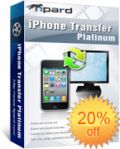
As an all-in-one iPhone mate application, it can be seen as an intelligent iPhone transfer to help users transfer many mainstream media files between iPhone and PC, or between iPhone and any other Apple device. Plus, as an iPhone mate, it also will aid users in ripping and converting any DVD /video/audio file to iPhone compatible formats, including customized iPhone ringtones.

Being a 5-in-1 DVD Software Toolkit, it can be the most powerful software product among all Tipard apps. With DVD Ripper, Video Converter, iPhone Transfer Platinum, DVD Creator, and DVD Cloner 6, this superior DVD Software Toolkit can rip and convert any DVD, video or audio to many popular formats; transfer many popular files between iPhone and PC or iPod/iPad/iPad 2; create personalized DVD file and clone DVD movie to DVD in 1:1 ratio, compress DVD-9 to DVD-5, clone DVD to DVD folder or ISO file in perfect quality.

Tipard DVD Ripper Pack Platinum contains DVD Ripper, Video Converter, iPhone Transfer Platinum and DVD Creator four software products, which can rip and convert any DVD or video file to mainstream formats, transfer media files between iPhone and PC/iPad/iPod, make personalized iPhone or iPhone 4S ringtone and make your ideal DVD disc, DVD folder or ISO file.
GIVEAWAY download basket
Reactie op Tipard DVD Creator
Please add a comment explaining the reason behind your vote.
Great program. Hope they offer their "Tipard DVD Ripper Pack Platinum" soon. (click "Yes" if you agree - maybe the company will be convinced :-).
RIck Frog #4 - Try clearing cache, cookies and reboot. I remember having the same problem previously and that fixed it for me.
2. Pros:
a. Can directly burn a DVD disc;
b. Output DVD folder or DVD ISO file;
c. Many DIY play menu templates and other settings;
d. I can add other audio track or subtitle to the video;
e. Audio tracks and subtitles are editable and can be deleted;
Cons:
* Preview window cannot be full screen. Why not can be full screen as a video player?
Just a little note for your info:
The program itself is well-made, offering a vast range of functions. Great company name - combining "Tiger" and "Leopard."
Not to stir up any sort of controversy, I've noticed over the past several months that someone has been "spam-advertising" Tipard's products over various internet forums. By looking at these ads from more than one site, it almost looks like as if the company itself has been advertising (vast use of company logos and images, etc...) on the forums.
Of course, I may be making a mistake in inductive reasoning, but for now it personally doesn't "work" for me to enjoy the products of a company which also spams across the web. IMHO.
Again, not trying to be some sort of killjoy.
The Tipard DVD Creator is IMHO a bit of a bridge between the typical video converter we've seen on GOTD, & the video freeware/open source apps you'll find for example at videohelp.com -- it uses the same basic design as most of the video convertors that've been on GOTD, but then rather than re-inventing the wheel it uses the well known, open source DVD Author to create the actual DVD layout. As such it has added features & may be easier for you to use than many of the existing DVD Author GUIs. OTOH as commercial DVD authoring software it doesn't compare to alternatives from Sony, Nero, Roxio, &/or Pinnacle, to name a few companies with products intended for home to lower-end pro use, plus most of those will also let you do [simpler] Blu-Ray, & will likely include some sort of video editor. But sticking to DVD authoring capabilities, & long story short, for the most part it's all about the menus...
The DVD spec was created over a decade ago, when DVDs were designed to be played on what today would be considered really dumb hardware. DVDs work because of scripting with Lots of rules, & the whole thing is not very human friendly -- at all. The difficulty then is in writing DVD authoring software that is human friendly, that can translate your design into something a DVD player understands. Designing easy to use software that allows many (hopefully most) DVD menu options is twice if not 3 times as hard. It's also something that many companies, like Roxio/Sonic have been working on for years & years. Tipard's DVD Creator is just not there yet, with Very few menu design options -- for someone just starting out, creating their 1st menued DVD, I think it quite possible they'd outgrow today's GOTD by their 3rd project.
That being said, here's a more detailed breakdown [for anyone that might be interested]... A Video DVD is all mpg2 video, so to start you'll probably need some sort of video editor & definitely need an mpg2 Encoder. You'd use the video editor to easily cut, trim, splice, size, add transitions between clips etc. to the audio & video you want to use. BTW you can also use those transitions &/or FX to create the short video clips that play once you click a DVD menu button, before whatever is supposed to happen, happens, and better video editors will let you create the same sort of menu background video you see on Hollywood movie DVDs. The Tipard DVD Creator lets you do some of that, e.g. trimming & cropping, but there's little or no comparison to using a video editor with separate audio & video tracks on a timeline. Using ffmpeg it does have an advantage in that it'll accept more formats than many video editors, but when it comes time to output mpg2, ffmpeg is perhaps not the best. When it comes to the audio, Tipard DVD Creator can encode AC3, but in a competing retail app you might have a lot more control using a licensed Dolby encoder, might be able to do a fake 5.1 AC3 [that IMHO sounds better even played as stereo], & should have a lot more control over stuff like volume levels & dynamic compression. Now it's time to start working on the DVD end of things...
The Tipard DVD Creator lets you basically add your title video, which shows up inside a predefined menu button -- you can also specify an alternative menu video &/or audio background. With a better alternative you should be able to select an included menu background or use your own, add text or other graphic elements wherever you want/need, create as many buttons as you want/need, & both place & size them wherever. You should also be able to choose what appears in each button, including a thumbnail sized video clip, or create a button empty of any image. You should have some control over the button highlights [they tell you which button is selected when you use a DVD player], & a nicer app lets you create the shapes button highlights use. You should be able to add menu pages as needed, plus the buttons to switch between them -- a lot of this is similar to creating a simple web site. A DVD authoring app should let you set when/where you want to have chapters in your video, creating chapter selection menu pages automatically if you choose... since you can only have chapters at I frames, better authoring apps will let you choose the exact I frame where you want it, so when you go to a chapter in your DVD player there's no chance of showing the last second or three of the proceeding scene. On a DVD everything is linear -- just like the video clips it's made of -- and for every event there's an end action, a what next?... a good DVD authoring app lets you decide, so you can have things like a transition clip before the movie when that button's clicked [clicking the button starts the clip playing, & when it's done, its end action is to start playing the movie].
Tipard's DVD Creator does have some subtitle capabilities, which personally [being hearing impaired] I think warrants both mention & applause. There are better freeware apps for creating subs -- e.g. you type transcriptions while the video's playing -- but if you already have text-based subs [not the graphical versions you'll find already on a DVD], you can use them. [Software programmers & engineers are working on using voice recognition for subs, e.g. YouTube.] Some DVD authoring apps [e.g. Adobe Encore] will let you quickly embed text for captioning in the mpg2 video without re-encoding [bear in mind that's often useless with many DVD & Blu-Ray players], while Sony's DVDA lets you put text based subs on the timeline, where they're editable & you can fully adjust timing.
All in all I think this release of the Tipard DVD Creator is an encouraging effort, and on GOTD, for folks interested in making video DVDs it could be a very useful program -- it should work well enough for very simple, menued DVDs [if that's all you want or need], as an intro so you can try your hand at making your 1st video DVD, &/or as a video convertor when you're working with an original format your other, better software doesn't like. Installation barely touches the registry [though like anything using QT code you'll get several QT cache keys/entries whenever you run it], and you only wind up with 3 new folders, one holding the app itself [149 files, 16 folders, ~89 MB], 1 in the User Local App/Application Data, & the 3rd in All Users App/Application Data. It's not portable, but compared to most commercial alternatives [which are usually bemoaned as bloatware] it can seem that way. Where it's lacking is just bang for the buck, which today is irrelevant. :)


Mika-yoo Bedankt voor de info en het uitproberen, zo te zien zijn er meer min dan plussen,en laat ik hem aan mij voorbij gaan...
Save | Cancel
Spammers van Tipard producten op forums:
http://stream-recorder.com/forum/www-tipard-com-review-tipard-low-quality-t4710.html
Hier beweren ze dat Tipard producten van slechte kwaliteit zijn en op allerlei forums door spammers wordt aanbevolen. Ik wou het programma een eerlijke kans geven, dus heb ik het geïnstaleerd en uitgeprobeerd, resultaat:
Installeren & Registreren_ Snel en probleemloos.
ISO branden_ Werkt niet !! - melding "unsupported file format". Ook zie ik nergens een mogelijkheid om een ISO te maken !
ISO uitgepakt en de VOB bestanden genomen - speed x12:
Duur: ruim 40 min. en bestanden worden in delen gebrandt, ook in delen afgespeeld (niet als 1 geheel)
PC_ Beeld ok, Ondertiteling zeer slecht, maar wel aanwezig, Geluid hapert een beetje.
DVDPlayer/TV_ Menu resolutie klopt niet, Beeld is slecht, Ondertiteling is slecht, Geluid is slecht, valt telkens weg
* Heb de ISO met CDBurnerXP (free) gebrandt en alles doet het ok, zowel op PC als DVDPlayer/TV, in 11:11 min, speed x12
Daarna een avi bestand geprobeerd: Duur: weer ruim 40 min. speed x12
PC_ Resolutie klopt niet, maar kan bijgesteld worden met player, Beeld ok, Ondertiteling ok, Geluid slecht, ruist en piept.
DVDPlayer/TV_ Alles Slecht !!
* Ook wil het programma vlak voor de dvd klaar is online, als je dit stopt met je firewall doet het programma niets meer !
Conclusie: Dit is inderdaad slechte kwaliteit software en heeft maar beperkte mogelijkheden. Er is allerlei freeware te krijgen, die hetzelfde (& meer) veel sneller en beter doen !!
Save | Cancel
@ ootje
google; 'google easter eggs'.
Of klik;
http://goo.gl/CIzyR
Save | Cancel
@21 fotoflex
ik heb dus geluk, dat ik reeds winterbanden heb.
Kan ik rustig verder gaan.
Zijn er meer van die dingen in Google.
Ik weet wel: in Google zoeken op tilt
geeft een leuk effect.
Ootje
Save | Cancel
Helaas - ik kan de trial niet activeren met de weggeefsleutel
Save | Cancel
WOT geeft een rood licht bij de website van de GAOTD. Heb freeware DVDStyler al voor dit soort werk en laat dus de giveaway van vandaag maar gaan.
Save | Cancel
@ alle "responderenden" :
met alle tips zal het wel lukken. Er zat trouwens mail in m'n boksje zonder te verwachten : zeer mysterieus maar bedankt.
'k laat nog wel iets weten morgen
Save | Cancel
@12 fotoflex
Heb alles in video ts en dat lukt niet, sommige films geven kuren kwam ik gisteren achter ook zonder dit progje dus weet niet waar het aan ligt. Daarnaast weet ik niet als het wel zou lukken of het dan wel met ondertiteling is, staat even op een laag pitje tot na de feestdagen.
Fijne avond allemaal
Sandy
Save | Cancel
Marc, in een boxje
http://dl.dropbox.com/u/7318152/n.i.sformarc.rar
Save | Cancel
OT
Lolletje,ik hoop dat het werkt via de link;
http://goo.gl/7tb8s
Save | Cancel
@ marc1954 beter nog heb deze zelfopgehaalt met key , mail me..bericht 18
Nusoft Nature illusion studio pro whit activation key
Save | Cancel
@14 marc.1954
Op Astatalk kun je hem wel vinden. Wel aanmelden om te kunnen downloaden en alles te lezen, maar een erg goede site dus de moeite waard... http://astatalk.com/search/all/i/none/p/1/q/nature%20illusion%20studio
Save | Cancel
@ marc1954 mail me : mrdotqtexatgmaildotcom
en je krijg het pakje (4links om zelf op te halen )
Save | Cancel
@14 marc.1954 Kijk eens bij KickAss.torrentz.
Anivalona
Save | Cancel
#13 er zijn altijd mensen die een serieuze stem uitbrengen las ik gisteren. Soms zeggen ze erbij dat het maar heel soms is, maar wel heel precies waarom. Raar dat je serieus gaat stemmen op iets dat niet serieus te nemen is.
Ik ken nog een leuk spelletje. Ik zet ergens een emmer in het bos en ieder van jullie die er graag serieus geld in gooit mag dat doen. Ik beloof serieus blij te worden :lol:
Wat de ring A10 betreft om 14:00 in de auto, ik doe gerust mijn ogen dicht. Tegen die tijd is er een verkeersinfarct en staat alles stil. :)
Save | Cancel
OT @ @^@ check your email please !!
Save | Cancel
-OffTopic-
Via Vuze is nature illusion studio niet te vinden. Iemand een suggestie? Een linkje in een doosje misschien?
Heb het progje niet kunnen testen wegens zogezegde trial voorbij.
Dank je wel.
Save | Cancel
@ 11: 30 dec as. met je ogen dicht op de ring A10 om 14:00 in je auto is ook leuk, kijken hoeveel dinkytoys je kan raken binnen de minuut :twisted:
Winopt van schwanzkopf is vernieuwd, laten de hh professoren maar uitmaken of dit een verbetering is CC/winutils etc. etc. Hij is veilig gesteld incl regcode voor evt portable (verzoek uit Spanje).
http://www.spongebobsspiele.com/suchen/Schwanskopf/
Save | Cancel
OT
schiet me opeens te binnen;
hoe was je verder gevaren met Freemake, Sandy?
(20 uur films op 1 DVD)
Save | Cancel
sorry voor de of topic, maar ik wilde toch ook nog een zienswijze toevoegen.
@duimjes klikken
Ik weet dat je met de scores niets doen kunt, maar ik vind het leuk er dan toch iets gezelligs mee te doen. Iedereen kent het spelletje "Ezeltje Prik" wel, dat je als kleuter op een verjaardagsfeestje speelde.
Je moet een staart op een ezel plakken met de ogen geblindoekt. Lachen natuurlijk als die staart heel verkeerd terecht komt.
Ik zet 's morgens mijn muis horizontal op de goede hoogte en probeer dan met de ogen dicht een paar keer op een duimpje te klikken. Soms klik ik geheel verkeerde dingen wat best grappig kan uitpakken.
Als het gelukt is, ik ben ondertussen zeer bedreven, dan zijn de duimpjes grijs. Vaak kan ik zien of het duimpje omhoog of naar beneden was en dan weet ik ook meteen of er nog leuke dingen gaan gebeuren die dag of juist niet. Net als een horocoop raadplegen.
Ik heb al veel bekenden zo ver gekregen dit ook te doen. Ze geven niks om software, maar komen speciaal langs voor het duimpjesorakel.
Kan geen kwaad toch, wij hebben er lol aan en niemand heeft er last van omdat iedereen toch maar wat doet. Of kan iemand zeggen hoe het moet en niet anders?
Save | Cancel
@9
Sorry, alleen vandaag en niet morgen.
Save | Cancel
Off topic.
Ook morgen hier versie 8 van winoptimizer te verkrijgen:
h t t p://betanews.com/2011/12/14/happy-holidays-ashampoo-winoptimizer-8-is-our-gift-to-you/
Save | Cancel
@5, ik lees op hun site:
DVD Creator
Create DVD disc, DVD folder and DVD ISO file with several video files. 3.1.18 36.62MB
en geen v3.1.1.8
vlekje op je scherm?
Save | Cancel
@3, zie mijn waarschuwing van vanmorgen op de pagina van gisteren mbt het installeren van dit product. Als je niet oplet, zit je met ongewenste zaken opgescheept.
Programma zelf doet het goed, zoals de meeste programma's van Ashampoo.
Save | Cancel
@gergn: trial = v3.1.1.8 Gaotd = v3.1.18
:(
Save | Cancel
---OffTopic---
aan @^@ en ootje en degenen die gisteren nog reageerden op mijn vraagje:
Dank U
Het was inderdaad Nature Illusion Studio dat ik zocht. Heb nu een trial versie met watermerk,onbruikbaar dus,maar 'k ga zeker verder zoeken (op µ wijze dan maar)
Save | Cancel
De setup uitgepakt, daaruit het installatiebestand gehaald en dat vervolgens in de zandbak geïnstalleerd. Bij de eerste run blijken de registratiegegevens al voor-ingevuld.
Ik heb nu geen tijd om na de te gaan of je de trial ook met dezelfde gegevens kan activeren.
Save | Cancel