Iedere dag bieden wij GRATIS software met licentie waarvoor je normaliter moet betalen!

Giveaway of the day — Tipard DVD to MP4 Converter 7.1.52
Tipard DVD to MP4 Converter 7.1.52 werd aangeboden als een giveaway op 8 december 2014
Tipard DVD to MP4 Converter converteer iedere DVD naar MP4, AVI, MOV en andere populaire digitale videoformaten. Nadat de DVD is geconverteerd, kun je de DVD-films op je computer bekijken. Ook je kiezen uit de verschillende profielen om de film op je mobiel apparaat te bekijken, zoals iPhone (iPhone 6/6 Plus/5/5s/4/4S/3GS), iPad (iPad Air/Air 2/mini/mini 2/mini 3, etc.), LG phone, HTC phone, Samsung phone (inclusief Galaxy series en Note serie), Sony Walkman, PSP, Creative Zen, Zune, Xbox, etc. Het kan DVD's converteren naar MP4, AVI, M4V, MOV, WMV, FLV, 3GP, etc. en HD videoformaten als HD H.264, HD AVI, HD MPEG 4, HD MOV, etc. Bovendien biedt deze DVD naar MP4 Converter instellingsopties om de kwaliteit van het eindproduct aan te passen.
Om alleen de muziek van de film af te kunnen spelen op je muziekspeler, kun je deze converter ook gebruiken om de DVD te converteren naar MP3, FLAC, AAC, AIFF, WMA en andere populaire audioformaten. Zo kun je de muziek daarna gewoon afspelen via audiospelers. Ook kun je de kwaliteit van deze audiobestanden aanpassen via de verschillende instellingen.
Naast de convesiefunctie is Tipard DVD to MP4 Converter ook een handige videobewerker waarmee je DVD-film in clips kunt knippen, meerdere hoofdstukken naar één kunt samenvoegen, de video helderheid, verzadiging, contrast, tint en je eigen watermerken kunt toevoegen.
Opmerking:
Alleen voor Giveaway of the Day bezoekers, biedt Tipard een 50% kortingscode: TIPAOKCV (8 dec – 12 dec) die ook voor andere Tipard software producten geldt.
The current text is the result of machine translation. You can help us improve it.
Systeemvereisten:
Windows NT4/ 2000/ 2003/ XP/ Vista/ 7; CPU: 800MHz Intel or AMD CPU, or above; RAM: 512MB RAM or more
Uitgever:
TipardWebsite:
http://www.tipard.com/dvd-to-mp4-converter.htmlBestandsgrootte:
31.7 MB
Prijs:
$35.00
Andere titels

Combinatie van DVD Ripper, Video Converter, DVD Creator, DVD Cloner en iPhone Transfer Platinum, Tipard DVD Software Toolkit Platinum biedt gebruikers de mogelijkheid om DVD te rippen en video’s te converteren naar verschillende video/audio formaten, video’s branden naar DVD Disc, DVD Folder en iSO-bestanden, DVD’s kopiëren en diverse bestanden uitwisselen tussen iPhone en computer/iTunes of tussen iOS-apparaten. Speciale 50% kortingscode voor GOTD-bezoekers: TIPAOKCV

Tipard Total Media Converter Platinum is een alleskunner, het kan iedere DVD (disc, folder, IFO-bestanden) rippen en en de verschillende videoformaten converteren naar MP4, AVI, WMV, M4V, MOV, etc 2D (SD/HD) videoformaten voor portable apparaten en 3D MP4, 3D MKV, 3D AVI, 3D FLV, 3D TS videoformaten voor HDTV’s. Maar het kan ook 2D/3D videoeffecten bewerken en heeft diverse 3D modi beschikbaar van anaglyph naar Split Screen. Speciale 50% kortingscode voor GOTD-bezoekers: TIPAOKCV
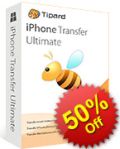
Tipard iPhone Transfer Ultimate is de beste iPhone/iPad/iPod bestandsuitwisselingstool waarmee je de beperkingen van iTunes kunt omzeilen. Het helpt je bij het overdragen van foto's, muziek, video's, contacten en andere bestanden tussen iOS-apparaten en computer, of tussen verschillende iOS-apparaten. De bestandsuitwisseling is veilig en comfortabel. De originele data hoeft niet te worden verwijderd na overdracht. Special 50% OFF coupon code for GOTD users: TIPAOKCV

Tipard DVD Creator is een krachtige video naar DVD brandsoftware. Het kan DVD discsaanmaken van verschillende videobestanden of videobestanden converteren naar DVD-map of ISO-bestand Je kunt alle video- en audiobestanden (inclusief HD-video) als MP4, AVI, 3GP, FLV, MKV, RM, MP3, AAC, FLAC, WMA en andere formaten branden naar DVD. Je kunt je favoriete audio-tracks en ondertitels selecteren voor de DVD. Verder kun je de video-editor gebruiken om bepaalde video-effecten en groottes aan te passen. Speciale 50% kortingscode voor GOTD-bezoekers: TIPAOKCV
GIVEAWAY download basket
Reactie op Tipard DVD to MP4 Converter 7.1.52
Please add a comment explaining the reason behind your vote.
There's no question that it is one of the best DVD to MP4 converter applications on the market. Its robust format and device and format support – with the exception of MOV files – ensures that you'll be able to access your favorite DVDs on any mobile device. The software's exceptional conversion speed and excellent output video facilitate quick exportation without sacrificing quality. Although this software does not have many support options, its easy-to-use interface and supplementary online resources make the application's lack of direct customer service a minor issue at most.
What disappointed, though not surprised, by Tipard's lack of customer service. Only with email support.
@ "Tang", post #3: If you're going to devote your time to dishing out spam, it'd probably be best not to target GOTD with it. This so-called user review of yours is a word-for-word copy-and-paste of a so-called "review" by a particular website well known for ranking the products of certain suppliers at Number 1 in its alleged comparative tests, this in contrast to the verdicts of just about every other reviewer on the 'Net. One need not wonder why.
Tipard is a brand, not a developer. The brand is the creation of Chinese software giant Wondershare to make you think there's more competition in the marketplace than there actually is.
Today's giveaway is simply of a Wondershare converter with a slightly changed GUI sitting on top of Open Source FFmpeg. Having tested that Wondershare software long since, I can confirm that it does nothing that the best freeware doesn't already do, and do better:
http://www.videotovideo.org
And no. I haven't copied and pasted that from anyone's Top 10. Thanks, GOTD, but no thanks: there's no point in anyone getting tangled up in the Wondershare / Tipard potential $35 re-install cost of today's giveaway when the always-free Video to Video Converter trounces it so completely.
Installed and (self)registered on a Win 8.1.3 Pro 64 bit system. The registration key is already entered.
A Chinese(?) company without name and address and the usual company goals...
Tipard Studio always makes great efforts to provide more helpful solutions to meet users' needs by expanding the kinds of multimedia software and keeping improving the functions and perception of our products. We are quite sure that with the full supports of our faithful customers, Tipard Studio can be always the best.
We had had many software programs from this company in the past.
The software is quite new. Mainly from the last month. The main program is digitally signed LongEasy Co., Ltd
A resizable interface opens - the layout well known from other family members, you can only add a DVD, no ther files.
The selected DVD will be (decrypted-DeMacroVision) and converted to MP4. This is done with selectable GPU support. The usual trim, effect, crop and watermark features are included. There must be a routine pool, from which all of the different(?) companies take their software parts.
The conversion speed is in my short test fast and flawless.
Does what it claims. If you need a new converter with new codecs, than you can take this one. The learning curve is zero, when you have already used converters from Wonderfox, Wondershare, WonderX, SilverY or other Chinese companies.
Have a good start in this week!
x MikeR
Totally agree with you but how about DRM protection? Can Video to Video Converter bypass it?
TANG? Just a disguised TIPARD opss sorry WONDERSHARE employee (and guess what? They have also rigged the GAOTD user rating....)
@Andrea
You have raised a vital question. I also wanted to know it from MikeR.
One of the main criteria for evaluation of any DVD Tool should be it's ability to bypass DRM protection and region locks, and which types of DRM protection can be bypassed.
Let's check it for some popular tools (freeware ) in this category I used in past :
1) DVDFab HD Decrypter ( http://www.dvdfab.com/hd-decrypter.htm )
-Bypasses almost most type of DRM protection
-Removes region locks
2) WonderFox Free DVD Ripper (Speedy) ( http://www.videoconverterfactory.com/dvd-ripper-lite )
- It can also bypass any DVD encryption and remove region code
3) Handbrake ( http://handbrake.fr/downloads.php )
- can't bypass DRM protection
- It is not able to remove region code
4) WinX DVD Ripper ( http://www.winxdvd.com/dvd-ripper/download.htm )
- It can bypass few DRM protections also
@ Andrea, post #8: Hi Andrea: I can't answer your question specifically because of, um, certain reasons to do with major Hollywood studios landing on here in size 10 hobnail boots, something I wouldn't want GOTD to have to endure. I can't answer it on behalf of Video to Video's little developer, either, and for the same reason.
What I can say is that I have never yet encountered a problem in backing up my own purchased commercial DVDs or of converting them for use on my Android tablet using V2V. That said: the issue to which you refer is actually volatile, so from time to time it may be that the V2V program will be caught out like any other commercial or freeware offering. Hope this answer isn't too cryptic. As for anything else, it's pretty much recognised amongst computer users that V2V's "Help" is the most thorough, the most detailed, the best written and the easiest to follow of all such User Guides where video software of this nature is concerned:
http://www.videotovideo.org/help
The developer doesn't spam, either . . .


Tipard DVD to MP4 Converter 7.1.52 - Vergeten te vertellen dat de grootte van de geripte DVD indentiek is, 4.445.642 kB voor beide rippers. Tipard DVD to MP4 Converter 7.1.5 = m4v, DVD Ripper Platinum = mp4. Maakt verder niets uit, de oorsprong van m4v en mp4 is DivX of is het XdiV.
Save | Cancel
Hi
Dit lijkt erg op AnyMP4 DVD toolkit die ik dit jaar ook al eens heb geinstalleerd echter nog niet gebruikt. Maar de skins zien er zo ongelovelijk hetzelfde uit dat ik denk dat hier een en dezelfde toko achter zit. Of ze goed zijn weet ik (nog) niet.Ben nog niet toegekomen aan rippen of zoiets met deze laptop (W8.1 i7 8Gb) maar ik vermoed dat het wel zal lukken gezien de vele goede beoordelingen.
Save | Cancel
"Tipard DVD to MP4 Converter 7.1.52" - 2
Later eens testen zonder blokkade, maar met uitgeschakelde netwerk interface.
Ik heb Windows opnieuw gestart met een uitgeschakelde netwerk interface.
En het GOTD-programma werkte prima en geen vraag over Internetcontact.
Ootje
Save | Cancel
"Tipard DVD to MP4 Converter 7.1.52"
Vandaag een Setup met een kleine taalkeuze(geen Nederlands) en het invoeren van een code uit de Readme:
https://dl.dropboxusercontent.com/u/10366431/_GOTD/TipardDVDtoMP4Converter7152_20141208/Setup.png
HEt programma opent met een Splash Screen, die het versienummer toont:
https://dl.dropboxusercontent.com/u/10366431/_GOTD/TipardDVDtoMP4Converter7152_20141208/SplashScreen.png
Het programma vraagt gelijk om internetcontact:
https://dl.dropboxusercontent.com/u/10366431/_GOTD/TipardDVDtoMP4Converter7152_20141208/InternetContact.png
Bij latere starts wil het programma ook graag internet hebben en één keer heb ik het geblokkeerd: het programma reageerde niet meer. Enkel af te sluiten met taakbeheer. Bij een volledige blokkade komt niet eens het splash screen in beeld. Later eens testen zonder blokkade, maar met uitgeschakelde netwerk interface.
Het registreren verloopt makkelijk: de gegevens zijn reeds ingevuld:
https://dl.dropboxusercontent.com/u/10366431/_GOTD/TipardDVDtoMP4Converter7152_20141208/Registratie.png
Bij de Preferences zijn een paar zaken in te stellen, zoals de uitvoermap, het aantal CPU's, dat gebruikt mag worden en het gebruik van de GPU, videokaart-processor. Deze is ook in het hoofdscherm aan en uit te zetten:
https://dl.dropboxusercontent.com/u/10366431/_GOTD/TipardDVDtoMP4Converter7152_20141208/Preferences.png
Het laden van de DVD neemt even de tijd:
https://dl.dropboxusercontent.com/u/10366431/_GOTD/TipardDVDtoMP4Converter7152_20141208/LadenDVD.png
Daarna zijn de hoofdstukken apart te selecteren en het is ook apart in te stellen naar welk formaat ieder hoofdstuk apart omgezet moet worden:
De omzetting verloopt rustig met evt een preview en geeft de voortgang weer:
https://dl.dropboxusercontent.com/u/10366431/_GOTD/TipardDVDtoMP4Converter7152_20141208/Omzetting.png
Er is ook een kleine edit functie aan boord:
https://dl.dropboxusercontent.com/u/10366431/_GOTD/TipardDVDtoMP4Converter7152_20141208/Edit.png
Ik heb twee hoofdstukken laten omzetten, naar MP4 en MOV.
De MOV werd 120Mb en staat daarom niet in de Dropbox.
De MP4 is 23,4Mb geworden voor 2,5 minuut:
https://dl.dropboxusercontent.com/u/10366431/_GOTD/TipardDVDtoMP4Converter7152_20141208/DERTALENTIERTEMRRIPLEY_Chapter_1_20.mp4
Ootje
PS. de GOTD-zip:
https://dl.dropboxusercontent.com/u/10366431/_GOTD/TipardDVDtoMP4Converter7152_20141208/TipardDVDtoMP4Converter7152.zip
Save | Cancel
Met de ondertitels is er toch iets mis mee, dit zijn de enigste lijnen die getoond worden na het rippen en converteren door DVD to MP4 Converter 7.1.52
Harry Potter: De Uitverkorene?
Dodental brugramp loopt op.
Uit de gratie: Echtgenote en zoon van Malfidus verlaten zitting.
General
Complete name : B:\Tipard Studio\Video\HARRY_POTTER_HALF_BLOOD_PRINCE_Title_1.m4v
Format : MPEG-4
Codec ID : M4V
File size : 4.25 GiB
Duration : 2h 27mn
Overall bit rate mode : Variable
Overall bit rate : 4 136 Kbps
Writing application : Lavf54.6.101
Video
ID : 1
Format : AVC
Format/Info : Advanced Video Codec
Format profile : Baseline@L3.1
Format settings, CABAC : No
Format settings, ReFrames : 1 frame
Format settings, GOP : M=1, N=12
Codec ID : avc1
Codec ID/Info : Advanced Video Coding
Duration : 2h 27mn
Bit rate mode : Variable
Bit rate : 4 002 Kbps
Maximum bit rate : 8 000 Kbps
Width : 1 280 pixels
Height : 720 pixels
Display aspect ratio : 16:9
Frame rate mode : Constant
Frame rate : 24.000 fps
Color space : YUV
Een half uur om die DVD te rippen en te converteren. 4core W7 PC.
Save | Cancel