Iedere dag bieden wij GRATIS software met licentie waarvoor je normaliter moet betalen!

Giveaway of the day — Tipard Screen Capture 1.1.10
Tipard Screen Capture 1.1.10 werd aangeboden als een giveaway op 23 december 2016
Tipard Screen Capture is professionele schermopnamesoftware voor je Windows 10/8/7/XP computer. Het kan gemakkelijk schermactiviteiten vastleggen en video's opnemen met hoge beeld en geluidskwaliteit. De opgenomen video wordt na wens opgeslagen als MP4 of WMV. Ongeacht of je online video's , gameplay video's voor afspelen, webcam video's of Skype conversaties, of het bureaublad wilt wilt opnemen voor videohandleidingen om online te delen, deze fantastische software zou altijd de eerste en beste keuze kunnen zijn om aan jouw verwachtingen te kunnen voldoen. Daarnaast beschikt het over de mogelijkheid om iedere audio op je PC op te slaan als MP3/AAC/M4A/WMA. Aangepaste opnamegebied, optionele audio instellingen, selectieve opnameduur om bijna iedere video eenvoudig vast te leggen.
The current text is the result of machine translation. You can help us improve it.
Systeemvereisten:
Windows XP/ 7/ 8/ 10
Uitgever:
TipardWebsite:
http://www.tipard.com/screen-capture/Bestandsgrootte:
30.3 MB
Prijs:
$25.00
Andere titels

Tipard Video Converter is de alles-in-één video converter, video downloader en een video verbeteraar. Het kan zelfgemaakte DVD's en bijna alle formaten video en audio converteren (MP4, AVI, FLV, MOV, MKV, VOB, MOV, SWF, WMV, MTV, SWF, 3GP, MTS, M2TS, MPG, MP3, AAC, AIFF, FLAC, WAV, etc.) naar andere video- of audioformaten om af te spelen op de verschillende apparaten. Je kunt ermee online video's downloaden van YouTube, DailyMotion, Vimeo, TED, Facebook. Daarnaast biedt het vier manieren om de videokwaliteit te verbeteren, waardoor je optimaal van je favoriete HD/4k video's kunt genieten. Speciale 50% kortingscode voor GOTD-bezoekers: TIPAGOTD
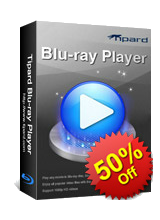
Tipard Blu-ray Player werkt als een multifunctionele Blu-ray speler. Het speelt professineel Blu-ray Discs (vereist een interne of externe Blu-ray Drived), map en iSO-bestanden, zelfs de allernieuwste Blu-ray films. Bovendien kan het fungeren als een normale mediaspeler voor het afspelen van video- en audiobestanden van het formaat MP4, MOV, MKV, AVI, TS, MTS, M2TS, FLV, MP3, AAC, AIFF, FLAC en anderen. Het beschikt over lossless video/audio effecten, zelfs bij het afspelen van 1080p en 4K video's. Verder mogelijkheden voor het instellen van de audiotrack en kanaal voor de perfecte audiokwaliteit. Speciale 50% kortingscode voor GOTD-bezoekers: TIPAGOTD
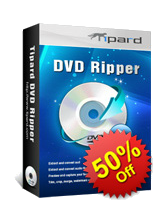
Tiprad DVD Ripper is de beste DVD ripping software waarmee je DVD's kunt rippen naar 4K UHD/HD video's, DVD's kunt converteren naar 3D/2D videomet hoge kwaliteit en snelheid. Zo kun je bijvoorbeeld DVD converteren naar MP4, AVI, FLV, WMV, MKV, MOV, H.264, H.265 en 300+ andere formaten. Daarnaast kun je er audio-tracks mee onttrekken van DVD. De geripte video/audiobestanden zijn compatibel met alle portable iOS/Android apparaten als iPhone, iPad, iPod, Samsung, HTC, HUAWEI, Xiaomi en andere Android phones. Bovendien biedt het vele creatieve bewerkingsfuncties om de output video mee te bewerken. Speciale 50% kortingscode voor GOTD-bezoekers: TIPAGOTD

Tipard DVD Creator is een krachtige video naar DVD brandsoftware. Het kan DVD discs aanmaken van verschillende videobestanden of videobestanden converteren naar DVD-map of ISO-bestand Je kunt alle video- en audiobestanden (inclusief HD-video) als MP4, AVI, 3GP, FLV, MKV, RM, MP3, AAC, FLAC, WMA en andere formaten branden naar DVD. Je kunt je favoriete audio-tracks en ondertitels selecteren voor de DVD. Verder kun je de video-editor gebruiken om bepaalde video-effecten en groottes aan te passen. Speciale 50% kortingscode voor GOTD-bezoekers: TIPAGOTD
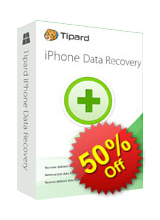
Tipard iOS Data Recovery is de krachtige iPhone/iPad/iPod datahersteltool voor het herstellen van verloren bestanden van iOS-apparaten als iPhone 7/7 Plus/SE/6s Plus/6s/5s/5c, iPad Pro/Air 2/mini 4, iPod touch en meer. Het kan rechtstreeks tekstberichten, contacten, foto's, Safari bladwijzers, herinneringen, notities, agenda's, muziekbestanden, etc. herstellen van iOS-apparaten. Ook beschikt het over de mogelijkheid data te herstellen van iTunes of iCloud back-up mocht je iPhone is beschadigd of verloren zijn. Het is compatibel met iOS 10, en je krijgt een voorbeeld van de missende data om de te herstellen data te kunnen selecteren. Ook kun je gemakkelijk de verloren of bestaande iOS bestanden als een back-up naar je computer kopiëren. Speciale 50% kortingscode voor GOTD-bezoekers: TIPAGOTD
GIVEAWAY download basket
Reactie op Tipard Screen Capture 1.1.10
Please add a comment explaining the reason behind your vote.
Please read this guide if you are not sure how to register the software.
Installation
Unzip the package you have downloaded and double click Setup.exe to install the software.
You need to register using the user name and registration code provided below
(which have already packed into the software).
Learn more information about the software, please visit this page: http://www.tipard.com/screen-capture/
A 50% off coupon code (TIPAGOTD) is for GOTD Users. You could use it to buy all the products at: http://www.tipard.com
Tipard Studio,
Tipard Screen Capture 1.1.10 - Giveaway of the day!
License - 1 year?
License - Lifetime?
I tried installing many times. After it checks to see if the GOTD key is available, then it appears as if it's going to install. Then nothing happens. I tried usual installation 1st, then as administrator. It seems like more and more after going through the rigmarole of getting the "Link", there still seems to be a hassle installing GOTD programs.
Also on a side note, while installing GOTD offerings, oftentimes after seeing something pop up then quickly off the screen and I miss what it says, after much research the program that is blocking it, is a program I've recently installed from GOTD. Is it too much to ask that GOTD keep a computer with all the recent GOTD programs installed on it, to warn us all beforehand that there is a conflict from a previous GOTD installed program, and forewarn us to turn it off first?
I rarely ever used to have any problems installing GOTD programs. Even after the GOTD "wrapper" was instituted for a long time I had no problems. Lately about half the time there is a problem. An example was recently when there was that huge (file size-wise) program that every one complained about either downloading glacially slow or the download freezing up totally. Even though 9/10ths of the comments were specifically about that same problem, GOTD didn't even bother with a response about the problem, or re-offer it later. No explanation at all. I long for the old days! I have the latest updated Windows 10.
GOTD's links analytics is due a thorough sorting if today's example is anything to go by. The GOTD offer is of a Tipard product and the GOTD link is to that product page. That page is, however, intercepted with incomprehensible nonsense:
"Site can be malware infected, hijacked, or generally unsafe . . . Visit the most interesting Tipard pages . . Tipard is a relatively well-visited website reported to be malware-infected or hijacked so you should stay away from it."
I'd ask what on earth all that's supposed to mean but that would imply I take seriously any and all such 'protective' third parties. I don't. My experience of the daddy of 'em all, Web of Trust, has been that it's well-nigh laughably untrustworthy.
I have no connection with Tipard. More to the point, I have in past years sampled several Tipard giveaways kindly facilitated by GOTD without the slightest problem arising from use of the software or a Tipard website visit.
Hopefully GOTD can get to grips with this today; it's obviously silly to be partnering with a software developer in a giveaway offer and then have it said that the partner's website is malware-infected or hijacked and everyone should keep clear of it.
Installation went well, it entered name and key by itself, i only had to hit the Register button and dismiss following message.
If you have Aiseesoft Screen Recorder installed, DO NOT INSTALL THIS! Because it's the same Aiseesoft Screen Recorder, by different name in different skin, but with the same bugs!
I tried to record to mp4 the output video was sped up, the same problem i had with Aiseesoft Screen Recorder.
So on my windows 10 system it can only record to WMV without problems.
I know that WOT site ratings are not all accurate, nevertheless their site doesn't have good reputation, according to WOT.
Installed in a couple of minutes without any problems on my Windows 8.1 machine. It is very simple to use, not very many options. On the upside it can record the system sound, which not all screen recorders seem to be able to do in my experience. It does make rather large files, and I'll be sticking with BB Flashback Express myself (which can substantially compress the original captures without loss of quality), but if you want something simple for occasional use this program seems to do the trick.


"Tipard Screen Capture 1.1.10"
Vandaag een Setup zonder taalkeuze met het "invoeren" van de gegevens uit de Readme:
https://dl.dropboxusercontent.com/u/10366431/_GOTD/TipardScreenCapture1110_20161223/Setup.png
Gelijk bij de eerste start van het programma komt er een melding over de shortcuts/snelkoppelingen, die reeds in gebruik zijn in deze Win10-64Pro:
https://dl.dropboxusercontent.com/u/10366431/_GOTD/TipardScreenCapture1110_20161223/Melding.png
Het programma vraagt om contact met het internet:
https://dl.dropboxusercontent.com/u/10366431/_GOTD/TipardScreenCapture1110_20161223/Internetcontact.png
Reeds bij de eerste start van het programma kan de registratie worden uitgevoerd; eigenlijk alleen de gegevens bevestigen:
https://dl.dropboxusercontent.com/u/10366431/_GOTD/TipardScreenCapture1110_20161223/Registratie.png
Het hoofdscherm:
https://dl.dropboxusercontent.com/u/10366431/_GOTD/TipardScreenCapture1110_20161223/Hoofdscherm.png
About en een kleine taalkeuze, geen Nederlands:
https://dl.dropboxusercontent.com/u/10366431/_GOTD/TipardScreenCapture1110_20161223/AboutTaal.png
De Preferences; misschien goed om ernaar te kijken waar de opnames terecht komen en eventueel naar wens instellen. Ook de vink bij update nakijken.
Zeker ook naar de instellingen kijken voor de knoppen voor opname etc.:
https://dl.dropboxusercontent.com/u/10366431/_GOTD/TipardScreenCapture1110_20161223/Preferences.png
Vreemd genoeg werd er contact met het internet gezocht op het moment, dat de toetsen voor opname werden veranderd:
https://dl.dropboxusercontent.com/u/10366431/_GOTD/TipardScreenCapture1110_20161223/Internetcontact-2.png
Een opname, instellen van schermgrootte etc. Ook het display kan ingesteld worden:
https://dl.dropboxusercontent.com/u/10366431/_GOTD/TipardScreenCapture1110_20161223/Opname.png
Het scherm, als een opname gereed is:
https://dl.dropboxusercontent.com/u/10366431/_GOTD/TipardScreenCapture1110_20161223/OpnameGereed.png
Deze opname op stack, WMV 4,20Mb:
https://ootjegotd.stackstorage.com/s/kAZCjjNnypKWhbA
Een opname van een spel is mislukt. Er was enkel het bureaublad te zien met een bewegende cursor. Het spelbeeld was afwezig. Misschien had bij de instelling een ander display gekozen moeten worden.
Een opname van Youtube is wel goed gelukt, WMV 29,7Mb:
https://ootjegotd.stackstorage.com/s/aIdQadZ6rCJFKL9
Een opname van geluid gaat ook goed van het internet:
https://dl.dropboxusercontent.com/u/10366431/_GOTD/TipardScreenCapture1110_20161223/AudioOpname.png
De opname WMA 5,45Mb:
https://ootjegotd.stackstorage.com/s/rrZlpmckqWYOfsO
Er is ook een timer om de opname een bepaalde tijd te laten duren of na een bepaalde tijd te stoppen:
https://dl.dropboxusercontent.com/u/10366431/_GOTD/TipardScreenCapture1110_20161223/Timer.png
Er is ook een aanvraag voor contact met het internet geweest met een ander IP-nummer:
https://dl.dropboxusercontent.com/u/10366431/_GOTD/TipardScreenCapture1110_20161223/Internetcontact-3.png
Ootje
Save | Cancel
Ootje,
Apowersoft, NL update baar en zo veel beter als dit...
Save | Cancel
Heerlijk, sommige GOTD's: dan zie je wat leuks waarvan je denkt "die wil ik s proberen" en vervolgens heb je feesbook nodig om te kunnen downen. Laat ik daar nou een aardige hekel aan hebben, dus poging om de link via mail te krijgen en...
voor de zoveelste keer geen reactie op die knop. Klikken tot je erbij neervalt, noppes. Ben ik daar nou de enige mee?
Save | Cancel
Ik krijg van Norton een ernstige virus waarschuwing en installatie wordt gestopt. Ben ik de enige want het is mij al vaker overkomen!
Save | Cancel