Iedere dag bieden wij GRATIS software met licentie waarvoor je normaliter moet betalen!

Giveaway of the day — Tipard Video Converter 9.2.30
Tipard Video Converter 9.2.30 werd aangeboden als een giveaway op 1 juli 2020
Tipard Video Converter kan converteren video naar MP4, AVI, MOV, M4V, WAV, MKV, FLV, WMV en andere algemene video ' s. Bovendien kan zetten 4K Ultra HD en 1080p HD-video-bestanden naar uw behoefte. Ondertussen kunt u extraheren van audio van uw video en converteren naar MP3, FLAC, WAV, WMA, MP2, AAC, AC3 en ga zo maar op. Afgezien van dat, deze Video Converter software biedt ondersteuning voor NVIDIA CUDA technologie voor het versnellen van uw snelheid. Daarnaast kunt u bij het verbeteren van beeldkwaliteit en het roteren van video richting.
Belangrijkste functies en eigenschappen:
1. Zetten 4K UHD en 1080p HD-een gangbare videoformaten als MP4, AVI, MOV, M4V, MKV, WMV, FLV, TS, MTS, etc. tot 200+ formaten.
2. Video ' s converteren naar populaire audio bestanden zoals MP3, MP2, M4A, FLAC, WAV, WMA, ALAC, AAC, AC3 en meer.
3. Ondersteuning van het omzetten van video 's naar een digitaal apparaat compatibel video-indelingen, en je kunt spelen geconverteerde video' s op iPhone XS/XS Max, iPhone XR, iPhone X, iPhone 8, Samsung Galaxy Noot 5, HTC M9 enzovoort.
4. Verbeter video kwaliteit door middel van opschaling van de resolutie, het optimaliseren van contrast en helderheid, en het verwijderen van video-geluid.
5. Rotate of flip video richting, zoals 90, met de klok mee/tegen de klok in of horizontaal spiegelen/verticaal spiegelen.
6. Clip bijsnijden en toevoegen van watermerken om de video, en het aanpassen van de video helderheid, verzadiging en contrast.
Tipard biedt 50% korting coupon code: TIPAGOTD (van toepassing op de aanbevolen producten en andere producten) voor alle GOTD-gebruikers.
The current text is the result of machine translation. You can help us improve it.
Systeemvereisten:
Windows XP (SP2 or later)/ Vista/ 7/ 8/ 10
Uitgever:
TipardWebsite:
https://www.tipard.com/video-converter.htmlBestandsgrootte:
38.3 MB
Licence details:
Annual
Prijs:
$38.25
Andere titels

Tipard Video Converter Ultimate is de alles-in-één video nut van Video Converter, Video Enhancer en een DVD-Ripper. Het stelt u in staat om iedere DVD rippen naar populaire video/audio-bestand en converteren van video-of audio-formaten zoals MP4, AVI, FLV, MOV, MKV, VOB, MOV, WMV, MTV, 3GP, MTS, M2TS, MPG, MP3, AAC, AIFF, FLAC, WAV, enz. naar een geschikt formaat voor uw speler. Het biedt meerdere manieren voor het bewerken van video-effecten en het verbeteren van video-kwaliteit, zodat u kunt kijken naar uw favoriete HD/4K video met een helder scherm en een gestabiliseerd beeld.
Speciale 50% korting couponcode voor GOTD-bezoekers: TIPAGOTD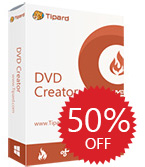
Tipard DVD Creator is de Blu-ray en DVD branden van software voor het maken van video en audio in Blu-ray of DVD-schijf/map/ISO-bestand. Het maakt Blu-ray/DVD met een video/audio-formaten zoals AVI, MP4, FLV, MKV, MPEG, vob, TS, MTS, M2TS, MOV, WMV, VOB, MOD, AVCHD, H. 264, H. 265, TRP, MP3 en M4V, HD-video ' s, enz. Bovendien kunt u gratis aanpassen Blu-ray/DVD-menu template inclusief frame, knop en tekst. U kunt ook bewerken Blu-ray-of DVD-film met bijsnijden, knippen, het toevoegen van watermerk, en het aanpassen van video-effect met gemak.
Speciale 50% korting couponcode voor GOTD-bezoekers: TIPAGOTD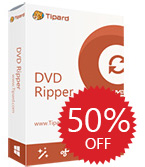
Tipard DVD Ripper is de beste DVD ripping software waarmee u DVD ' s rippen naar HD-video, DVD converteren naar alle populaire 3D/2D video met een hoge kwaliteit en snelle snelheid. Bijvoorbeeld, kunt u een DVD converteren naar MP4, AVI, FLV, WMV, MKV, MOV, H. 264, H. 265 en andere 300+ formaten. Daarnaast kan het helpen je bij het onttrekken van audio-track van de DVD. De geripte video/audio-bestanden zijn compatibel met bijna alle iOS - /Android-apparaten zoals de iPhone, iPad, iPod, Samsung, HTC, HUAWEI, en andere Android-telefoons. Bovendien, het biedt vele creatieve functies voor het bewerken voor u om u de video-output.
Speciale 50% korting couponcode voor GOTD-bezoekers: TIPAGOTD
Tipard Blu-ray Converter kunt u voor het converteren van Blu-ray Disc en DVD naar video formaten zoals MP4, MOV, M4V, AVI, WMV, MPEG en audio bestanden zoals MP3, FLAC, WAV, WMA, AMR, AIFF en zo verder. Ook bent u in staat om te converteren van alle populaire video formaten zoals MP4, MOV, AVI, WMV, FLV, MKV, M4V, RMVB, TS, etc. je wilt. Daarnaast kun je deze output video/audio-bestanden op de iPhone XS/XS Max, iPhone XR, iPhone X, iPhone 8, Samsung Galaxy-Series, Nokia, LG, HTC M8, Kindle Fire en nog veel meer. Plus, kan het steunen op de 6X sneller conversie snelheid met de nieuwe NVIDIA CUDA technologie.
Speciale 50% korting couponcode voor GOTD-bezoekers: TIPAGOTD
Tipard Blu-ray Player is de universele Blu-ray/DVD/Video Afspelen van software die compatibel is met bijna Blu-ray, DVD en video formaten op uw computer. Het stelt je in voor het afspelen van Blu-ray Disc, Blu-ray map of iSO image bestanden, zelfs de nieuwste uitgebrachte Blu-ray films. Naast het afspelen van DVD ' s en film met mooie ervaring. Het ondersteunt ook 1080p HD en 4K UHD video ' s afspelen. Bovendien kan het worden gebruikt als een gemeenschappelijke Media Player voor het afspelen van video en audio in een vaak gebruikte video/audio formaten zoals MP4, MOV, MKV, AVI, TS, MTS, M2TS, FLV, MP3, AAC, AIFF, FLAC en nog veel meer.
Speciale 50% korting couponcode voor GOTD-bezoekers: TIPAGOTD
Reactie op Tipard Video Converter 9.2.30
Please add a comment explaining the reason behind your vote.
Too complicated.
I just want to convert a file to make it smaller, and there is no option to accomplish that.
Next.
- - - - - - - - - -
Why is this so hard?
Nicely, Tipard Video Converter 9.2.30 describes an input video, for example, 1920*1080 ...
... so ...
... so, I'd just like a smaller file-size version,
... where do I tell it "make a *720 or *480 copy"?
... or where do I select "make a smaller file-size version"?
What?
No automation?
Okay, I'll explore manually ...
... how do I keep the original aspect ratio, does the program expect me to calculate which *720 or *480 to select from a list of different aspect ratios - doesn't the program KNOW the aspect ratio of the original file?
... and doesn't the program KNOW the original frame rate, why even offer me higher frame rates than the original?
... and so on, for every specification of conversion - no smarts, the program seems unable to refer to the original file specifications, I'm on my own.
I suppose I can open a variety of video programs and explore and take note of file information and build my own specification parameters for each original video file, so when I come back to this program, I can know which frame rate, sampling rate, and so on are actually supportive of my goal - "make a smaller file-size copy".
Upscale, really? ( Can it also make original FLAC copies from 128 kbps audio input files? )
Are there other ways to make a file smaller?
That's all I wanna do.
I just want to eliminate overkill in large files where I do not need or want the super-resolution information, I'd prefer to preserve my archive storage space limits, and for me, about 500 MB is all the information I need in a video file for an hour's worth of viewing ( I do not need nor want Bluray 4K facial-pore inspection, that's not entertainment for me, seriously, some video files look like they are pumping a GB per minute to my screen ... for what? I have sharness OFF, backlight OFF, noise reduction OFF, contrast and saturation tweaked way-down ... when I visit a friend's new screen to see the movie they are cheering about, I need dark glasses and ibuprofen to deal with the feeling of being bashed in the face with high-intensity fluorescent tubes and mercury vapor security lamps ... I wanna feel like I'm in a movie theater, not in a science laboratory ).
I tried copying to a lower resolution, it took forever as if it were watching in realtime, plus the time to think and convert, taking half-again longer to convert than the time it takes to actually watch the video, and the resulting file was actually larger than the input file.
C'mon ... there's gotta be an algorithm some programmer can run on a file and automatically offer us selectable suggestions for conversion:
- smaller file?
- lower resolution?
- fewer frames per second?
- lower bit rate video/audio?
- stereo only, no surround sound ( probably not a big space saver there, but at least try )?
- - - - - - - - - -
When I scroll through the conversion options, it changes the pointed-to item to black text on a dark blue background and is unreadable.
If Tippard / LongEasy Co Ltd programmers do not even understand the meaning of contrast in a software program menu, why would I think they understand the meaning of any other visual presentation choices in video files and conversions?
And this is version 9?
This feels like an all-purpose programmer's toolkit as released by any number of "your name here" vendors, with no additional smarts or user-enhancements compared to any other equally specified and presented bare-bones video programmer's toolkit.
Doesn't any company want to do better?
"We're no worse than anyone else" ain't much of a slogan.
"For your convenience, please wait while we take longer to perform automated tasks as replacement for yoru manual tasks" is no slogan at all.
Please, Tippard, or anyone reading, with the next version of the software, please add some smarts, tell us what you find in our offered video for conversion, and tell us what we can do with it, and for heaven's sake, never make a BIGGER copy than the original, especially when trying to reduce any specific original video criteria, just give us two columns:
- Column A = show the original, list the parameters.
- Column B = offer original or LESS-THAN alternatives for each parameter.
Then, given our preferences as selected in Column B, show what file types can store our "make a smaller copy" choices.
Let me save a destination preference as "original specification or less, depending on original source, do not upscale or change aspect ratio".
Now, let's talk about subtitles ... inside or outside, if inside, what shape and size on screen?
Oh, not there yet?
How about that -s-l-o-w- conversion time, is anyone working on that?
- - - - - - - - - -
Computers are supposed to be getting smarter,
... not just more automated.
Making bigger copies of original files, averse to my goal it to make a smaller copy, may be the result of automatic software, but it's not the result of smart software.
Let us know when v10 with these enhanced savvy smarts is available.
Thank you.
.
Save | Cancel
What does "License: Annual" mean? Is this only good for 1 year?
Save | Cancel