Iedere dag bieden wij GRATIS software met licentie waarvoor je normaliter moet betalen!

Giveaway of the day — Tipard Video Converter Platinum
Tipard Video Converter Platinum werd aangeboden als een giveaway op 17 februari 2013
Tipard Video Converter Platinum, de vernieuwde versie van Video Converter, helpt je bij het converteren tussen alle populaire videoformaten als AVI, Xvid, DivX, H.264, MP4, 3GP, MKV, WMV, RM, FLV, MOV, WTV, MXF, MVI, F4V, WebM, HD, AVCHD en meer. Naast het converteren van 2D naar 2D video, kan deze krachtige tool ook 2D naar 3D video en 3D naar 3D converteren, die je kunt bekijken met de 3D player.
De geconverteerde bestanden kunnen worden afgespeeld op alle populaire portable apparaten, mobiele telefoons, computer, TV, YouTube, etc. Ook kan het audio onttrekken uit videobestanden en deze converteren naar audioformaten, MP3, AAC, AC3, WAV, WMA, etc. Met de aanwezige bewerkingsfuncties kun je de bestanden nog specifieker bewerken.
Belangrijkste features:
- Converteren van video naar alle populaire video/audio formaten.
- Converteren van 2D naar 2D video, 2D naar 3D en 3D naar 3D video.
- Bewerkingsfuncties: aanpassen video-effecten, knippen video clips, bijsnijden en watermerken toevoegen.
- Gebruikt NVIDIA CUDA, AMD APP Acceleration technology en multi-core CPU's voor snellere conversie.
Opmerking: Alleen voor Giveaway of the Day bezoekers, Tipard biedt een 50% kortingscoupon: TIPAGIV (17 feb – 28 feb, 2013) om Tipard software producten aan te schaffen met 50% korting. En natuurlijk zijn de afgeprijsde producten daar geen uitzondering op.
The current text is the result of machine translation. You can help us improve it.
Systeemvereisten:
Windows NT4/ 2000/ 2003/ XP/ Vista/ 7; CPU: 800MHz Intel or AMD CPU, or above; RAM: 512MB RAM or more
Uitgever:
TipardWebsite:
http://www.tipard.com/video-converter.htmlBestandsgrootte:
32.5 MB
Prijs:
$45.00
Andere titels
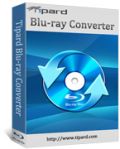
Tipard Blu-ray Converter is een professionele Blu-ray Converter om Blu-ray of Blu-ray m2ts bestanden te converteren naar DivX, MP4, AVI, 3GP, MPEG, FLV, etc. en HD formaten. Deze Blu-ray converter kan bovendien DVD's rippen en videobestanden converteren naar andere formaten, op hoge snelheid en met uistekende kwaliteit.
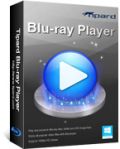
Tipard Blu-ray Player biedt een professionele oplossing om Blu-ray films thuis op de computer te bekijken. Deze verbazingwekkende player kan de meeste films op in Blu-ray disc, Blu-ray map en ISO imagebestand afspelen. Ook kan deze Blu-ray Player de populaire videobestanden afspelen (inclusief HD video's) als AVCHD video, MTS, M2TS, MXF, TS, TRP, MKV, MPEG, FLV, WMV, en MP4, etc. formaten.

Als een echte 5-in-1 DVD Software Toolkitis het de meest krachtige software van alle Tipard apps. Met DVD Ripper, Video Converter, iPhone Transfer Platinum, DVD Creator en DVD Cloner 6, kan deze superieure DVD Software Toolkit iedere DVD, video of audio rippen en converteren naar veel populaire formaten; populaire bestanden uitwisselen tussen iPhone en PC of iPod/iPad/iPad 2; unieke DVD-bestanden aanmaken en DVD-films klonen d.m.v 1:1 ratio, DVD-9 comprimeren naar DVD-5, DVD klonen naar DVD-map of ISO-bestand in perfecte kwaliteit.

Als een alles-in-één iPhone applicatie, kan het op intelligente wijze bestanden uitwisselen tussen iPhone en PC, of tussen iPhone en andere Apple apparaten. Maar ook kan het iedere DVD, video- en audiobestand converteren naar iPhone compatibel formaten, inclusief eigen iPhone ringtones.
GIVEAWAY download basket
Reactie op Tipard Video Converter Platinum
Please add a comment explaining the reason behind your vote.
Pros
*Can do audio to audio, video to video, and video to audio conversions
*Supports batch processing
*Supports a large number of input and output formats, and electronic devices
*Users are given full control over output settings (including ability to manually input video resolution)
*Has basic editing capabilities
*Can merge files together
*Can make use of all the cores of your CPU plus NVIDIA/AMD GPU acceleration
Cons
*No “keep original resolution” option
*Developer claims you can trim input files with this program but it isn’t very clear how to trim (note: trim, not clip)
*The output profiles for specific electronic devices are not always up-to-date and is lacking when it comes to Android and Windows Phone devices
Free Alternatives
Video to Video Converter Portable
FormatFactory
Final Verdict
Click here for final verdict and full review
Pretty good and fast Video & Audio converter today, supporting batch processing, NVIDIA CUDA and GPU acceleration and almost any kind of formats out there. Final output quality is good, even though the editing options are in my view too basic for an advanced user.
But overall it's a very good tool ==> THUMBS UP!!
That being said, I was just wondering why pay 45 bucks when there are several freeware audio and video converters out there which do more or less the same thing for FREE!!
BEST FREE & ALWAYS UPDATABLE ALTERNATIVES
http://www.softpedia.com/get/PORTABLE-SOFTWARE/Multimedia/Video/Portable-XMedia-Recode.shtml
http://www.videotovideo.org
http://www.cuda-soft.com/video-converter/index.htm
And to convert 2D to 3D:
http://www.dvdvideosoft.com/products/dvd/free-3d-video-maker.htm
http://www.augartsoft.com/ (==> Free 2D Video Converter download link at the middle of the page)
From 3D to 2D (feature missing in this GAOTD):
http://forum.videohelp.com/threads/329541-How-to-encode-3D-STEREOSCOPIC-to-2D
Enjoy!!
@ Gordon, post #6: Please be careful about recommending Freemake. The developer bundles all kinds of crapware in its products, not all of which are necessarily picked up on during installation. If you must use a Freemake product, then make sure you have Revo installed on your machine, because I've never known any software developer to chuck as much junk into the registry as Freemake seems to do.
For the record, I uninstalled Freemake Video Converter version 2.0.1 and add/remove, using the software's own uninstallation routine, reported everything had been cleared. Revo then found 93 registry items which hadn't been. Freemake Video Downloader scored an all-time record where I'm concerned: Freemake's uninstaller reported that it had successfully removed itself from my computer, but then Revo reported that 1,465 registry items were still there -- that's right: one thousand four hundred and sixty five -- and 367 leftover files and folders.
Why Freemake gets enthused over so often by so many, I've no idea.
As to today's GAOTD: I'm not alone in thinking 'Tipard' is a brand used by Aiseesoft, both of which have the Open Source FFMPEG at their commercial core. Thanks, then, GAOTD, but I have the same or similar software to Tipard already installed.
If you do not have a video converter, this is a very good one, If on the other hand, you already have one, especially Aiseesoft, do not bother with this one. In my opinion Aiseesoft and Tipard are the same company with the same products but uses different names for marketing purposes.
If you need straight forward Video converter (without editing capabilities such as watermark and cropping) Freemake Video Converter is much easier to use and will also give you the ability to download streaming videos (such as Youtube) to your PC. Freemake is always 100% free. http://www.freemake.com/free_video_converter/
Pros:
* Convert all popular videos with different format from 2D to 3D;
* Video conversion among all mainstream video/audio formats;
* Striking video editing capabilities cater to users of all levels;
* Enable 3D settings with Anaglyph, Split Screen, and Depth;
* Split video to many new clips of any length at random;
* Support latest portable devices and PC system
Cons:
* It provides ample profile settings like Video Bitrate and Sample Rate, but as a rookie it’s hard for me to know which parameter I should use.
* I think would be better if I can use it to convert 3D videos to 2D format.
In all, Tipard Video Converter Platinum is an ideal one to gain as giveaway. Thanks GOTD and Tipard.



Last but not least: en dat alles voor normaal €45 zonder GOTD. Toch wel overdreven vind ik.
Save | Cancel
Voor de duidelijkheid: het is zeker geen slecht programma, maar ook geen perfect programma (misschien verwachtte ik te veel of basis van Ashraf). Verder werken bij mij de ondertitels ook niet (zijn er wel in het VOB bestand, maar programma zegt steeds "no subtitle".
Save | Cancel
@9 Correctie: Divx Xvid output is wel selecteerbaar, ik had er wel de zoekfunctie voor nodig, maar goed dat die er in zit. Kan hem echter wegens de punten bij 9 nog steeds niet gebruiken: de correcte resolutie is niet selecteerbaar.
Save | Cancel
Op basis van de kritieken geinstalleerd, maar toch teleurgesteld: geen mogelijkheid tot zelf instellen aantal pixels hoogte en breedte, geen DivX ondersteuning: werkt dus niet op mijn portable digitale tvtje. Verder zeer weinig standaardformaten die bruikbaar zijn op een gewone windows computer, plus je kunt geen profielen "from scratch" aanmaken. En dat voor de Platinum versie, die alles dus in zich zou moeten hebben t.o.v. standard versie. Een groot gemis is inderdaad zoals Ashraf zegt geen "keep original resulution": maximale kwaliteit conversie vergt zoekwerk.
Save | Cancel
@ghentiaan #6 Snel ? Mag ik daar mijn bedenkingen bij hebben ? Dat kan je toch niet snel noemen als je steeds moet liggen puzzelen met de resoluties. (zie #3). Een optie om bij een conversie steeds de originele resolutie te gebruiken is een must als je snel iets wil converteren. Of denkt er hier iemand dat men een slechte resolutie naar eeen betere kan opkrikken ?
Ik gebruik al jareb Format Factory en heb er daarnaast nog een paar andere. Format Factory werkt nog steeds het snelst.
Save | Cancel
bij mij werk deze met win 8 64Bit Johan
Save | Cancel
Het txt-bestand ontbreekt bij het downloaden!
Save | Cancel
De aangeboden Tipard converter is sneller en beter dan Format Factory. Heeft ook meer opties.
Save | Cancel
Heb zo ongeveer alle converters geprobeerd: freeware en geen freeware.
De beste: Tipard Total Media Converter Platinum (6.2.6).
Heel snel, uitstekende kwaliteit, veel opties, preview.
Save | Cancel
Hij lijkt sterk op een aantal andere converters die hier voorbij kwamen, zeker qua 3D omzetten.
Save | Cancel
Is deze videoconverter beter dan Format factory?
Save | Cancel
Geen eigen werk, maar deze opmerkingen zijn van "Ashraf from dotTech"
******
Pros
*Can do audio to audio, video to video, and video to audio conversions
*Supports batch processing
*Supports a large number of input and output formats, and electronic devices
*Users are given full control over output settings (including ability to manually input video resolution)
*Has basic editing capabilities
*Can merge files together
*Can make use of all the cores of your CPU plus NVIDIA/AMD GPU acceleration
Cons
*No “keep original resolution” option
*Developer claims you can trim input files with this program but it isn’t very clear how to trim (note: trim, not clip)
*The output profiles for specific electronic devices are not always up-to-date and is lacking when it comes to Android and Windows Phone devices
Free Alternatives
Video to Video Converter Portable
FormatFactory
Final Verdict
Click here for final verdict and full review
Comment by Ashraf from dotTech — February 17th, 2013 at 3:04 am
****
Save | Cancel
Niet compatible met Windows 8?
Save | Cancel
Dit is een zeer goede videoconverter: snel en vlot naar elk bekend videoformaat.
Save | Cancel