Iedere dag bieden wij GRATIS software met licentie waarvoor je normaliter moet betalen!

Giveaway of the day — TogetherShare Data Recovery Professional 6.6
TogetherShare Data Recovery Professional 6.6 werd aangeboden als een giveaway op 30 december 2018
Krachtige harde schijf dataherstelsoftware om verwijderde, geformatteerde of verloren gegevens van de harde schijf, geheugenkaart, USB flash drive, digitale camera of een ander opslagapparaat te herstellen.
- Alle bestandstypes herstellen
- Herstel van ieder apparaat
- Eenvoudig en efficiënt
Alle soorten verloren bestanden herstellen, zoals foto's, documenten, video's, audio, archieven, e-mails, enz.
Herstel verloren gegevens van computer, HDD/SSD, USB-schijf, camera, geheugenkaart, externe harde schijf en andere opslagapparaten.
Alle verloren bestanden volledig herstellen in 3 stappen:
- Selecteer bestandstypes;
- Scan je harde schijf/apparaat;
- Bestanden bekijken en herstellen.
The current text is the result of machine translation. You can help us improve it.
Systeemvereisten:
Windows 2000/ XP/Vista/ 7/ 8/ 8.1/ 10
Uitgever:
TogetherShare SoftwareWebsite:
https://www.togethershare.com/data-recovery-software/pro-data-recovery-software.htmlBestandsgrootte:
10.3 MB
Prijs:
$69.95
GIVEAWAY download basket
Reactie op TogetherShare Data Recovery Professional 6.6
Please add a comment explaining the reason behind your vote.
quick to download and install, easy to activate with activation key included in read-me file, tried it on a flash drive that I had just reformatted, found all files and even recovered them with the same file name, so far, positive experience
Morris, If you overwrite it with data, how can you conceivably restore it? Surely overwriting with data is the one way to make something unrecoverable! Do you expect software to perform miracles like bringing back to life someone who has died and been cremated?
TRACY , Formating does not destroys data sectors, try to copy few GB of data on top of it and then try to recover. That is how you will know if this software is good or not.
Works ...
Pro's:
1.It's quick - easy to use
2. Finds a number of files
3. Tells you what it's doing
4. Allows you to pick what to recover
5. Accurately recovered those files
6. Offered the option of a deep scan which I assume will take longer - I didn't try this.
Cons:
1. When you click the icon then nothing happens for a few seconds before the programme starts - there needs to be a "loading" screen or something to tell you something is happening.
2. When selecting the directory there's an orange button that might have text on it - but none displays by me - but if you click it - things happen
3. Things are hidden in directory structures that make them very hard to find without spending a lot of time randomly clicking every directory structure to find where the files are you were looking for. There was a lot of empty directories and empty files here and I couldn't work out why they were being displayed - they had no recovered files in them, nor were there ever the type of file I was looking for in them either.
4. In order to recover something I had to select the directory and it would recover the entire directory structure in order to recover the single file - for example I now have a directory structure that says:
=Recovered data at date & time
= C:
== other lost files
=== random numbers
==== 4 empty directories (named as they were before they were deleted)
==== original_name.ogg file (which is what I was attempting to recover - and it plays, fully and correctly recovered.)
To recover an overwritten file on Windows PC, open Windows Explorer and navigate to the folder where the file was located in. Right click anywhere inside this folder and select Properties from the context menu. After that, select the Previous Versions tab and look for an earlier version of the overwritten file.

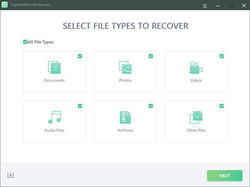
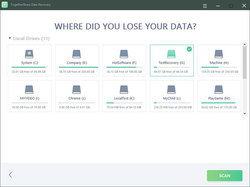
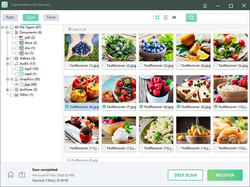

"TogetherShare Data Recovery Professional 6.6"
TogetherShare Data Recovery Pro 4.6 werd aangeboden als een giveaway op 19 september 2014:
https://nl.giveawayoftheday.com/togethershare-data-recovery-professional-4-6/
Vandaag een losse Setup met de invoer van een code uit de Readme:
https://www.dropbox.com/s/e4d6o95h8uvomec/Inhoud-GOTDzip.png
De Setup heeft geen taalkeuze:
https://www.dropbox.com/s/chsgnmgg8y35ly6/Setup.png
Gelijk bij de eerste start wordt er een controle uitgevoerd omtrent update's:
https://www.dropbox.com/s/3xezlsmmaj4wxh5/EersteStart.png
Er wordt contact gevraagd met het internet:
https://www.dropbox.com/s/sgw1bm6c9xeflgu/Internetcontact.png
Bij de eerste keer is het te zien, dat het nog een trial is:
https://www.dropbox.com/s/o4ntvpb2r4txytm/EersteStart-2.png
De registratie met de code uit de Readme:
https://www.dropbox.com/s/v80q46fdnpbwzsp/Registratie.png
About:
https://www.dropbox.com/s/s1l4t5v4i54ja84/About.png
Na een keuze van het soort bestanden, waarop gezocht moet worden, kan de schijf/medium gekozen worden:
https://www.dropbox.com/s/6tkiqg4nhtwtbxt/Scannen.png
Na het scannen komt er een overzicht van alle bestanden en er is geen duidelijk verschil tussen de bestanden, die niet of wel verwijderd zijn:
https://www.dropbox.com/s/iyzkqx5f0bwut73/Selectie.png
Er kan ook een preview weergegeven worden:
https://www.dropbox.com/s/yv1m1rtvp18u4rq/Preview.png
De recover bestaat altijd het bepalen van de map, waar het moet komen. Er wordt in die map standaard een nieuwe map gemaakt met een naam "Recovered data 12-30-2018 at 13_08_10":
https://www.dropbox.com/s/dy1hhkefat65q7l/Recover.png
Bij het insteken van een tweede USB-stick werd deze bij de lokale schijven geplaatst en niet bij de externe schijven:
https://www.dropbox.com/s/itk2de4wcbuk5qd/Vreemd.png
Op een 2Gb stick kan er 2,6Gb gered worden:
https://www.dropbox.com/s/il5rsq11q43q8la/ScanResult.png
En op een 8Gb kan er wel 14Gb gered worden:
https://www.dropbox.com/s/t4k2wrorg8i84bn/ScanResult-2.png
Ootje
Save | Cancel
Alles op een rij:
https://www.dropbox.com/sh/v310cpkif9cbz78/AACod3Nn4iJNZljCJE86SVoQa
Save | Cancel
TogetherShare Data Recovery .... een andere naam voor Tenorshare-data-recovery-pro?
Save | Cancel
John Persyn, Sommige software ziet er gelijk uit qua schermen.
Soms krijg ik het gevoel, dat er een module ergens ontwikkeld wordt en aan meerdere partijen verkocht wordt. Een half-fabrikaat.
Deze bouwen er dan de eigen schil erom heen.
Save | Cancel
"TogetherShare Data Recovery Professional 6.6" - 2
Een USB-stick genomen van 2Gb met inhoud en daar een snelformat/quick op uitgevoerd:
https://www.dropbox.com/s/ai88w48a7wtj8kn/QuickFormat.png
En daarna het GOTD-programma de stick laten onderzoeken; even zijn de goede namen te zien van de mappen, maar daarna allen als Dir## weergegeven:
https://www.dropbox.com/s/pxjl4n3v91xie3i/ScannenNaQuickFormat.png
Er lijkt dus wel iets te redden te zijn.
Daarna een gewone volledige format laten uitvoeren:
https://www.dropbox.com/s/oeaxfycw11ju6mg/Format.png
En hierna vindt het GOTD-programma eigenlijk niets:
https://www.dropbox.com/s/8fscaw0g0x8ywbp/ScannenNaFormat.png
Ootje
Save | Cancel