Iedere dag bieden wij GRATIS software met licentie waarvoor je normaliter moet betalen!

Giveaway of the day — SnowFox Total Video Converter
SnowFox Total Video Converter werd aangeboden als een giveaway op 30 januari 2011
SnowFox Total Video Converter is een veelzijdige videoconverter, een expert in het converteren van HD video's als AVCHD, en SD video's als AVI, MP4, WMV, MOV, FLV, Xvid, met een perfecte outputkwaliteit en hoge conversie snelheid. Converteren tussen de verschillende videoformaten om deze te kunnen afspelen op iPad, iPod (inclusief iPod Touch 4), iPhone (inclusief iPhone 4), Apple TV, PSP, Android Phone, BlackBerry, Zune, Media Player, Game Hardware, PMP, Xbox en andere populaire mobiele telefoons, met fantastische videokwaliteit.
The current text is the result of machine translation. You can help us improve it.
Systeemvereisten:
Windows 7 / Vista / XP / 2000
Uitgever:
SnowFoxWebsite:
http://www.snowfoxsoft.com/video-converter.htmlBestandsgrootte:
14.9 MB
Prijs:
$31.50
Andere titels

ALLES-IN-EEN DVD Ripper en Video Converter, rip DVD’s en converteert video’s naar ieder ander video/audioformaat. Ondersteunt iPad, iPhone, iPod, Android phones en meer. Maar $19.00 voor GOTD.

Een slimme YouTube Downloader om verschillende videoformaten te downloaden van de YouTube website, zoals FLV, MP4 (compatibel met iPod, iPhone), Hoge kwaliteits video's, High Definition en Full HD video's inclusief HD video's - 720P / 1080P naar PC of Laptop. Maar $9.00 voor GOTD.

Een uitstekende Total Video Converter die speciaal ontworpen is voor Mac OS X gebruikers. Het ondersteunt conversie tussen alla populaire videoformaten, zoals SD video mp4, flv, avi, mov, etc. en HD video als HD AVI, HD MPEG-4 formaat. Bovendien kan het video's converteren om af te spelen op iPod, iPhone 4, iPad, Android Phone en vele andere apparaten.
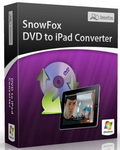
Een gebruikersvriendelijke iPad Converter om alle types DVD's te converteren, zoals normale DVD's, beveiligde DVD's en DVD video. De DVD's kun je converteren voor iPad H.264 (SD en HD), ipad MP4, iPad MPEG-4 video's in de verschillende resoluties (1280*720, 640*480) om deze onderweg te kunnen bekijken.
GIVEAWAY download basket
Reactie op SnowFox Total Video Converter
Please add a comment explaining the reason behind your vote.
Snowfox, Wondershare, Aiseesoft, Aimersoft, Daniusoft, etc... it seems like all of these companies sell the same product.
Installed smoothly and with no nonsense. Keep the Readme file, you'll need its information for registration. Before registration, a webpage pops up with a 2-day special offer for GOTD users. Registration works as it should.
The program's UI is nice, clear, and well-arranged. There are a large number of output files to choose from. I chose to convert a 5:05 minute long HD avi file into a wmv file, without changing the default settings. Only 5:45 minutes later, I had a wmv copy in the folder that I had selected, which opened by default. The input avi-file was 1,097,592 KB, and the output wmv-file had been compressed to 241,384 KB. Despite the heavy compression it's difficult to tell a difference in quality between the two, neither picture nor sound has suffered noticeably, when viewed on the computer screen.
The video converter can play a selected video on a small screen, and you may take screen shots at the same time. The folder with the screen shots is opened with a single klick. Very convenient.
All in all, SnowFox Total Video Converter appears to be a straight forward and simple-to-use converter that produces a high quality result. A definate keeper.
Very clean install, except for writing its log file to Program Files, doesn't muck-up your PC with global codecs. Whether a converter suits your needs depends upon whether it does the conversions you need and with what speed and quality. SnowFox is rather limited, the main window doesn't resize/maximize, doesn't appear to display media information about source files, will keep original resolution but no setting to keep original frame-rate, max 2-channel audio, like many converters pathetic WMV support, no GPU acceleration, etc. Does have an automatic output bit-rate setting, but no documentation on how that's determined.
#1: "Snowfox, Wondershare, Aiseesoft, Aimersoft, Daniusoft, etc… it seems like all of these companies sell the same product."
Yes, & No... with so many video converters available, & with so many of them at least looking similar in appearance, *maybe* this will help?
It takes an awful lot of work to develop video encoders/decoders, so there just aren't many companies or open source projects making them. Mid-range to higher-end video editors like Vegas & Premiere Pro have a combo of their own & licensed import filters, geared more towards the different cameras you might use. Their encoders are a mix of proprietary & licensed code, & surprisingly often not that great -- pros & semi-pros will often spend several hundred dollars more on an encoding app like Squeeze.
In the lower price range [including free or open source] there are ffmpeg, x264, Xvid, AviSynth, & VirtualDub. X264 & Xvid are encoders -- VirtualDub is a linear video editor, with portions of its code used by other apps -- AviSynth is for video handling/manipulation & uses scripts -- & ffmpeg includes quite a few import filters, encoders, & a player. Out of all those VirtualDub is the only more-or-less complete, stand-a-lone Windows program -- the rest are normally used (often in combination) with, or as a part of something else. In its prime GM used to make several different car models using the same basic parts, each under it's own brand -- with video converters we have the same sort of thing, with many, many apps built using parts of the same programming code. Core performance is very often going to be very similar. You'll also find that going beyond that core, many things still look the same because often there's just one or two *best* ways to do something. Dive deeper however, & you most always will see at least some small difference between video converter brand X & brand Y -- whether it's significant or not depends on what you want, need, or like. Because there are so many choices, you can be as picky as you like, or not.
Testing, checking out a video converter app I try to do the same basic conversion every time for a means of comparing it's speed. I think it makes sense for most people to do the same, only make sure you perform a conversion that you do, or will do often -- most every converter I've seen had it's strengths & weaknesses depending on the source & target video formats [remember Jack of All Trades -- Master of None]. I don't think it's the end of the world if you use one app for your iPod & another for your cell. Obviously if a converter won't handle *your* conversion you can't/won't use it, but beyond that, judge the quality of the conversion with a dose of common sense -- does a difference you can see on your monitor, *but not the viewing screen*, matter? One real life example, one app produced video that looked gorgeous on my PC's screen, but on my son's Droid X, in daylight, the deep blacks that made it look so good were crushed -- anything dark looked a muddy mess. Playing nice with other software can be a must if you have & use more than one video-related app, so try to make sure whatever video software you add doesn't break something else you like or need more -- incompatibility can be a huge problem with video-related software in Windows... with a fair amount of video apps I have one set in XP Pro & a slightly different set in win7, because having everything installed in one place it's impossible to get everything working. [I don't expect many others to have that extensive a problem, but want to illustrate that some apps just cannot exist together on the same Windows install.] Not last & certainly not least, if you don't like an app for *any* reason, be it the GUI's layout or the color scheme etc., it's much easier to change software than it is to change your likes/dislikes, so IMHO & as possible don't try to use an app you don't like... the results will suffer, whether technically or subjectively doesn't matter, 'cause either way you'll not likely be happy.
Installed fine (WinXP). In my neverending quest for a vid converter that reliably converts SWF to MP4 for viewing on a Moto Android Phone (Droid) I tried this one.
Disappointments:
1. Website does not fully list input files this pgm handles. It lists a few then "etc." If they want people to pay $35 for a program they should FULLY disclose what it can and can NOT do!
2. It allows adding a SWF file as an input for conversion then just fails with no explanation.
Pros
The look and feel is is VERY similar to other vid converters. I see nothing that sets it apart from the rest of the field. If your current converter works for you leave this one alone.


OT:werk met Win7 64 bit en MSO2010.Win 7: Nederlands, maar voor excel moet ik voor sommige grafieken de taalinstelling van MSO2010 op Engels zetten (vooral als er datums aan te pas komen). Microsoft vind tot nu toe geen oplossing. Iemand een idee. Thanks.
Save | Cancel
@12 Simone
Sommige software wordt automatisch herkent als fout.
Onlang was er software om de HD te beheren. Hier zit ook een stuk software in, om rechtstreeks naar de HD te schrijven. Een activiteit, die vaak ook door foute software gebruikt.
Hitmanpro is een verzameling van verschillende software, die je een maand kun proberen. Om je PC te testen.
www.hitmanpro.com (== http://www.surfright.nl/nl)
Norman heeft ook een malwarescanner. die niet echt snel is.
Bij mij heeft deze wel wat gevonden, ook programma's van GOTD, meestal, dat een bestand niet geopend kan worden.
http://www.zdnet.nl/downloads/124637/norman-malware-cleaner-1-8-3/?utm_source=zd_download&utm_medium=newsletter&utm_term=&utm_content=0_art_title&utm_campaign=daily
Daarnaast heb je natuurlijk ook DrWeb/CureIT
Het werken met een LiveCD heeft bij mij de voorkeur, omdat de malware dan niet kan starten.
Ootje
Save | Cancel
@ Ronny, het was inderdaad een trial voor drie maanden, maar die moest ik zelf activeren op de MacAfee site. Dat lijkt allemaal wel te kloppen, behalve dan dat MacAfee 10 Trojans toelaat. Het is dat er één zo luidruchtig was om steeds maar ongevraagd internet explorer te starten, anders had ik niets vermoed.
@ Alex, dank voor de spybot-tip, ga ik doen. Dit was een Sony Vaio, wellicht is dit standaard bij alle merken? Rare boel.
Save | Cancel
@12, Simone,
Enige tijd geleden kocht ik een Acer laptop, vond daar 40! vuiltjes op! Gecontrolleerd op virus total en werd daar bevestigd. Zo uit de doos, en Acer zei dat dit niet kon. Dus...
Twee jaar terug een KPN internet dongel (dongle, usb stick) gekocht. Bijgeleverde software bevat een vervelend virus ook weer bevestigd op virus total. KPN reageert niet eens op e-mail. Dus...
En zo kan ik nog even doorgaan. Draai ook nog even Spybot (portable) voor de zekerheid. Is minder goed dan Malwarebytes, maar wie weet.
h**p://portableapps.com/apps/security/spybot_portable
Groet,
Alex
Save | Cancel
@ Simone als jij je laptop pas aangekocht heb , kan het best zijn dat de aanwezige McFee verlopen is ..omdat dit meestal maar een trial versie is ...
Save | Cancel
@ Rink,
Dank! Malwarebytes vond 10(!!) Trojans. Mijn laptop is 4 weken oud, MacAfee stond er al op, heb abonnement verlengd en heb 3 giveaways gedownload, verder alleen legale software via dvds. Ik ben geschokt. Doet Macafee uberhaupt wel iets!
Goeie groet.
Save | Cancel
Aan alle lezers : sorry dat het weer over davinci ging...
Groetjes m
Save | Cancel
Simone,
Probeer eens :
Malwarebytes (www.malwarebytes.org)
en
SuperAntiSpware (www.superantispyware.com)
Succes!
Rink
Save | Cancel
@3 Marc.1954
Heb je de tip over de video-acceleratie nog uitgetest?
En de overgang van level 1 naar 2: is dat gelijk in het begin, nadat je één keer een puzzel hebt opgelost ?
Of dat het eerste plaatje opgelost is? Of dat er contact gezocht wordt met Internet ?
Zelf merkte ik, dat er gegevens worden weggeschreven in bestand in een subdirectory Data, die soms schrijfbeveiligd is.
Misschien die met de rechtermuisknop en eigenschappen vrijmaken.
Tussen allerlei verschillende da Vinci zit toch wel verschil. Vooral in allerlei submappen. Die van GOTD is behoorlijk schoon, anderen hebben behoorlijk meer bestanden en mappen.
Bij deze een zip van mijn reeds 7 levels gespeelde versie van da Vinci; volgens mij gewoon ergens uitpakken, schrijfbeveiliging van de gehele map nakijken en spelen.
http://dl.dropbox.com/u/10366431/GOTD/LastConundrumOfDaVinci_Ootje.zip
Anders zou je ook nog de logboeken van Windows kunnen bekijken: Configuratiescherm, Systeembeheer, Logboeken. (bij Win7 is dat %windir%\system32\eventvwr.msc /s)
Schrik niet teveel, staan soms wel honderden vermeldingen in, dat gebeurt bij elke Windowsmachine.
Ootje
Save | Cancel
Gedownload en bekeken, maar vind Aiseesoft prettiger, dus weer verwijderd.
off topic:
Volgens mij heb ik een trojan, (internet explorer opent steeds onverwacht op reclamesites). McAfee kan niks vinden, maar er moet wel iets loos zijn. Welke trojanvechter kunnen jullie aanraden?
Save | Cancel
bedankt @jorg, dat lijkt me wel helpend ja !!
Was een filmpje van Youtube, dus lage Q
Save | Cancel
@ marc1954. Hierbij alles zoals het in october verscheen. Er is sprake van een homepage en een trial versie. Als dat alles ook niets doet of vastloopt, ja dan kun je je eigen conclusies trekken wat betreft de vreemde knoop waarover je sprak. Dit is mijn laatste bericht erover want meer weet ik ook niet te vertellen.
http://game.giveawayoftheday.com/last-conundrum-of-da-vinci-deluxe/ .
Groet van Willem b.
Save | Cancel
Hoeveel dochterbedrijven / kloons heeft Wondershare wel niet?
Save | Cancel
@ marc1954, ik heb met je te doen.Had eigenlijk een juichkreet verwacht. Het kan nu toch niet meer aan de progs liggen. Wordt wellicht tijd dat de superspecialisten zich over je probleem buigen. Vooral dat het prog wel werkt en pas na level 1 naar 2 vastloopt bevalt me niet. En wel in veilige mode gewerkt?
Willem b.
Save | Cancel
Ontop: 'k heb hier al genoeg converters dus , vandaag niet, dank U.
Offtopic: Vandaag nog eens de andere Davinci aanbieding geprobeerd : idem als alle andere : van level 1 naar 2 :potvast...kickstart en nog maar eens revo erover laten lopen.
Hopelijk komt dit spel nog eens terug als GameGotD...misschien dat het dan wel lukt.
(of dat ik dan zo'n goede ziel tref als Kostas van Photo Frame Show indertijd! Die heeft toen zelfs mijn pc op afstand zitten bewerken...knappe support van die man , nog steeds onder de indruk! )
Save | Cancel
Ma probeer dit http://bit.ly/e5R9TO
Save | Cancel
Install ging goed met GA4Ever.
Proggie getest met een korte MP4 naar MKV.
Dit gaf een synchronisatie fout/verschil. Het geluid kwam later dan de lipbeweging. Kun je misschien aanpassen, heb ik nu niet geprobeerd.
Save | Cancel