Iedere dag bieden wij GRATIS software met licentie waarvoor je normaliter moet betalen!

Giveaway of the day — Trojan Killer Portable 1.1.11
Trojan Killer Portable 1.1.11 werd aangeboden als een giveaway op 23 september 2016
Trojan Killer Portable is een voortreffelijke scanner- en verwijdertool ontworpen voor op de geheugenstick. Onbeperkt PC's om je heen scannen en genezen zonder installatie - blijf beschermd tegen alle soorten cyber-bedreigingen.
Opmerking: Trojan Killer Portable beschikt over een licentie voor 1 op 1 PC + 1 geheugenstick (en onbeperkt aantal PC's van deze geheugenstick zonder installatie). Je krijgt de keuze voor installatie: of op je PC of op flash drive.
The current text is the result of machine translation. You can help us improve it.
Systeemvereisten:
Windows XP/ Vista/ 7/ 8/ 8.1/ 10; Active internet connection for database and product updates
Uitgever:
GridinSoftWebsite:
http://trojan-killer.com/Bestandsgrootte:
6.25 MB
Prijs:
$35.40
Andere titels
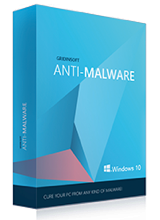
Wees er zeker van dat je computer gered wordt na een virusaanval en beschermd blijft tegen virusbedreigingen! Speciale aanbieding voor GOTD-bezoekers: 50% korting voor een 1-jaar licentie, alleen tijdens de giveaway dag!
Reactie op Trojan Killer Portable 1.1.11
Please add a comment explaining the reason behind your vote.
Installed and registered on my Sandisk Cruzer Titanium!
Ran a scan; after just 3% it had found 325 items it would like to delete!!!
These were ALL false positives.
I have run AVG, Malwarebytes and Zemana on my laptop and all came up with nothing, so there is nothing on it that should not be there.
This GOTD offering could cause serious damage if let loose and allowed to clean the PC.
Would you really allow it to delete perhaps 10,000 false positives?
Please use with care and don't press "cure" instantly but deselect the items you want to keep anyway.
Over here the program flags Smart Disk Cleanup, an earlier giveaway, as a potentially unwanted program (PUP).Say What?!
I'd like to see an option in the UI to browse for the files marked as infected and an option to search for advice on the internet,virustotal and GridinSoft.
But overall a good program.
Adding alternate skins might sooth the eyes though.
Take care.
When I run the .exe file, it fails to connect to the internet. Not very impressive!
dudi1234, This program will show a multitude of legit programs and files as malware. Unless you know what your doing you will surely mess up your pc
GoTD setup failed both from Norton flagging it but after I forced acceptance from Norton, it gave an error. Link provided by publisher in comment below provided a file which setup easily on a stick drive.
Comments:
1. UI difficult to read. If you're going to use a black b/g, then also use bright white foreground rather than ash gray.
2. QScan showed 30 infected items. Since the UI is of a partial screen, I cannot even determine what these files are named in some cases and in almost all of them I'm unable to tell the full path.
3. Expanding on #2, the ash gray on black UI makes reading the file names / paths that I can see difficult to say the least.
4. Plenty of false positives some of which make me smile such as iTunes Mobile. While not really malware, I tend to agree it's crapware.
Maybe I need bigger eyes or a smaller screen or something but the UI makes this program on the verge of unusable to me. I refuse to start deleting programs without a 100% positive ID that I'm not deleting a needed file.
I read thru the comments and decided to test this on a test machine, Dell XPS 8300, i5 15gb memory and a single 1tb hdd, running a clean Windows 10 Anniversary install with all the updates and NO other software installed. Only Windows 10 x64bit fully updated and running only default settings and applications that are installed by Windows.
I downloaded and moved this program to an USB pen Drive. USB was clean and brand new out of the package. Ran the software on the test machine within 38 seconds had found over 1100 infections, once the scan completed at the 4 minute mark there was a total of 8463 items detected. I closed the app and downloaded and installed Malwarebytes and ran the full scan and after 8 minutes scan results were 0. Also just for shits and giggles ran a full scan with the Windows defender and to my surprise the only detection was your program.
PASS


"Trojan Killer Portable 1.1.11"
Vandaag een Setup zonder taalkeuze met de aanvraag van een code vanuit het programma.
Het programma installeerde in WinXP met horten en stoten. Een eigen map op de HD uitzoeken verliep moeizaam. En later in de normale Program Files diende het programma gestart worden met Admin-rechten. Zonder deze rechten kon er een bestand .INI niet worden weggeschreven.
De aanvraag voor een code lukte niet, omdat de browser te oud was.
Deze melding kwam ook in Win10:
https://www.dropbox.com/s/vtriikvxkbd5b2v/VeyOldBrowser.png?dl=0
De setup in Win10 op een stick:
https://www.dropbox.com/s/32irttfj6m1re8j/Setup.png?dl=0
De eerste start:
https://www.dropbox.com/s/s29xxf3izlwg4pg/EersteStart.png?dl=0
De aanmaak van een ticket:
https://www.dropbox.com/s/3tusqakizywht79/Ticket.png?dl=0
En een QuickScan; er zijn maar 2 fouten gevonden:
https://www.dropbox.com/s/yec6n3ygqvape5l/QuickScan.png?dl=0
Met een klik op Details kan er iets meer info vertoond worden. De bestanden zijn wel per stuk te selecteren of weer te deselecteren:
https://www.dropbox.com/s/5pow0lnfney2ykk/ResultDetails.png?dl=0
Doordat deze versie nog niet geregistreerd was, kon er geen schoonmaakactie worden ondernomen:
https://www.dropbox.com/s/fham04uzwcrrkff/Ongeregistreerd.png?dl=0
Later is het programma op de USB-stick onder Wi8.1 gestart en dan komt het registratievenster gelijk in beeld; niet alle namen worden geaccepteerd:
https://www.dropbox.com/s/q5ezzxl28fznmhb/StartUSB.png?dl=0
Bevestiging van de aanvraag:
https://www.dropbox.com/s/42y0r1vhloq6dcz/Bevestiging.png?dl=0
Via de mail komt vlot een code binnen, waarna de registratie uitgevoerd kan worden:
https://www.dropbox.com/s/j56qslctq29b5h0/Registratie.png?dl=0
Het hoofdscherm:
https://www.dropbox.com/s/o2ke4u85b57jb53/Hoofdscherm.png?dl=0
En een klein, afgekapt resultaat; enkel van het onderste bestand komt een popup-regel:
https://www.dropbox.com/s/g93u503qoq87pa8/ScanDetails.png?dl=0
Het programma vraagt bij elke start om contact met het internet. Als dit contact geweigerd wordt komt de registratienaam niet in beeld. En een klik op Scan lijkt te werken, maar blijft op 0% hangen.
Er is ook een bestand Avatar, dat met Paint bewerkt kan worden. En dit wordt weer terug veranderd als het programma contact maakt met het internet.
Ootje
Save | Cancel
Alles op een rij:
https://dl.dropboxusercontent.com/u/10366431/_GOTD/TrojanKillerPortable1111_20160923/index.html
Save | Cancel
Pas later, ergens in de avond, tijd om ernaar te kijken ivm afspraken etc.
Ootje
Save | Cancel
Dit programma verwijdert alles dat het als malware bestempelt zonder eerst een herstelpunt aan te maken. Als je niet héél goed de details van wat het gaat verwijderen doorneemt (en ervan op de hoogte bent waarvoor die staan) kun je voor onaangename verrassingen komen te staan.
Save | Cancel
dirkje,
Bedankt voor de waarschuwing
Save | Cancel
dirkje, if you doubt about the results of scanning you can ask our support team and send us screenshot with result. We will analyze this information and send you recommendations about how to solve your problem: http://support-antimalware.com/open.php
Save | Cancel
Support Manager,
automatisch een herstelpunt aanmaken is veel eenvoudiger en een noodzaak bij elk programma dat pc gegevens verwijdert.
Save | Cancel
Na activatie blijkt het om een licentie voor één jaar te gaan.
Save | Cancel
Dirk, Please note: Trojan Killer Portable license can be used for 1 year on the 1 PC + 1 memory stick (and unlimited PCs from this memory stick without installation).
Save | Cancel
Dirk,
"licentie voor 1 op 1 PC + 1 geheugenstick (en onbeperkt aantal PC's van deze geheugenstick zonder installatie). "
Blijkbaar een woord wegvallen in de tekst/vertaling "used for 1 year on the 1 PC + 1 memory stick"
Save | Cancel