Iedere dag bieden wij GRATIS software met licentie waarvoor je normaliter moet betalen!
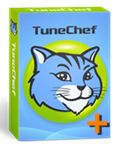
Giveaway of the day — TuneChef Plus 3.0.3 (Win & Mac)
TuneChef Plus 3.0.3 (Win & Mac) werd aangeboden als een giveaway op 1 augustus 2015
TuneChef Plus is een complete video conversietool, waarmee je legaal DRM kunt verwijderen van M4V en deze kunt converteren naar het MP4 formaat (1:1 copy) om te bekijken, over te dragen, te bewerken of af te spelen op de verschillende apparaten. Ook kan het overweg met AVI, MKV, M4V, MOV, WMV, FLV, VOB, MTS/M2TS of MP4 bestanden, die je gemakkelijk kunt converteren en aanpassen voor ieder gewenst platform. Alleen voor persoonlijk gebruik.
Belangrijkste features:
- 30X sneller bij verwijderen DRM van iTunes huren en aankopen;
- Behoud van AC3 5.1 audio-track, ondertitels en meerdere talen;
- Converteren van iedere video naar andere formaten als MKV, MP4, AVI, MOV, FLV, VOB etc;
- Converteren van DRM M4V video's voor Android-apparaten, Game consoles, TV boxes, iOS-apparaten, etc;
- Multi-task verwerking en batch-conversie;
- Compatibel met de nieuwste iTunes 12.1.
Opmerking: Mac-gebruikers kunnen hun installatiebestanden hier downloaden (21.1 MB).
The current text is the result of machine translation. You can help us improve it.
Systeemvereisten:
Windows XP/ Vista/ 7/ 8/ 8.1 (x32/x64); Processor: 1 GHz or above Intel/AMD; RAM: 512MB (1024MB or above recommended); Mac OS X 10.8 and higher
Uitgever:
TuneChefWebsite:
http://www.tunechef.com/tunechef-plus-video-converter-ultimate/Bestandsgrootte:
28.8 MB
Prijs:
$45.95
GIVEAWAY download basket
Reactie op TuneChef Plus 3.0.3 (Win & Mac)
Please add a comment explaining the reason behind your vote.
Installed and registered without problems on a Win 10 Pro system. A clean install.
A company without name and address.
System requirements on their homepage:
System Requirements
★ Windows 8/7/Vista/XP (32-bit/64-bit)
★ Core 2 Quad and above
★ 1 GB of RAM (Recommended 2 GB of RAM)
★ iTunes 10.x and above
iTunes is not needed for installation and running this program. It is a most simple converter which needs iTunes only for (not tested) DRM removals. It works with the latest codecs, in the options you should disable the update check, no options found to change language.
http://i.imgur.com/LbMqS4R.png (*)
A simple converter, does in my short test (of course the FFmpeg library does it), what it claims, did not test the DRM related tasks.
http://i.imgur.com/etmtvXr.png
Uninstalled via reboot.
Have a nice weekend
(*) search for the Fresh Guacamole video!
---------------------------------------
Some users wanted to know my opinion about Win10. There are so many good articles, that I cannot add anything new.
My simple opinion: upgrade! It works faster, you'll see it, it is the system, which Win8 should have been, you can keep parallel Win7 or Win8 and it has the small problems of all new OS, so no hurry needed. And my advice. Use the upgrade to get a clean new system. Uninstall everything before, which you did not start at least once in the last 12 month... you will not need it in the next 12 month.
Aaa, Win 10, another start slim and then will get bloated with updates and security breaches and patches and who knows what else.
I installed mine on the 29th and already win 10 was updated 3 times and new features loaded without asking for it.
It is pushing some software for sale, it is pushing local news, it is pushing shopping and all without me asking or approval.
Now it is asking me to enter different key, saying to activate or my computer will stop functioning in 3 days.
I ran an IP trace in in and out on my connection line and you would not believe how much data was sent out and how much data was received, almost 2GB in 3 days and all without knowing or any way to stop it, in other words, your computer now belongs to them and is no linger yours.
Thinking of uninstalling it and going back to my previous OS.
There is no way to stop the constant communication and data exchanges between your computer and their servers and the worst part is, they already know all about you by intercepting and monitoring your IP.
To me, looks like a spyware gone uncontrolled.
If it ain't broke. . . don't fix it.
Windows 10 is Microsoft's fix for the disaster that was Balmer's Windows 8, a disaster Microsoft strenuously denied at the time but has since sought to put so much distance between it and Windows 8 that there isn't even a Windows 9. Anyone who believes anything that Microsoft says wants his/her head examining, so believing Microsoft's hype about Windows 10 is absolutely Not A Good Idea. This is a new OS and as ever with Microsoft, it wants the world to be its unpaid beta tester. . . possibly for the next 2 years while it fixes this release with Service Packs, the way it has done with just about every other OS in its history.
If you're fortunate enough to be on Windows 7, then changing to Windows 10 makes no sense *at this time*. If you're on Windows 8, well: things could hardly get any worse so 10 might just be an improvement. Possibly. Maybe.
@D P Rangan
no need to uninstall anything. Win 10 takes over nearly all programs automatically. Some exceptions like virus scanner without actual working key. Some firewall should be reinstalled. I meant the uninstall to take the chance to really clean up a messed system. The start menu of Win10 has anyhow problems with more than 512 installed tasks - not yet solved up to now. You should take some time for the installation...
Greetings from Germany
Karl
Could not remove DRM from any music in iTunes. Just does not work. Completely useless!!! Windows 8.1 / Intel CPU





nog even dit:
http://www.onemorething.nl/2015/07/opgepast-apple-music-voorziet-geuploade-muziek-van-drm/
Save | Cancel
“TuneChef Plus 3.0.3″ - 2
Alle originelen:
https://dl.dropboxusercontent.com/u/10366431/_GOTD/TuneChefPlus303_20150801/Org/sample_iPod.m4v
https://dl.dropboxusercontent.com/u/10366431/_GOTD/TuneChefPlus303_20150801/Org/big_buck_bunny_720p_10mb.mkv
https://dl.dropboxusercontent.com/u/10366431/_GOTD/TuneChefPlus303_20150801/Org/big_buck_bunny_720p_5mb.mkv
https://dl.dropboxusercontent.com/u/10366431/_GOTD/TuneChefPlus303_20150801/Org/big_buck_bunny_720p_5mb.mp4
Save | Cancel
"TuneChef Plus 3.0.3"
Vandaag een Setup zonder taalkeuze met de aanvraag van een code op:
http://www.tunechef.com/tcpwin.html
De code komt gelijk in beeld na het invoeren van een naam en een mailadres:
https://dl.dropboxusercontent.com/u/10366431/_GOTD/TuneChefPlus303_20150801/CodeAanvraag.png
Haarwas heeft geluk
De Setup:
https://dl.dropboxusercontent.com/u/10366431/_GOTD/TuneChefPlus303_20150801/Setup.png
Aan het eind van de Setup wordt een site geopend:
http://www.tunechef.com/welcome-tc-plus/
Ik had nog steeds geen M4V bestanden: deze site had er één:
https://support.apple.com/en-us/HT201549
En andere bestanden heb ik hier gevonden:
http://sample-videos.com/
Bij de start van het programma wordt er om internetcontact gevraagd; bij latere starts is er geen aanvraag meer gezien:
https://dl.dropboxusercontent.com/u/10366431/_GOTD/TuneChefPlus303_20150801/Internetcontact.png
De registratie:
https://dl.dropboxusercontent.com/u/10366431/_GOTD/TuneChefPlus303_20150801/Registratie.png
About is voor en na de registratie hetzelfde. Als voor de 2de keer op de registratieknop wordt geklikt, komt er een melding, dat er al geregistreerd is.
De Preferences:
https://dl.dropboxusercontent.com/u/10366431/_GOTD/TuneChefPlus303_20150801/Preferences.png
En het hoofdscherm van het programma::
https://dl.dropboxusercontent.com/u/10366431/_GOTD/TuneChefPlus303_20150801/Hoofdscherm.png
Vreemd is, dat er bij een poging tot het laden van een iTunesbestand er geen terugmelding komt. In deze WinXP is geen iTunes aanwezig:
https://dl.dropboxusercontent.com/u/10366431/_GOTD/TuneChefPlus303_20150801/Laden_iTunesBestand.png
Na het laden van een bestand kan er een omzetting plaatsvinden:
https://dl.dropboxusercontent.com/u/10366431/_GOTD/TuneChefPlus303_20150801/EersteOmzetting.png
Origineel:
https://dl.dropboxusercontent.com/u/10366431/_GOTD/TuneChefPlus303_20150801/Org/sample_iPod.m4v
Omgezet:
https://dl.dropboxusercontent.com/u/10366431/_GOTD/TuneChefPlus303_20150801/TuneChef%20Plus%20Convert/sample_iPod.mp4
Voor de 2de test zijn een aantal bestanden geladen: zelfde filmfragment van verschillende lengte en verschillend resolutie en codec.
Het vreemde is, dat de bestandsgrootte-verandering niet te bepalen is.
Als een resolutie van 320*240 naar 640*480 veranderd wordt, is het aantal pixel 4 keer groter. Het doel bestand wordt iets van 7 keer groter.
En als het aantal pixels met een factor 3 verkleind wordt, blijft de bestandsgrootte ongeveer gelijk(wordt ietjes groter).
https://dl.dropboxusercontent.com/u/10366431/_GOTD/TuneChefPlus303_20150801/TweedeOmzetting.png
Als er een uitvoer gekozen wordt, geldt deze voor alle geladen bestanden, ook de resolutie.
Omgezet:
https://dl.dropboxusercontent.com/u/10366431/_GOTD/TuneChefPlus303_20150801/TuneChef%20Plus%20Convert/XIVD%20640x480/big_buck_bunny_720p_10mb.avi
https://dl.dropboxusercontent.com/u/10366431/_GOTD/TuneChefPlus303_20150801/TuneChef%20Plus%20Convert/XIVD%20640x480/big_buck_bunny_720p_5mb.avi
https://dl.dropboxusercontent.com/u/10366431/_GOTD/TuneChefPlus303_20150801/TuneChef%20Plus%20Convert/XIVD%20640x480/big_buck_bunny_720p_5mb%281%29.avi
Het geluid is verstoord: in deze WinXP zijn geen extra codec geínstalleerd.
Bij een andere omzetting is gekozen voor een hoge resolutie als uitvoer.
Uitvoer:
https://dl.dropboxusercontent.com/u/10366431/_GOTD/TuneChefPlus303_20150801/TuneChef%20Plus%20Convert/Xvid%201920x1080/big_buck_bunny_720p_10mb.avi
https://dl.dropboxusercontent.com/u/10366431/_GOTD/TuneChefPlus303_20150801/TuneChef%20Plus%20Convert/Xvid%201920x1080/big_buck_bunny_720p_5mb.avi
https://dl.dropboxusercontent.com/u/10366431/_GOTD/TuneChefPlus303_20150801/TuneChef%20Plus%20Convert/Xvid%201920x1080/big_buck_bunny_720p_5mb%281%29.avi
https://dl.dropboxusercontent.com/u/10366431/_GOTD/TuneChefPlus303_20150801/TuneChef%20Plus%20Convert/Xvid%201920x1080/sample_iPod.avi
Pas bij een 1:1 omzetting was het resultaat OK in deze WinXP.:
De resultaten:
https://dl.dropboxusercontent.com/u/10366431/_GOTD/TuneChefPlus303_20150801/TuneChef%20Plus%20Convert/MP4%201-1copy/big_buck_bunny_720p_10mb.mp4
https://dl.dropboxusercontent.com/u/10366431/_GOTD/TuneChefPlus303_20150801/TuneChef%20Plus%20Convert/MP4%201-1copy/big_buck_bunny_720p_5mb.mp4
https://dl.dropboxusercontent.com/u/10366431/_GOTD/TuneChefPlus303_20150801/TuneChef%20Plus%20Convert/MP4%201-1copy/big_buck_bunny_720p_5mb%281%29.mp4
https://dl.dropboxusercontent.com/u/10366431/_GOTD/TuneChefPlus303_20150801/TuneChef%20Plus%20Convert/MP4%201-1copy/sample_iPod.mp4
Ootje
PS. de GOTD-zip:
https://dl.dropboxusercontent.com/u/10366431/_GOTD/TuneChefPlus303_20150801/TuneChefPlus303_Win.zip
Save | Cancel
Kunnen we kort over zijn, drm verwijderen werkt niet! Nieuwsgierig of het bij u wel werkt? Probeer maar zelf...
Save | Cancel