Iedere dag bieden wij GRATIS software met licentie waarvoor je normaliter moet betalen!

Giveaway of the day — Tuneskit Audible AA/AAX Converter 2.0.0
Tuneskit Audible AA/AAX Converter 2.0.0 werd aangeboden als een giveaway op 22 januari 2019
Tuneskit Audible AA/AAX Converteris een krachtige DRM-verwijderingstool voor iedere gebruiker om DRM-beveiliging te verwijderen van Audible-audioboeken en DRM AA-, AAX-audioboeken te converteren naar DRM-vrije formaten, waaronder MP3, AAC, M4A, M4B, WAV, FLAC, etc.en met tot 100x sneller met lossless kwaliteit.
The current text is the result of machine translation. You can help us improve it.
Systeemvereisten:
Windows XP/ Vista/ 7/ 8/ 10
Uitgever:
TunesKitWebsite:
https://www.tuneskit.com/audible-aa-aax-converter-win.htmlBestandsgrootte:
16 MB
Prijs:
$34.95
Andere titels
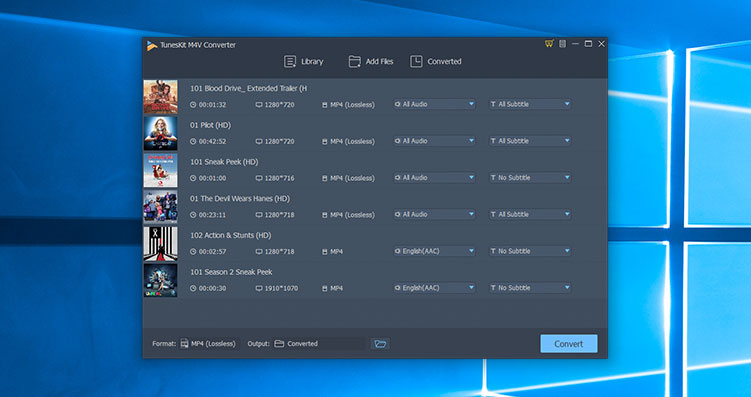
De meest geavanceerde iTunes M4V-videoconvertor. Als je films/tv-programma's hebt gekocht bij de iTunes Store, weet je dat alle iTunes-video's DRM-beveiligd zijn en alleen op Apple-apparaten kunnen worden afgespeeld. Deze tool kan je helpen bij het verwijderen van DRM-beveiliging en het converteren van M4V naar MP4, MPG, MOV, FLV, AVI, MP3, M4V, enz. met alle audiotracks, ondertitels met een 30x hogere snelheid met lossless kwaliteit.
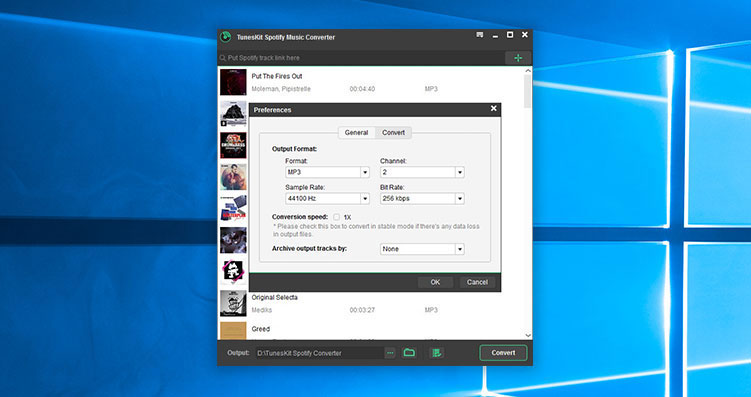
Tuneskit Spotify Music Converter is een gebruikersvriendelijke Spotify Music Converter. Het kan je helpen DRM-beveiliging te verwijderen en muziek te converteren naar MP3, AAC, WAV, FLAC, M4A, M4B, waardoor je offline van Spotify-muziek kunt genieten op elke speler en apparaat met een gratis account, zonder upgraden naar premium.
GIVEAWAY download basket
Reactie op Tuneskit Audible AA/AAX Converter 2.0.0
Please add a comment explaining the reason behind your vote.
I tried a free audio book from audible. The conversion speed into MP3 High Quality was boringly slow, for a 16 minutes long and less than 15 megs AAX file. It then got stuck at 20% for quite some time without anything moving forward, eating up all my CPU. After about 5 minutes i had enough and cancelled the conversion.
Then i tried OpenAudible, it converted the same AAX file into MP3 in less than a minute without hoops and proper tags included.
I then tried another AAX file, 52 minutes long, 48 megs big.
OpenAudible converted it in about 1 and half a minute without any problems and proper tags, while Tuneskit again got stuck at 20%, eating up all my CPU, forcing me to cancel the conversion again.
I tried a reinstall, different codecs for output but it didn't change anything, conversion always ends at 20% and then gets stuck. So i had enough of this and finally uninstalled it, as it is of no use for me.
OpenAudible can do just what todays offer can (except for adding Effects and the Editing option) but for free and much better, it can also download AAX files directly from the audible library due to being able to connect with audible directly through a integrated web browser.
Without Tuneskit being able to finish a conversion, i can't properly compare the Spectrum (using Spek, which ignores all the garbage data audio files have that have a higher bitrate than needed and displays the RAW quality) for both converted output files from OpenAudible and Tuneskit to see how good the audio quality after conversion really is in direct comparison.
OpenAudible left me with Lossy MP3s in VBR 116 kb/s and VBR 96.0 kb/s respectively and no way to change that (it doesn't have that option to change the output settings) or compare it directly to what Tuneskit is able to produce because it didn't work at all for me.
After my experience, i'm stuck with OpenAudible. Better luck next time.
I have several audio books that I purchased through Amazon. But, they are not in the Documents/ Audible/ Programs/Downloads. Does this work on audio books purchased through Amazon? Is there a way that I can download these and use this software?
Paul, all audio books should be added to your audible library, no matter if purchased directly through Amazon or audible itself.
In order to download these, you may need Audible Download Manager and Audible Manager. Todays offer can't do that. Both are linked below.
https://audible.custhelp.com/app/answers/detail/a_id/4656
Install Audible Manager first, then Audible Download Manager. Make sure any browsers or players are closed.
You should then have a Download option in your audible library behind the audio books name, click on it, it will download a .adh file, double-click on it and the Download Manager should start downloading. After that, it will import the audio book into Audible Manager and you need to authorize your device.
Finally you can either browse the Download folder in the Download Manager for the AAX file or manage it through the Audible Manager (like move or copy to folder).
Hope this helps.

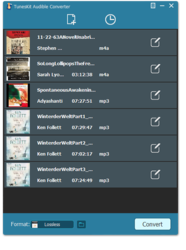

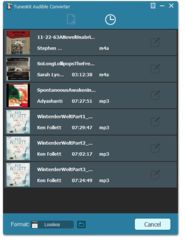


"Tuneskit Audible AA/AAX Converter 2.0.0"
Niet dezelfde naam, maar voor een deel hetzelfde(de met DRM beveiligde M4A, M4B, AA, AAX audioboeken te converteren naar DRM-vrije audio, als MP3, AAC, WAV, FLAC, M4A en M4B.).
TunesKit Audiobook Converter 2.4.2 werd aangeboden als een giveaway op 22 oktober 2016:
https://nl.giveawayoftheday.com/tuneskit-audiobook-converter/
Vandaag een losse Setup met een code in de Readme:
https://www.dropbox.com/s/b24erowbtsni5ue/Inhoud-GOTDzip.png
De Setup is kort en heeft geen taalkeuze:
https://www.dropbox.com/s/qck4xiu05rhwb21/Setup.png
Er wordt contact gezocht met het internet:
https://www.dropbox.com/s/d0phj5075vda905/Internetcontact.png
Het eerste scherm:
https://www.dropbox.com/s/yd6z3adevlczjoq/EersteStart.png
De registratie met een eigen keuze van de naam en de code uit de Readme:
https://www.dropbox.com/s/4snsaal26wlmtn3/Registratie.png
About:
https://www.dropbox.com/s/n8z3d1t0tfj97to/About.png
Bij de Preferences lijkt een taalkeuze te zijn, maar die is leeg. Wel nakijken of de update goed staat ingesteld en evt de uitvoermap voor de converteerde boeken instellen:
https://www.dropbox.com/s/ugu1t2gkcbpydqk/Preferences.png
Het zoeken naar gratis boeken(.aax of .aa) gaat moeizaam. Wel ergens gratis boeken aangeboden, maar dan dient er een trial-account aangemaakt te moeten worden.
Eindelijk iets gevonden, dat zou kunnen werken:
https://www.dropbox.com/s/i8jtdr8is8g6035/FreeBook.png
gevonden op: http://www.openculture.com/free_ebooks
En dan dient iTunes aanwezig te zijn voor de download. En het account, dat ik gebruik, is enkel voor Nederland:
https://www.dropbox.com/s/85h1cmizjknxbel/Helaas.png
Bij de herstart van het programma was er een aanbieding voor controle op updates:
https://www.dropbox.com/s/nm4xzaiylkz4x0e/Herstart.png
Via een andere site ook is gezien:
http://www.gutenberg.org/ebooks/26301
en helaas veel MP3 en een M4B(die wel in iTunes wordt geopend):
https://www.dropbox.com/s/r8uck6mxam27qmr/Pech.png
Maar het GOTD-programma heeft voorkeur voor iets anders:
https://www.dropbox.com/s/rerriq0liqq04ho/Pech-2.png
Ootje
Save | Cancel
Alles op een rij:
https://www.dropbox.com/sh/io69xzuv6a2aozs/AADfU_a9ufbhqcVUbV0NMgw7a
Save | Cancel