Iedere dag bieden wij GRATIS software met licentie waarvoor je normaliter moet betalen!
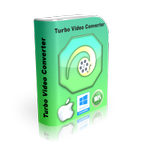
Giveaway of the day — Turbo Video Converter 2.3.4
Turbo Video Converter 2.3.4 werd aangeboden als een giveaway op 20 november 2020
Turbo Video Converter is een mp4 naar mp3 converter, mkv naar mp4 converter, video naar audio converter, en een videobestand converter geschikt voor het omzetten van de meest voorkomende videoformaten waaronder FLV, 3GP, WMV, MOV, AVI, MPG, MPEG, QT, M4V, ASF, TS, MJPEG, MPEG1, en MPEG2.
Turbo Video Converter wordt geleverd met zijn eigen mp4 Video editor die u in staat stelt om te splitsen, trimmen, en videobestanden van de meest voorkomende formaten.
Turbo Video Converter is een snelle batch video converter. Met Turbo Video Converter, kunt u aanpassen parameters zoals bit-rate, encoder, resolutie verandering met aspect ratio, audio bit-rate, audio sample rate, en nog veel meer.
Turbo Video Converter is een complete audio videoconversie suite met ingebouwde video en audio editor, met ondersteuning voor alle meest voorkomende videoformaten voor input en output. Een meer complete conversiehulpmiddel is moeilijk te vinden.
Belangrijkste Kenmerken:
1. Mogelijkheid om audio uit video te halen en te werken met video-en audiobestanden.
2. Ondersteuning voor alle meest voorkomende video-en audioformaten, waaronder FLV, 3GP, WMV, MOV, AVI, MPG, MPEG, QT, M4V, ASF, TS, MJPEG, MP3, WMA, WAV, AIFF, OGG, AMR.
3. Snelle batch converter tool.
4. Intergrated mp3 audio editor en mp4 video editor
Extra Functies:
1. Ondersteuning voor 12 + formaten, zowel voor invoer als uitvoer.
2. Ontworpen voor batchbewerking.
Turbo Video Converter heeft betrekking op een heleboel grond als de tijd komt om video en audio converteren en er is een echte goede kans dat het kan beantwoorden aan uw converteren behoeften.
The current text is the result of machine translation. You can help us improve it.
Systeemvereisten:
Windows 7/ 8/ 10
Uitgever:
PCWinSoftWebsite:
http://www.pcwinsoft.com/video-converter-mp4.aspBestandsgrootte:
10.1 MB
Licence details:
lifetime
Prijs:
$19.95
Andere titels

met 1AVCenter kunt u uw scherm volledig, high motion video opnemen uit een gebied van uw scherm, audio opnemen van elke bron op uw PC. Dat is nog maar het begin. U kunt live video streamen van uw camera met audio, U kunt live stream uw scherm, of uw microfoon. 1AVCenter stelt u ook in staat om te stelen en op afstand uw webcam of uw scherm te monitoren met een persoonlijke bewakingswebsite die u kunt verbinden van overal, inclusief vanaf uw mobiele. 1AVCenter stelt u ook in staat om veilig bestanden te delen onder de mensen die u kent via uw eigen persoonlijke website met authenticatie.

Converters Pack is een 5-productpakket: Video, Audio, Foto en Flash converters plus Video naar EXE Converter. De normale prijs voor de verpakking is $ 57.50. Met de roedel geef je jezelf veel macht als de tijd komt om media te bekeren.

DVD RipR converteert DVD-nummers naar verschillende video-en audioformaten. Ondersteunt de selectie van audio-en ondertitelstromen. Ondersteunt trimmen, croppen, flippen, watermerken, kleurbesturing, Plus format wizard.

brand CD 's, DVD' s en Blu-ray schijven met audio, video en data. Het programma laat de gebruiker audio-CD 's kopiëren, data-CD' s, DVD 's en Blu-ray schijven kopiëren, MP3-CD' s en DVD 's branden, video-DVD' s en Blu-ray-CD 's branden, CD' s branden op CD 's, DVD' s en Blu-ray-CD 's, audio-CD' s branden, ISO-images opslaan op schijf, ISO-images branden om op te nemen media. en herschrijfbare media formatteren.

Video Split & Trim is perfect voor het trimmen van video, het splitsen van video in 2 of meer segmenten, en samenvoegen van 2 of meer video ' s in 1. Gemakkelijk te gebruiken zonder leercurve.

Reactie op Turbo Video Converter 2.3.4
Please add a comment explaining the reason behind your vote.
This, despite it's old fashioned interface, it does have a lot of options.
But one absolute key is the speed of conversion.
Some converters are pedestrian slow.
Others run at a snails pace.
This one is more like waiting for an evolutionary change.
Sadly no hardware acceleration means no appeal whatsoever.
Save | Cancel
IMO; Any Video Converter is a better choice. It does everything Turbo Video Converter does and it's free, with regular updates every few months. It also does batch files quickly, in a ton of different formats included with it is a video player. You can change the skins, one is dark, the other is Lt. blue. Easy to use and user friendly. Thanks to GOTD and PCWinSoft for the offer, but stay with what I know works great.
Save | Cancel
it was not much turbo to convert a shorty clip video
in fact after about 20 minutes there was still no indication that something is about going to happen any time soon
only the noise of my PC told me something's not right here
a FFmpeg module was overheating and disintegrating itself along with the PC memory if I don't force the kill switch
apart from that, I did not have all codex installed to play a mp4 video (?, really? I watch constantly mp4 videos on my PC without turbo converter, so, no that is BS)
I don't am fully sure what to make of this...
Save | Cancel
Any Video Converter is fast and free but has no editing options.
Save | Cancel
No problem downloading, installing or converting video to mp3......BUT.........there is no display of actual progress while processing or a "done" notice when finished and the only way I can X out of the program is by ending the process in Task Manager.
Save | Cancel