Iedere dag bieden wij GRATIS software met licentie waarvoor je normaliter moet betalen!

Giveaway of the day — TweakBit PCSpeedUp 1.6.8
TweakBit PCSpeedUp 1.6.8 werd aangeboden als een giveaway op 17 maart 2015
PCSpeedUp voert een uitgebreide controle uit op je systeem en detecteert alle problemen die het systeem kunnen vertragen. We hebben krachtige scanners ontwikkeld die inzoomen op registerfouten, fragmentatie, incorrecte systeem of internetinstellingen en andere vertragers voor een nauwkeurig oordeel.
PCSpeedUp defragmenteert je harde schijf, schoont het register op, tweakt het systeem en internetinstellingen, en versnelt het afsluiten van het systeem, om jouw PC merkbaar sneller te maken. We hebben deze software ontworpen voor echte resultaten, om sneller te kunnen werken en genieten. Gegarandeerd.
Opmerking: het programma beschikt over een licentie voor één jaar.
The current text is the result of machine translation. You can help us improve it.
Systeemvereisten:
Windows XP/ Vista/ 7/ 8; Processor: Intel Pentium 1GHz or equivalent; 512MB RAM; Minimum 200MB free hard disk space; Graphics mode: 1024x768 true color (highest x32)
Uitgever:
TweakBitWebsite:
http://www.tweakbit.com/pc-speed-up/Bestandsgrootte:
16.8 MB
Prijs:
$34.94
Andere titels

PCSuite voert een volledige controle uit op je systeem, vindt overbodige bestanden, vertragende problemen en oorzaken van systeem- en applicatiefouten en crashes. We ontwierpen de opschoonmodule in PCSuite om je systeem te ontdoen van alle types overbodige bestanden zoals onnodige systeem- en gebruikersbestanden, webbrowser cache, ongebruikte foutlogbestanden, achtergebleven Windows Update bestanden, tijdelijke Sun Java bestanden, overbodige Microsoft Office cache en veel meer.
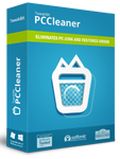
PCCleaner detecteert en verwijdert alle types overbodige bestanden die alleen maar ruimte innemen op je harde schijf, waardoor je computer minder presteert. Het verwijdert webcache, onnodige applicatielogbestanden, tijdelijke Java bestanden en Microsoft Office cache, Windows- en gebruikers tijdelijke mappen – allemaal in één doorgang.
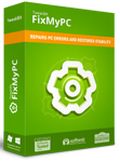
FixMyPC repareert ongeldige sleutels, niet werkende snelkoppelingen en defragmenteert het register om het kleiner en beter georganiseerd te maken. Een gezond register verbruikt minder geheugen en applicaties krijgen sneller toegang tot de benodigde sleutels, en herstelt zo een foutvrije prestatie. ActiveX wordt gebruikt in browser add-ons om programma's gebruik te kunnen laten maken van de functionaliteit van andere programma's op je PC.

Driver Updater scant je computer op verouderde en ontbrekende drivers en biedt een eenvoudige manier om de nieuwste driverversies te downloaden en te installeren, en daardoor effectief driver gerelateerde systeemfouten en slecht werkende apparaten kan verhelpen. Met toegang tot een uitgebreide database met meer dan 200.000 drivers, ben je gegarandeerd van de laatste updates en zullen je apparaten altijd optimaal werken.
GIVEAWAY download basket
Reactie op TweakBit PCSpeedUp 1.6.8
Please add a comment explaining the reason behind your vote.
Installed and registered with a slight problem on a Win 8.1.3 Pro 64 bit system (*) In the setup you can allow or deny the "driver updater"...
An Australian company with address:
"About TweakBit
Making the world a better place, one happy PC user at a time." Wow!
And yes, behind this software is Auslogics, the EXE is digitally signed as Auslogics Labs Pty Ltd. And a big claim:
"We made this software to bring you real results,
so that you can enjoy things happening at a faster pace. Guaranteed."
Let's see the guarantee...
Upon start an automatic check. It found:
http://i.imgur.com/D9na56f.png
The sever issues, which "slow down" my computer are open with file extensions registry keys:
http://i.imgur.com/tpIA9zE.png
My system speed is lousy.
http://i.imgur.com/eLBX3Fm.png
But there are no issues, which influence my system speed. Neither the registry "errors", nor the timeout during shutdown, nor the two "internet speed" issues, which do not recognize my portable browser:
http://i.imgur.com/QvgddD2.png
The "action center" gives links to other software:
http://i.imgur.com/FzDF0wx.png
Hmmm, difficult to say what I think. The best is to say nothing. Where can I claim the "guarantee"???
Uninstalled as fast as possible via reboot.
(*)
The installer installs a program, which runs and wants to contact the I-Net, a "GoogleAnalytics Sender"
http://i.imgur.com/opyP4EB.png
I simply don't like such tricks. I don't like also such tasks:
http://i.imgur.com/O19SoNm.png
Okay, this programs sends information (possibly personal and computer info) to Google via the Analytics application. This app is a privacy concern, where is the Privacy Policy? It wants to download other applications made by the same company (TweakBit). It finds problems where there isn't and may even create further issues. It has a limited license of only 1 year.
I didn't bother to download and install TweakBit PCSpeedUp, because I generally don't use or recommend running optimization applications.
Well well well...
I have not - repeat NOT - found any better software than the famous Glary Utilities for those tasks.
By the ways, you can always open a small "execute" window and type
%tmp%
then hit Enter
then hit CTRL + A
then hit DEL
This will remove most of the useless tmp files.
At no cost, but efficient.
Glary Utilities is probably my favourite as well, particularly when it comes to cleaning the Registry. Most of the problems it find are genuine problems unlike a lot of these programs which, in my view, irresponsible. Another safe choice for novices is "Ccleaner" which is free.
It's much worse than what everybody is telling you.. read what I pulled from the following website.. based on Karl's snapshots, I wont be downloading or installing this software any time soon. Helper dll files are not always bad.. But I always try to limit the use of software that rely's on them. I don't comment often, however I do feel the need at times to help people be more aware of tech life. hope this helps.
http://www.file.net/process/helper.dll.html
"Helper.dll is not essential for Windows and will often cause problems. The Helper.dll file is located in a subfolder of "C:\Program Files". Known file sizes on Windows 8/7/XP are 290,816 bytes (17% of all occurrences), 282,636 bytes and 16 more variants.
This .dll file is a Browser Helper Object (BHO) that runs automatically every time you start your web browser. BHOs are not stopped by personal firewalls, because they are identified by the firewall as part of the browser itself. BHOs are often used by adware and spyware. IDs used by this BHO include 00D13CE9-1879-41bd-B8A3-EA3CB1BD01BC or AE1AA4FA-C3A2-4c33-90CD-69DD021A35C8 or 4 more variants. The program has no visible window. There is no detailed description of this service. Helper.dll is not a Windows system file. There is no file information. Helper.dll is able to record keyboard and mouse inputs and hide itself. Therefore the technical security rating is 77% dangerous"



Sneller internet door verandering van DNS-server getallen.
Er is een programma(portable) om het contact met het Internet te versnellen:
Nambench
https://code.google.com/p/namebench/downloads/detail?name=namebench-1.3.1-Windows.exe&
Het programma neemt wel zijn tijd, erg veel tijd.
Meer uitleg op:
http://www.clickx.nl/downloads/155158/zoek-de-snelste-dns-server-op/
Save | Cancel
Op 2 test pc's uitgevoerd, ik merkte wel wat verschil, maar niet in opstarttijden. Je kunt bij installeren niet alleen het vinkje voor de driver update functie wegklikken, maar ook op "more options" klikken; ik heb vervolgens alleen het middelste vinkje laten staan. De "google services" waar Karl het over heeft heb je dan niet. Via Settings kun je het programma niet automatisch laten scannen. Wat vreemd is dat bij het afsluiten van het programma pcspeedup onder taakbeheer blijft draaien...
Wat te meten is, is de internetsnelheid (gemeten via ziggo speed test): 4 keer voor wijzigen met dit programma bekeken, 2 keer na instellen; toch +10% verschil positief resultaat gemeten (?). Erg jammer dat je de onderdelen niet apart kan laten uitvoeren; rommelen in register brengt risico's met zich mee. Gebruik op eigen risico; ik testte dit op testpcs, ik waag mijn "gebruikscomputers" er niet aan.
Save | Cancel
"TweakBit PCSpeedUp 1.6.8"
Vandaag een Setup zonder taalkeuze met het invoeren van een code uit de Readme.
Tijdens de setup kan er extra software(bv. driverupdate) meekomen, als de vinken niet uitgezet worden:
https://dl.dropboxusercontent.com/u/10366431/_GOTD/TweakBitPCSpeeUp168_20150317/Setup.png
En dan is er al snel een vraag voor contact met het internet:
https://dl.dropboxusercontent.com/u/10366431/_GOTD/TweakBitPCSpeeUp168_20150317/InternetContact-1.png
De volgende vraag verbaast me een beetje:
https://dl.dropboxusercontent.com/u/10366431/_GOTD/TweakBitPCSpeeUp168_20150317/InternetContact-2.png
Google Analyse met de naam van Auslogic. Het GOTD-programma was toch van Tweakbit?
En dan de derde vraag:
https://dl.dropboxusercontent.com/u/10366431/_GOTD/TweakBitPCSpeeUp168_20150317/InternetContact-3.png
En die gaat naar een ander IP-nummer van Tweakbit.
En het programma vindt bij de eerste start al 136 snelheidsfouten:
https://dl.dropboxusercontent.com/u/10366431/_GOTD/TweakBitPCSpeeUp168_20150317/Openingsscherm.png
Ik melde gister al, dat Windows gewond was :-)
Bovenaan is de Registerknop te vinden. De registratie verloopt rustig:
https://dl.dropboxusercontent.com/u/10366431/_GOTD/TweakBitPCSpeeUp168_20150317/Registratie.png
Bij About is de registratie te bekijken:
https://dl.dropboxusercontent.com/u/10366431/_GOTD/TweakBitPCSpeeUp168_20150317/About.png
Geen melding over de duur van de registratie. In de GOTD-tekst wordt 1 jaar vermeld.
En op de plek van de registratieknop wordt nu een reclameknop geplaatst.
Bij Settings zijn een paar zaken in te stellen:
https://dl.dropboxusercontent.com/u/10366431/_GOTD/TweakBitPCSpeeUp168_20150317/Settings.png
Bij Action Center is de mogelijkheid om allerlei extra programma's op te halen:
https://dl.dropboxusercontent.com/u/10366431/_GOTD/TweakBitPCSpeeUp168_20150317/ActionCenter.png
Dit heb ik niet uitgetest.
Ik weet bv, dat RevoUninstaller gratis is voor x32-machine, maar voor een x64 heb je toch de betaalde versie nodig voor betere ondersteuning.
Er is een back-upfunctie aanwezig in het programma:
https://dl.dropboxusercontent.com/u/10366431/_GOTD/TweakBitPCSpeeUp168_20150317/Backup.png
De diagnose meldt in eerst instantie het aantal issues, dat er gevonden is:
https://dl.dropboxusercontent.com/u/10366431/_GOTD/TweakBitPCSpeeUp168_20150317/Diagnose.png
Door een klik op Detailled list krijg je meer te zien:
https://dl.dropboxusercontent.com/u/10366431/_GOTD/TweakBitPCSpeeUp168_20150317/ResultaatLezen.png
Al dien je daar wat meer moeite voor te doen.
Sommige voorstellen van opruimen: ik heb een ander idee erover (ip6 uitschakelen) en sommige andere voorstellen snijden hout(extern register uitschakelen)
Ik heb maar een paar voorstellen voor opruimen laten staan en een reparatie laten uitvoeren:
https://dl.dropboxusercontent.com/u/10366431/_GOTD/TweakBitPCSpeeUp168_20150317/Reparatieoverzicht.png
De afsluitknop sluit het venster, niet het programma.
Deze dient nog eens in de taakbalk te worden afgesloten:
https://dl.dropboxusercontent.com/u/10366431/_GOTD/TweakBitPCSpeeUp168_20150317/Afsluiten.png
En dat kost een paar seconden.
En daarna is er weer een vraag voor contact met het Internet:
https://dl.dropboxusercontent.com/u/10366431/_GOTD/TweakBitPCSpeeUp168_20150317/InternetContact-4.png
Weer een Analyse opsturen, maar nu weer naar een ander IP-adres.
Ik weet zeker, dat ik die vinken heb uit gezet.
Als de Temp-map van Windows bekeken wordt valt me iets op:
https://dl.dropboxusercontent.com/u/10366431/_GOTD/TweakBitPCSpeeUp168_20150317/Temp-map.png
3 mappen met dezelfde inhoud.
In de GOTD-tekst wordt iets gemeld over defragmentatie: ik ben het niet tegengekomen.
De overzicht van het GOTD-programma en de andere programma's is te vinden op:
http://www.tweakbit.com/pc-suite/upgrade/pc-speed-up/?source=pc-speed-up&campaign=tweakbit&traffic=direct&reason=direct®istered=true
Ootje
PS. de GOTD-zip:
https://dl.dropboxusercontent.com/u/10366431/_GOTD/TweakBitPCSpeeUp168_20150317/TweakBitPCSpeeUp168.zip
Save | Cancel
Dit programma doet mij ontzettend denken aan "Boostspeed" van Auslogics. Ziet er heel gelikt uit maar teveel van: ik maak je p.c. wel even schoon want dan is ie weer lekker snel en vertrouw maar op mij.
M.a.w. : dit is nou een cleaner die ik niet vertrouw ...
Save | Cancel
Dit is een zinloos programma: het voert een scan uit en verwijst dan naar externe programma's die je PC zouden 'versnellen'.
Save | Cancel
File corrupt (repeatly).
Save | Cancel