Iedere dag bieden wij GRATIS software met licentie waarvoor je normaliter moet betalen!
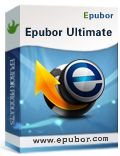
Giveaway of the day — Ultimate Converter 3.0.4
Ultimate Converter 3.0.4 werd aangeboden als een giveaway op 25 juli 2014
Epubor Ultimate Converter maakt het converteren van boeken naar EPUB, PDF of Mobi gemakkelijk, en de geconverteerde boeken zien er net zo uit als de originele.
Het ondersteunt Kindle, Adobe Adept en Nook DRM, en converteert je e-books naar epub, pdf en mobi formaat. Met andere woorden, met dit programma kun je praktisch ieder aangeschaft boek converteren, zoals Kindle, Google, Kobo, Sony, B&N, etc.
The current text is the result of machine translation. You can help us improve it.
Systeemvereisten:
Windows XP, 2003, Vista, 7, 8 (x32/x64)
Uitgever:
EpuborWebsite:
http://epubor.com/ultimate.htmlBestandsgrootte:
62.4 MB
Prijs:
$65.99
Andere titels
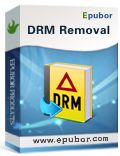
eBooks DRM Removal helpt je bij het verwijderen van DRM van Adobe, Kindle, Nook, Sony eReader, Kobo, etc. Lees je e-books overal!
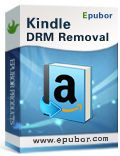
Verwijder DRM van Amazon Kindle e-books. Ondersteunt azw3, azw, mobi, prc, azw4 formaten.
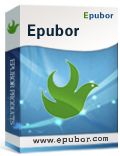
eBook Converter helpt je bij het converteren van e-books van Mobi, ePUB en PDF formaten en maakt ieder e-book leesbaar op ieder apparaat met batch-conversie.

ePub to PDF Converter is een e-book converter voor Windows. Het kan e-bookbestanden converteren van standaard ePub naar PDF-bestand met behoud van de originele content en kwaliteit.
GIVEAWAY download basket
Reactie op Ultimate Converter 3.0.4
Please add a comment explaining the reason behind your vote.
Installed and registered without problems on a WIn 8.1 Pro 64 bit system.
A Chinese company with name&phone:
Note: We do not recommend our users contact us by phone. The primary reason is the time gap, you can figure out that we are a China based company from our mailing address above. And most of our clients are living in America and Europe. So in most cases you call in, there is no people answering the phone as we are not on duty that time.
Claims Ultimate eBook Converter, helps you reading books anywhere, include the best eBook Converter + DRM Removal functions.
Let's see. I concentrate on one conversion - the .PDF to .epub conversion. The reason is simple :
converting between .mobi and .epub or .azw to .mobi is simple - it is done since long in a perfect manner by calibre. Also the conversion from .epub or .mobi to .PDF is an easy task. Tricky and really tricky is the conversion from .PDF to .epub or .mobi.
A clear resizable interface opens. You add your files and you can convert these in different formats. This is quite simple - but...
I converted a simple made "real" PDF to .epub with Calibre and with the software of today.
See the difference - no further comments.
This is the epubor output:
http://www.xup.to/dl,16096959/epubor.jpg/
And this is the calibre output:
http://www.xup.to/dl,43965986/Calibre.jpg/
Uninstalled via reboot. Calibre does a good job for free - the advantage of today's software is the DRM removal.
x KARL
Uninstalled via reboot. Calibre does a good job for free – the advantage of today’s software is the DRM removal.
-------------------------------------------------------
That' right! So why did you uninstall it?
Isn't it a great thing to remove DRM from books with a mouse click?
Anyway, even CALIBRE can remove DRM with appropriate plugins: did you know that?
@3/Andrea
The tone of your reply to Karl suggests you may not be aware that he is one of the more credible resident techs who offers GOTD members a reliable, thorough and objective review of daily giveaways. From my spot here in the peanut gallery, I gather that he wisely runs all downloads in a sandbox to test, and unless a piece of s/w is of particular interest to him he “deletes via reboot.” (his trademark motto if you will) It’s not meant as an aspersion when he deletes something, and in this case he was pretty kind given the poor result of his conversion test. I’d wager he has several tools that deal with DRM already and surprised if he’s unaware of Calibre’s plug-ins.
Hope this helps.
I have been using version 2 since it was given away here and am very pleased with it. I have a Kobo reader, but I also have a Kindle account which I use with the App on my smartphone.
Books for the Kindle are often less expensive than their Kobo equivalents. This program converts them to DRM-free epub books very easily.
I'm very pleased to see the version 3 offered now; I already have a few books with newer DRM which v2 did not handle.
I have been using Calibre with DRM removal plugins for a couple of years now. It does everything I need with all input formats, including tweaking the output formatting (adding or removing line feeds, justification, etc.). This program, Ultimate eBook Converter, does the DRM removal OK on azw pubs, but it does not do any tweaking of the output document. Not very useful.
I gave it a 30-MB mobi document (a dictionary) to convert to epub. It worked on it for about 30 seconds and then said it had succeeded. However, there was no epub output, just the original mobi file, in the output folder. So this is a fail.
Then I gave it a 3-MB scanned (image) PDF to convert to epub. It spun its wheels for about 30 minutes with no results. I would have expected it to fail in a minute or so if it couldn't do the job, but it just churned and churned without results. Another fail.
If I didn't have Calibre to use, I would find this program valuable for converting DRM-protected azw files to epub. However, with Calibre available, and having so many more functions and capabilities, I find that the Ultimate eBook Converter is superfluous.
Uninstalled.


"Ultimate Converter 3.0.4"
Vandaag een Setup met het invullen van een mail-adres en nummer uit de Readme:
https://dl.dropboxusercontent.com/u/10366431/_GOTD/UltimateConverter304_20140725/Registratie.png
Het programma heeft wel wat ruimte nodig: 145Mb.
Daarna komt er bij de start van het programma een uitleg; deze is af te sluiten met een Esc:
https://dl.dropboxusercontent.com/u/10366431/_GOTD/UltimateConverter304_20140725/Uitleg.png
Er is een kleine taalkeuze; helaas geen Nederlands:
https://dl.dropboxusercontent.com/u/10366431/_GOTD/UltimateConverter304_20140725/Taalkeuze.png
Er zijn ook niet zoveel instellingen; eigenlijk meer het instellen van mappen:
https://dl.dropboxusercontent.com/u/10366431/_GOTD/UltimateConverter304_20140725/Locaties.png
Het programma kan converteren tussen verschillende formaten en dat lijken er veel te zijn:
https://dl.dropboxusercontent.com/u/10366431/_GOTD/UltimateConverter304_20140725/Uitvoer.png
De Metadata is ook te veranderen:
https://dl.dropboxusercontent.com/u/10366431/_GOTD/UltimateConverter304_20140725/MetaDataEdit.png
En tijdens het vervullen van meerdere taken was er weinig info:
https://dl.dropboxusercontent.com/u/10366431/_GOTD/UltimateConverter304_20140725/SerieTaken.png
Ik heb als test weer het verkeersboekje erdoor heen gehaald; deze neemt wel wat tijd:
org:
https://dl.dropboxusercontent.com/u/10366431/_GOTD/UltimateConverter304_20140725/Boekje_Verkeersborden_en_verkeersregels_in_Nederland_tcm174-337518.pdf
resultaat ePub:
https://dl.dropboxusercontent.com/u/10366431/_GOTD/UltimateConverter304_20140725/Boekje_Verkeersborden_en_verkeersregels_in_Nederland_tcm174-337518.epub
Ik kan niet controleren omdat ik geen ePub reader heb geïnstalleerd.
Ik heb wel een paar ePub's, maar die kan ik niet voor de test gebruiken.
Daarom op het Internet wat rondgekeken en kwam bij:
http://www.bol.com/nl/m/boeken/digitaal-gratis/index.html?Referrer=ADVNLPPce852d0035e1eb6d00b1f29965000000531
Dus:
https://dl.dropboxusercontent.com/u/10366431/_GOTD/UltimateConverter304_20140725/De%20lof%20der%20zotheid%20-%20Desiderius%20Erasmus.epub
wordt PDF:
https://dl.dropboxusercontent.com/u/10366431/_GOTD/UltimateConverter304_20140725/De%20lof%20der%20zotheid%20-%20Desiderius%20Erasmus.pdf
En:
https://dl.dropboxusercontent.com/u/10366431/_GOTD/UltimateConverter304_20140725/De%20reis%20naar%20de%20maan%20in%2028%20en%2012%20uren%20-%20Jules%20Verne.epub
wordt PDF
https://dl.dropboxusercontent.com/u/10366431/_GOTD/UltimateConverter304_20140725/De%20reis%20naar%20de%20maan%20in%2028%20en%2012%20uren%20-%20Jules%20Verne.pdf
en:
https://dl.dropboxusercontent.com/u/10366431/_GOTD/UltimateConverter304_20140725/Ben%20even%20weg.epub
wordt:
https://dl.dropboxusercontent.com/u/10366431/_GOTD/UltimateConverter304_20140725/Ben%20even%20weg.pdf
en https://dl.dropboxusercontent.com/u/10366431/_GOTD/UltimateConverter304_20140725/Slagroom%26Liefde.epub
wordt:
https://dl.dropboxusercontent.com/u/10366431/_GOTD/UltimateConverter304_20140725/Slagroom%26Liefde.pdf
https://dl.dropboxusercontent.com/u/10366431/_GOTD/UltimateConverter304_20140725/Sprookjes%20-%20Wilhelm%20en%20Jacob%20Grimm.epub
wordt:
https://dl.dropboxusercontent.com/u/10366431/_GOTD/UltimateConverter304_20140725/Sprookjes%20-%20Wilhelm%20en%20Jacob%20Grimm.pdf
En een oudje:
https://dl.dropboxusercontent.com/u/10366431/_GOTD/UltimateConverter304_20140725/Alleen%20op%20de%20Wereld%20-%20Hector%20Malot.epub
wordt:
https://dl.dropboxusercontent.com/u/10366431/_GOTD/UltimateConverter304_20140725/Alleen%20op%20de%20Wereld%20-%20Hector%20Malot.pdf
Ik zal ze later eens doorlezen.
Ootje
PS. de GOTD-zip:
https://dl.dropboxusercontent.com/u/10366431/_GOTD/UltimateConverter304_20140725/UltimateConverter304.zip
Save | Cancel
Als dit programma ook in staat is ebooks met DRM om te zetten naar een ander formaat, al dan niet met behoud van een werkende DRM, zou het echt interessant zijn. Op het moment wordt DRM nl. voornamelijk gebruikt voor vendor lock-in, waardoor je je legaal aangeschafte ebooks niet op een andere reader kunt bekijken.
Save | Cancel