Iedere dag bieden wij GRATIS software met licentie waarvoor je normaliter moet betalen!
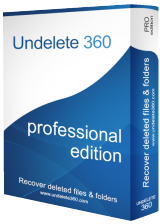
Giveaway of the day — Undelete 360 Pro
Undelete 360 Pro werd aangeboden als een giveaway op 14 maart 2016
Undelete 360 biedt je verwijderde bestanden een tweede kans. Dit is een bijzonder veilige, efficiënte, hoge prestatie en op resultaat gerichte software. Het kan effectief bestanden herstellen die door verschillende oorzaken zijn verwijderd, zoals menselijke fouten, infecties met trojans, software of hardware storingen en onverwacht afsluiten van het systeem. Klik op de "Recover" knop om verloren bestanden, foto's, documenten, muziek, programma's en e-mailberichten, waarvan je dacht dat deze voor altijd waren verloren, te herstellen.
De software werkt met harde schijven, USB-verbonden digitale camera's, flash drives en de meeste types digitale geheugenkaarten. Ondanks de kleine omvang en het gebruiksgemak beschikt Undelete 360 over krachtige dataherstelalgoritmes om meer bestanden dan andere tools terug te halen. Er zijn geen speciale vaardigheden vereist en het programma is zeker ook geschikt voor echte computerbeginners.
The current text is the result of machine translation. You can help us improve it.
Systeemvereisten:
Windows 2000/ XP/ Vista/ 7/ 2003 or 2008 Server; Supported file systems: NTFS, NTFS5, FAT12, FAT16 and FAT32; RAM: 128-1024 MB; Hard Disk: min.15 MB; Display: 1024x768 or higher resolution
Uitgever:
File Recovery Ltd.Website:
http://www.undelete360.com/Bestandsgrootte:
5.7 MB
Prijs:
$39.00
GIVEAWAY download basket
Reactie op Undelete 360 Pro
Please add a comment explaining the reason behind your vote.
Undelete 360 is one of my favourite Recovery Program ( have been using this efficiently since 2011 without any major or minor flaws. )
Alongside Undelete360 some other Nice and Effective FREEWARE Programs have been also serving the same purpose very effectively.
(1) Recuva -Portable - A popular Program from well known developer Piriform.
(2) WinUtilities Free Undelete - It has the explorer based GUI. A handy tool , in certain cases I find it more powerful than Undelete 360 and Recuva. Moreover It can help you to retrieve files inside locked folder in case you lost the password.
(3) Puran File Recovery - Very effective program , can recover files from formatted disk or even from Pen Drives, Memory Cards, Mobile Phones, CDs, DVDs etc. ( tested )
(4) iCare Data Recovery
(5)PC INSPECTOR File Recovery
(6) PhotoRec
another superb program for recovering files from formatted disks.
(7)7-Data Recovery
And for recovering files from scratched CD's or defective hard disks there is Roadkil's Unstoppable Copier ( http://www.roadkil.net/program.php?ProgramID=29 )
Some Tips to be followed (for new users ):
1) Firstly don't install this type of undelete programs to disk from which you want to recover files immediately. Install it to usb thumbdrive if no other disk is available.
2) To prevent the deleted files to be overwritten, you should avoid any use of the disk where the file was deleted, until after the deleted file is recovered.
Though you may not be able to do it most of the time.
3) Try to keep your hard disk in good shape by periodically defragmenting it. This will increase the chanches of file recovery.
One more thing , When you wipe free space of your Disk , after which any deleted file will be in very healthy state. This will help you certainly. So, when you have nothing to recover or you have recovered the required files and there are so many overwritten files in the disk then you should wipe the free space to keep it fresh from overwritten / unrecoverable files.
10 MB limit is ridiculous for a 'Pro' version, I have an older 'free' version that doesn't have that limit.
Does it recover from SSD disk?
Stefan
stefan
A SSD looks to the O/S like an ordinary disk, so programs can do the same things they would do to a mechanical disk, so yes it will still work. However SSDs use a totally different way of actually storing the data than a mechanical disk (it appears to be the same to the outside world, but isn't underneath) to allow for you only getting 5,000-10,000 erase cycles on the flash (otherwise some blocks in the page file wouldn't make it past the first day). This means whenever you overwrite something it actually moves it to a different part of the flash (it remembers where on the "disk" that will now be), but any erased data in the same block (a flash erase block might be 64K bytes, i.e. 128 disk blocks) will be left behind and not be there the next time you look. So it can work and I have the previous GAotD version on my disk and it does work on my boot SSD (I literally just tested it), but there is a somewhat lower chance of recovering data than with a mechanical disk. (Not writing to a disk between accidental deletion and attempted recovery is, as always, the way to go.)
Since the website does not a have a product matrix that compares their freeware version with the paid-for versions, this URL will suffice in knowing that indeed they do sell a Pro version:
http://www.undelete360.com/buynow.html
FYI:
The freeware version limits many GUI options when compared to the Pro/Ultimate versions. Also, the freeware installer allows you to visit sister companies/products of:
File Repair - Utility: http://www.filerepair1.com/
Save 2 PC - Video Downloader: http://save2pc.com/compare.html
Installed Undelete 360 PRO, GOTD version, without issue on Windows 7 SP1 x64 system.
Prior to exiting the installer, I have the option to visit the website via checkbox with checkmark in it. Nice of them, since so many installers force open a browser webpage.
The program options lets you change to 20 other languages, and for me English was the default language it mapped to, based on my Windows installation. It's interface is clean and simple in sky blue. Having themes for colors would make this even better.
File Recovery test: I created a test folder and after deleting the only two files of a 11 MB MP3 song and a 2.9 GB MP4 Video file, it's time to recover them.
After a surprisingly quick scan for a 310 GB partition that is filled with 224 GB of data, the recovery for the Video file stated it had a BAD status, even though it was just deleted. Why is that you ask? Perhaps because the hard drive is 6.7% fragmented, and the video file is here and there and everywhere which makes file recovery difficult, if not impossible, for any recovery software.
But behold, both files recovered without issue, and super-quick on a old PC. Both files were compared via SHA-1 Checksums to ensure they match with the original, and they did.
Thank you GOTD and File Recovery Ltd. for offering a great product for my toolbox. And extra thanks to File Recovery Ltd. for keeping their software and website free of 3rd party offers.
I downloaded and installed this on my WinXP 32 bit dinosaur and it appears to be OK (I have yet to test it). However, when I click on "License" under the "About" tab on the ribbon/drop down menu at the top, it asks me to enter my new ULTIMATE license code. Does this mean it did not register and this is a trial version, or is the author trying to encourage me to upgrade to another version? (I confuse easily...) Anyway, I need to know if I still need to do something to make the software fully functional and permanent.



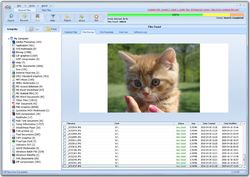

"Undelete 360 Pro"
Vandaag een Setup met een Activate.
De setup heeft geen Nederlandse taalkeuze; het programma wel:
https://www.dropbox.com/s/w0v05hvrjls5nwp/Setup.png?dl=0
Gelijk bij de start van het programma wordt er om contact gevraagd met het internet:
https://www.dropbox.com/s/dgkycbbtytwbztm/Internetcontact.png?dl=0
Dit gebeurt bij elke start van het programma. Bij een weigering lijkt het programma gewoon te werken.
Als het programma gestart wordt zonder dat Activate zijn werk heeft uitgevoerd, komt er een vraag over het licentienummer:
https://www.dropbox.com/s/u6ardlpsrm1mr4s/StartZonderActivate.png?dl=0
Na het afsluiten van het venster en het laten werken van de activate, wordt het programma geregistreerd.
About laat dit later zien:
https://www.dropbox.com/s/tmp2occ0pnctxs2/About.png?dl=0
Bij de licentie kun je evt de code invoeren om up te graden naar een hogere versie.
Het hoofdscherm:
https://www.dropbox.com/s/sqzf3z2a094010d/Hoofdscherm.png?dl=0
De taalinstelling:
https://www.dropbox.com/s/ccfwe7bqbjr7ljf/Taal.png?dl=0
De zinnen in het Nederlands zetten me soms op het verkeerde been:
https://www.dropbox.com/s/idypm8i57cuhqdi/TaalVerschil.png?dl=0
Pas bij een klik op zoeken komen de schijven naar voren:
https://www.dropbox.com/s/yrg14bbm447k270/Zoek-start.png?dl=0
Het eerste resultaat:
https://www.dropbox.com/s/g9fyp32x8axdweo/Zoek-resultaat.png?dl=0
Door op de labels(Bestandsnaam, Pad, Status) te klikken kan er gesorteerd worden volgens die kolom.
Zoekresultaat gesorteerd, PDF en Status:
https://www.dropbox.com/s/phfb7qtc8tq00lx/Zoek-start.pdf-gesorteerd.png?dl=0
Er is een limiet omtrent de grootte van de te herstellen bestanden met deze versie: 10Mb.
Om grotere bestanden te kunnen redden is er een Ultimate versie nodig:
https://www.dropbox.com/s/02a3jp0iuq0x1f6/Limiet-10Mb.png?dl=0
Rapport na herstel van bestanden:
https://www.dropbox.com/s/1niknglhgjw6vio/RapportHerstel.png?dl=0
Er is ook een filter in te stellen:
https://www.dropbox.com/s/2gi5v86w12ml8oy/Filter.png?dl=0
Er zijn meerdere tabbladen bij herstel:
https://www.dropbox.com/s/litj34h3ervcmb3/Tabbladen.png?dl=0
Niet altijd is er een voorvertoning, omdat het bestand dan te beschadigd is.
Er is ook een optie om bestanden te wissen:
https://www.dropbox.com/s/yf9ocmcn7gk3nf9/Wissen.png?dl=0
Na het laden van bestanden kan ook FS gewist worden:
https://www.dropbox.com/s/hur16nhmojfqms7/Wis-FS.png?dl=0
Wel de schijf goed uitkiezen. Ik heb dit verder niet getest.
Wel heb ik op de knop Wipe Files geklikt:
https://www.dropbox.com/s/2erkr43ze3dt92l/Wis-bestanden.png?dl=0
En zonder tussenvenster werden de bestanden gewist.
Een paar herstelde bestanden; enkele goed en enkele minder:
OK:
[0,002Mb]: https://www.dropbox.com/s/3jtq3u30md3lse9/approved.pdf?dl=0
[2Mb]: https://www.dropbox.com/s/4jx5ntykfdkfh11/MainGame2.ogg?dl=0
Minder:
[0,001Mb]: https://www.dropbox.com/s/5hr2brob3o1d1oc/Info.txt?dl=0
[0,25Mb]: https://www.dropbox.com/s/duan6gl0wz5u5fp/Story-01.jpg?dl=0
Ootje
PS. de GOTD-zip:
https://www.dropbox.com/s/pcu54lhdil5gr97/Undelete360Pro.zip?dl=0
Save | Cancel
Zie wel een gratis undelete360 versie, maar zelfs geen koop knop. Ik zie dus ook nergens verschillen. Er is wel een buynow pagina, maar die vind je alleen via een zoekmachine: http://www.undelete360.com/buynow.html
"PROFESSIONAL version has a limitation to recover deleted files larger than 10 MB."
Geen idee wat daar staat... En dan ook nog een ultimate versie?
Maker meldt basis te hebben in New York, maar site lijkt gehost te worden vanuit Duitsland, en registrant zit volgens info uit 2013 in Rusland. Vaag.
Undeleten van files is niet een bijzondere eigenschap.... oude software.... nogal vaag geheel.... veel gratis software voorhanden die hetzelfde doet (w.o. Recuva).... Dit is mij wat te bont.
Save | Cancel
Omdat er nogal wat verwarring is op de USkant over dit programma toch even geinstalleerd. De één zegt nl. dat hij/zij een 11mb en een 2.9 Gb bestand met dit programma gerecoverd heeft, en de ander dat de beperking is dat deze "Pro" versie geen bestanden groter dan 10 Mb kan terughalen.
Ik krijg bij een poging een bestand groter dan 10 Mb terug te halen "ds2.exe will not be recovered. Professional version restriction: to recover files larger than 10 mb you will need the ultimate version..."
Die Ultimate versie kost 69 dollar, terwijl er zoveel freeware (zie ook de USkant (Jahid) beschikbaar is zonder enige beperkingen...).
Save | Cancel
Ik wacht even af voor de commentaren van Ootje en andere al kan ik geen Drobox bekijken ( weet niet hoed dat werkt en hoe het te doen ) toch zal ik met grote interesse lezen hoe gemakkelijk of moeilijk dit programma zou werken in het Nederlands , ik hou er de moed in
Save | Cancel